Kibana advanced settings
Advanced Settings control the behavior of Kibana. You can change the settings that apply to a specific space only, or to all of Kibana. For example, you can change the format used to display dates, specify the default data view, and apply your own branding.
Changing a setting can affect Kibana performance and cause problems that are difficult to diagnose. Setting a property value to a blank field reverts to the default behavior, which might not be compatible with other configuration settings. Deleting a custom setting permanently removes it from Kibana.
Settings on this page are ordered as they appear in Kibana.
You must have the Advanced Settings Kibana privilege to access the Advanced Settings page.
When you have insufficient privileges to edit advanced settings, the edit options are not visible, and the following indicator shows:
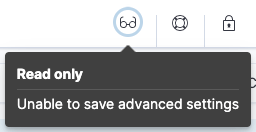
To add the privilege, go to the Roles management page using the navigation menu or the global search field.
For more information on granting access to Kibana, refer to Granting access to Kibana.
Change the settings that apply only to a specific Kibana space.
- Go to the Advanced settings page using the navigation menu or the global search field.
- Click Space Settings.
- Scroll or search for the setting.
- Make your change, then click Save changes.
hideAnnouncements-
Stops showing messages and tours that highlight new features.
falseby default.NoteIf this setting is set to
falsebut thehideAnnouncementssetting located in the Global Settings tab is set totrue, then messages and tours that highlight new features won't show for the current space. dateFormat- The format to use for displaying pretty formatted dates.
dateFormat:tz- The timezone that Kibana uses.
Browserby default, which uses the timezone detected by the browser. dateFormat:scaled- The values that define the format to use to render ordered time-based data. Formatted timestamps must adapt to the interval between measurements. Keys are ISO8601 intervals.
dateFormat:dow- The day that a week should start on.
dateNanosFormat- The format to use for displaying pretty formatted dates of Elasticsearch date_nanos type.
theme:darkMode- The UI theme that the Kibana UI should use. Set to
enabledordisabledto enable or disable the dark theme. Set tosystemto have the Kibana UI theme follow the system theme. You must refresh the page to apply the setting. state:storeInSessionStorage- Kibana tracks UI state in the URL, which can lead to problems when there is a lot of state information, and the URL gets long. Enabling this setting stores part of the URL in your browser session to keep the URL short.
savedObjects:perPage- The number of objects to show on each page of the list of saved objects.
20by default. savedObjects:listingLimit- The number of objects to fetch for lists of saved objects.
1000by default. Do not set above10000. csv:separator- The separator for exported values.
,by default. csv:quoteValues- Quotes exported values in CSV exports when activated.
trueby default. shortDots:enable- Shortens long field names in visualizations. For example, shows
f.b.bazinstead offoo.bar.baz.falseby default. format:defaultTypeMap- A map of the default format name for each field type. Field types that are not explicitly mentioned use "default".
format:number:defaultPattern- The numeral pattern for the "number" format.
0,0.[000]by default. format:percent:defaultPattern- The numeral pattern for the "percent" format.
0,0.[000]%by default. format:bytes:defaultPattern- The default numeral pattern format for the "bytes" format.
0,0.[0]bby default. format:currency:defaultPattern- The default numeral pattern format for the "currency" format.
($0,0.[00])by default. format:number:defaultLocale- The numeral pattern locale.
enby default. data_views:fields_excluded_data_tiers- Allows the exclusion of listed data tiers when getting a field list for faster performance.
data_views:cache_max_age- Sets how long data view fields API requests are cached in seconds. A value of 0 turns off caching. Modifying this value might not take immediate effect, users need to clear browser cache or wait until the current cache expires. To get immediate changes, try a hard reload of Kibana.
5by default. metaFields- Fields that exist outside of
_source. Kibana merges these fields into the document when displaying it._source, _id, _index, _score, _ignoredby default. query:queryString:options- Options for the Lucene query string parser. Only used when
search:queryLanguageis set to Lucene. query:allowLeadingWildcards- Allows a wildcard (*) as the first character in a query clause. To disallow leading wildcards in Lucene queries, use
query:queryString:options.Trueby default. search:queryLanguage- The query language to use in the query bar. Choices are KQL(default), a language built specifically for Kibana, and the Lucene query syntax.
sort:options- Options for the Elasticsearch sort parameter.
defaultIndex- The default data view to access if none is set in Discover and Dashboards.
nullby default. histogram:barTarget- When date histograms use the
autointerval, Kibana attempts to generate this number of bars.50by default. histogram:maxBars- Limits the density of date and number histograms across Kibana using a test query to improve performance. When the test query contains too many buckets, the interval between buckets increases. Applies separately to each histogram aggregation, and does not apply to other types of aggregations. To find the maximum value, divide the Elasticsearch
search.max_bucketsvalue by the maximum number of aggregations in each visualization.1000by default. history:limit- In fields that have history, such as query inputs, shows this many recent values.
10by default. timepicker:refreshIntervalDefaults- The default refresh interval for the time filter. Specify the
valueparameter in milliseconds.{"pause": true, "value": 60000}by default. timepicker:timeDefaults- The default selection in the time filter. Must be an object containing "from" and "to" (refer to accepted formats).
{"from": "now-15m", "to": "now"}by default. timepicker:quickRanges- The list of ranges to show in the Quick section of the time filter. This must be an array of objects, with each object containing
from,to(refer to accepted formats), anddisplay(the title to be displayed). filters:pinnedByDefault- Makes filters have a global state and be pinned by default when activated.
falseby default. filterEditor:suggestValues- Enables the filter editor and KQL autocomplete to suggest values for fields.
trueby default. defaultRoute- The default route when opening Kibana. Use this setting to route users to a specific dashboard, application, or saved object as they enter each space.
fileUpload:maxFileSize- Sets the file size limit when importing files.
100MBby default. The highest supported value for this setting is1GB. enableESQL-
Enables ES|QL in Kibana.
trueby default.When deactivated, hides the ES|QL user interface from various applications. However, users can still access existing ES|QL-based Discover sessions, visualizations, and other objects.
metrics:max_buckets- Affects the TSVB histogram density. Must be set higher than
histogram:maxBars.2000by default. metrics:allowStringIndices- Enables you to use Elasticsearch indices in TSVB visualizations.
falseby default. workflows:ui:enabled- Enables Elastic Workflows and related experiences.
falseby default. fields:popularLimit- The top N most popular fields to show.
10by default. aiAssistant:preferredAIAssistantType-
This setting allows you to choose which AI Assistants are available to use and where. You can choose to only show the AI Assistants in their solutions, in other Kibana applications (for example, Discover, Dashboards, and Stack Management pages), or nowhere.
NoteConfigure the
aiAssistant:preferredAIAssistantTypesetting from the GenAI Settings page, which you can find using the Classic navigation menu or the global search field. Note that this setting is unavailable from the GenAI Settings page when using a solution view.
labs:dashboard:deferBelowFold- Enables deferred loading of dashboard panels below the fold. Below the fold refers to panels that are not immediately visible when you open a dashboard, but become visible as you scroll.
falseby default. labs:canvas:byValueEmbeddable- Enables support for by-value embeddables in Canvas.
trueby default. labs:dashboard:enable_ui- Provides access to the experimental Labs features for Dashboard when activated.
falseby default. labs:canvas:enable_ui- Provides access to the experimental Labs features for Canvas when activated.
falseby default.
accessibility:disableAnimations- Turns off all optional animations in the Kibana UI. Refresh the page to apply the changes.
falseby default.
autocomplete:valueSuggestionMethod-
The method to retrieve values for KQL autocomplete suggestions.
terms_enumby default.- When set to
terms_enum, autocomplete uses the terms enum API for value suggestions. Kibana returns results faster, but suggestions are approximate, sorted alphabetically, and can be outside the selected time range. (Note that this API is incompatible with Document-Level-Security.) - When set to
terms_agg, Kibana uses a terms aggregation for value suggestions, which is slower, but suggestions include all values that optionally match your time range and are sorted by popularity.
- When set to
autocomplete:useTimeRange- When off, autocomplete suggestions come from your data set instead of the time range.
trueby default.
Banners are a subscription feature.
banners:placement- The placement of the banner for this space. Set to
Topto display a banner above the Elastic header. Uses the value of thexpack.banners.placementconfiguration property by default. banners:textContent- The text to display inside the banner for this space, either plain text or Markdown. Uses the value of the
xpack.banners.textContentconfiguration property by default. banners:textColor- The color for the banner text for this space. Uses the value of the
xpack.banners.textColorconfiguration property by default. banners:linkColor- The color for the banner link text for this space. Uses the value of the
xpack.banners.linkColorconfiguration property by default. banners:backgroundColor- The color of the banner background for this space. Uses the value of the
xpack.banners.backgroundColorconfiguration property by default.
doc_table:highlight- Highlights search results in Discover and Discover session panels on dashboards. Highlighting slows requests when working on large documents.
trueby default. defaultColumns- The columns that appear by default on the Discover page. When empty, displays a summary of the document. Empty by default.
discover:maxDocFieldsDisplayed- Specifies the maximum number of fields to show in the document column of the Discover table.
200by default. discover:sampleSize- Sets the maximum number of rows for the entire document table. This is the maximum number of documents fetched from Elasticsearch.
500by default. discover:sampleRowsPerPage- Limits the number of rows per page in the document table.
100by default. discover:sort:defaultOrder- The default sort direction for time-based data views.
Descendingby default. discover:searchOnPageLoad- Controls whether a search runs when Discover first loads. This setting does not have an effect when loading a saved Discover session.
trueby default. doc_table:hideTimeColumn- Hides the "Time" column in Discover and in all Discover session panels on dashboards.
falseby default. context:defaultSize- The number of surrounding entries to display in the context view.
5by default. context:step- The number by which to increment or decrement the context size.
5by default. context:tieBreakerFields- A comma-separated list of fields to use for breaking a tie between documents that have the same timestamp value. The first field that is present and sortable in the current data view is used.
_docby default. discover:modifyColumnsOnSwitch- Removes columns that are not in the newly selected data view when changing data views.
trueby default. discover:showFieldStatistics- Enables the Field statistics view. Examine details such as the minimum and maximum values of a numeric field or a map of a geo field.
trueby default. discover:showMultiFields- Controls the display of multi-fields in the expanded document view. This option is only available when
searchFieldsFromSourceis off.falseby default. discover:rowHeightOption- The number of lines to allow in a row. A value of -1 automatically adjusts the row height to fit the contents. A value of 0 displays the content in a single line.
3by default.
ml:anomalyDetection:results:enableTimeDefaults- Uses the default time filter in the Single Metric Viewer and Anomaly Explorer when activated. When deactivated, shows results for the full time range.
falseby default. ml:anomalyDetection:results:timeDefaults- The default time filter for viewing anomaly detection job results. Must contain from and to values (refer to accepted formats). Ignored unless the
ml:anomalyDetection:results:enableTimeDefaultssetting is activated.{"from": "now-15m", "to": "now"}by default.
notifications:banner- A custom banner intended for temporary notices to all users. Supports Markdown syntax.
notifications:lifetime:banner- The duration, in milliseconds, for banner notification displays.
3000000by default. notifications:lifetime:error- The duration, in milliseconds, for error notification displays.
300000by default. notifications:lifetime:warning- The duration, in milliseconds, for warning notification displays.
10000by default. notifications:lifetime:info- The duration, in milliseconds, for information notification displays.
5000by default.
ai:anonymizationSettings-
List of anonymization rules for AI Assistant. Includes rules for Named Entity Recognition (NER) models and regular expression patterns to identify and anonymize sensitive data.
Default configuration{ "rules": [ { "entityClass": "EMAIL", "type": "RegExp", "pattern": "([a-zA-Z0-9._%+-]+@[a-zA-Z0-9.-]+\\.[a-zA-Z]{2,})", "enabled": false }, { "type": "NER", "modelId": "elastic__distilbert-base-uncased-finetuned-conll03-english", "enabled": false, "allowedEntityClasses": [ "PER", "ORG", "LOC" ], "timeoutSeconds": 30 } ] } observability:logSources- Sources to use for logs data. If the data of these indices is not logs data, you can experience degraded functionality. Changes to this setting can potentially impact the sources queried in Log Threshold rules.
logs-*-*, logs-*, filebeat-*by default. observability:streamsEnableContentPacks- Enable Streams content packs.
falseby default. observability:aiAssistantSimulatedFunctionCalling- Simulated function calling does not need API support for functions or tools, but it can decrease performance. Currently always activated for connectors that do not have API support for Native function calling.
falseby default. observability:aiAssistantSearchConnectorIndexPattern- Index pattern used by the AI Assistant when querying search connectors indices (part of the knowledge base). Empty by default: the index for every search connector is queried.
observability:newLogsOverview- Enable the new logs overview experience.
trueby default. observability:enableInspectEsQueries- When activated, allows you to inspect Elasticsearch queries in API responses.
falseby default. observability:maxSuggestions- Maximum number of suggestions fetched in autocomplete selection boxes.
100by default. observability:enableComparisonByDefault- Enables the comparison feature by default in the APM app.
trueby default. observability:apmDefaultServiceEnvironment- The default environment for the APM app. When left empty, displays data from all environments by default. Empty by default.
observability:apmProgressiveLoading- Enables progressive loading of some APM views. Data can be requested with a lower sampling rate first, with lower accuracy but faster response times, while the unsampled data loads in the background.
Offby default. observability:apmServiceInventoryOptimizedSorting- Sort services without anomaly detection rules on the APM Service inventory page by service name.
falseby default. observability:apmServiceGroupMaxNumberOfServices- Limit the number of services in a given service group.
500by default. observability:apmTraceExplorerTab- Enable the APM Trace Explorer feature, that allows you to search and inspect traces with KQL or EQL.
trueby default. observability:apmLabsButton- Activates the APM Labs button, a quick way to enable and disable technical preview features in APM.
falseby default. observability:enableInfrastructureProfilingIntegration- Enables the Profiling view in Host details within Infrastructure.
trueby default. observability:enableInfrastructureAssetCustomDashboards- Enables the option to link custom dashboards in the Asset Details view.
falseby default. observability:enableAwsLambdaMetrics- Display Amazon Lambda metrics in the service metrics tab.
trueby default. observability:apmAgentExplorerView- Enable the Agent explorer view.
trueby default. observability:apmEnableTableSearchBar- Enables faster searching in APM tables by adding a handy search bar with live filtering. Available for the following tables: Services, Transactions, and Errors.
trueby default. observability:apmEnableServiceInventoryTableSearchBar- Enables faster searching in the APM Service inventory table by adding a handy search bar with live filtering.
trueby default. observability:apmAWSLambdaPriceFactor- Set the price per Gb-second for your AWS Lambda functions.
{"x86_64": 0.0000166667,"arm": 0.0000133334}by default. observability:apmAWSLambdaRequestCostPerMillion- Set the AWS Lambda cost per million requests.
0.2by default. observability:apmEnableServiceMetrics- Enable the usage of service transaction metrics, which are low cardinality metrics that can be used by certain views like the service inventory for faster loading times.
trueby default. observability:apmEnableContinuousRollups- When continuous rollups is activated, the UI selects metrics with the appropriate resolution. On larger time ranges, lower resolution metrics are used, which improves loading times.
trueby default. observability:apmEnableCriticalPath- When activated, displays the critical path of a trace.
falseby default. observability:syntheticsThrottlingEnabled-
Enable the throttling setting in Synthetics monitor configurations. Throttling might still not be available for your monitors even if the setting is active.
falseby default.WarningThis setting is intended for Elastic-internal use only. Learn more
observability:enableLegacyUptimeApp- By default, the legacy Uptime app is hidden from the interface when it doesn't have any data for more than a week. Enabling this option always shows it.
falseby default. observability:apmEnableProfilingIntegration- Enable the Universal Profiling integration in APM.
trueby default. observability:profilingShowErrorFrames- Show error frames in the Universal Profiling views to indicate stack unwinding failures.
falseby default. observability:profilingPervCPUWattX86- The average amortized per-core power consumption (based on 100% CPU utilization) for x86 architecture.
7by default. observability:profilingPervCPUWattArm64- The average amortized per-core power consumption (based on 100% CPU utilization) for arm64 architecture.
2,8by default. observability:profilingDatacenterPUE- Data center power usage effectiveness (PUE) measures how efficiently a data center uses energy.
1.7by default, the average on-premise data center PUE according to the Uptime Institute survey. observability:profilingCo2PerKWH- Carbon intensity measures how clean your data center electricity is. Specifically, it measures the average amount of CO2 emitted per kilowatt-hour (kWh) of electricity consumed in a particular region. Use the cloud carbon footprint data sheet to update this value according to your region. Defaults to US East (N. Virginia).
observability:profilingAWSCostDiscountRate- If you're enrolled in the AWS Enterprise Discount Program (EDP), enter your discount rate to update the profiling cost calculation. Empty by default.
observability:profilingAzureCostDiscountRate- If you have an Azure Enterprise Agreement with Microsoft, enter your discount rate to update the profiling cost calculation. Empty by default.
observability:profilingCostPervCPUPerHour- Default Hourly Cost per CPU Core for machines not on AWS or Azure.
0,0425by default. observability:apmEnableTransactionProfiling- Enables Universal Profiling on Transaction view.
trueby default. observability:profilingFetchTopNFunctionsFromStacktraces- Switch to fetch the TopN Functions from the Stacktraces API.
falseby default. observability:searchExcludedDataTiers- Specify the data tiers to exclude from search, such as data_cold or data_frozen. When configured, indices allocated in the selected tiers are ignored from search requests. Affected apps: APM, Infrastructure. Empty by default.
observability:enableDiagnosticMode- Enable diagnostic mode for debugging and troubleshooting capabilities. Currently available only in the Service map view.
falseby default. observability:streamsEnableSignificantEvents- Enable streams significant events.
falseby default.
Rollups are deprecated and will be removed in a future version. Use downsampling instead.
rollups:enableIndexPatterns- Enables the creation of data views that capture rollup indices, which in turn enables visualizations based on rollup data. Refresh the page to apply the changes.
courier:ignoreFilterIfFieldNotInIndex- Enhances support for dashboards containing visualizations accessing several dissimilar data views. When activated, filters are ignored for a visualization when the visualization's data view does not contain the filtering field. When deactivated, all filters are applied to all visualizations.
falseby default. courier:setRequestPreference-
Sets which shards handle your search requests.
- Session ID (default): Restricts operations to execute all search requests on the same shards. This has the benefit of reusing shard caches across requests.
- Custom: Allows you to define your own preference. Use
courier:customRequestPreferenceto customize your preference value. - None: Do not set a preference. This might provide better performance because requests can be spread across all shard copies. However, results might be inconsistent because different shards might be in different refresh states.
courier:customRequestPreference- Request preference to use when
courier:setRequestPreferenceusescustom._localby default. courier:maxConcurrentShardRequests- Controls the max_concurrent_shard_requests setting used for
_msearchrequests sent by Kibana. Set to 0 to disable this config and use the Elasticsearch default.0by default. search:includeFrozen- Includes frozen indices in results. Searching through frozen indices might increase the search time.
falseby default. search:timeout- The maximum timeout, in milliseconds, for search requests. To deactivate the timeout and allow queries to run to completion, set to
0.600000(10 minutes) by default.
securitySolution:refreshIntervalDefaults- The default refresh interval for the Security time filter, in milliseconds.
300000by default. securitySolution:timeDefaults- The default period of time of the Security solution time filter.
{"from": "now/d","to": "now/d"}by default. securitySolution:defaultIndex- A comma-delimited list of Elasticsearch indices from which the Elastic Security app collects events.
apm-*-transaction*, auditbeat-*, endgame-*, filebeat-*, logs-*, packetbeat-*, traces-apm*, winlogbeat-*, -*elastic-cloud-logs-*by default. securitySolution:defaultThreatIndex- A comma-delimited list of Threat Intelligence indices from which the Elastic Security app collects indicators.
logs-ti_*by default. securitySolution:defaultAnomalyScore- The threshold above which machine learning job anomalies are displayed in the Elastic Security app. The value must be between
0and100.50by default. securitySolution:enableNewsFeed- Enables the security news feed on the Security Overview page.
trueby default. securitySolution:excludeColdAndFrozenTiersInAnalyzer- Skips cold and frozen tiers in Analyzer's queries when activated.
falseby default. securitySolution:enableGraphVisualization- Enables the Graph Visualization feature within the Security solution.
falseby default. securitySolution:enableAssetInventory-
Enables the Asset Inventory experience within the Security solution. When activated, you can access the Inventory feature through the Security solution navigation.
falseby default.NoteDisabling this setting will not disable the Entity Store or clear persistent Entity metadata. To manage or disable the Entity Store, visit the Entity Store Management page.
securitySolution:enableCloudConnector- Enables the Cloud Connector experience within the Security solution.
trueby default. securitySolution:rulesTableRefresh- Enables auto refresh on the rules and monitoring tables, in milliseconds.
{"on": true,"value": 60000}by default. securitySolution:newsFeedUrl- The URL to retrieve the security news feed content from.
https://feeds.elastic.co/security-solutionby default. securitySolution:ipReputationLinks-
A JSON array containing links for verifying the reputation of an IP address. The links are displayed on IP detail pages.
Default array[ { "name": "virustotal.com", "url_template": "https://www.virustotal.com/gui/search/{{ip}}" }, { "name": "talosIntelligence.com", "url_template": "https://talosintelligence.com/reputation_center/lookup?search={{ip}}" } ] securitySolution:enableCcsWarning- Enables privilege check warnings in rules for CCS indices.
trueby default. securitySolution:suppressionBehaviorOnAlertClosure- If an alert is closed while suppression is active, you can choose whether suppression continues or resets.
Restart suppressionby default. securitySolution:showRelatedIntegrations- Shows related integrations on the rules and monitoring tables.
trueby default. securitySolution:alertTags- List of tag options for use with alerts generated by Security Solution rules.
Duplicate, False Positive, Further investigation requiredby default. securitySolution:excludedDataTiersForRuleExecution- Specifies data tiers to exclude from searching during rule execution. Excludes events from the specified data tiers, which might help improve rule performance or reduce execution time. For example:
data_frozen,data_cold. Empty by default. securitySolution:enablePrivilegedUserMonitoring- Enables the privileged user monitoring dashboard and onboarding experience, which are in technical preview.
trueby default. securitySolution:enableEsqlRiskScoring- Enables risk scoring based on ES|QL queries. Disabling this reverts to using scripted metrics.
trueby default. securitySolution:defaultAIConnector- Default AI connector for serverless AI features (Elastic AI SOC Engine).
Elastic Managed LLMby default. securitySolution:defaultValueReportMinutes- The average review time in minutes for an analyst to review an alert. Used for calculations in the Value report.
8by default. securitySolution:defaultValueReportRate- The average hourly rate for a security analyst. Used for calculations in the Value report.
75by default. securitySolution:defaultValueReportTitle- The title of the Value report.
Elastic AI value reportby default.
timelion:es.timefield- The default field containing a timestamp when using the
.es()query.@timestampby default. timelion:es.default_index- The default index when using the
.es()query._allby default. timelion:target_buckets- Used for calculating automatic intervals in visualizations, this is the number of buckets to try to represent.
200by default. timelion:max_buckets- The maximum number of buckets a single data source can return. This value is used for calculating automatic intervals in visualizations.
2000by default. timelion:min_interval- The smallest interval to calculate when using "auto".
1msby default.
visualization:heatmap:maxBuckets- The maximum number of buckets a datasource can return. High numbers can have a negative impact on your browser rendering performance.
50by default. visualization:visualize:legacyHeatmapChartsLibrary- Enables legacy charts library for heatmap charts in visualize.
falseby default. visualization:useLegacyTimeAxis- Enables the legacy time axis for charts in Lens, Discover, Visualize, and TSVB.
trueby default.
devTools:enablePersistentConsole- Enables a persistent console in the Kibana UI. This setting does not affect the standard Console in Dev Tools.
trueby default.
Change the settings that apply to all of Kibana.
- Go to the Advanced settings page using the navigation menu or the global search field.
- Click Global Settings.
- Scroll or search for the setting.
- Make your change, then click Save changes.
Custom branding is a subscription feature.
xpackCustomBranding:logo- A custom image that appears in the header of all Kibana pages. Images must have a transparent background, and 128x128 pixels or smaller.
xpackCustomBranding:customizedLogo- The custom text that appears in the header of all Kibana pages. Images must have a transparent background, and 200x84 pixels or smaller.
xpackCustomBranding:pageTitle- The custom text that appears on Kibana browser tabs.
xpackCustomBranding:faviconSVG- The URL of a custom SVG image that appears on Kibana browser tabs. Images must be 16x16 pixels.
xpackCustomBranding:faviconPNG- The URL of a custom PNG image that appears on Kibana browser tabs.