Geotile grid aggregation
A multi-bucket aggregation that groups geo_point and geo_shape values into buckets that represent a grid. The resulting grid can be sparse and only contains cells that have matching data. Each cell corresponds to a map tile as used by many online map sites. Each cell is labeled using a "{{zoom}}/{x}/{{y}}" format, where zoom is equal to the user-specified precision.
- High precision keys have a larger range for x and y, and represent tiles that cover only a small area.
- Low precision keys have a smaller range for x and y, and represent tiles that each cover a large area.
See zoom level documentation on how precision (zoom) correlates to size on the ground. Precision for this aggregation can be between 0 and 29, inclusive.
The highest-precision geotile of length 29 produces cells that cover less than a 10cm by 10cm of land and so high-precision requests can be very costly in terms of RAM and result sizes. Please see the example below on how to first filter the aggregation to a smaller geographic area before requesting high-levels of detail.
You can only use geotile_grid to aggregate an explicitly mapped geo_point or geo_shape field. If the geo_point field contains an array, geotile_grid aggregates all the array values.
PUT /museums
{
"mappings": {
"properties": {
"location": {
"type": "geo_point"
}
}
}
}
POST /museums/_bulk?refresh
{"index":{"_id":1}}
{"location": "POINT (4.912350 52.374081)", "name": "NEMO Science Museum"}
{"index":{"_id":2}}
{"location": "POINT (4.901618 52.369219)", "name": "Museum Het Rembrandthuis"}
{"index":{"_id":3}}
{"location": "POINT (4.914722 52.371667)", "name": "Nederlands Scheepvaartmuseum"}
{"index":{"_id":4}}
{"location": "POINT (4.405200 51.222900)", "name": "Letterenhuis"}
{"index":{"_id":5}}
{"location": "POINT (2.336389 48.861111)", "name": "Musée du Louvre"}
{"index":{"_id":6}}
{"location": "POINT (2.327000 48.860000)", "name": "Musée d'Orsay"}
POST /museums/_search?size=0
{
"aggregations": {
"large-grid": {
"geotile_grid": {
"field": "location",
"precision": 8
}
}
}
}
Response:
{
...
"aggregations": {
"large-grid": {
"buckets": [
{
"key": "8/131/84",
"doc_count": 3
},
{
"key": "8/129/88",
"doc_count": 2
},
{
"key": "8/131/85",
"doc_count": 1
}
]
}
}
}
When requesting detailed buckets (typically for displaying a "zoomed in" map), a filter like geo_bounding_box should be applied to narrow the subject area. Otherwise, potentially millions of buckets will be created and returned.
POST /museums/_search?size=0
{
"aggregations": {
"zoomed-in": {
"filter": {
"geo_bounding_box": {
"location": {
"top_left": "POINT (4.9 52.4)",
"bottom_right": "POINT (5.0 52.3)"
}
}
},
"aggregations": {
"zoom1": {
"geotile_grid": {
"field": "location",
"precision": 22
}
}
}
}
}
}
Response:
{
...
"aggregations": {
"zoomed-in": {
"doc_count": 3,
"zoom1": {
"buckets": [
{
"key": "22/2154412/1378379",
"doc_count": 1
},
{
"key": "22/2154385/1378332",
"doc_count": 1
},
{
"key": "22/2154259/1378425",
"doc_count": 1
}
]
}
}
}
}
The geotile_grid aggregation supports an optional bounds parameter that restricts the cells considered to those that intersect the provided bounds. The bounds parameter accepts the same bounding box formats as the geo-bounding box query. This bounding box can be used with or without an additional geo_bounding_box query for filtering the points prior to aggregating. It is an independent bounding box that can intersect with, be equal to, or be disjoint to any additional geo_bounding_box queries defined in the context of the aggregation.
POST /museums/_search?size=0
{
"aggregations": {
"tiles-in-bounds": {
"geotile_grid": {
"field": "location",
"precision": 22,
"bounds": {
"top_left": "POINT (4.9 52.4)",
"bottom_right": "POINT (5.0 52.3)"
}
}
}
}
}
Response:
{
...
"aggregations": {
"tiles-in-bounds": {
"buckets": [
{
"key": "22/2154412/1378379",
"doc_count": 1
},
{
"key": "22/2154385/1378332",
"doc_count": 1
},
{
"key": "22/2154259/1378425",
"doc_count": 1
}
]
}
}
}
Aggregating on Geoshape fields works almost as it does for points, except that a single shape can be counted for in multiple tiles. A shape will contribute to the count of matching values if any part of its shape intersects with that tile. Below is an image that demonstrates this:
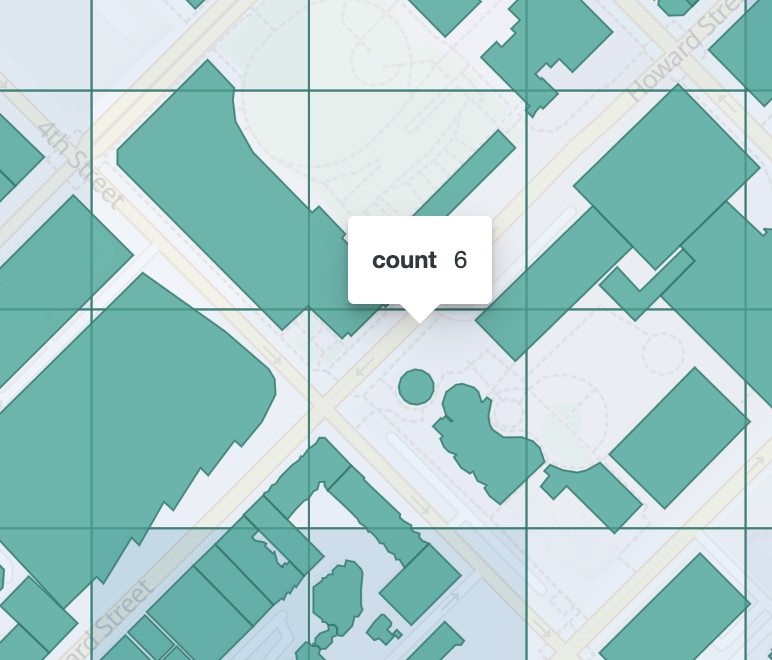
- field
- (Required, string) Field containing indexed geo-point or geo-shape values. Must be explicitly mapped as a
geo_pointor ageo_shapefield. If the field contains an array,geotile_gridaggregates all array values. - precision
- (Optional, integer) Integer zoom of the key used to define cells/buckets in the results. Defaults to
7. Values outside of [0,29] will be rejected. - bounds
- (Optional, object) Bounding box used to filter the geo-points or geo-shapes in each bucket. Accepts the same bounding box formats as the geo-bounding box query.
- size
- (Optional, integer) Maximum number of buckets to return. Defaults to 10,000. When results are trimmed, buckets are prioritized based on the volume of documents they contain.
- shard_size
-
(Optional, integer) Number of buckets returned from each shard. Defaults to
max(10,(size x number-of-shards))to allow for a more accurate count of the top cells in the final result. Since each shard could have a different top result order, using a larger number here reduces the risk of inaccurate counts, but incurs a performance cost.