Introducing Quick Start guides: Getting started with Elastic Enterprise Search for free
This blog discusses, mentions, or contains links to an Elastic training program that is now retired. For more Elastic resources, please visit the Getting Started page.
We recently released our new training Quick Start guides for the products in the Elastic Enterprise Search solution: Elastic Workplace Search and Elastic App Search. Each product is built on the Elastic Stack, so you can enjoy its speed, scale, and relevance without the heavy development and maintenance requirements of building your own search solution. Each 15-minute video tutorial provides everything you need to start creating powerful search experiences for your workplace, websites, and apps.
Quick Start for Elastic Workplace Search
Elastic Workplace Search is a unified search solution for all your teams — a single search experience across all your content. It offers built-in integrations with numerous productivity and collaboration tools, such as Gmail, Google Drive, Sharepoint, Microsoft 365, GitHub, and Salesforce, to name just a few.
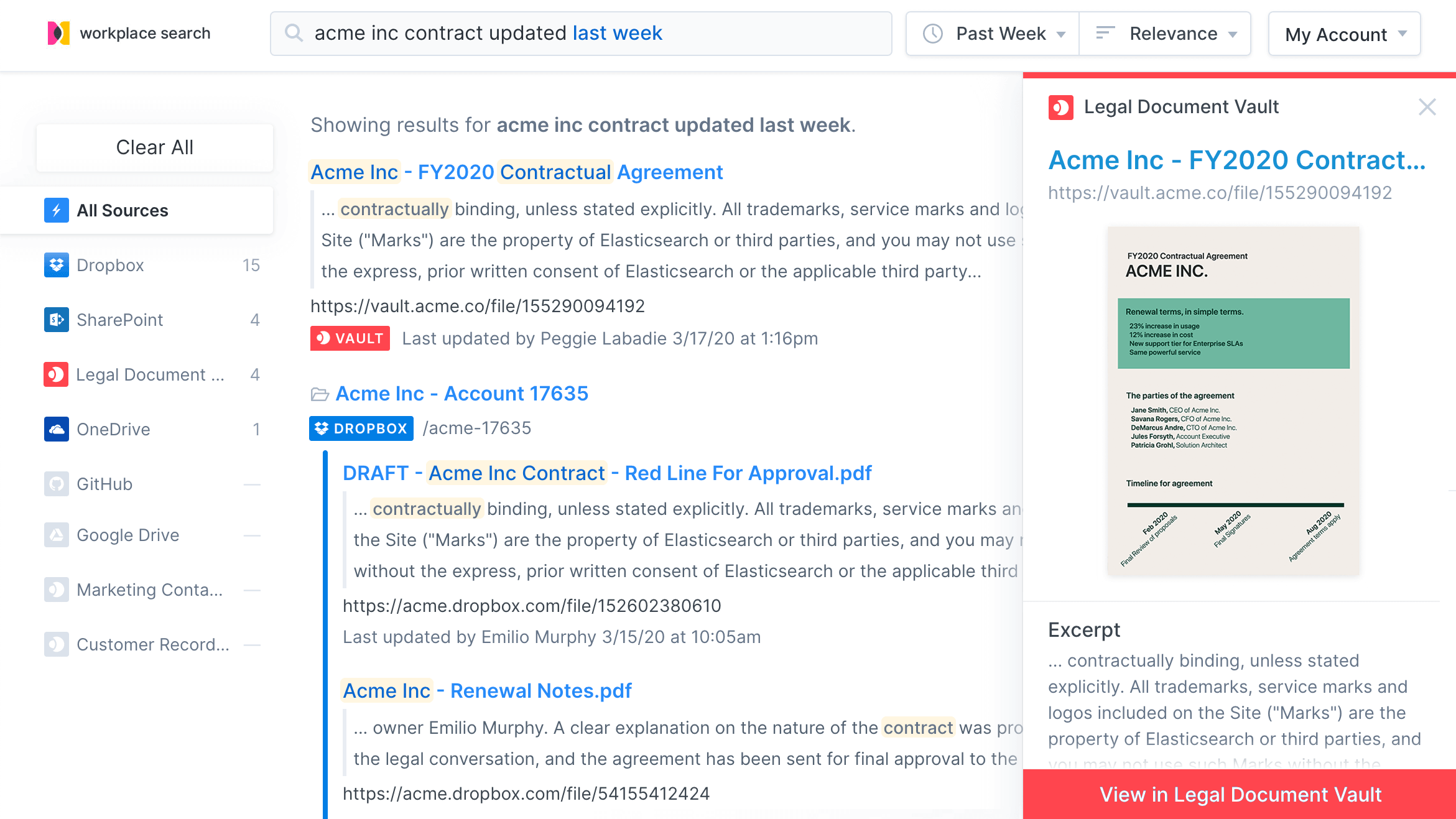
The Elastic Workplace Search Quick Start videos give you a quick product overview and then take you through all the basics for getting up and running. You’ll begin by spinning up an Elastic Cloud deployment (with a free 14-day trial) — the easiest way to get started with Elastic. You’ll then synchronize some data: In this case it’s content from Google Drive and from a custom database. The demo wraps up with a spotlight on the search experience, showcasing key features.
- Unified search relevance across all your sources (not just federating, or issuing search queries to other systems)
- Document previews
- Auto-suggestions
- Built-in keyword filtering
For a deeper look into getting started, you can also check out the Getting started with Elastic Workplace Search webinar and the Workplace Search documentation.
Quick Start for Elastic App Search
Elastic App Search provides a simple yet powerful tool for adding rich search experiences to your websites and apps. It offers refined APIs, intuitive relevance tuning, and robust analytics, perfect for knowledge bases, ecommerce applications, job portals, and much more.
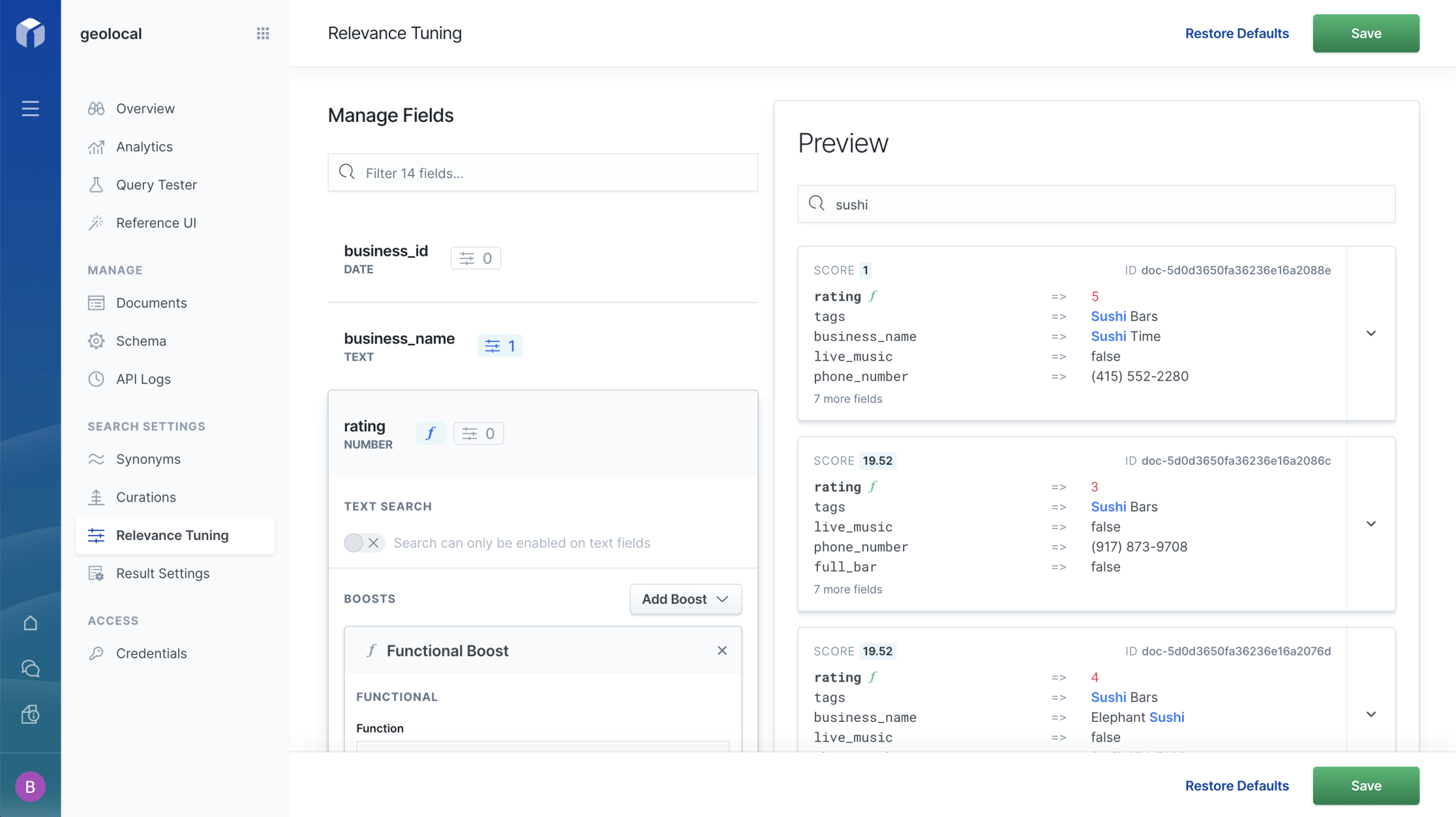
The Elastic App Search Quick Start videos also begin with a short product overview and then take you through all the basics for creating a deployment with a free Elastic Cloud trial to get you up and running. You’ll then get the basics for indexing your content, including tips on what types of data to index. Once your data is indexed, you’ll see how simple it is to personalize App Search: tailoring the user interface, fine-tuning relevance, creating synonyms, boosting certain results, and analyzing user and query data.
For a deeper look into getting started, you can also check out the Getting started with Elastic App Search webinar and the App Search documentation.