From trial to production: 5 key components of an optimal Elastic Cloud production deployment

In our previous blog, How to get the most from your Elastic Cloud Trial, we showed how customers can benefit from using Elastic® Cloud trials and available resources to test and implement business use cases.
In this blog, we will discuss the critical factors that govern success in Elastic Cloud production deployment. After successful testing, customers should consider these factors to reliably launch an efficient and performant production deployment.
Get help from Customer Engineering
Customers can fill out the form or use the chat inside the Elastic Cloud portal to reach out to the Customer Engineering team, who can provide onboarding technical guidance to implement business use cases.
Next steps: Moving beyond the trial
After successful completion of testing or proof of concept, customers can move on to the next phase, which is getting ready for production launch. There are a number of things to consider to ensure ongoing success in the Elastic Cloud journey.
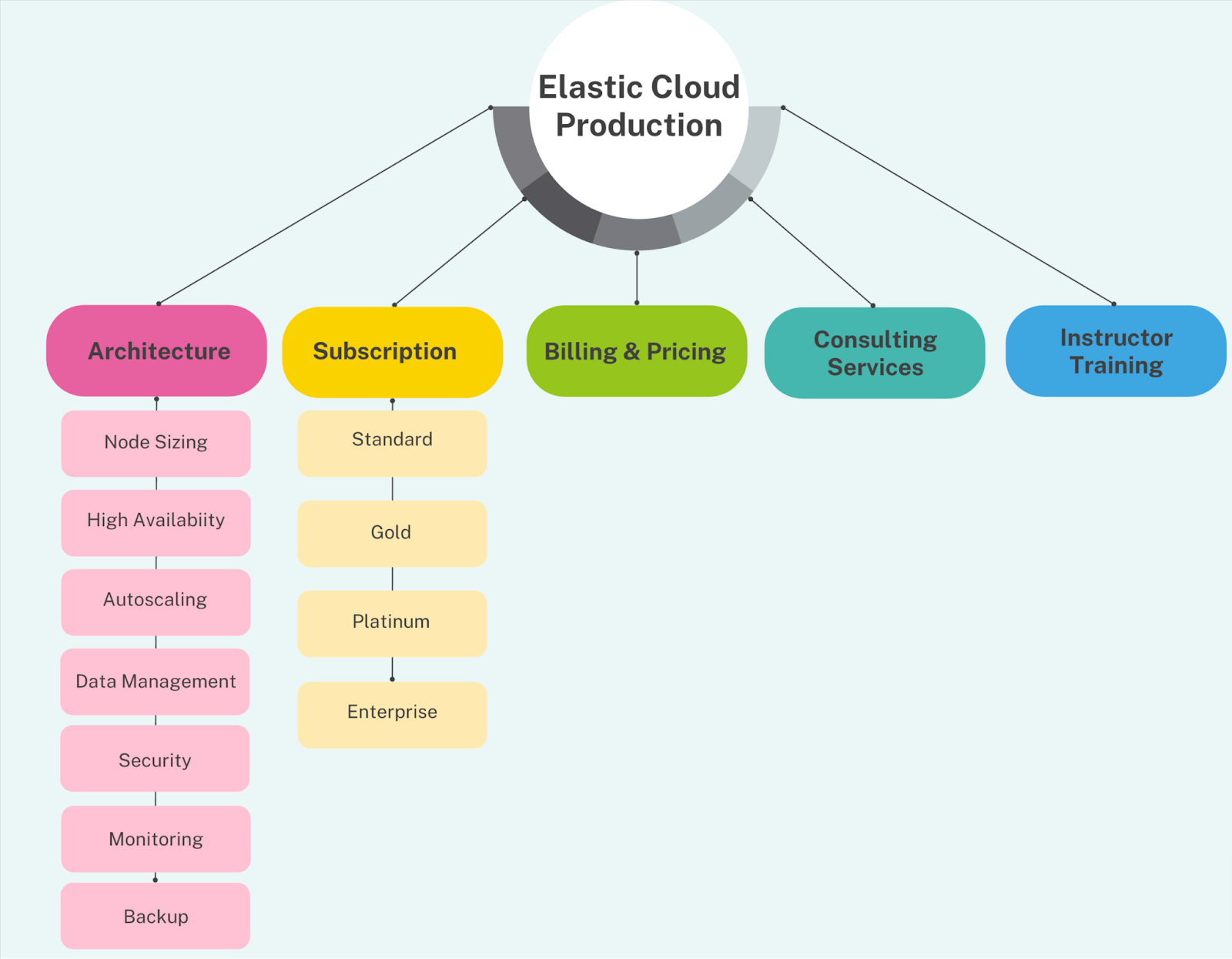
Architecture
Proper planning of a deployment architecture is one of the critical factors in unlocking the Elastic Stack potential, leading to better operational efficiency and optimum performance.
Highlighted below are parameters that influence the architecture. Based on the organization's needs, customers are encouraged to dive deeper into these aspects using the mentioned resources.
Node sizing
Depending on the use case, customers can select the hardware profiles and instance size for optimum performance. For example, a CPU optimized hardware profile provides high vCPU optimum for search-heavy use cases, and a Storage optimized hardware profile provides high I/O throughput for index-heavy use cases. Customers can resize their nodes anytime by editing their deployment.
High availability
A resilient and highly available cluster requires redundancy of each component and data. Customers should have deployment in more than one zone to have redundancy of components and data. For example, it is strongly recommended to deploy a data tier in more than one zone to ensure data availability in case of zonal loss.
Autoscaling
Elastic Cloud provides an autoscaling feature that allows customers to configure the maximum size of data tier nodes and machine learning nodes for autoscaling. In the event of scaling, Elastic Cloud will scale up the node size in response to the increased load.
Data management
Elastic offers index lifecycle management (ILM) to manage both indices and data streams. Customers can manage their data lifecycle using ILM to roll over data to different tiers to save on storage costs and improve performance, or delete the data depending on retention policies.
Security
Elastic Cloud is a managed offering from Elastic that operates under a shared responsibility model, where Elastic is responsible for the security and operation of Elastic Cloud and customers are responsible for their deployment.
Elastic Cloud provides several security features that customers can utilize to safeguard their deployments:
Role-based access control for Kibana® users
Use of API keys for programmatic access
Private deployment access using traffic filtering
Default encryption for data in transit and at rest
Monitoring
Customers can set up monitoring of their production deployment (by shipping logs and metrics to another deployment). This allows customers to view the deployment health dashboard and get alerts. Setting up monitoring is essential as it allows customers to understand and remediate issues within their deployment. For production, it is recommended to send monitoring data to a separate deployment.
Backup
The Elastic Cloud utilizes the snapshot feature to securely back up customer deployment data. These backups, also known as snapshots, are stored in a designated off-cluster location called a snapshot repository, which could be hosted on AWS S3, Google Cloud Storage, or Microsoft Azure.
By default, Elastic Cloud automatically backs up customer deployment data and settings. However, customers can specify their own custom repositories from any of the cloud providers and can schedule backups as per their disaster recovery plan.
Subscription
Customers need to understand the different subscription tiers and the features available in each tier and accordingly choose a subscription based on their business needs and use case. The primary difference among different subscriptions is in the range of features and the support level offered.
Billing and pricing
Customers should have a general understanding of how billing is done before starting out with production-scale deployment.
Elastic Cloud billing is based on deployment resource usage and is mainly governed by the below dimensions.
Deployment capacity: Resource (CPU/RAM) usage by different components such as Elasticsearch®, Kibana, APM, and other nodes
Data transfer: Data in/out from the deployment and inter-node data transfer
Storage: Stored data and deployment backup
Elastic recommends that customers perform cost analysis based on the Elastic Cloud pricing calculator.
Consulting services
Elastic offers consulting services, allowing customers to leverage Elastic consultants for complex project implementation, ensuring successful business outcomes from start to finish.
Instructor-led trainings
Elastic provides instructor-led virtual classes, private training, and training subscriptions, empowering organizations to drive business success and cultivate Elastic skills within their teams, leading to individual Elastic certification.
Preparing your Elastic Cloud deployment for success
In this post, we provided an overview of the key architectural best practices to build an efficient and performant Elastic Cloud production deployment. Having a deployment that can perform well allows customers to experience the best of our Search, Observability, and Security solutions with the extensive support that Elastic provides.
Sign up today to embark on your Elastic Cloud journey.
The release and timing of any features or functionality described in this post remain at Elastic's sole discretion. Any features or functionality not currently available may not be delivered on time or at all.