How to get the most from your Elastic Cloud trial

This blog discusses, mentions, or contains links to an Elastic training program that is now retired. For more Elastic resources, please visit the Getting Started page.
Elastic Cloud is a cloud-based managed service offering provided by Elastic®. Elastic Cloud allows customers to deploy, manage, and scale their Elasticsearch® clusters and other components of the Elastic Stack in Amazon Web Services (AWS), Google Cloud Platform (GCP), and Microsoft Azure without the need to manage the underlying infrastructure, enabling users to focus on utilizing the powerful search and analytics capabilities of Elasticsearch.
Customers can sign up for an Elastic Cloud trial directly with Elastic, which includes 14 days of trial. Customers can also subscribe to the Elastic Cloud service from AWS, GCP, or Azure marketplaces directly for consolidated billing and contribute toward spending commitments with cloud providers.
In this blog, we will share the resources and paths available to customers to help ensure you have a great start and can maximize return on investment (ROI) when testing use cases in the Elastic Cloud.
Related article: Why Elastic Cloud is the best way to use Elastic
Trial phase
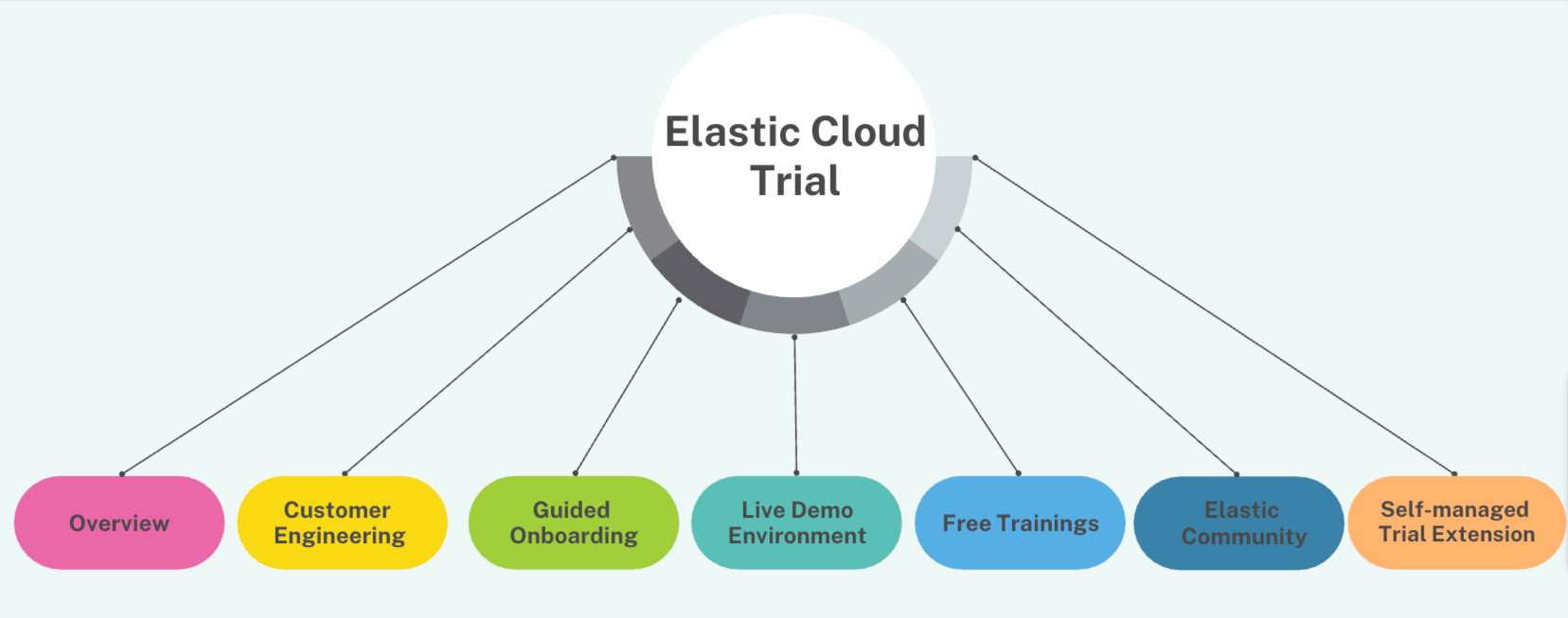
The trial period begins when the customer signs up for the Elastic Cloud trial and launches deployment. Make sure to check out the Elastic overview, which outlines the basic building blocks of the Elastic Stack.
Before jumping to details, customers can check out billing and pricing to understand deployment costs.
Next, customers can utilize multiple options mentioned below to start their journey with Elastic Cloud effectively.
Customer engineering
The Customer Engineering team provides technical onboarding assistance to Elastic Cloud customers during the start of their Elastic Cloud journey at no cost to you. The Customer Engineering team works closely with customers on use cases, addresses gaps, and recommends deployment best practices.
Elastic Cloud trial customers can reach out to the Customer Engineering team for technical guidance, use case implementation, and best practices recommendations. The Customer Engineering team can provide a smooth landing platform for both new and experienced users to ensure a great start and pave the way for future success.
Elastic Cloud customers simply need to fill out the form or use the chat inside the Elastic Cloud portal to connect with the Customer Engineering team.
Guided onboarding
Customers can take advantage of the set-up guides available on the Kibana® home page. The set-up guides provide a guided pathway to integrate data across three solutions: Search, Observability, Security.
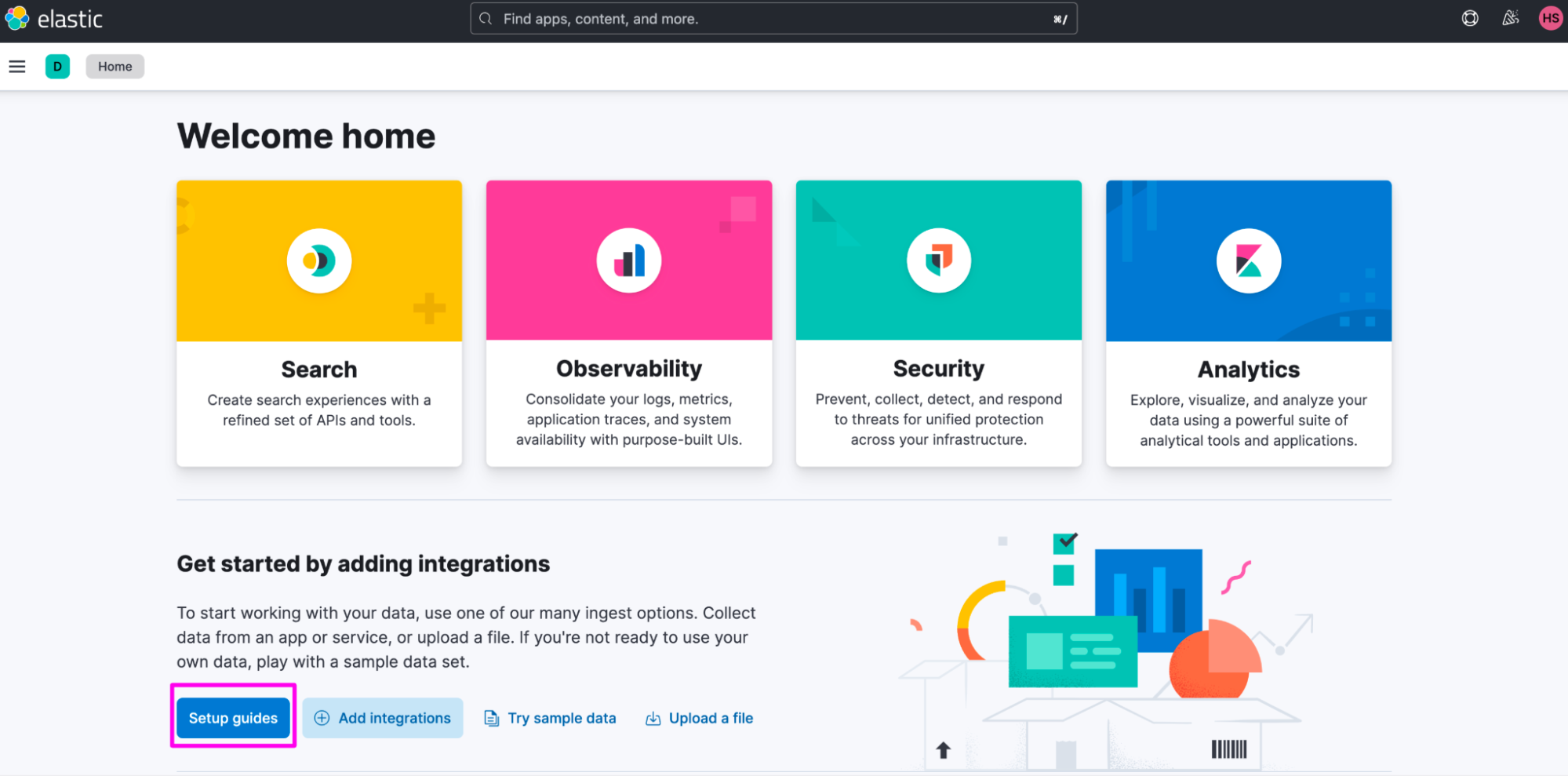
Customers have the option to start with one or more use cases and can easily integrate data in no time to get value out of the data.
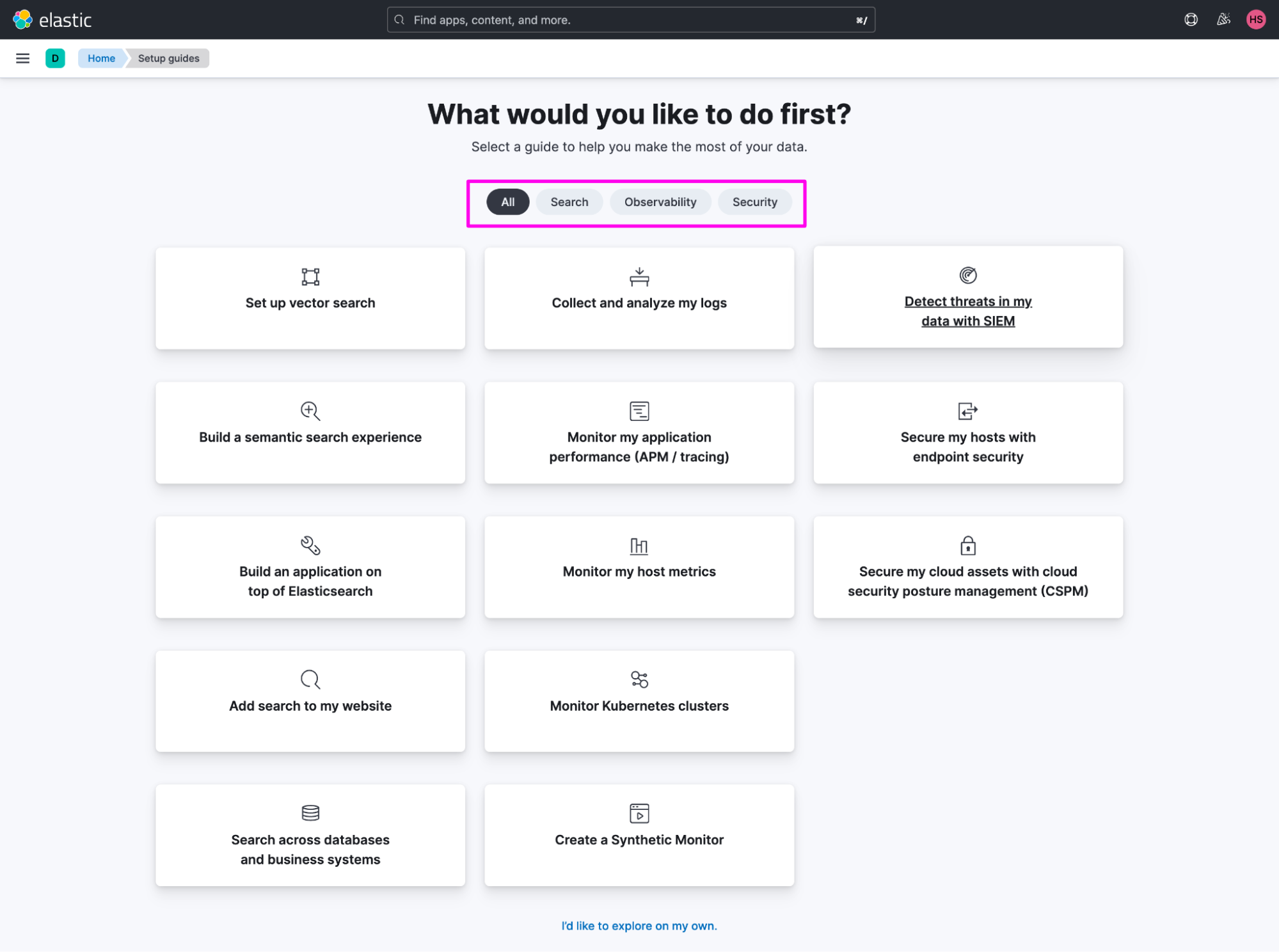
In addition to set-up guides, customers have the option to test with sample data that comes with the deployment or upload a sample data file to quickly test the use case.
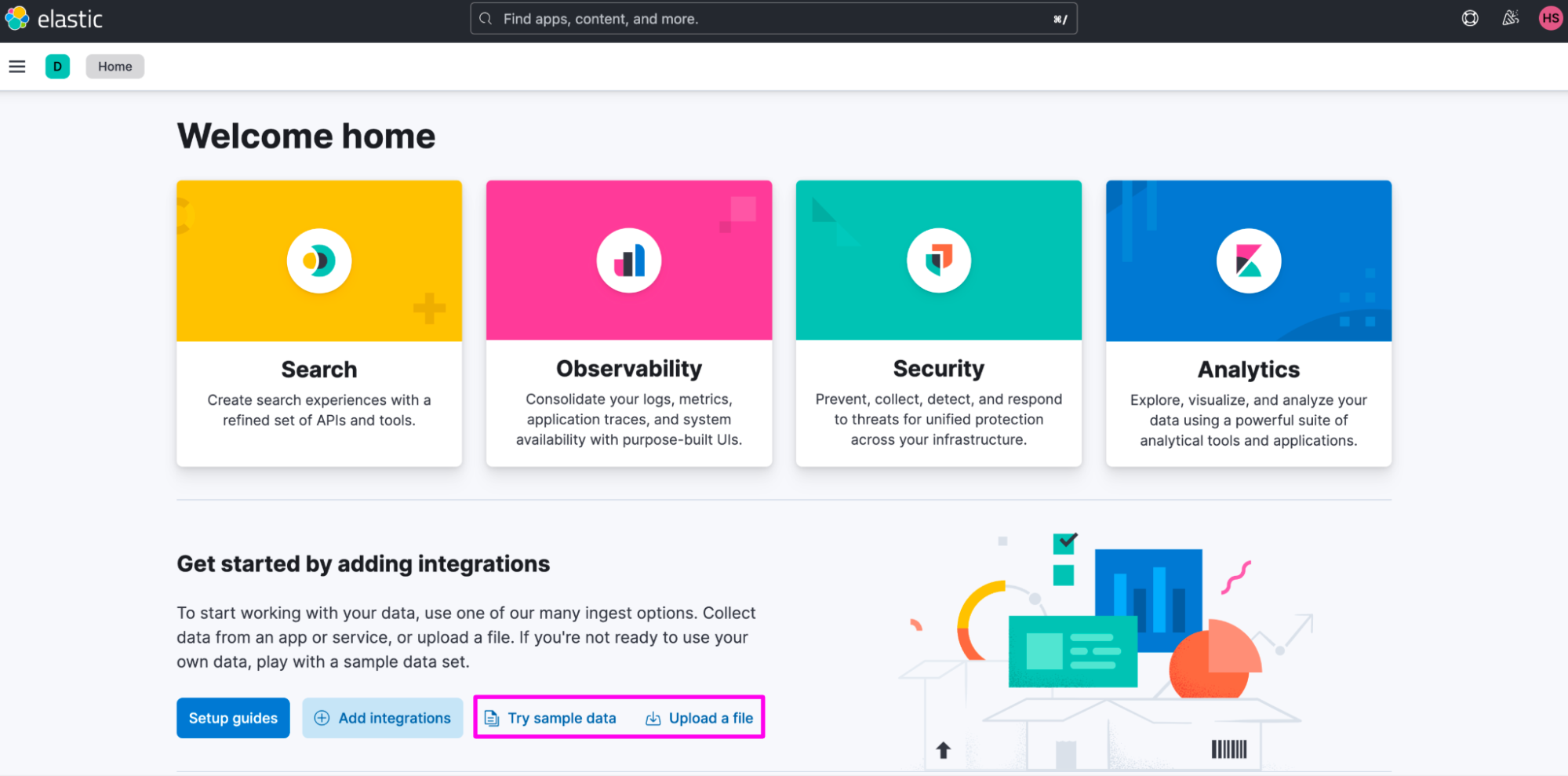
Live demo environment
Elastic provides a live demo environment (read only) for customers to explore Elastic product features. Customers can use the environment to explore Elastic product capabilities without any configuration or ingesting any data.
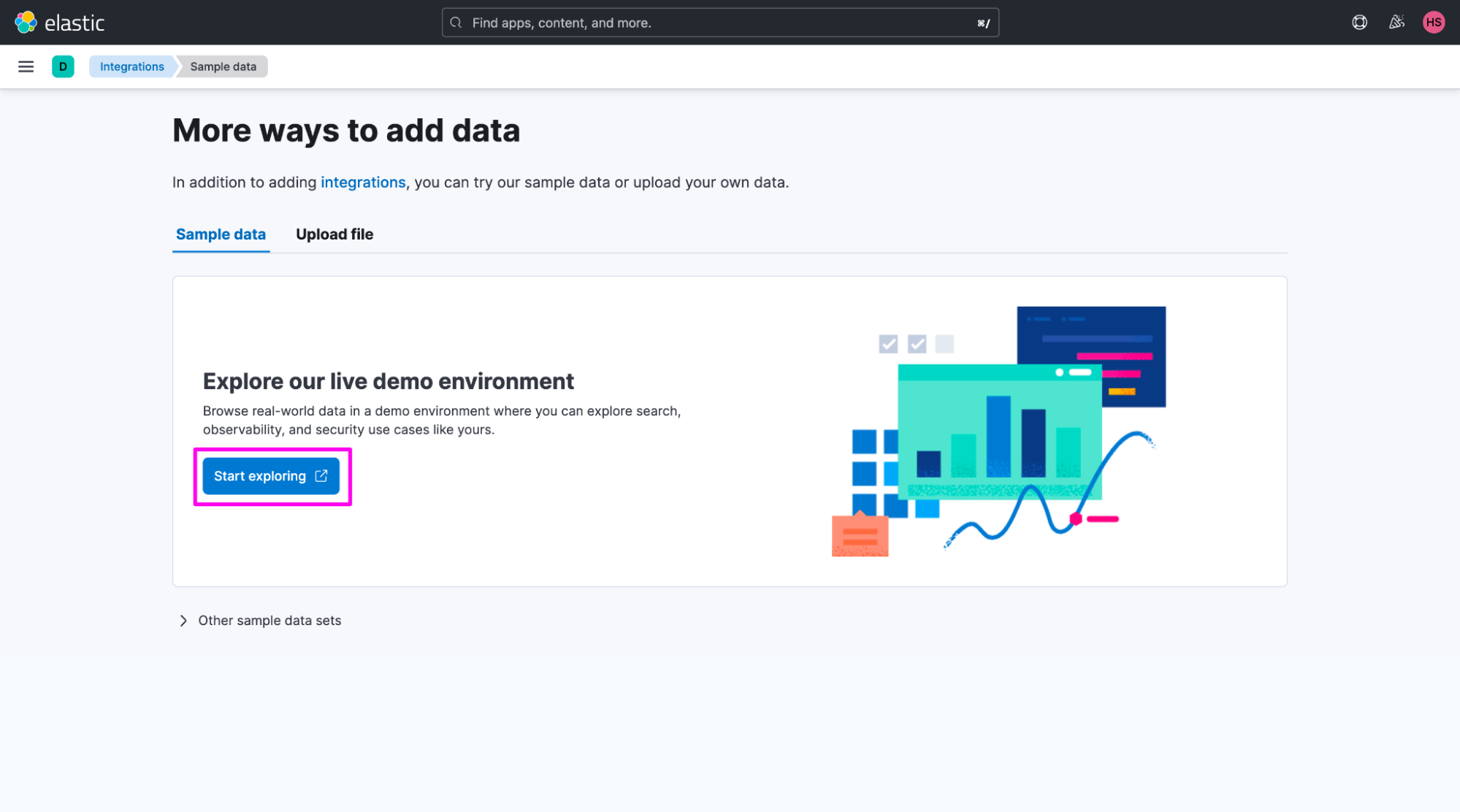
Free Elastic training
Elastic enables customers through free training on features across three solutions: Search, Observability, Security.
First, you can start watching the Quick Start videos for a quick summary, offering step-by-step guidance for self-practice on several features.
After having a quick summary of the solutions, you can do the self-paced, 2–3-hour fundamental course that includes demos, a hands-on lab, and major features.
To complement your knowledge, Elastic offers a collection of concise How-to videos that offer a broad overview of the Elasticsearch platform and demonstrate how it effectively addresses various business challenges.
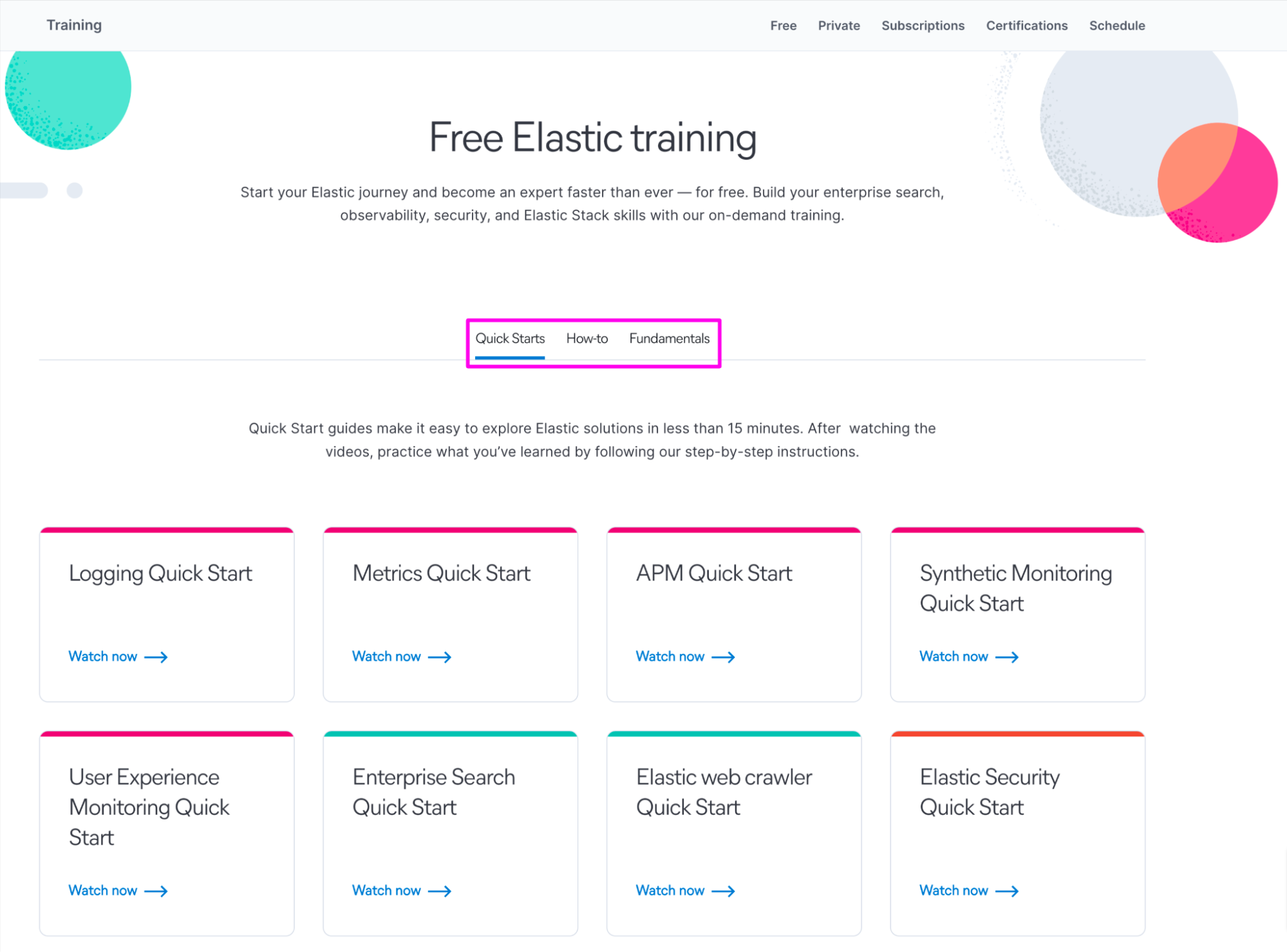
Community
Another great resource is the Elastic Community, where our users and contributors have helped to ensure that the Elastic Stack is more than just code.
Customers can check discussion forums, join Elastic on Slack, or contribute to the Elastic Stack.
Self-managed trial extension
Elastic provides 14 days of trial when a customer signs up for Elastic Cloud for the first time through our cloud website. Elastic also enables customers to do trial extensions by themselves for 7 more days. This is helpful when more time is required to complete the testing.
In addition to this, customers can request a trial extension if the testing phase is beyond 21 days. The request will be reviewed on a use-case basis, and a trial extension can be granted.
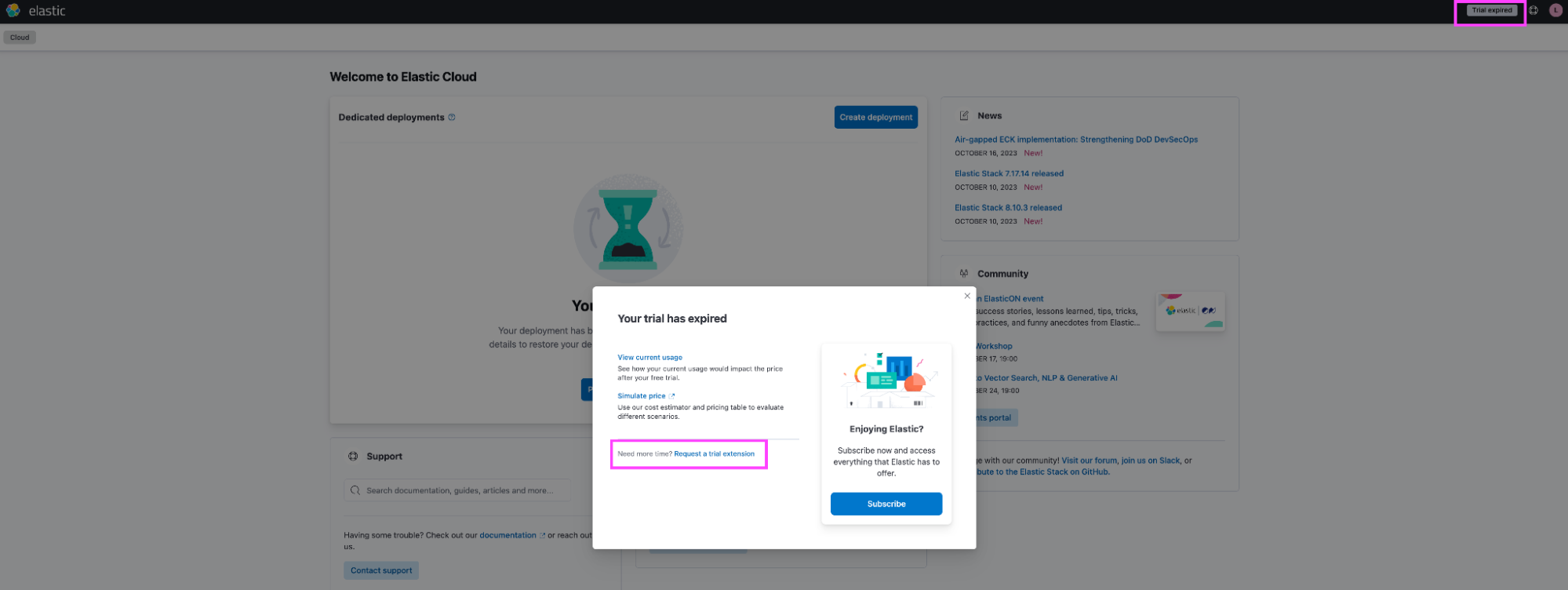
Note:
- During trials, customers can launch deployment and explore Elastic solutions with enough resources to get started, but customers can run only one deployment, although a deployment can be deleted and a new one can be created.
- During trials, if you add your payment details, then your trial will be converted to a paid account. This may be useful if you want to test features exclusive to the Enterprise tier subscription, such as searchable snapshots or cross-cluster search.
- If you are doing testing using a paid account, then ensure you control the number of running deployments to control costs. If multiple users or teams are testing, then you can create roles and users within the same deployment wherever possible.
- Customers can invite other members into their organization for deployment access and other role assignments.
Get started today
The Elastic Cloud trial option offers a convenient way to realize your business use case, free of any obligations. Customers can delve into and fully experience the best of the Search, Observability, and Security solutions with the extensive support that Elastic provides. Sign up today to begin your Elastic Cloud journey.
The release and timing of any features or functionality described in this post remain at Elastic's sole discretion. Any features or functionality not currently available may not be delivered on time or at all.