Elastic Enterprise Search: Getting started resources
Here’s a handy collection of documentation, videos, blogs, and training to help speed along and optimize your search projects with Elastic Enterprise Search.
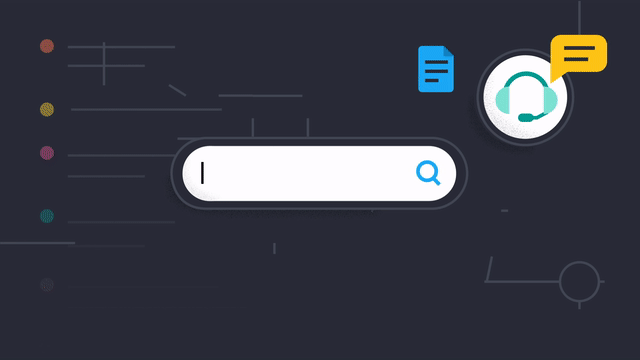
App Search: Getting started
Need some assistance getting your App Search deployment up and running? Try these resources for a primer:
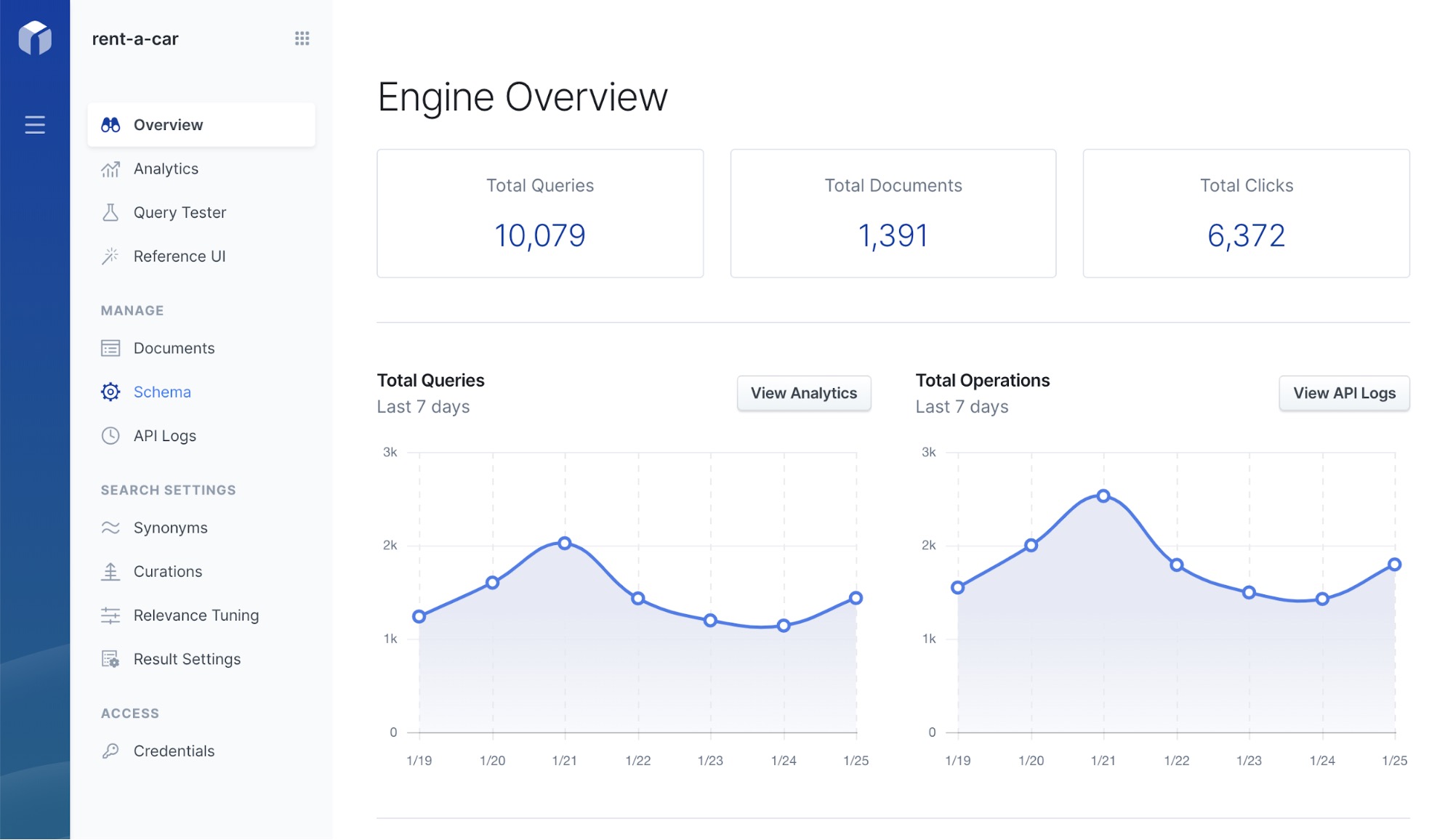
Workplace Search: Getting started
Get your Workplace Search deployments off to a good start with these tips for getting set up:
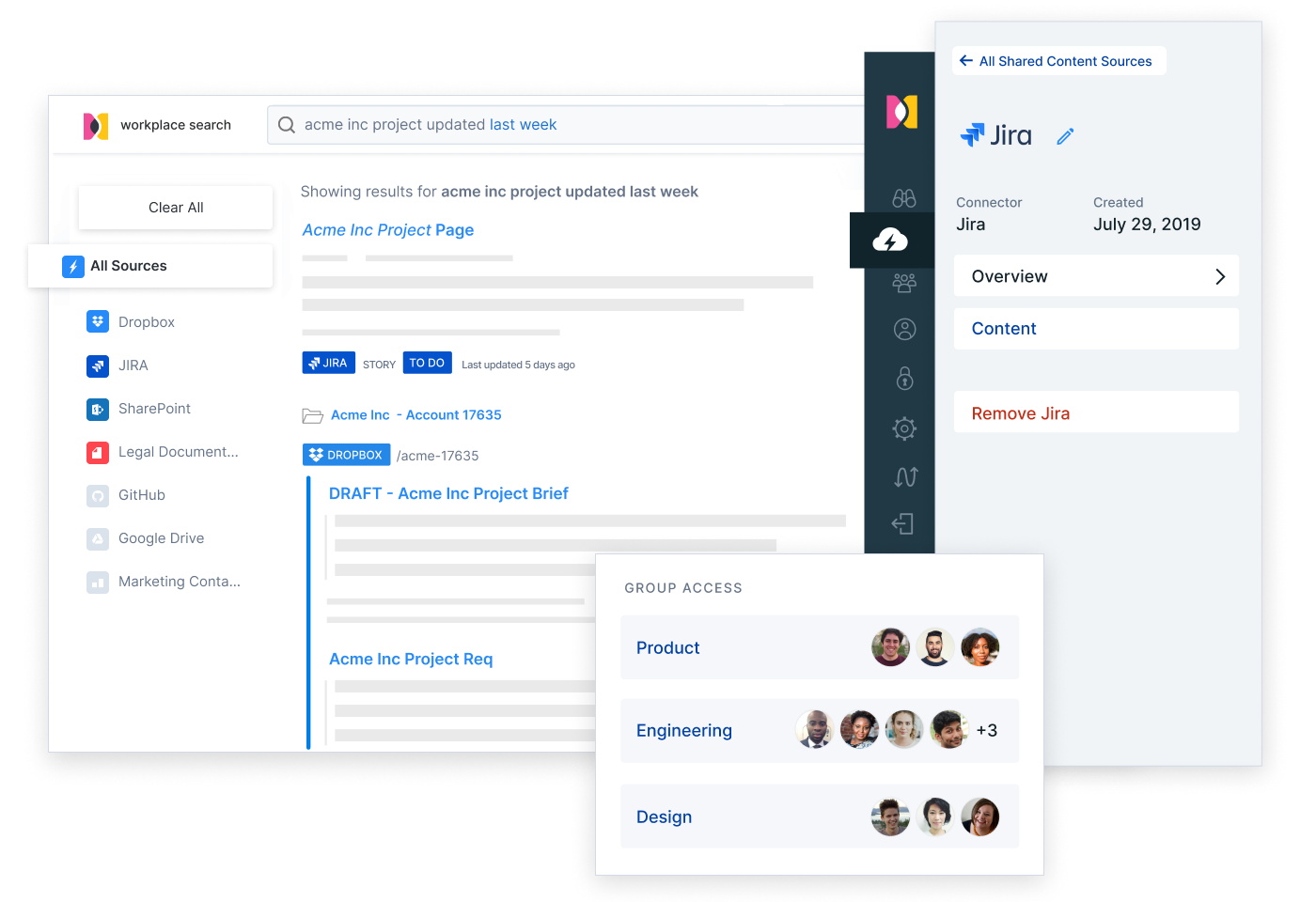
App Search: Indexing data
The all-important data ingest step sets the foundation for the search experiences you'll build. Learn more about the variety of ways you can index data in App Search:
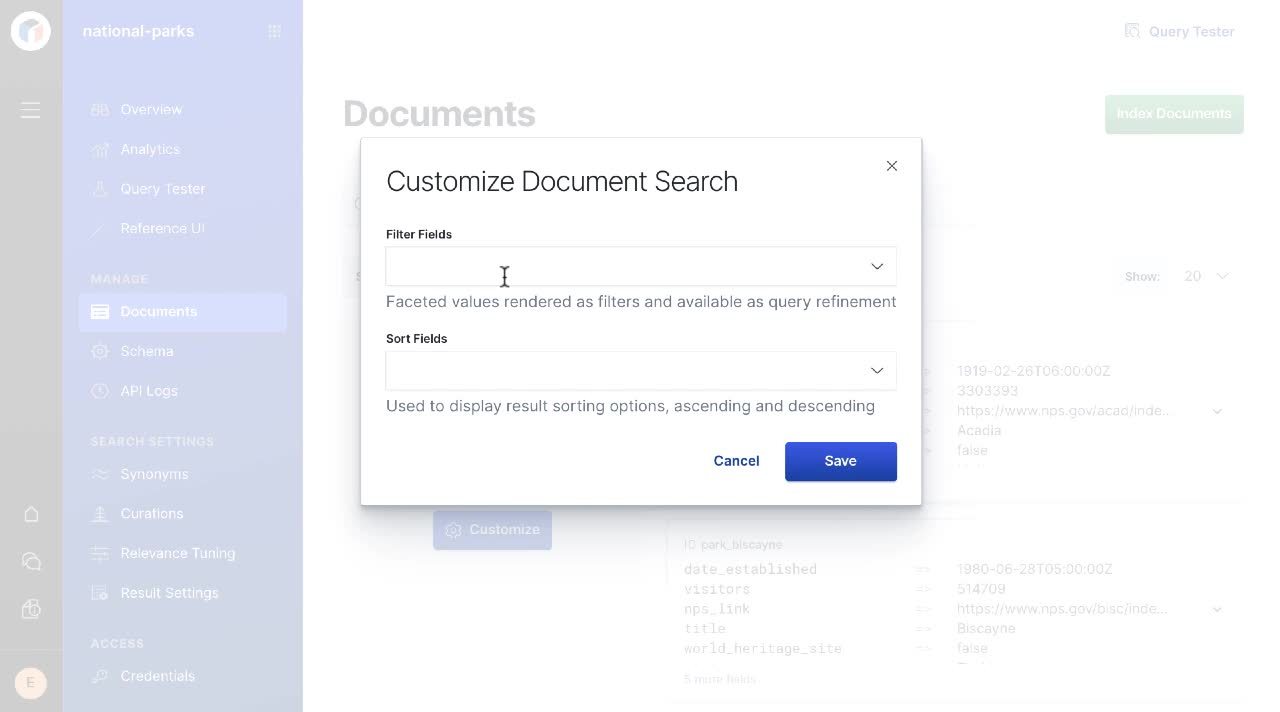
Workplace Search: Connecting content sources
A host of prebuilt content source integrations with popular storage, collaboration, and productivity tools — Google Drive, Gmail, OneDrive, GitHub, Salesforce, Confluence and many more — simplify the Workplace Search ingest process. Learn more:
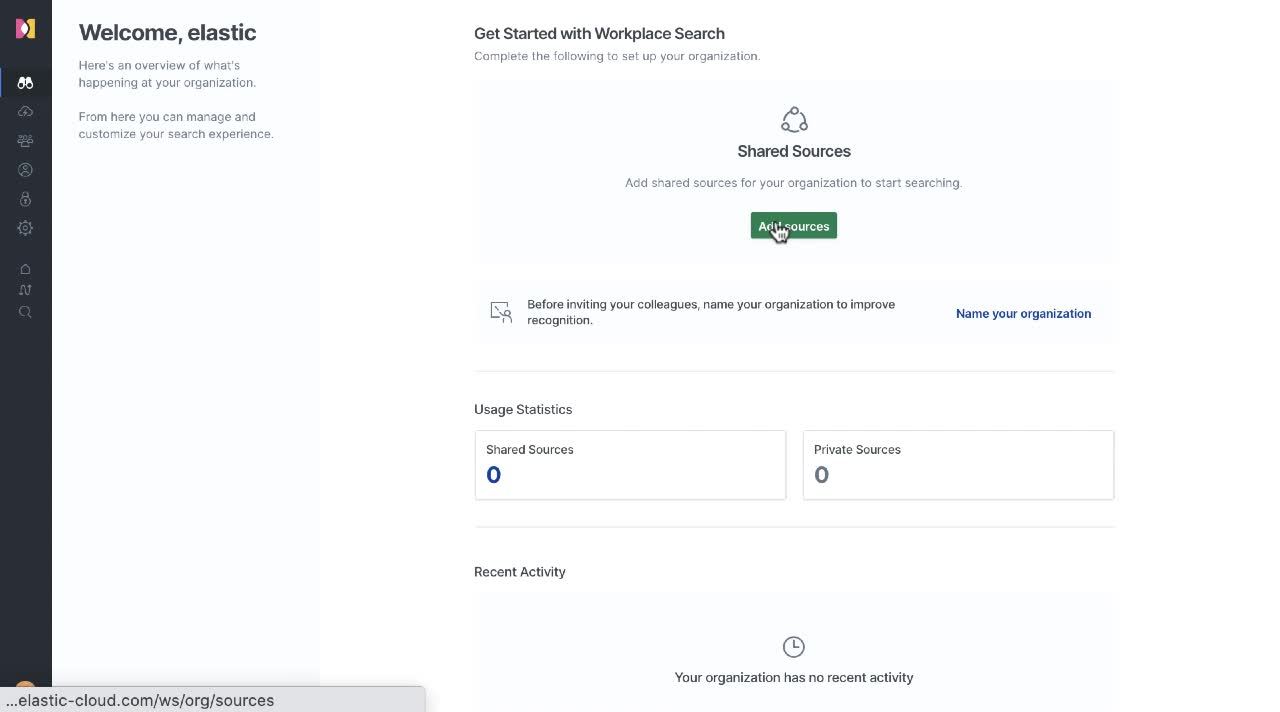
App Search: Searching
Get some search best practices and general tips for maximizing the App Search experience:
Workplace Search: Searching
Take advantage of the modern search experience Workplace Search provides with these how-tos for homing in on just the result you're looking for:
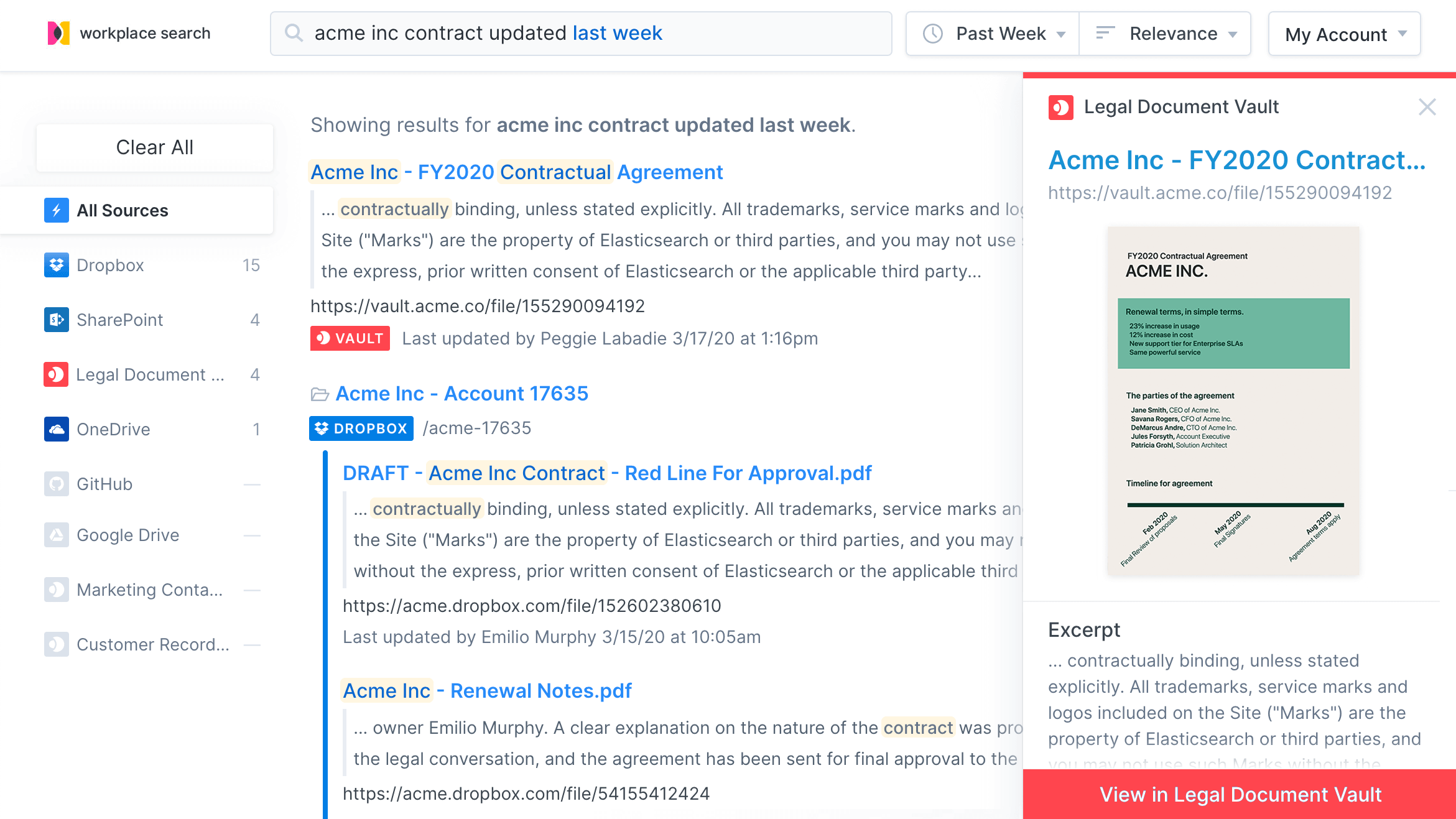
App Search: Tuning relevance
App Search is pretuned for relevance right out of the box, but fine-tuning in real-time is simple. These resources can help:
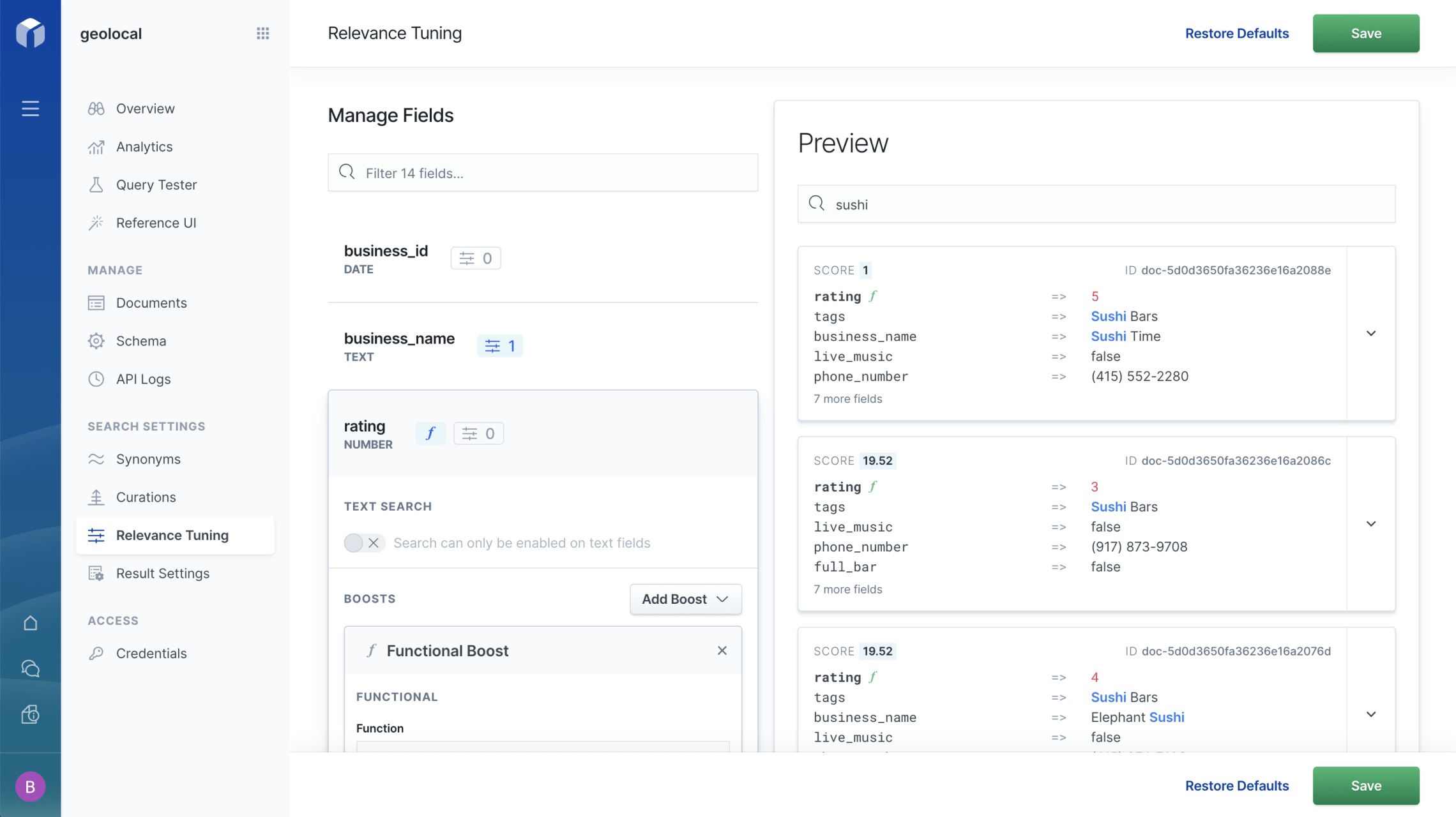
Workplace Search: Prioritizing content sources
With just a slider, you can boost the priority of content sources your teams value the most. See how easy it is to customize results by team:
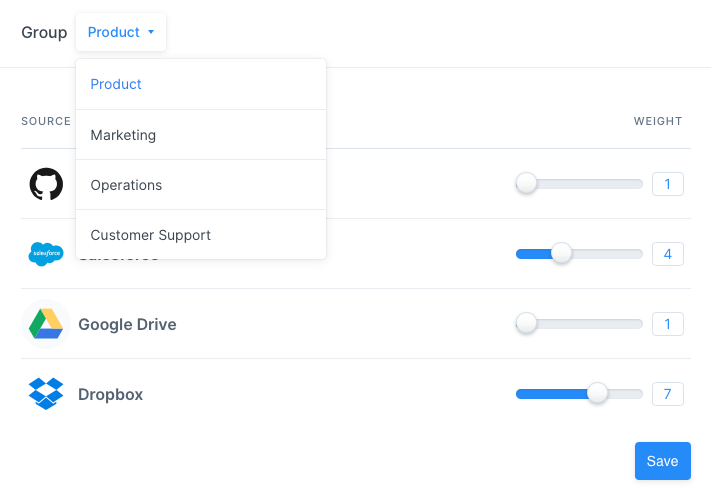
App Search: Customizing the UI
The free and open Search UI is a React library that gives you incredible flexibility for tailoring your search experiences for maximum impact:
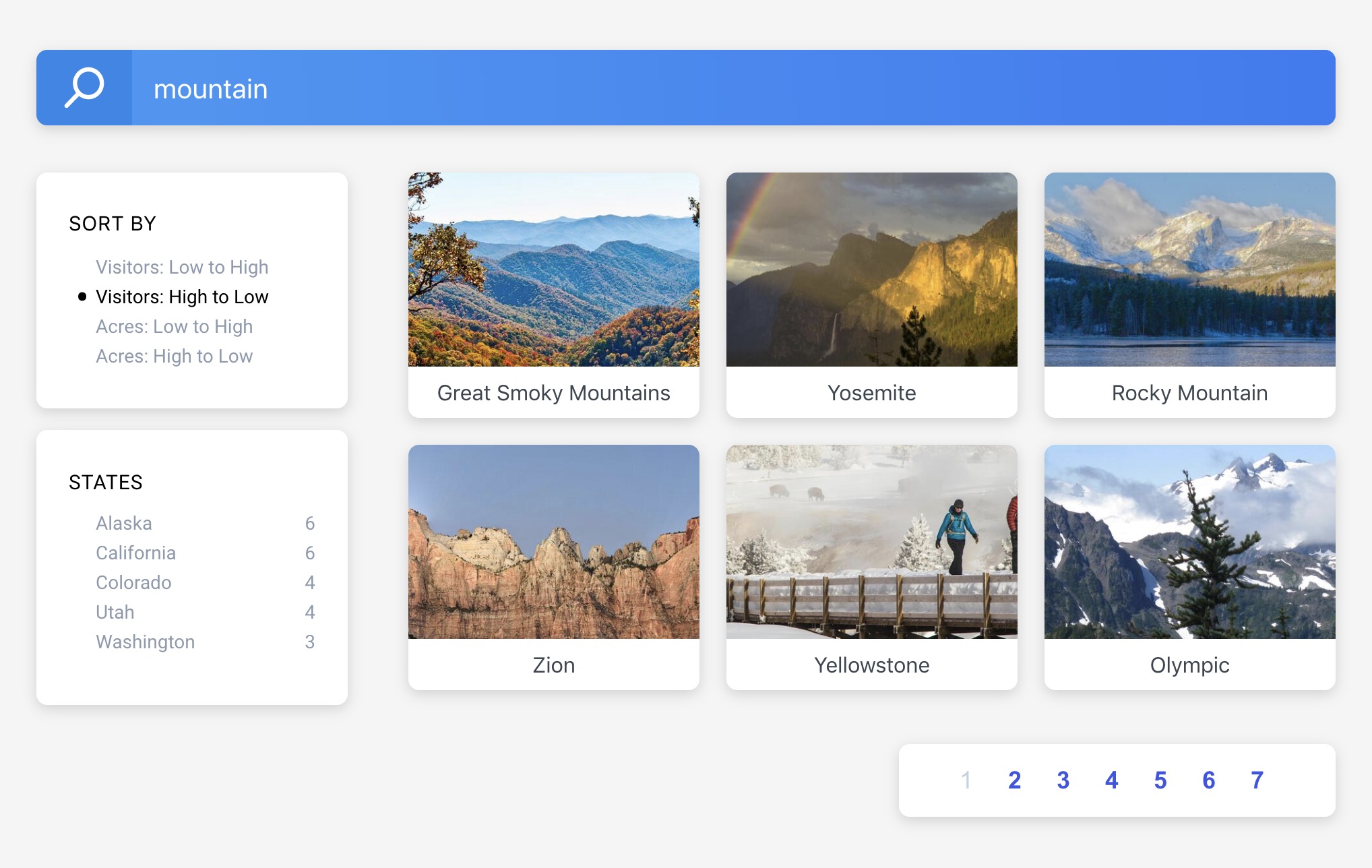
Workplace Search: Advanced indexing
With the Custom Source API, you can index data from any source, whether it’s a homegrown data platform, a legacy system, or anything in-between:
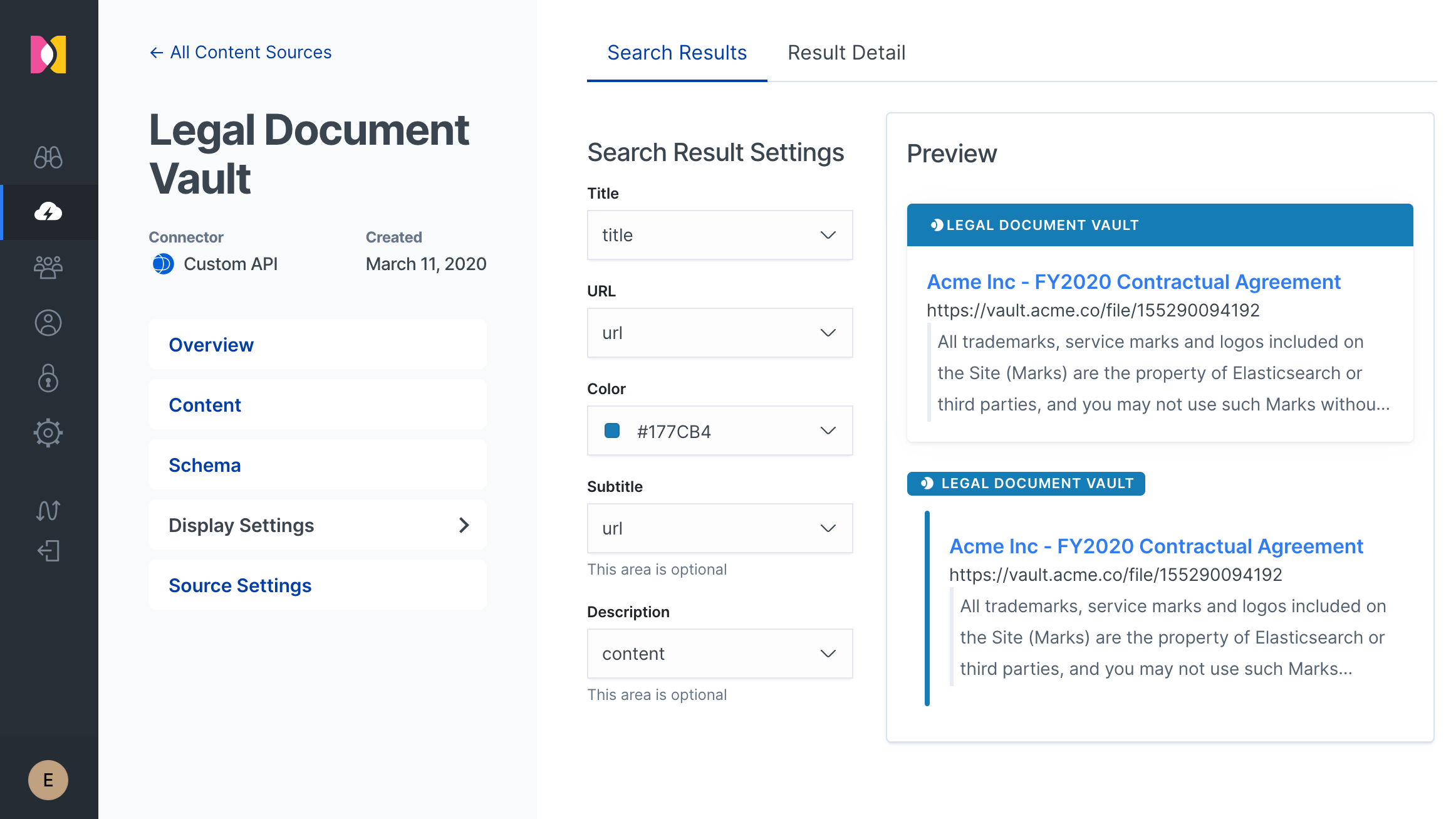
Resources Galore
Explore more on Elastic Cloud
Dive into everything else Elastic can do. Learn more about getting started with our other solutions.
Elastic Stack
Reliably and securely take data from any source, in any format, then search, analyze, and visualize it in real time.
Observability
Unify your logs, metrics, and APM traces at scale in a single stack.
Security
Get comprehensive prevention, collection, detection, and response for your organization.