Getting value from logs
Observability 101: Lesson 1 of 4 — Learn the basics of logs and how to derive value by leveraging KQL and ES|QL, creating visualizations and anomaly detection jobs. By the end of this 15 minute Elastic Observability lab, you’ll be able to ask a question about your logs and return an answer.
Try Elastic Search free for 14 days to go deeper and test these capabilities.
Explore similar demos

Observability
Ingesting logs, metrics, and traces with OpenTelemetry
Observability 101: Lesson 2 of 4 — Get started with Elastic Observability by onboarding logs, metrics and traces using Elastic Distribution for OpenTelemetry (EDOT). In this 15 minute lab, use the opentelemetry (otel) collector to provide structure and definition to logs.
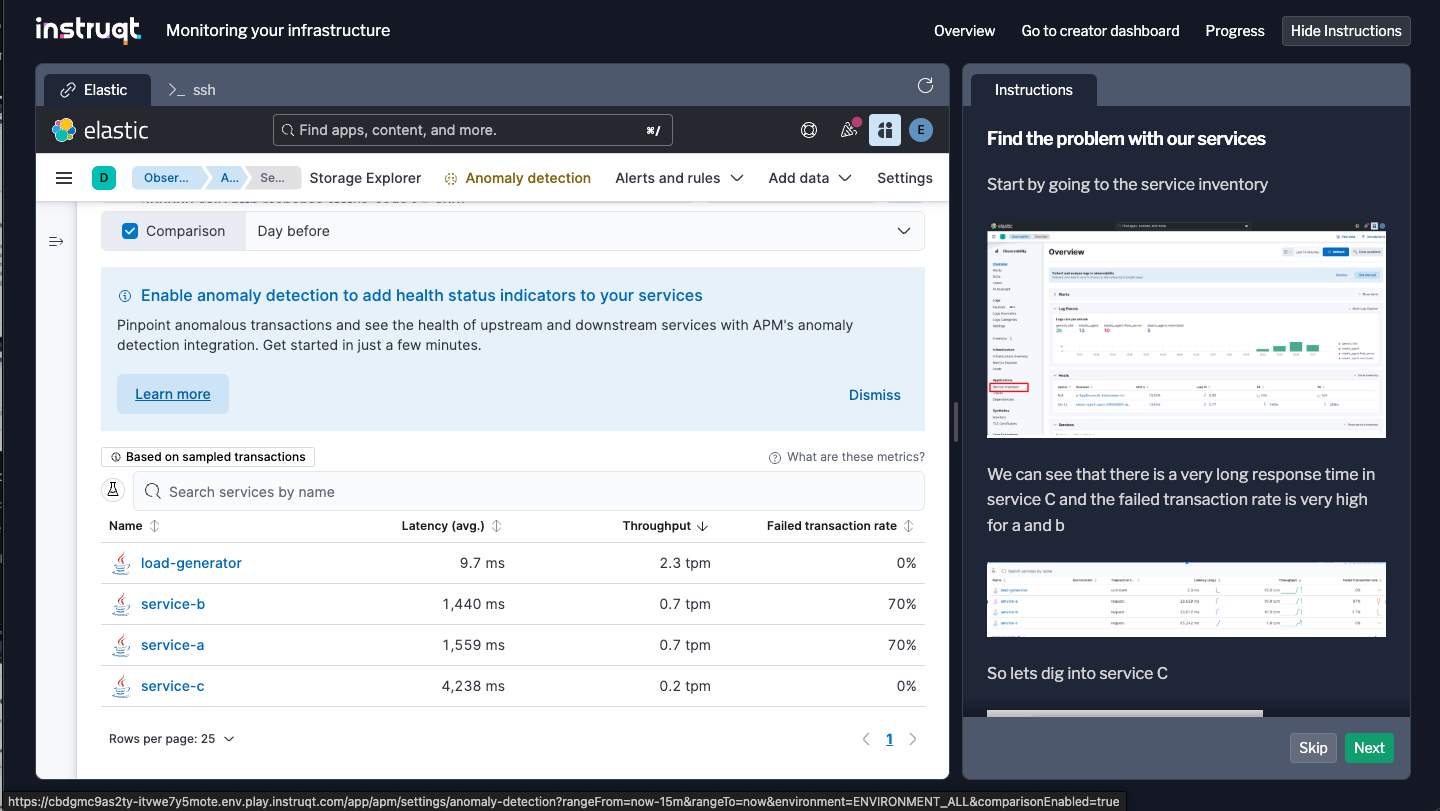
Observability
Monitoring your infrastructure with OpenTelemetry
Observability 101: Lesson 3 of 4 — In this 15 minute lab, use Elastic Observability to dive into a java issue with high-cpu usage using the data collected from the Elastic Distributions of OpenTelemetry (EDOT). Resolve this issue using the Elastic AI Assistant as well as leverage runbook to prevent recurrence.
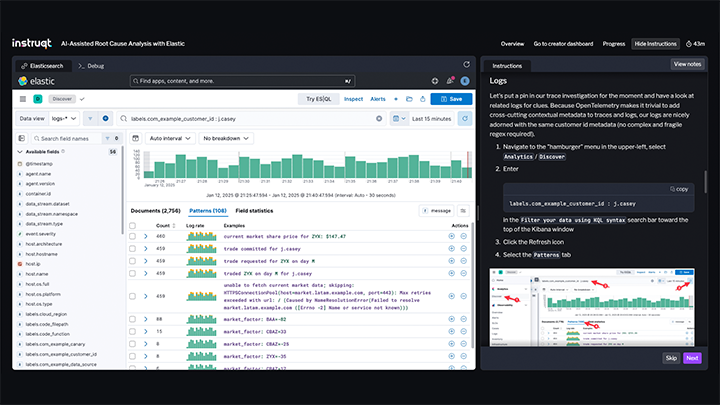
Observability
Root cause analysis with AI
Observability 101: Lesson 4 of 4 — Explore this 15 minute lab and use Elastic Observability's machine learning and AI technologies to perform Root Cause Analysis (RCA) of a customer-reported issue. Combine clues from traces and logs at scale with Elastic's AI Assistant to come to a faster resolution.