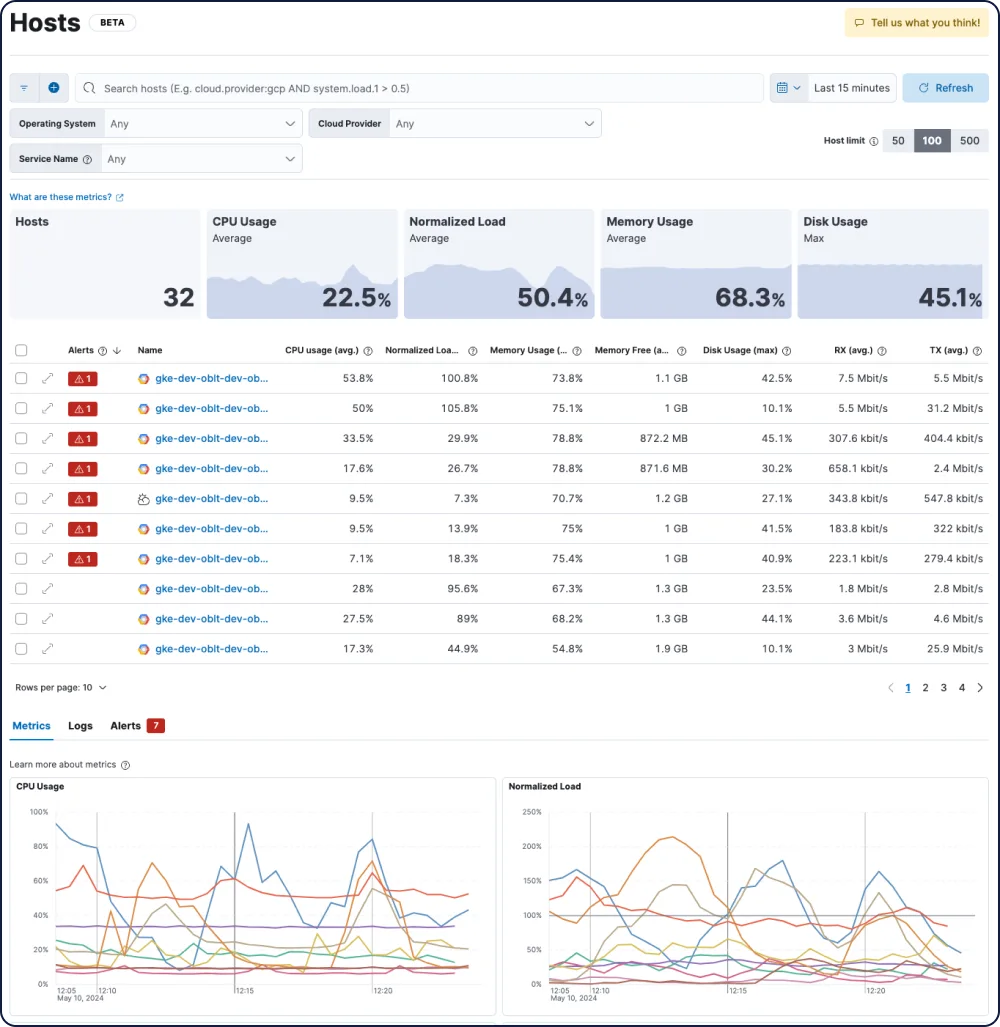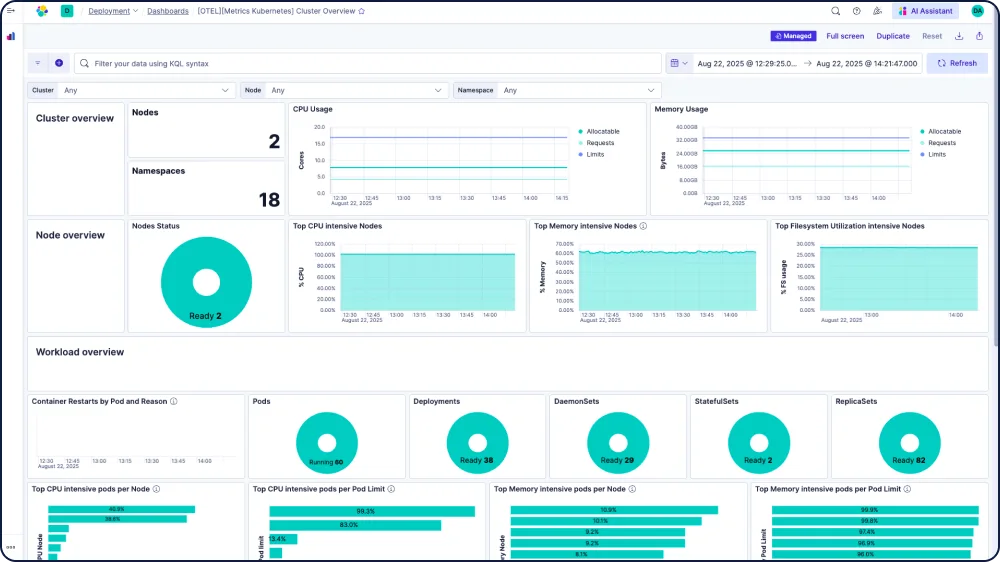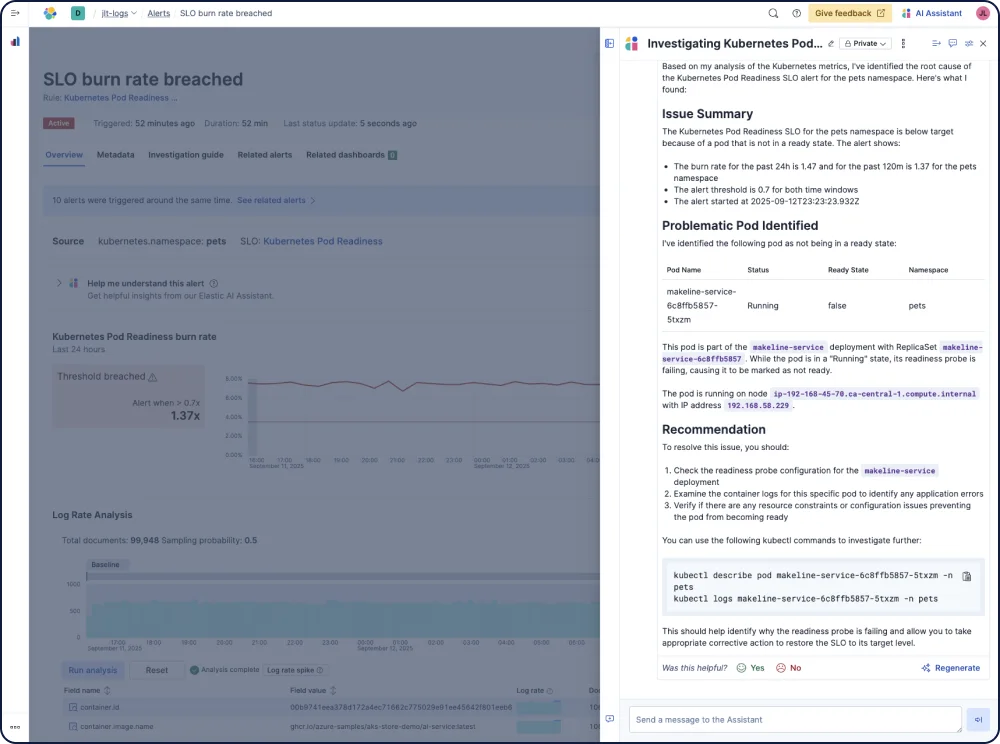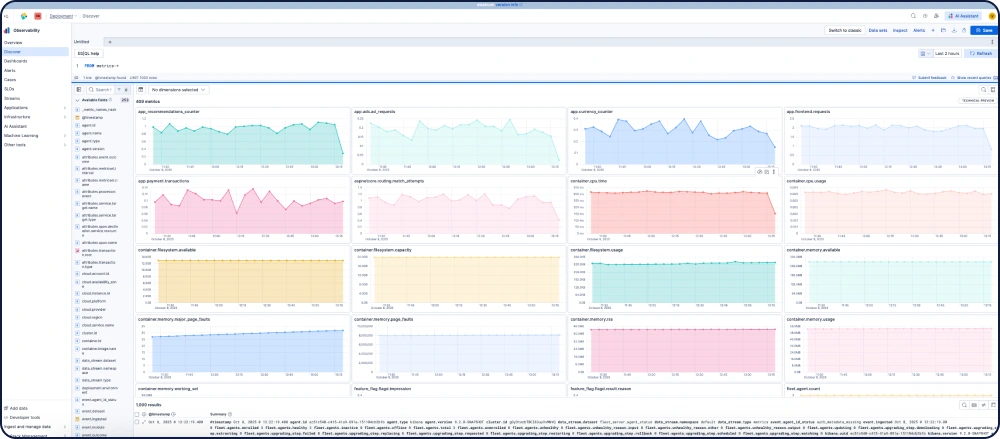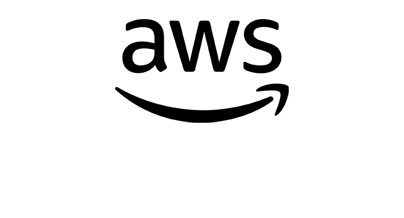Monitor your multi-cloud and hybrid infrastructure
Ship logs, metrics, and events from 450+ data sources, including AWS, Microsoft Azure, and Google Cloud. Detect, investigate, and resolve issues quickly with AI using Elastic Observability.
From cloud to bare metal
Bring your infrastructure into focus
Elastic gives you rich AI-powered contextual visibility into your infrastructure, highlights anomalies, and uncovers trends, so you can plan capacity, and detect and resolve issues faster.
Out-of-the-box and customizable dashboards track performance and health across on-prem and cloud infrastructure. Track SLOs, resource metrics, and anomalies from a single view for faster troubleshooting.
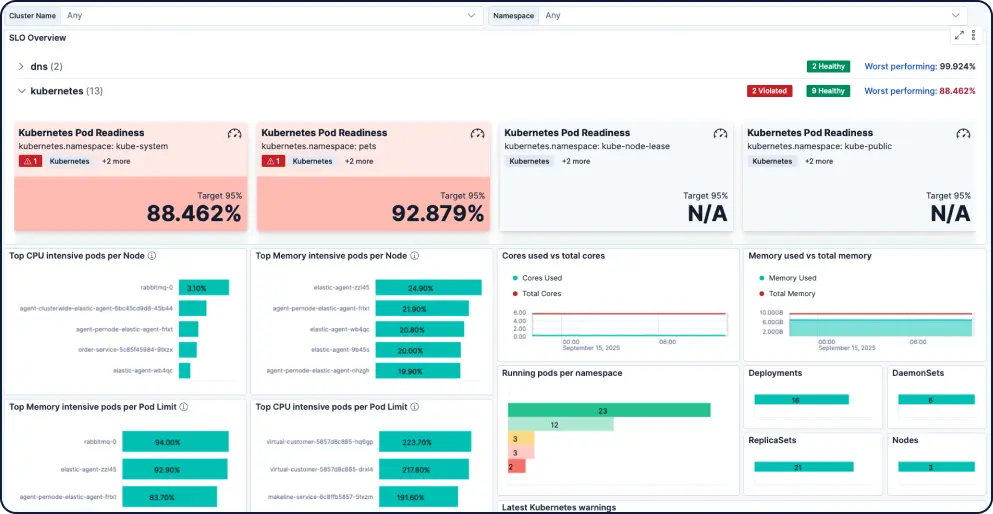
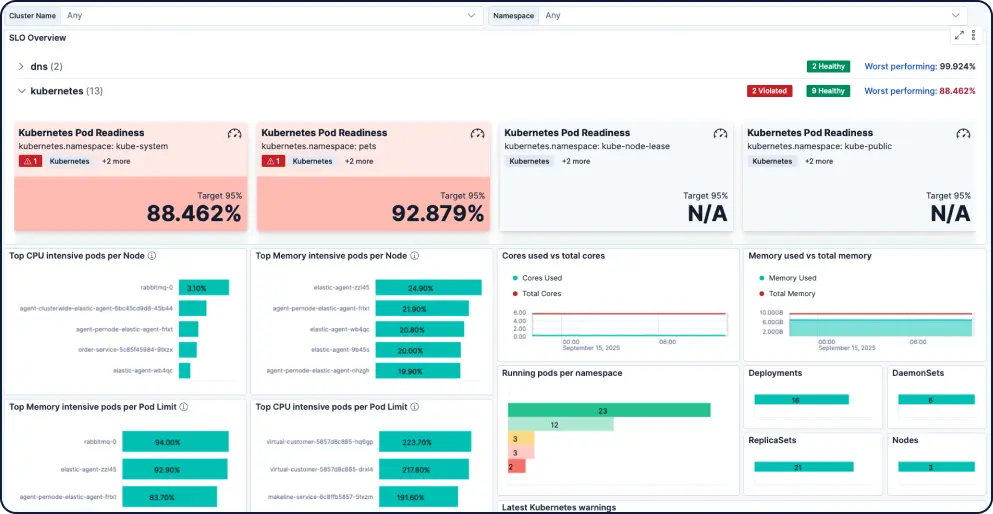
See why companies like yours choose Elastic Observability
Get log analytics at scale to turn messy logs into operational answers.
Customer spotlight

Comcast ingests 400 terabytes of data daily with Elastic to monitor services and accelerate root cause analysis, ensuring a top-notch customer experience.
Customer spotlight

Discover reduced storage costs by 50% and improved data retrieval times by implementing a centralized logging platform with Elastic.
Customer spotlight
Informatica cut costs and reduced MTTR by migrating its entire logging workload to Elastic for 100+ applications and 300+ Kubernetes clusters.