Logstash 7.6.0 Released
We’re happy to announce the general availability of the Logstash 7.6.0 release. This is the latest stable release and is now available for download! Please refer to the release notes for the complete list of bug fixes and features.
Introducing the JDBC Integration Plugin
In Logstash 7.5.0, we introduced the concept of an “integration plugin,” which brings the input/output/filter plugins for a given technology into a single plugin that is installed and managed as one. This means that configuration options and behaviors will remain in sync, and bug fixes and updates will be made in just one place for each technology. This means more consistency for the user, and it makes writing and maintaining plugins much more efficient for the developer.
With 7.6.0, we’re adding the next Integration plugin — JDBC! This integration plugin incorporates logstash-input-jdbc, logstash-filter-jdbc_streaming, and logstash-filter-jdbc_static. These plugins now share the same backend code, and will have consistent configuration going forward.
Deprecation logging
With an eye toward version 8.0, we’ve introduced a unified way for Logstash components to log deprecation notices into a separate file, located by default at log/logstash-deprecation.log. This file gives users a single location to see if they are using features that may stop working after a major upgrade.
Simplified monitoring of Logstash performance with Elastic Cloud
It’s never been easier to monitor the performance of your Logstash instances and pipelines. We’ve had great support for monitoring Logstash with our stack monitoring features for years. In 7.6.0, we simplified the process of sending Logstash stack monitoring data to a cluster in Elastic Cloud. Just grab the Cluster ID from the Elastic Cloud Admin Console and configure the xpack.monitoring.elasticsearch.cloud_id and xpack.monitoring.elasticsearch.cloud_auth in your logstash config.
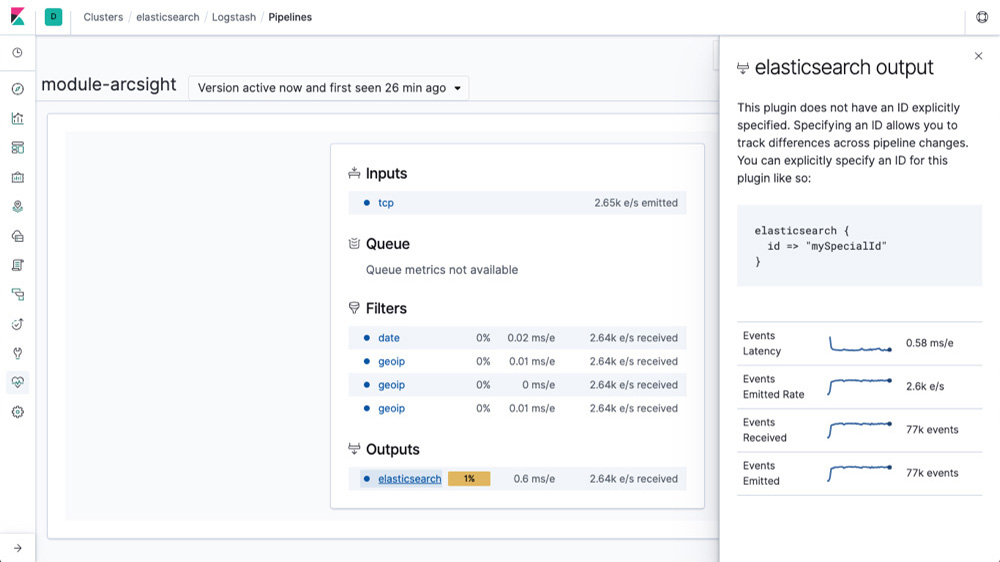
Try it out yourself!
Please download Logstash 7.6.0, try it out, and let us know what you think on Twitter (@elastic) or in our forums. You can report any bugs or feature requests on the Logstash Github issues page or within the respective plugin repositories.