
Elastic Cloud Serverless is launching Private Connectivity with AWS PrivateLink as part of the new Plus add-on to unblock enterprise adoption in regulated sectors and establish a private connection that bypasses the public internet.
Solutions
_(1).png)
Unlocking business resilience with full-stack observability in hybrid IT environments
Full-stack observability helps Gulf IT leaders accelerate ROI, strengthen resilience, and advance digital maturity. Learn how to use AI-driven insights and automation to align with business outcomes and sustain competitive advantage.
_(1).png)
Context engineering: The missing layer for trusted AI in financial services
AI in financial services breaks down without trusted context. Discover how context engineering enables real-time, explainable, and compliant AI and how Elastic powers fraud prevention, risk management, and digital customer experience.
Elastic Stack + Cloud
Elastic’s collaboration with AWS continues to strengthen. This blog summarizes our joint achievements in 2025 and our latest announcements at AWS re:Invent as we strive to help customers build secure AI applications faster. More to come in 2026!
Customers
KPMG Technology consulting deploys Elastic Security to cut storage costs, increase visibility, and reduce false positives
KPMG Technology consulting helps clients migrate from legacy SIEM platforms to Elastic Security, delivering 75% cost savings, 10x storage increase, and enhanced threat detection with AI-powered analytics and real-time monitoring capabilities.
Burgan Bank Türkiye modernized its IT with Elastic, moving from OpenShift to bare metal. Learn how the team used ML and an on-prem AI assistant to achieve 90% faster incident response and secured unified observability across all systems.
Transforming digital experiences: How Liferay's partnership with Elastic drives revenue and efficiency
Liferay takes advantage of OEM partnership with Elastic to boost annual revenue, drive developmental efficiencies, and deliver cutting-edge search functionality, such as vector-based semantic search.
.png)
_(1).png)
.png)


_(1).png)


.png)
_(1).png)
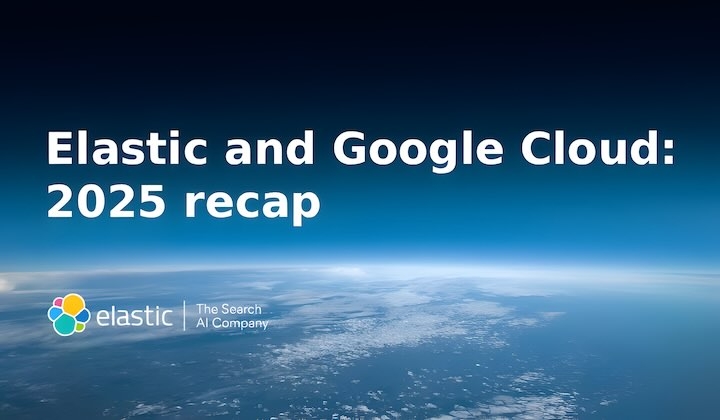
.png)
_(1).png)
.png)
_(1).png)



.png)
.png)

