What is root cause analysis (RCA) in software development?
Root cause analysis definition
Root cause analysis (RCA) is a proven troubleshooting technique used by software development teams to identify and resolve problems at their core, rather than attempting to treat symptoms. Root cause analysis is a structured, step-by-step process designed to seek out primary, underlying causes by gathering and analyzing relevant data and testing solutions that address them.
Why is root cause analysis important?
Root cause analysis is essential in software development because the systematic approach allows teams to troubleshoot more efficiently and develop long-term solutions that prevent issues from recurring. By addressing the root causes of errors and defects, developers can ensure their systems are stable, reliable, and efficient, reducing costly downtime and speeding up the development process. RCA also helps developers prioritize issues based on their impact and severity, empowering them to tackle the most critical problems first.
How to conduct a root cause analysis
Applied as a problem-solving method across industries and disciplines— from science and engineering to manufacturing and healthcare— root cause analysis requires following a specific series of steps to isolate and understand the fundamental factors contributing to a flaw or failure in a system. The steps involved in conducting root cause analysis in software development follow the same universal RCA principles:
- Step 1: Define the problem and set up alerts (if possible)
The first step in RCA is to define the problem and make sure it’s clearly understood. This could include setting up alerts to monitor for potential issues like abnormal application behavior, system performance degradation, or security incidents. - Step 2: Gather and analyze data to determine potential causal factors
Once the problem has been defined, the next step is to gather and analyze data. This may include reviewing system logs, application performance metrics, user feedback, and other relevant data sources. The data evaluation should lead to a list of potential causal factors that could be contributing to the problem. - Step 3: Determine root causes
Once the data analysis in Step 2 is complete, use one of several RCA methods to analyze the data and potential causal factors to discover the actual root cause (or causes) of the problem. The root cause analysis should suggest corrective actions. - Step 4: Implement solutions and document actions
After the root cause has been identified, the last step is implementing solutions to address the problem. This may include changes to code, configuration settings, or any number of system adjustments. It’s important to document all actions taken to address the problem to ensure they’re effective and can be repeated if necessary.
Methods and techniques for root cause analysis outside of the software world
There are many useful tools developed to aid in achieving effective RCA. When brainstorming and analyzing potential causes, these methods allow you to visualize and organize information into a usable framework for solving problems. Popular techniques for root cause analysis include:
- 5 Whys
The 5 Whys is a problem-solving strategy that helps get to root causes by iterating on “Why” questions until the immediate causes of a problem are identified. When teams ask" why" multiple times, with each question leading logically to the next, it encourages critical thinking and deeper digging, helping to prevent superficial or surface-level solutions. - Pareto chart
A Pareto Chart is a combination bar chart and line chart that maps out the frequency of the most common root causes of problems, starting with the most probable. Based on the Pareto principle, which states that 80% of the effects come from 20% of the causes, the chart lists causes in order of importance and shows the cumulative impact of each, helping teams prioritize the causes that have the most significant impact on the problem. - Scatter plot diagram
A scatter plot diagram uses dots to help teams identify patterns in data that could be contributing to a problem. Plotting two numeric variables on a graph makes it easier to find any correlation between them. The technique can help you quickly identify any significant relationships between variables and identify outliers, which could be the potential causes you're looking for. - Fishbone diagram
Resembling a fish skeleton, this visual tool provides a graphic representation of the factors that could be contributing to a problem, with the head representing the issue and the bones representing the categories of potential causes. It is particularly effective at fostering collaboration among teams and can help lead to a more comprehensive understanding of the problem. - Failure Mode and Effects Analysis (FMEA)
FMEA is a structured, empirical approach that helps to identify potential failures and their effects. It is a systematic method that involves identifying potential failure modes, evaluating their severity, and determining the likelihood of occurrence and detection — then ranking them by their potential risk score. It can help teams focus on the most important issues to tackle first and also help prevent problems before they occur.
Root cause analysis tools for software developers
In the software world, RCA can expose root problems deep in the code. But the use of cloud-native technologies and the complexity of today's modern applications make it increasingly difficult to determine the root cause of issues. Teams can use observability and security tools to achieve powerful RCA results, for example:
Observability
Observability provides real-time insight into software performance and behavior through data collection and analysis, allowing you to identify issues and gain visibility into root causes by monitoring metrics, logs, and traces, and through AIOps and observability tools like:
- Machine learning and AIOps
Search, visualization, and machine learning can help identify anomalies and surface the root cause of an issue. This can help you make informed decisions and take corrective action quickly. - Distributed tracing
Tracking and analyzing the flow of requests through complex distributed systems with distributed tracing provides insight into the interactions between components and services, which can help identify bottlenecks and other issues that could be causing problems. - Log pattern analysis
Analyzing log patterns and trends generated by applications and infrastructure to identify the root cause of a problem—as well as detect anomalies, errors, and other issues that could be impacting software performance. - Service dependency mapping
By identifying the relationships and dependencies between different components in a system, you can automatically map service dependencies that might be causing issues and understand how changes in one component impact the rest of the system. - Latency and error correlations
Analyzing data related to latency and error rates to identify correlations between the two, you can spot patterns and relationships between errors and performance issues that can help pinpoint root causes.
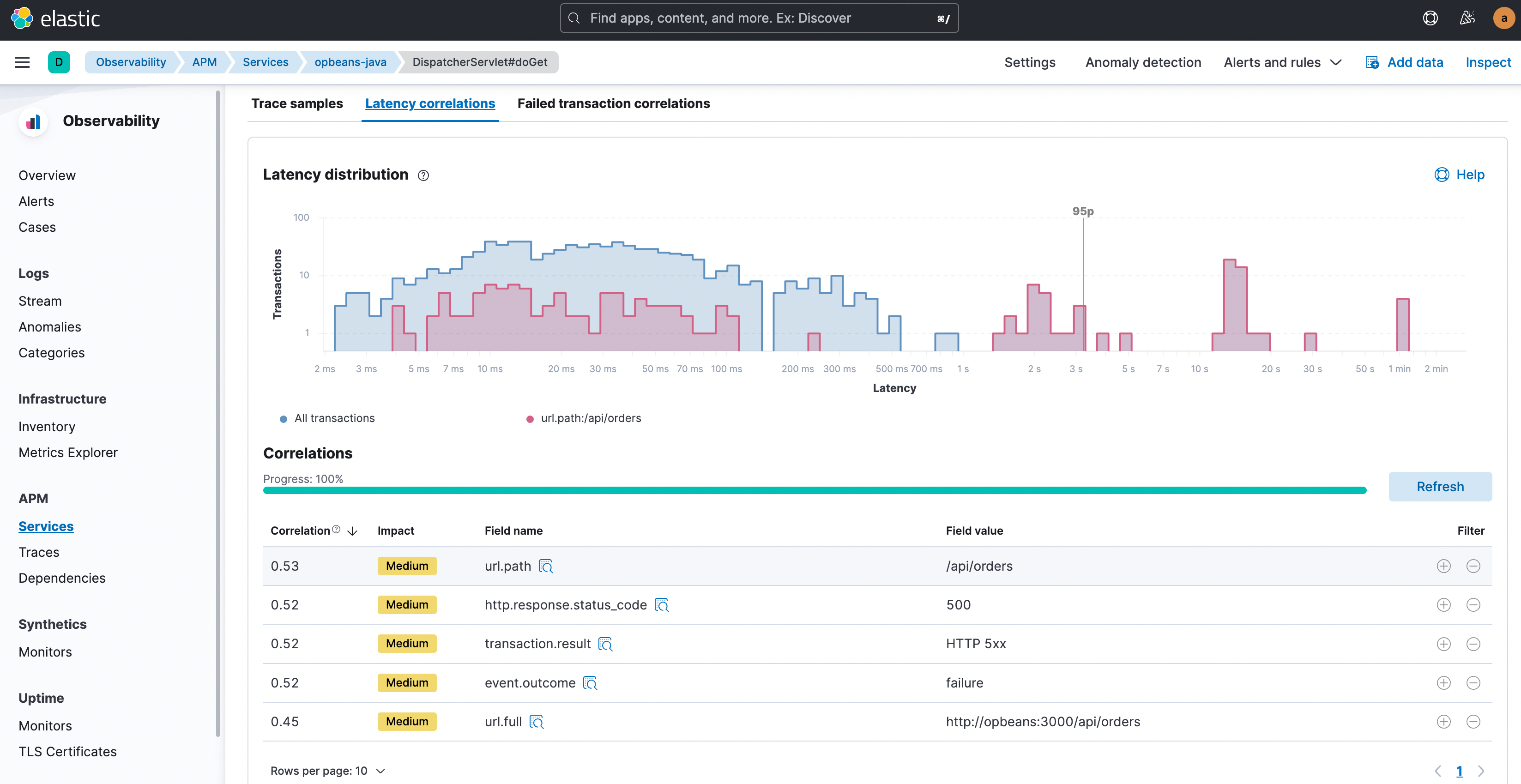
Security
Analyzing security-related data to identify vulnerabilities and weaknesses in the system is an important aspect of root cause analysis. It can help prevent security breaches and other issues that could impact software performance.
- Unsupervised anomaly detection provides an additional layer of defense
Comprehensive security requires multiple layers of threat protection. Unsupervised machine learning identifies deviations from normal activity in your data, without having to specify what's abnormal, and can catch attacks that standard approaches to threat hunting are likely to miss. - Investigating threats and exploring correlations
Analyzing security data related to detected events helps determine whether they represent actual threats, or can be ignored. Security analysts recognize malicious activity by looking at patterns in sessions, event timelines, and diagnostic information from hosts.
Common mistakes to avoid with root cause analysis
Root cause analysis can be incredibly effective for identifying and resolving problems, but there are several common mistakes teams should be aware of:
- Lack of data validation: Failing to validate the data used in your analysis can lead to incorrect conclusions and ineffective solutions.
- Selecting solutions as causes: Issues like lack of training and support or budget constraints are rarely the root cause of a problem. They're far more often the solutions. It's critical to dive deeper to trace a problem to its origins.
- Need to find one cause: There can be many contributing factors that lead to a problem, and it's important to identify all of them, rather than landing on one that's convenient.
- Not involving the right people: Valid, truly effective RCA requires input from all relevant stakeholders, including software developers, testers, and business analysts.
Benefits of root cause analysis
The benefits of root cause analysis in software development are enhanced troubleshooting, reduced costs, and greater efficiency — all of which lead to a better product and a happier customer. Root cause analysis is a critical component of software development, helping teams identify the origins of fundamental errors and how to fix them. RCA also allows teams to stop problems from happening again.
- Helps to prevent problems from recurring: RCA enables teams to implement solutions that address root causes rather than just symptoms. By preventing problems from recurring, teams can save time, reduce costs, and improve the overall quality of their software. For example, a software team may notice that a particular feature of an application is consistently crashing. By performing RCA, they might discover the issue stems from a particular set of user inputs that aren’t being handled properly. With this information, they can implement a correct solution that stops the issue in its tracks.
- Improves process efficiency: By identifying root causes, teams can optimize their processes to prevent similar issues from occurring, leading to increased efficiency, reduced downtime, and a more streamlined development process. If a dev team finds their continuous integration pipeline repeatedly failing due to issues with their test suite, they can perform RCA to find out if the problem is slow-running tests causing the pipeline to time out. Now they can optimize their test suite to avoid similar problems in the future.
- Prevents customer dissatisfaction: Root cause analysis helps teams address issues that could impact customer satisfaction. If, for example, a team receives user complaints about a feature being too slow to load, they might use RCA to determine that the issue is a poorly optimized database query. By implementing solutions to prevent that problem from recurring, like optimizing the query to improve performance, they can deliver a more positive user experience. When software consistently meets customer expectations, it goes a long way in building trust and loyalty, which can ultimately lead to increased revenue and long-term growth.
Tips for performing root cause analysis
- Pull information from multiple sources, and understand your data
When performing root cause analysis, data quality, visibility, and comprehension are paramount. Elastic offers a solution that consolidates all your data in one system. You get data visualization in Kibana and interactive tools that allow you to dig deep into observability issues and investigate security incidents. - Get multiple eyes on the data and the problem by working with a team
Elastic features extended support for personalized collaboration in Kibana and O11y, helping you streamline workflows and facilitate escalations with your team. - Take notes
Elastic offers streamlined alerts and case management, allowing you to reach insights faster with richer context for your data and visualizations, including sourcing annotations dynamically from Elasticsearch queries in Kibana. For query-based annotations, you also have the ability to manually annotate Kibana Lens visualization with notes.
Root cause analysis with Elastic
Elastic's Search AI Platform and its built-in solutions — Search, Observability, and Security — act collectively as a jet engine for facilitating root cause analysis. As the most widely deployed solution for transforming metrics, logs, and traces into actionable IT insights — Elastic Observability enables you to unify observability across your entire digital ecosystem. Further, analysts recognized Elastic Security as a leader in security analytics and SIEM.
Specifically, the following capabilities accelerate root cause analysis in its various phases:
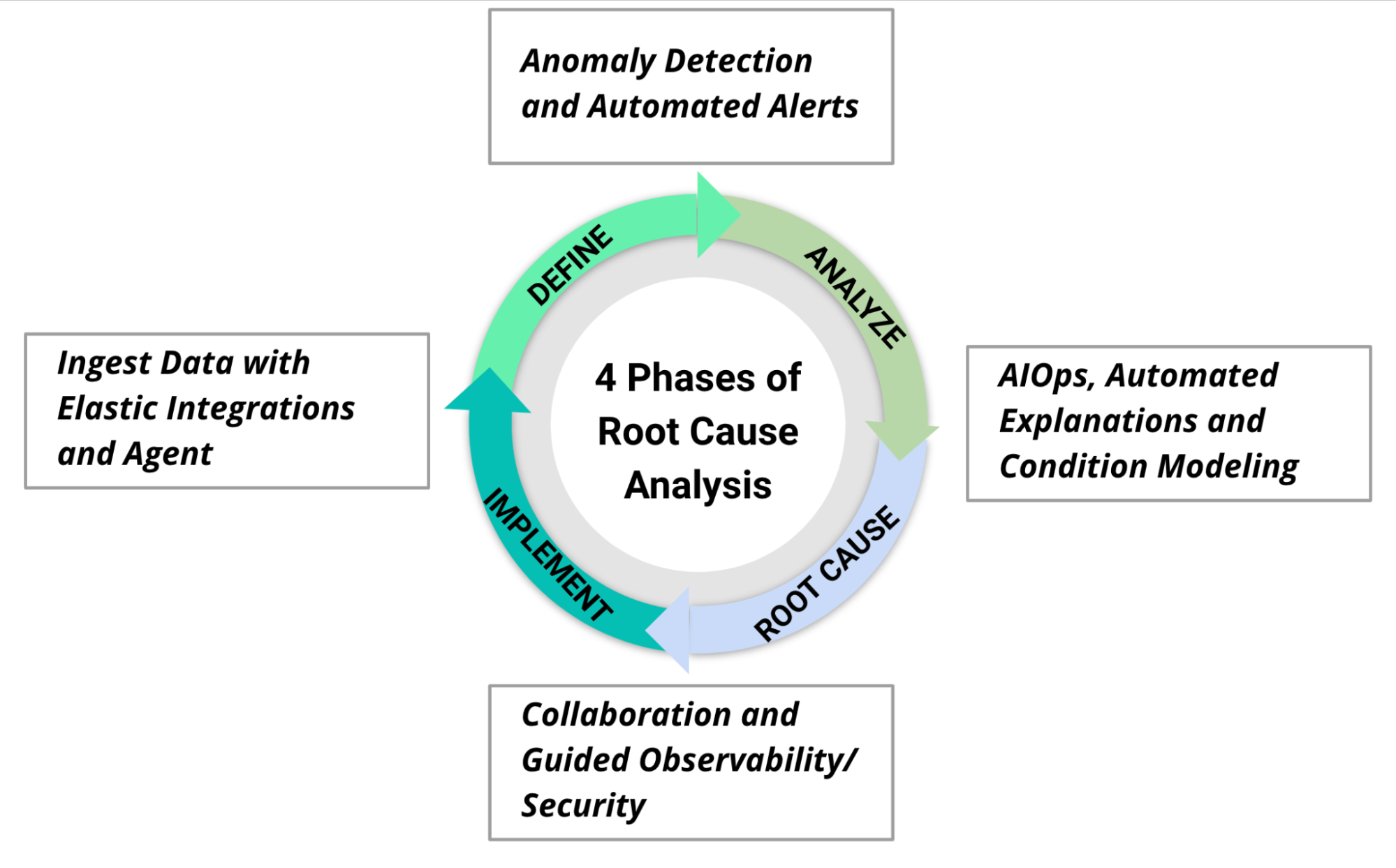
- Ingest your data with Elastic Agent and hundreds of integrations.
- Receive automated notifications of potential issues using pre-configured alerts and anomaly detection, effectively putting your monitoring on "auto pilot"
- Apply machine learning and AIOps to process large data sets at scale, with interactive features tailor-made to facilitate RCA for observability, including APM correlations and Explain log rate spikes, and for security investigations with features like Session View, Event timeline, and query hosts for diagnostic information using Osquery.
- Determine causal factors using guided journeys and collaborate on root cause and appropriate solutions to fix and prevent the problems using Elastic case management.
To help your team get the most out of root cause analysis, start a free trial and discover what Elastic can do for you.
Root cause analysis resources
- Root cause analysis for logs
- Automate anomaly detection and accelerate root cause analysis with AIOps
- Elastic Security for SIEM & security analytics
- Elastic Security for automated threat protection
- Accelerate security investigations with machine learning and interactive root cause analysis in Elastic
- Apply Elastic to root cause analysis in manufacturing
- Predictive maintenance in industrial IoT