What’s new in Elastic Cloud for 7.11: Save with data tiers, scale automatically, and search across regions
With 7.11, Elastic Cloud is introducing powerful features that help you get even more value out of your Elastic Cloud deployment. Now you can take advantage of searchable snapshots and cold tiers for increased savings or added storage capability at no extra cost. Autoscaling, which will be coming soon to Elastic Cloud, will help you automatically scale your deployment as your resource needs grow. Plus, you can now search and replicate your data across different regions and cloud service providers for faster data analysis and improved reliability.
You can also benefit from a host of other features that help you optimize your deployment costs, easily manage your infrastructure, simplify your workflows, manage your subscription, and more. Check out a summary in our latest release blog or dive in and learn more about the features below!
Double your storage for the same costs
Now you can save and store your Elastic snapshot data in cloud-based, durable object storage, such as Amazon S3, Azure Blob Storage, and Google Cloud Storage, giving you the power to strike a balance between performance and cost.
You can store more data for the same cost or significantly reduce the cost of your deployments when you implement a cold storage tier. We’ve carefully selected the most optimal hardware for each data tier:
- The hot tier contains the most recent and frequently searched time series data. Using locally attached SSD storage, it allows for the fastest ingestion and search performance.
- The warm tier houses data that is queried less frequently than data in the hot tier and uses locally attached disk storage, which is much cheaper.
- The cold tier stores less relevant, read-only data in cloud-based object storage. It takes advantage of searchable snapshots and lets you significantly reduce your storage costs by up to 50% compared to the warm tier.
To learn more about data tiers, please refer to our documentation.
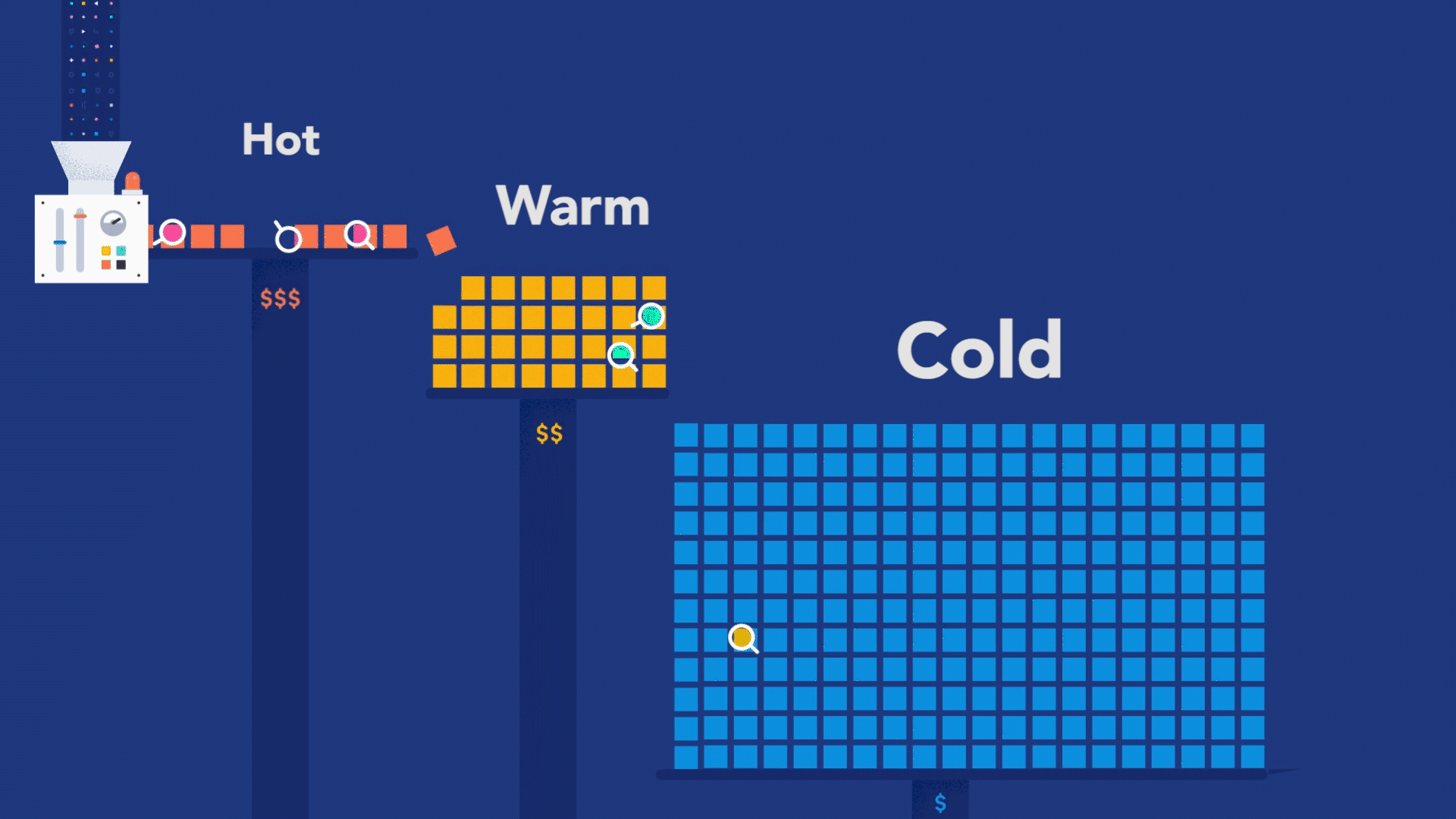
Autoscale more, think less
Ever wish that you could seamlessly scale your Elastic Cloud deployment without having to constantly monitor and manage your resources? Soon, with autoscaling in Elastic Cloud, you can!
Once available, you can enable autoscaling from the Elastic Cloud console or via API and CLI. It’s pretty simple — just set your thresholds to ensure your cluster size will not grow unchecked, and you're ready to go! Your storage capacity will automatically grow as the amount of indexed data increases. In addition, autoscaling will intelligently calculate the amount of memory needed for your machine learning jobs and will scale your machine learning nodes for a seamless experience.
We plan to continue expanding our autoscaling capabilities to support additional metrics and use cases in future releases. Expand your Elastic use cases knowing that autoscaling will let you seamlessly grow your infrastructure.
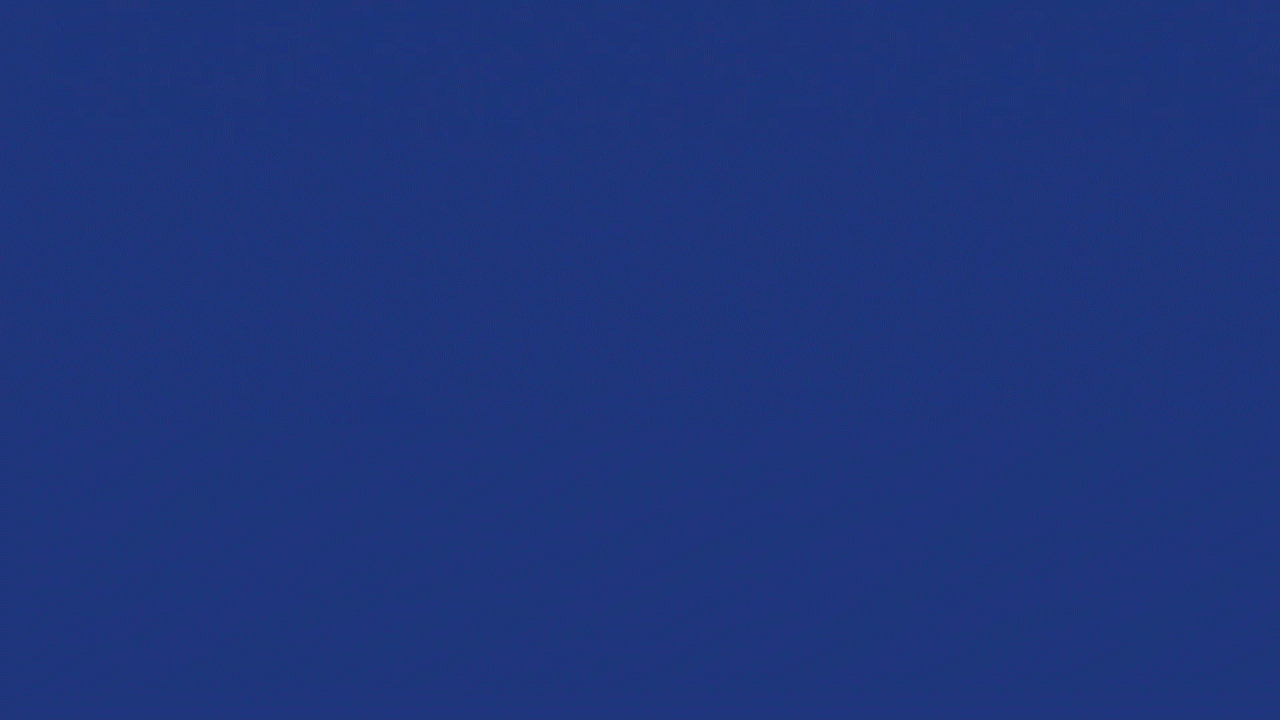
Replicate and search across cloud providers and regions
If you run multiple Elastic deployments around the world and across different cloud providers due to data locality requirements, cloud strategies, and disaster recovery and performance considerations, you’re probably unable to easily access or sync that data all at once.
Now, with cross-cluster search and cross-cluster replication on Elastic Cloud, you can replicate and search your data across different clusters, regions, and cloud providers, while maintaining control over the trust relations between your clusters.
Break down data silos by connecting all of your data as if it were a single cluster, search across multiple clusters, and visualize all of your data in one coherent view to derive new insights.
Cross-cluster replication allows you to store replica copies of data between clusters located across cloud providers and regions. This can be useful for handling search requests through one region in the event another is down, aggregating data from multiple clusters for faster search and analysis, bringing the data closer to your users to reduce latency, and more.
And the best part is: we take care of all the heavy lifting of managing certificates and creating the trust relationship between your clusters. Don’t worry — you still have full control to decide which clusters should trust each other so your data will only be accessible when it should.
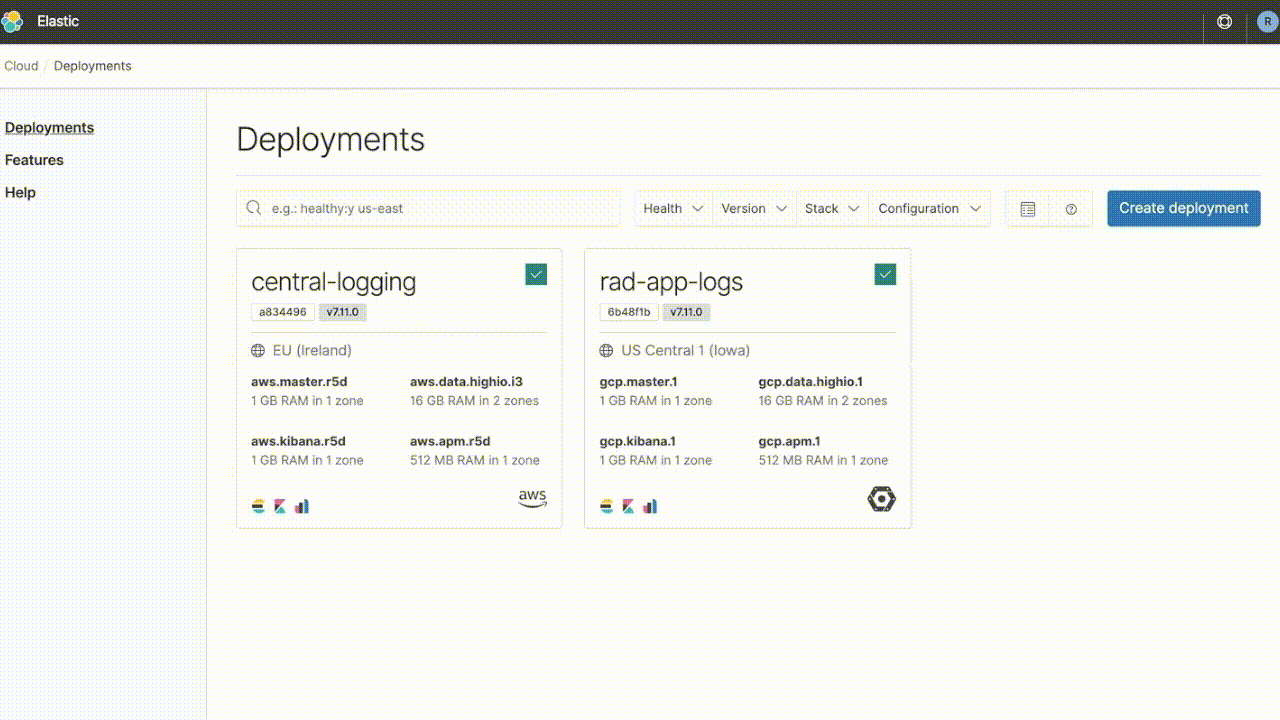
Get better visibility into deployment costs
The new usage analysis page in the Elastic Cloud console allows you to analyze your Elastic Cloud usage and break it down by deployment or product, giving you a better understanding of your usage and how that translates into actual resource consumption (compute, storage, and networking) — allowing you to better optimize for costs.
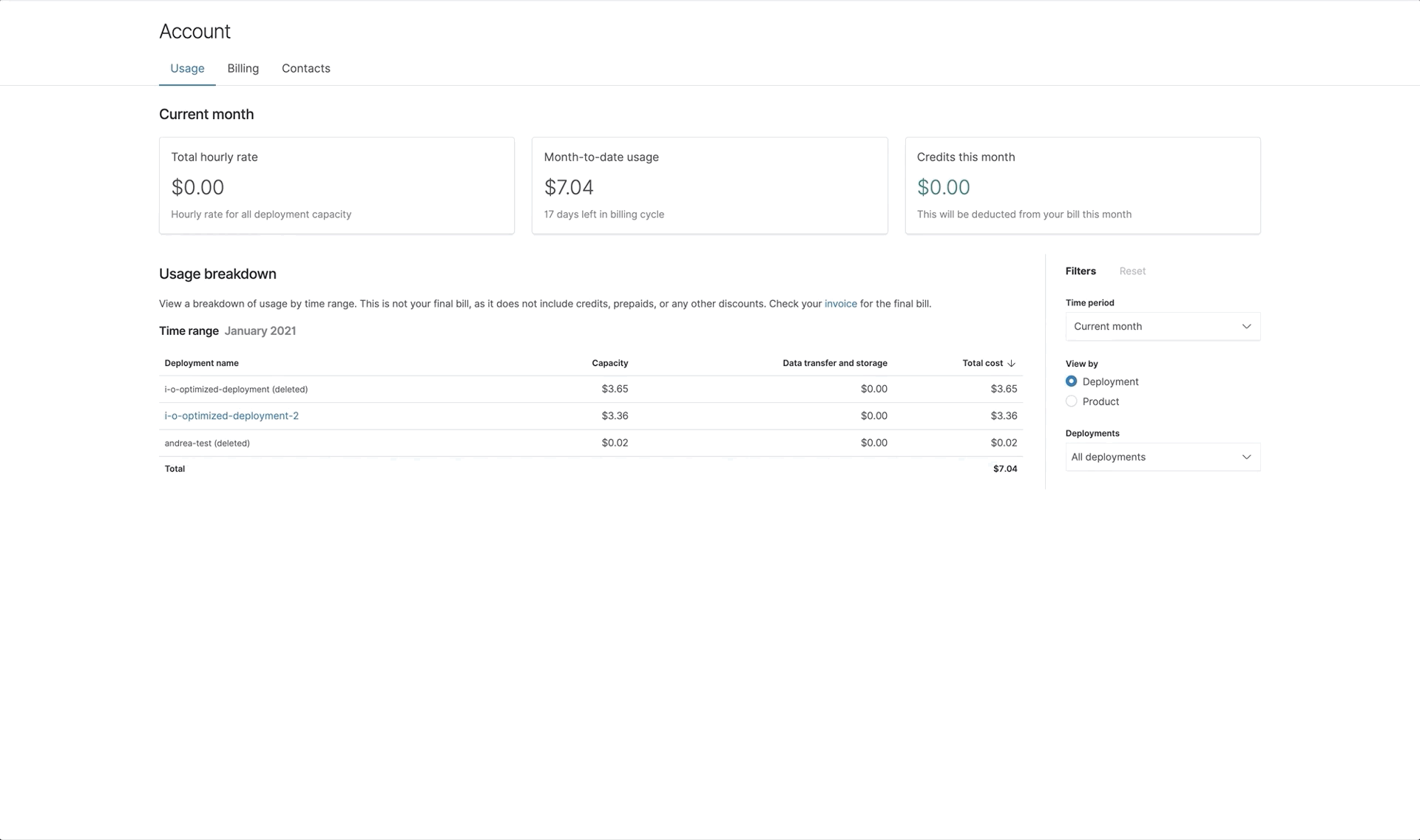
Manage your infrastructure with Elastic Cloud Terraform Provider
Terraform allows you to programmatically create, update, and manage your cloud infrastructure. It describes cloud resources as code, which allows you to manage infrastructure changes just like you would code changes. With the new Elastic Cloud Terraform provider, now available in beta, you can now do the same for your Elastic Cloud deployments.
The provider works with Elasticsearch Service on Elastic Cloud, Elastic Cloud Enterprise, and Elasticsearch Service Private environments, allowing you to use the same automation code across public and private cloud environments. Read the blog post for more details.
Get instant access to Enterprise features within Elastic Cloud console
You can now upgrade your Elastic Cloud monthly subscription to the Enterprise tier directly from within the Elastic Cloud console. With this option, you get instant access to exclusive capabilities of the Elastic Stack, such as searchable snapshots as well as features for our solutions — Elastic Enterprise Search, Elastic Observability, and Elastic Security. You now have the flexibility to adjust your subscription level and access the features and support that best suit your business needs at any time.
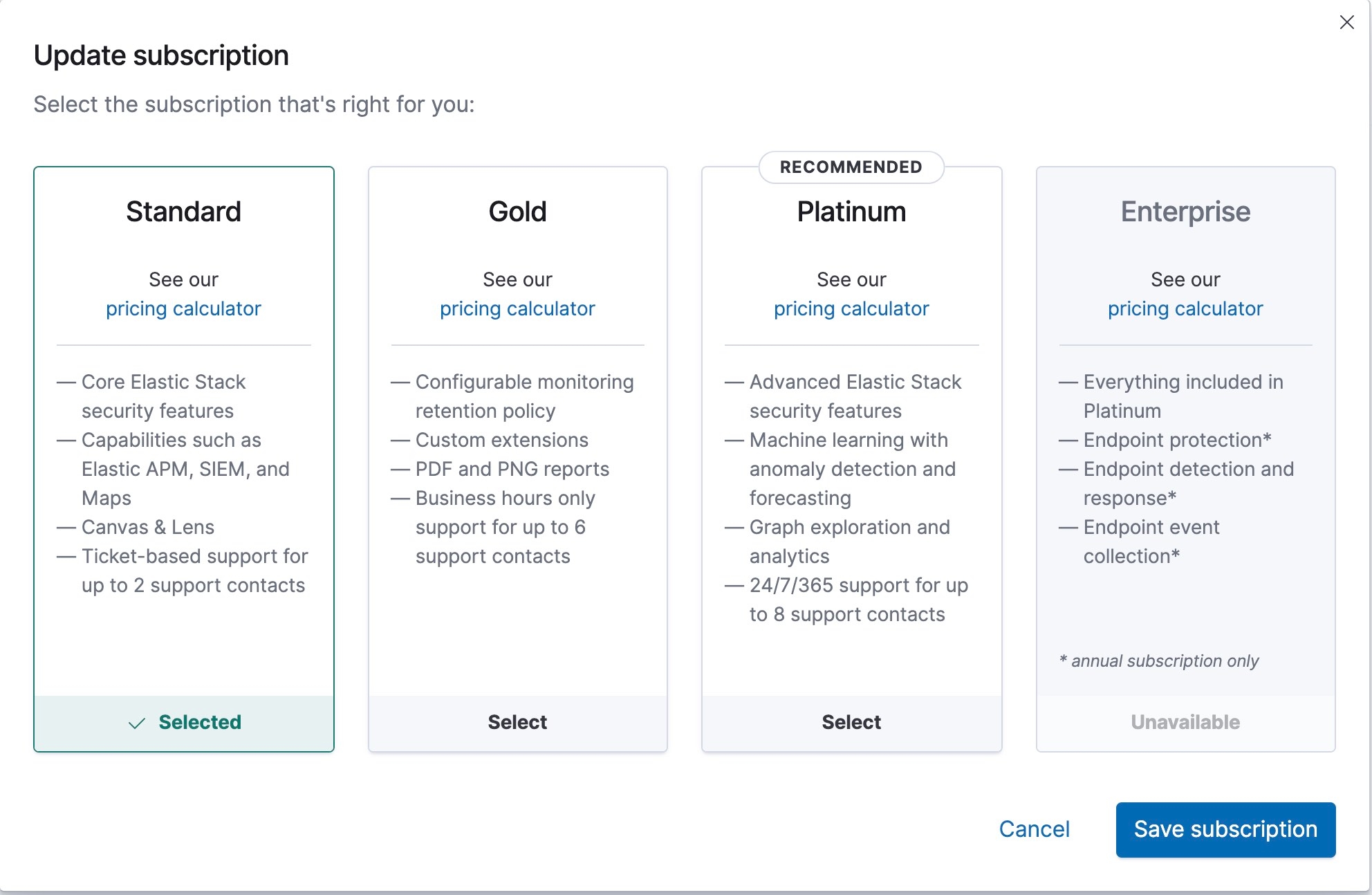
Sign up and log in with your Microsoft account
You can now sign up for Elastic Cloud using your Microsoft account. Signing up is easy: with a couple of clicks you can use your Microsoft identity to access your Elasticsearch Service account with a single credential.
Elastic Cloud on Kubernetes 1.4 supports the Elastic Agent
The new version of Elastic Cloud on Kubernetes (ECK) has built-in support for the recently announced Elastic Agent, available in alpha. Now you can easily deploy the agent in your Kubernetes cluster so you can write your own configurations to unpack and install as many beats as you want at one time. This saves you a lot of time by providing a unified way to add data, simplifying how you deploy across your infrastructure.