A faster, more seamless way to engage Elastic Support
As of July 25, 2021, we have launched a brand-new Elastic Support Portal. The new portal experience is fully integrated with Elastic Cloud and builds upon our previous update around login and authentication. For existing subscription users, the flow to get help stays the same — you’ll continue to access support.elastic.co with your Elastic Cloud account. This blog post explains some details around the new portal experience and how it will impact our users.
What is changing?
We’ve built a new Support Portal experience where you can create cases, get updates, and engage with Elastic Support. With the new portal, the ability to create and review cases, download licenses, and check on subscription information all stays the same. We built the new portal with our Source Code in mind and adhering to our core principles of Speed, Scale, Relevance:
- Speed - Our previous support portal experience didn’t have the same performance that you are used to in the Elastic Stack. The overall speed is now much snappier across the app and is delivered through the same Elastic UI framework that powers Elastic Cloud and Kibana.
- Scale - As we’ve previously mentioned, we built the new Support Portal as an extension of Elastic Cloud, allowing you to seamlessly interact with support. The portal can also handle 10 times larger file sizes (up to 20GB) when troubleshooting issues with our engineers. As you work with our engineers, you’ll now have the ability to add Markdown as you exchange code snippets with us. Finally, we’ve added Dark Mode for those of us who love the high-contrast experience.
- Relevance - The search experience is built on top of our Search UI framework and Elastic Enterprise Search with the best-on-Earth relevance you expect from Elasticsearch. But you already knew that, right?
Why are we making this change?
We’ve heard your previous feedback that the Elastic Support Portal didn’t meet all of the needs getting your questions answered and issues resolved. We’ve built a new portal experience that addresses these concerns and gives us a foundation to build upon for improved support services.
We started a beta of the new portal in early April 2021 with 1000+ support users. We saw great feedback from this group and hope you find the same improved experience with Elastic Support.
What do I need to do?
The only required step is to make sure you have created your Elastic Cloud account as we described in our earlier blog post. Everything else stays the same. All of the previous support data (cases, comments, subscriptions, licenses) are still there and waiting for you.
From the Elastic Cloud homepage, you can access the Support Portal via the Help tile in the top right corner of the page.
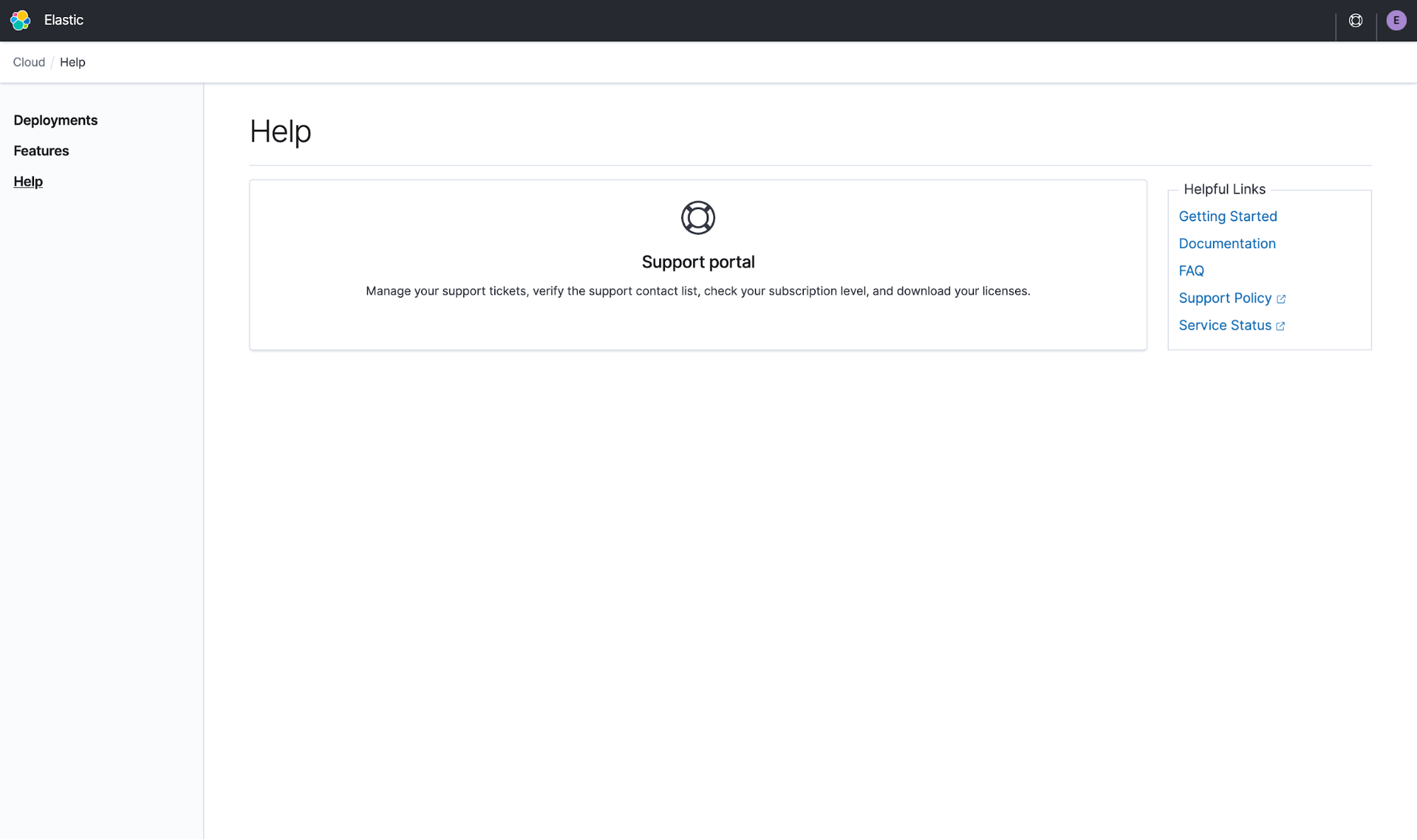
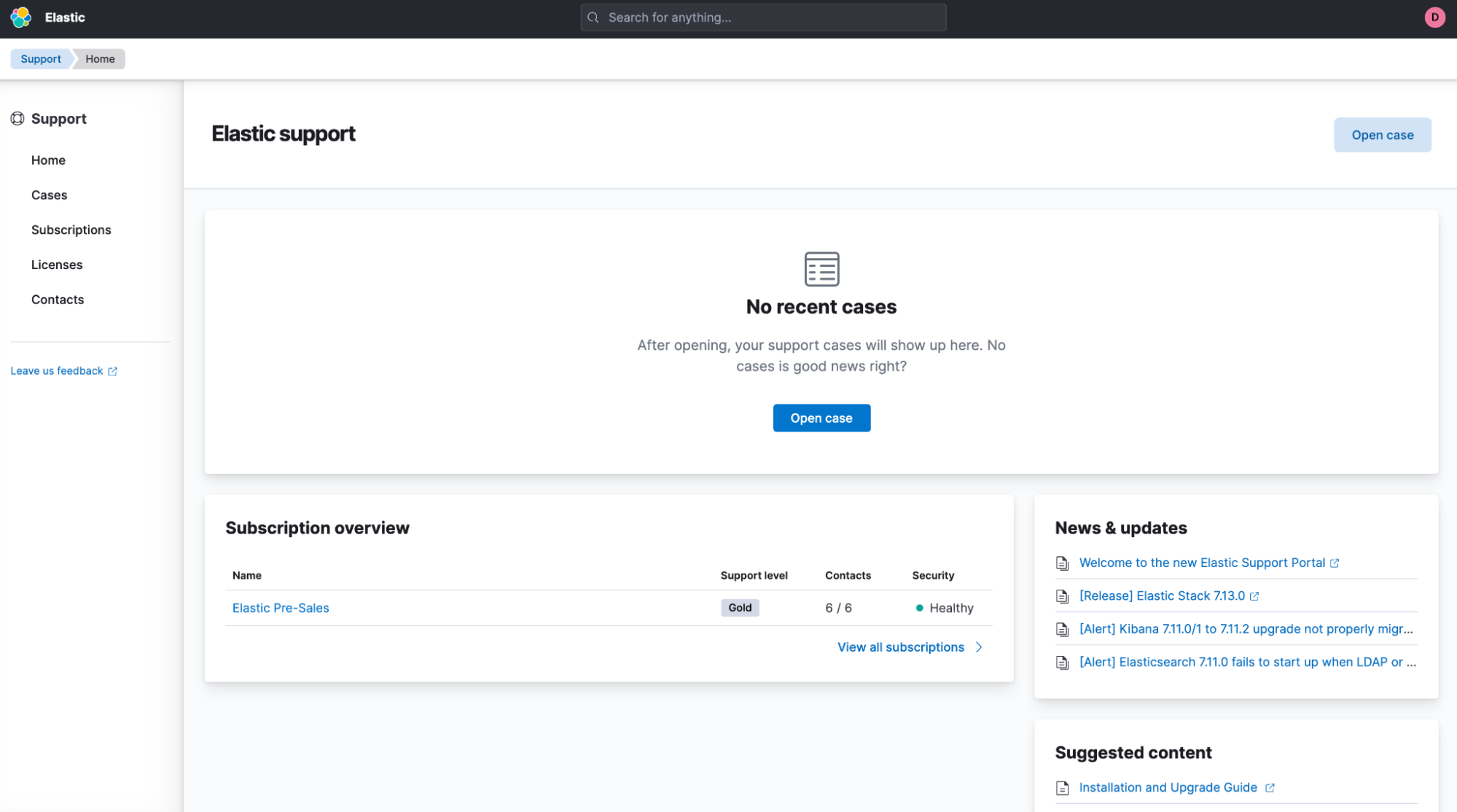
What happened to my cases, subscriptions, and licenses?
No changes here — everything stays the same.
I’m not seeing some recently updated files on the portal. What gives?
To protect your sensitive information, our current portal already automatically purges files 30 days after they are uploaded to a case. In the new portal, our primary backend for files has changed and will not be migrating recently uploaded files to this new system. Recently uploaded files in the old portal will need to be uploaded again in our new support portal. Support engineers will be able to see files uploaded from the old portal until their expiration.
How can I add new support contacts to my subscription?
The new Support Portal still allows you to add new support contacts to your subscription based on your subscription level.
I’m having trouble. How can I get help?
Our support engineers are here to help and can be reached via email at support@elastic.co. Let us know your problem and we will be happy to assist you.