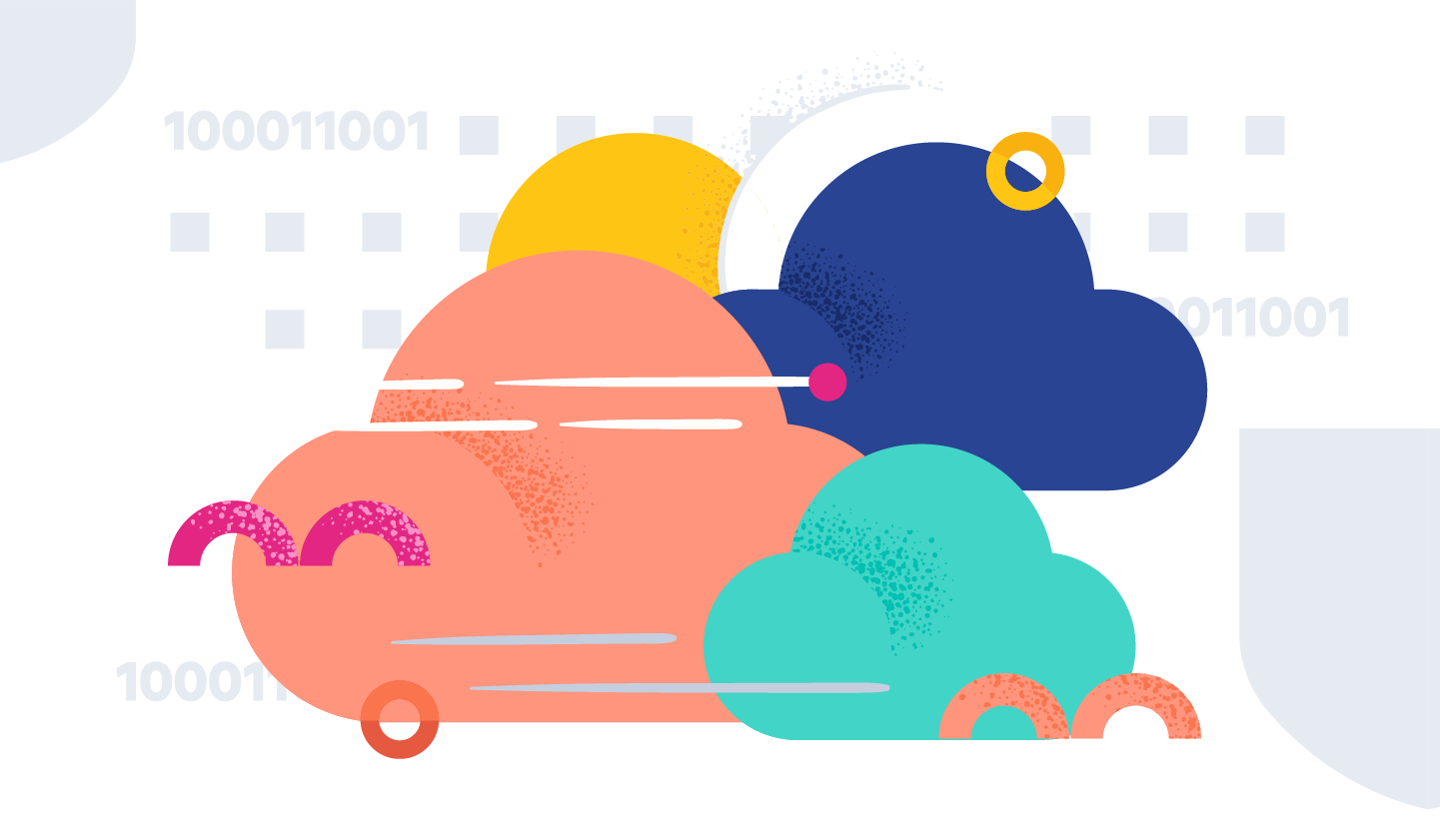Download Elastic Cloud Enterprise
2
Install Elastic Cloud Enterprise
Install Elastic Cloud Enterprise on your first host.
bash <(curl -fsSL https://download.elastic.co/cloud/elastic-cloud-enterprise.sh) install3
Log into the Cloud UI admin console
Log into the Cloud UI administration console using the details provided at the end of Step 2.
5
Optional: Add more hosts
Optional: Add more hosts to your Elastic Cloud Enterprise installation.
bash <(curl -fsSL https://download.elastic.co/cloud/elastic-cloud-enterprise.sh) install --coordinator-host <hostname of first host> --roles-token 'TOKEN'6
Dive in
See our documentation for the latest up-to-date information.