Elastic Observability 8.13: GA of AI Assistant support for AWS Bedrock and enhancements for AI Assistant and SLO
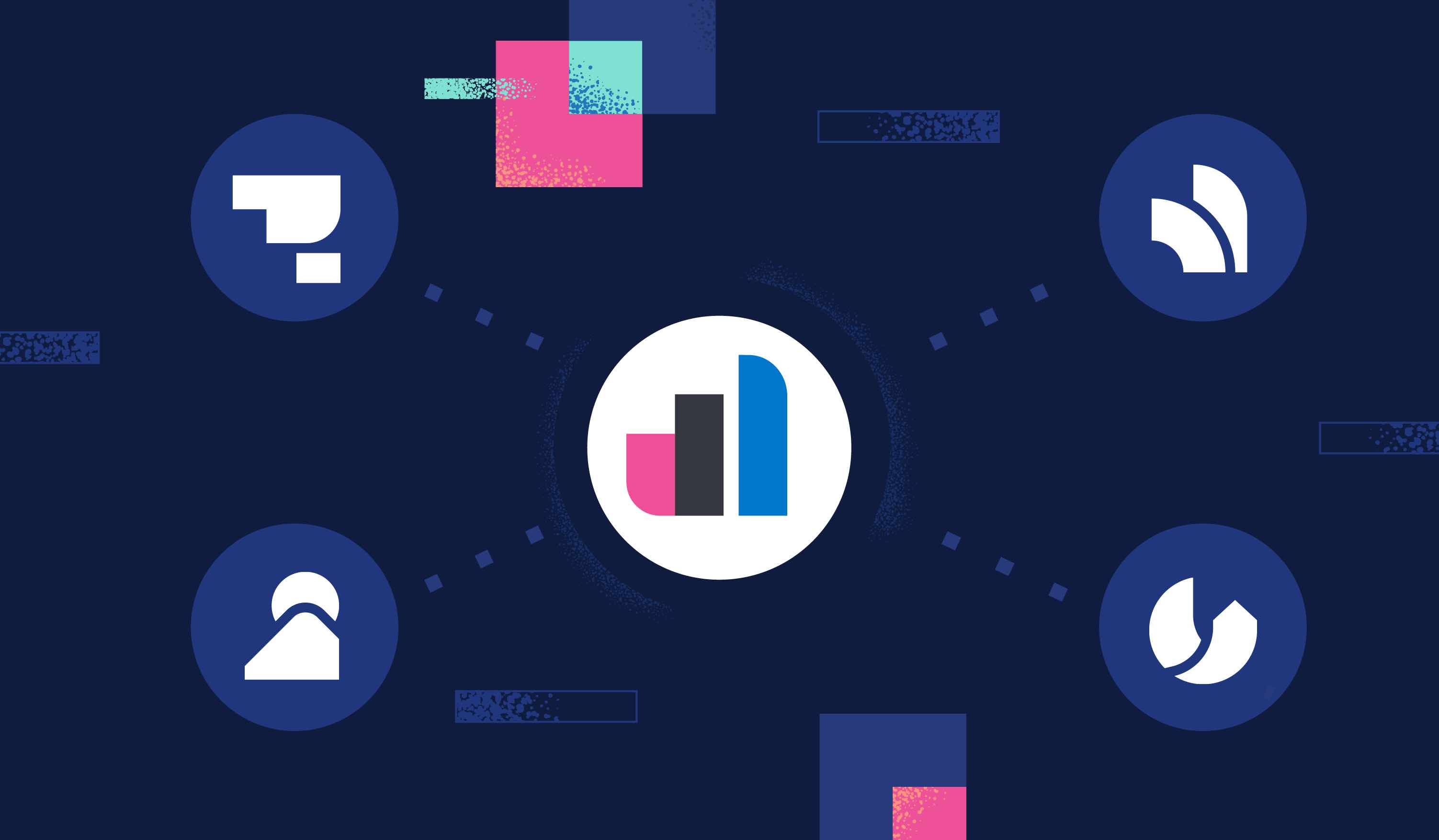
Elastic Observability 8.13 announces general availability (GA) for AWS Bedrock support in Elastic AI Assistant, along with enhancements for the AI Assistant and SLOs.
AI Assistant enhancements
Elastic AI Assistant support for AWS Bedrock
Contextual awareness of the entry point into AI Assistant
Performance improvements
Tech preview of editing and visualizing ES|QL queries from the AI Assistant
SLO enhancements
Ability to group your SLOs by tag, SLI indicator type, or status
Ability to triage burn rate alerts
Elastic Observability 8.13 is available now on Elastic Cloud — the only hosted Elasticsearch offering to include all of the new features in this latest release. You can also download the Elastic Stack and our cloud orchestration products, Elastic Cloud Enterprise and Elastic Cloud for Kubernetes, for a self-managed experience.
What else is new? Check out the Elastic 8.13 announcement post to learn more.
AI Assistant enhancements
AWS Bedrock support
Elastic Observability 8.13 adds connectivity for AWS Bedrock, specifically for the Claude models. The Bedrock/Claude LLM adapter parses data from AWS using a SerDe stream using @smithy/eventstream-serde-nodeuses and offers the same experience as the other Elastic LLM connectors (OpenAI and Azure OpenAI). Setup is simple with the Amazon Bedrock connector configuration page.
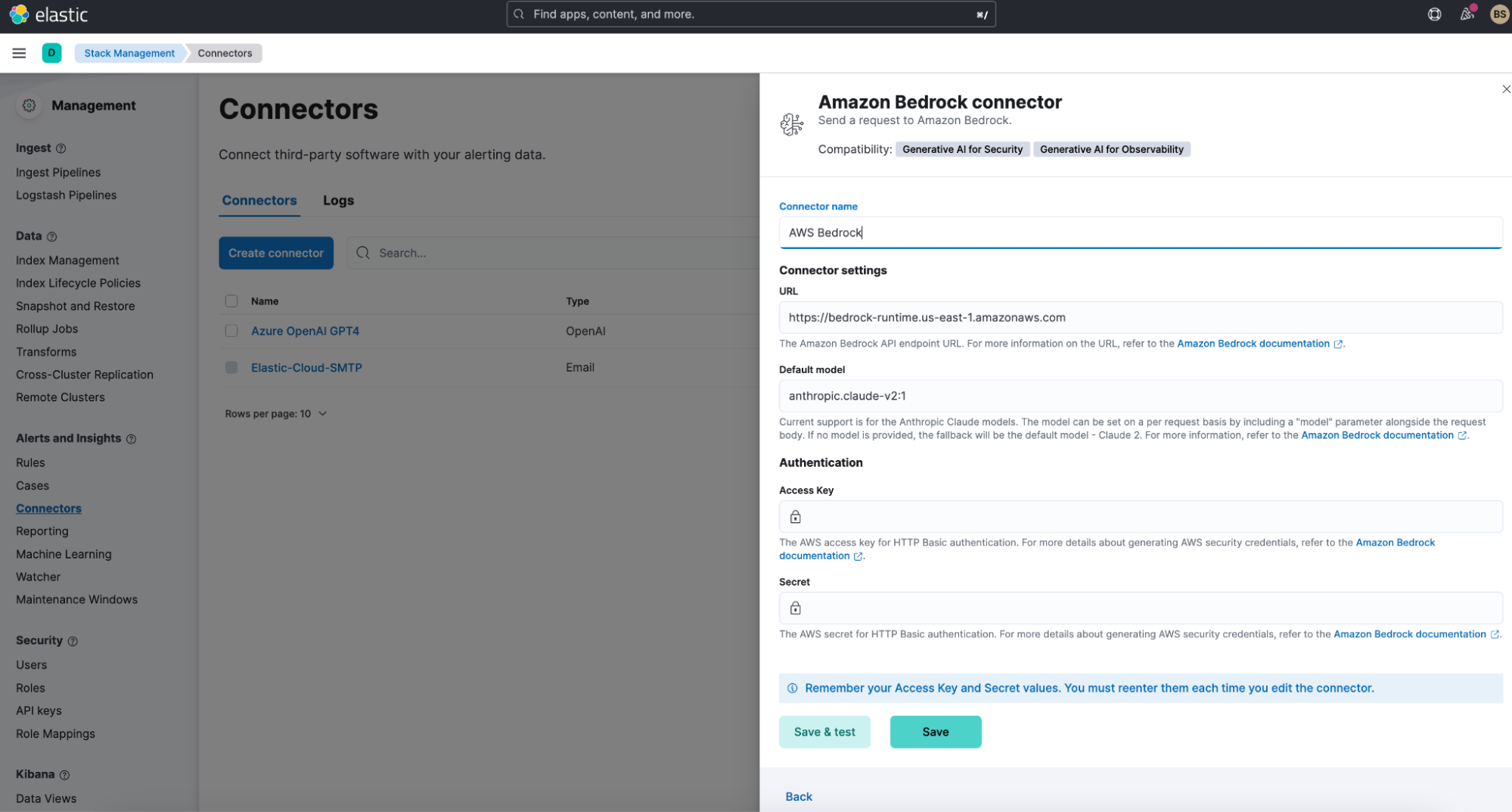
Entry point contextual awareness
When entering AI Assistant chat, it will now understand what was on the screen you entered it from. For 8.13, we've added screen context for the SLO list page, the SLO detail page, the alert details page, and the APM service inventory.
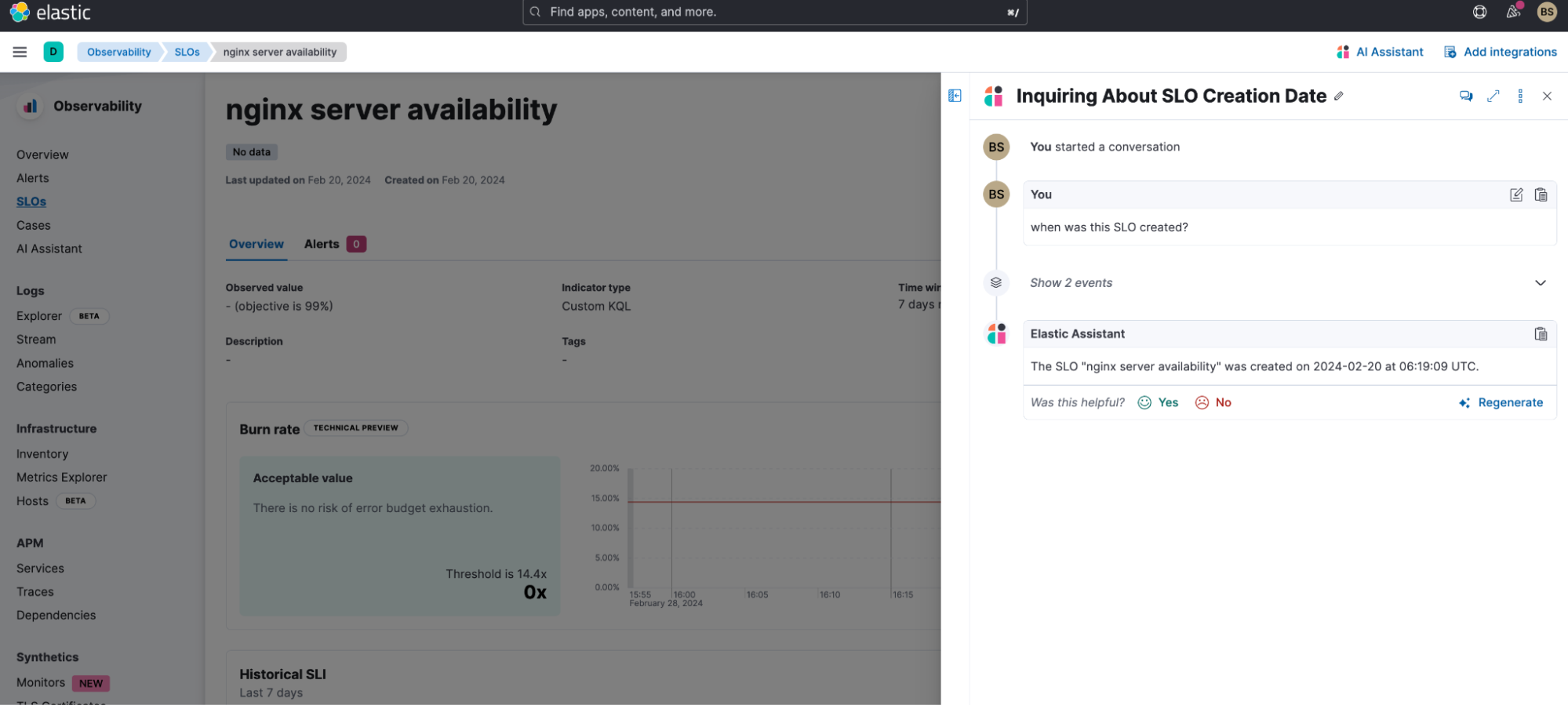
ES|QL editing and visualization (tech preview)
When the AI Assistant responses use ES|QL, you can now do the following:
See the “Display results” of the ESQL query
Visualize the query on the generated ES|QL:
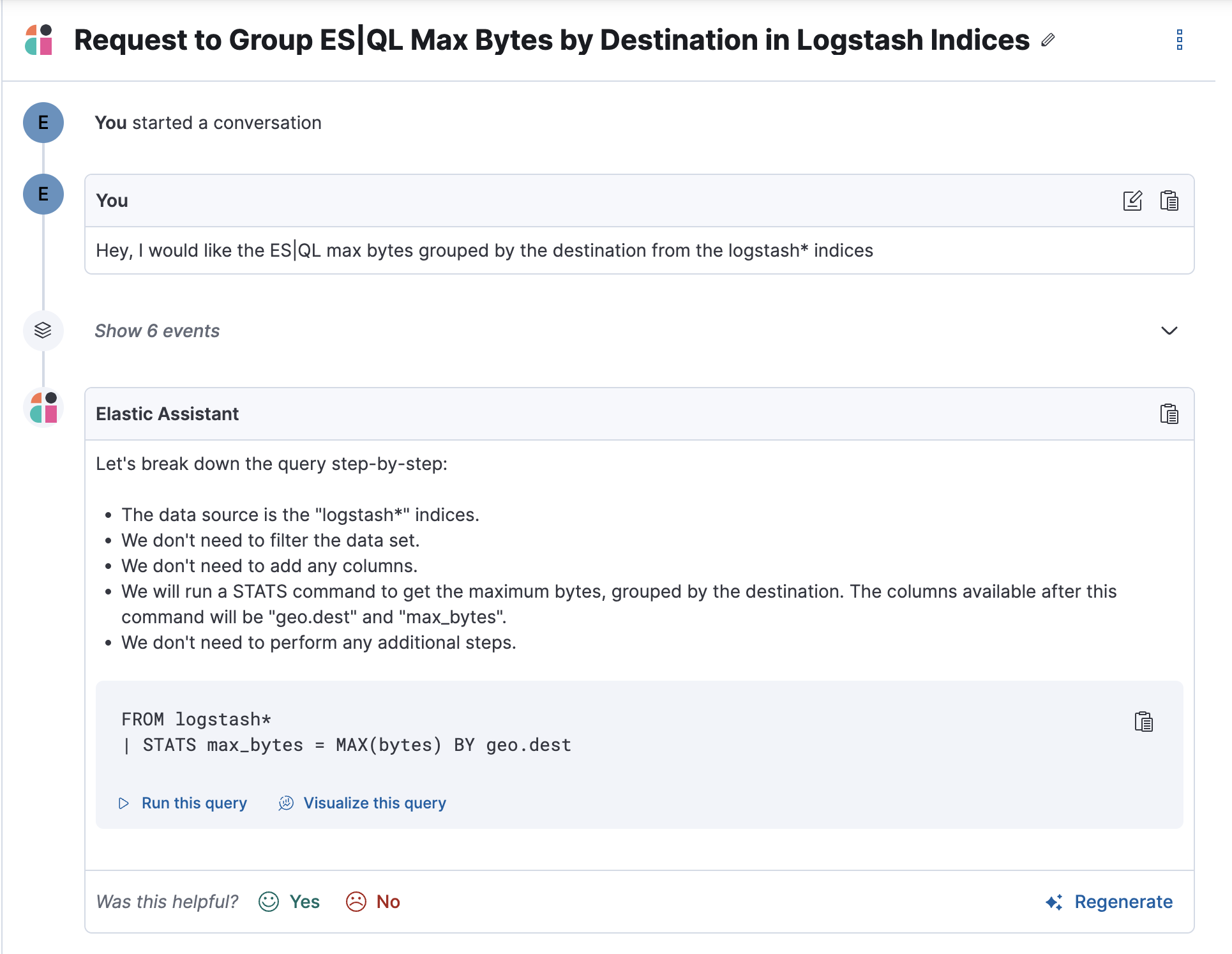
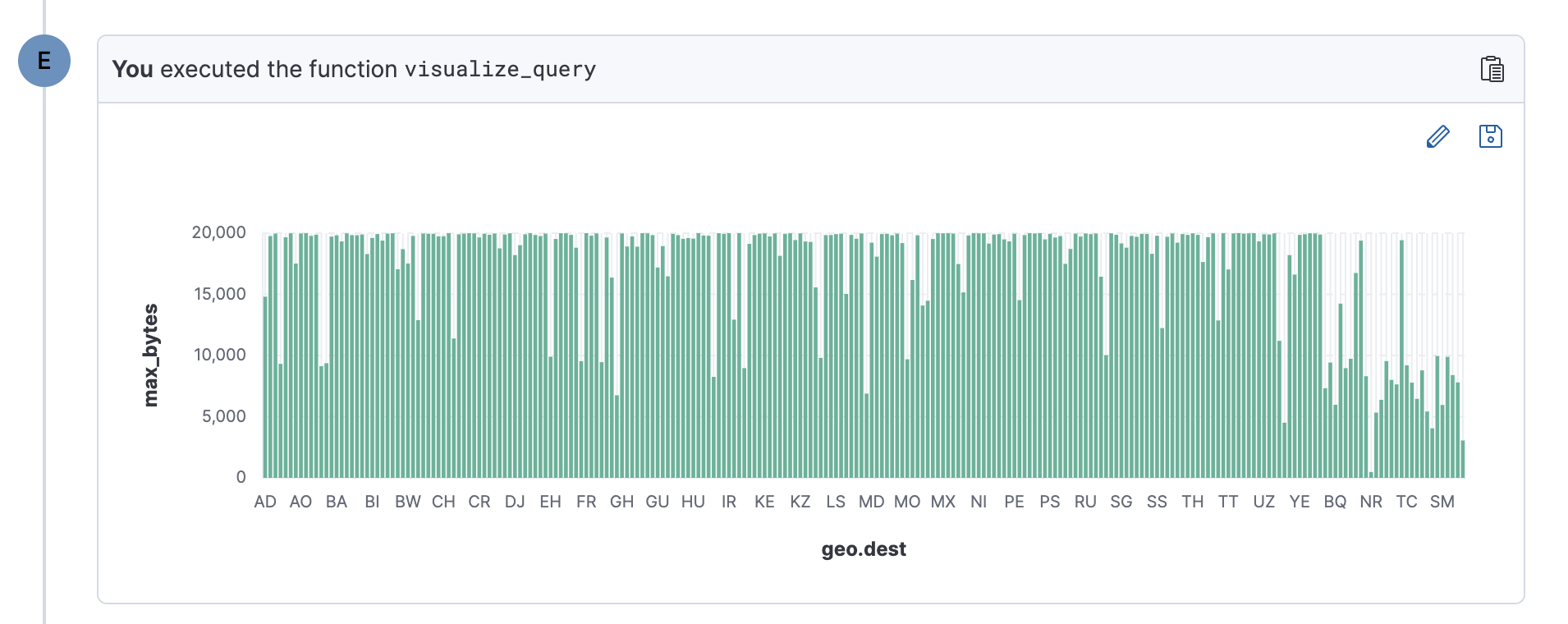
Once you get the Lens chart, you can also edit the chart.
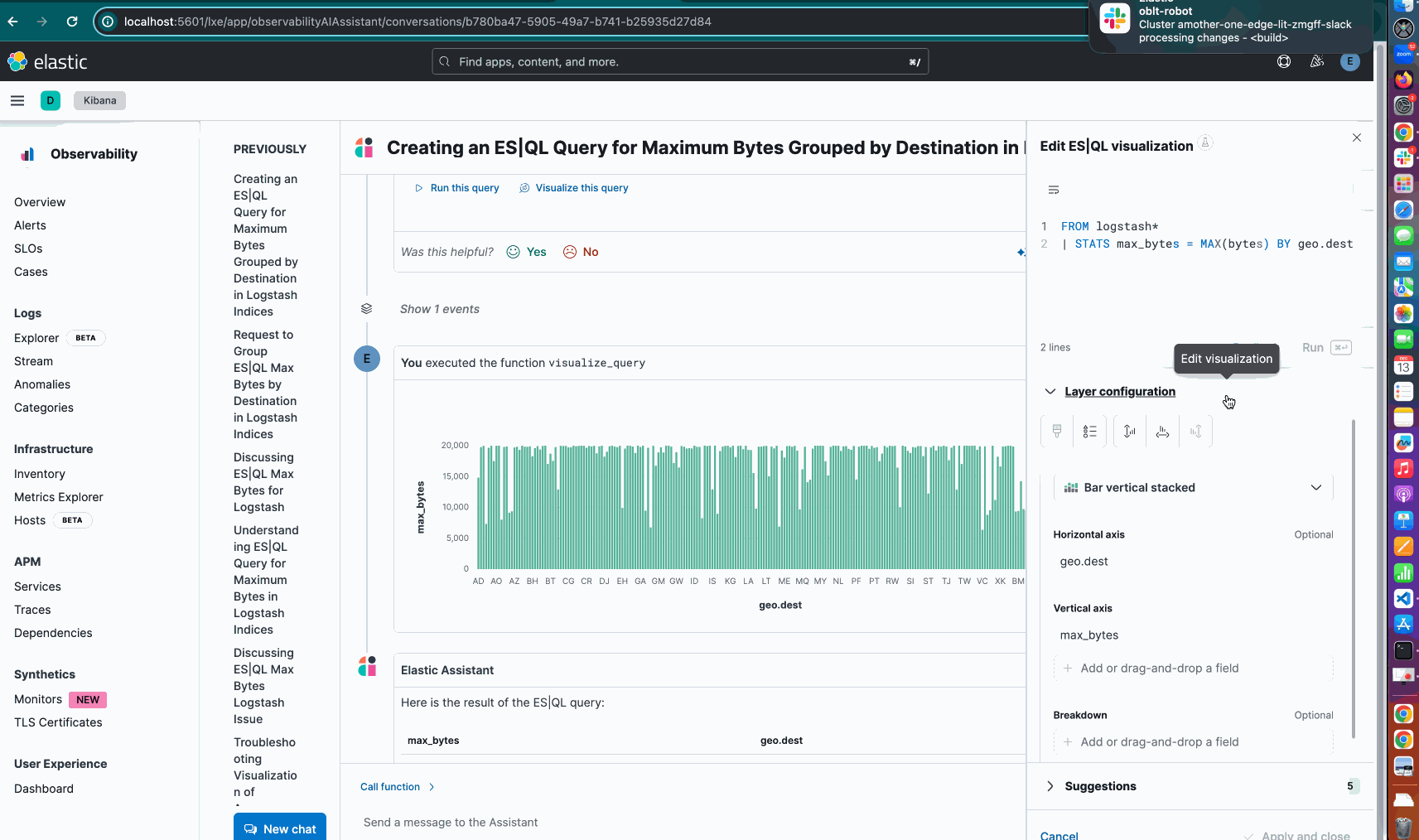
Users can save the ES|QL chart on a dashboard. From there they can continue editing the chart.
SLO enhancements
Grouping and filtering SLOs
We have added the ability to group your SLOs by tag, SLI indicator type, or status. SREs can easily scan these groups for a summary of their performance, including the number of healthy SLOs, unhealthy SLOs, and the worst performing SLO.
SREs also have the ability to apply filters by tag or SLO status or using any field available via search bar.
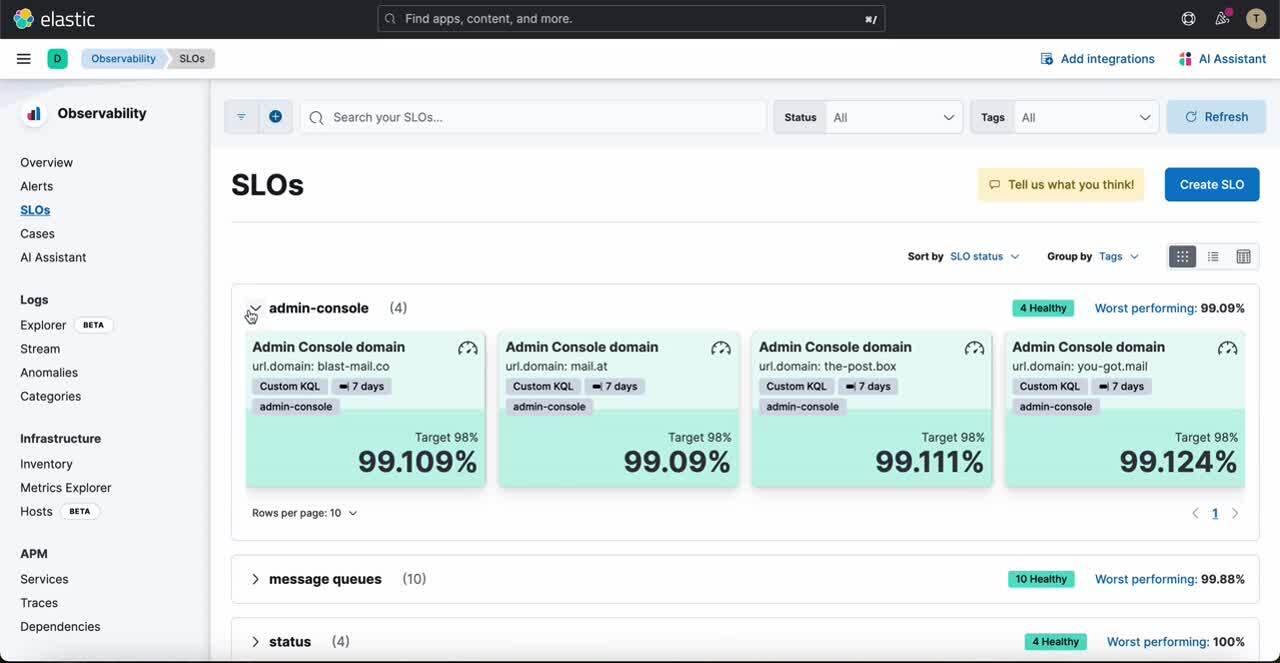
Triage burn rate alerts
SLO burn rate alerts now have a page to assist with triaging burn rate alerts. This page allows users to get detailed information on the burn rate alert and history of any other times it has been alerted.
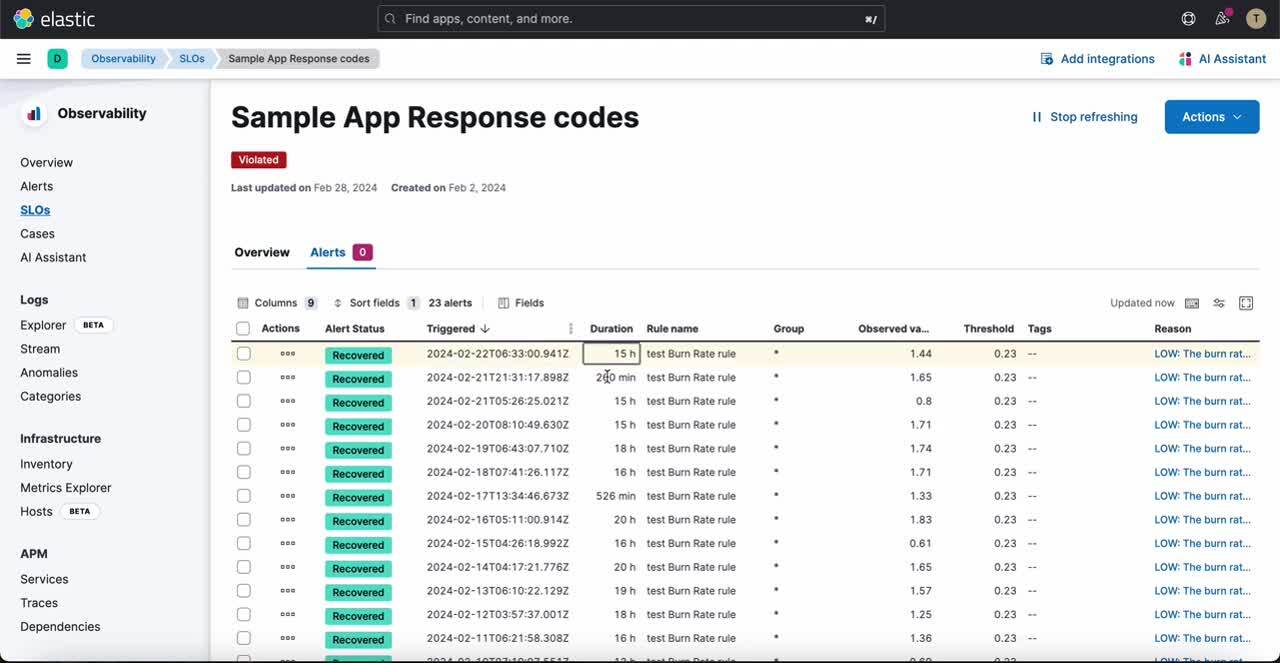
Try it out
Read about these capabilities and more in the release notes.
Existing Elastic Cloud customers can access many of these features directly from the Elastic Cloud console. Not taking advantage of Elastic on cloud? Start a free trial.
The release and timing of any features or functionality described in this post remain at Elastic's sole discretion. Any features or functionality not currently available may not be delivered on time or at all.
In this blog post, we may have used or referred to third party generative AI tools, which are owned and operated by their respective owners. Elastic does not have any control over the third party tools and we have no responsibility or liability for their content, operation or use, nor for any loss or damage that may arise from your use of such tools. Please exercise caution when using AI tools with personal, sensitive or confidential information. Any data you submit may be used for AI training or other purposes. There is no guarantee that information you provide will be kept secure or confidential. You should familiarize yourself with the privacy practices and terms of use of any generative AI tools prior to use.
Elastic, Elasticsearch, ESRE, Elasticsearch Relevance Engine and associated marks are trademarks, logos or registered trademarks of Elasticsearch N.V. in the United States and other countries. All other company and product names are trademarks, logos or registered trademarks of their respective owners.