Replacing Google Site Search (GSS) with Elastic Site Search
.w3-btn,.w3-button{border:none;display:inline-block;outline:0;padding:12px 20px;vertical-align:middle;overflow:hidden;text-decoration:none;color:inherit;background-color:inherit;text-align:center;cursor:pointer;white-space:nowrap}
.w3-btn:hover{box-shadow:0 8px 16px 0 rgba(0,0,0,0.2),0 6px 20px 0 rgba(0,0,0,0.19)}
.w3-btn,.w3-button{-webkit-touch-callout:none;-webkit-user-select:none;-khtml-user-select:none;-moz-user-select:none;-ms-user-select:none;user-select:none}
.w3-disabled,.w3-btn:disabled,.w3-button:disabled{cursor:not-allowed;opacity:0.3}.w3-disabled *,:disabled *{pointer-events:none}
.w3-btn.w3-disabled:hover,.w3-btn:disabled:hover{box-shadow:none}
.w3-black,.w3-hover-black:hover{color:#fff!important;background-color:#00BFB3!important}
#p-header {
-webkit-margin-after: 0em !important;
}
#top {
-webkit-margin-before: .28em !important;
}
Note: Elastic Site Search was added to the Elastic Solutions Suite as a result of the Swiftype acquisition. In some places, you will see it referenced as Swiftype Site Search.
Migrating from Google Site Search
Google Site Search Has Shut Down on April 1, 2018
As you likely know by now, Google decided to discontinue the sale/renewal of their Google Site Search product last year. On April 1, 2018, the product will be shut down for good.
Google Site Search was the trusted site search solution for thousands of businesses. GSS made it easy to index data from web pages, and it provided relevant search right out of the box. While some companies may wish they could just stick with GSS, they have no choice but to move on.
Many organizations used GSS because of Google’s well-known history of building search technology. And who can blame them? It’s easy to think that Google can effectively handle internal search for a single website if it can index the whole Internet’s content (over 100,000,000 gigabytes) and search over it in milliseconds.
Key Considerations When Evaluating a GSS Replacement
When considering replacements for your GSS, it’s important to think about a search provider’s pedigree (especially if you’re indexing more than a few hundred pages or handling significant query volume). If GSS has been a meaningful contributor to your bottom line, you’ll want to find a vendor that has recognized expertise in search technologies so that you know you can trust their site search solution over the long haul.
As you look for a new site search provider, consider these 5 things:
- Content Ingestion — Is it easy to index your data and keep it up to date? Most site search solutions have a web crawler and API for indexing data but performance of these ingestion options can vary widely from solution to solution. Be sure to trial the solutions you are considering so you can see how effectively they index your content.
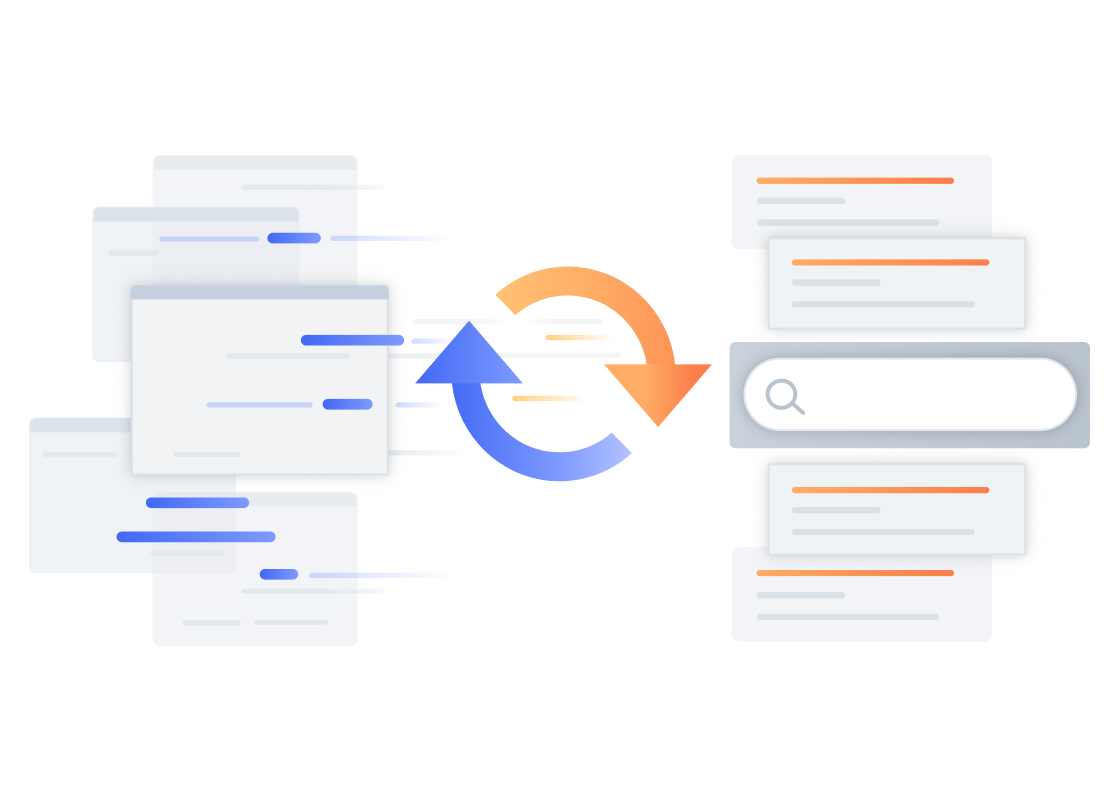
- Ease of Implementation — One of GSS’s best perks was that it was very easy to implement. You just entered your domain and then Google spun up a search engine for you to add to your site with a JavaScript snippet. If you were a GSS fan, you’ll want to prioritize finding a solution that enables you to get up and running quickly. If you need to build a more customized search interface with things like faceting, be sure the solution supports JavaScript libraries that make this easy to implement.
- Scalability — Building hosted search that can handle thousands of customers that are each potentially receiving millions of monthly queries requires special architecture and significant technical expertise. Even if you have a smaller use case, you’ll still want to go with a battle-tested search provider to ensure a positive end-user experience for your customers. For information on our site search product’s infrastructure, read this blog post. (We currently handle 10,000+ production search engines that receive over 5 billion monthly queries.)
- Search Analytics — Site search is an excellent source of actionable data, providing you with information about your website visitors’ interests and intentions. To get the full value of a site search implementation, you’ll want a solution with a built-in analytics dashboard that displays metrics like search volume, popular search queries, popular queries returning no results, and CTRs on search results.
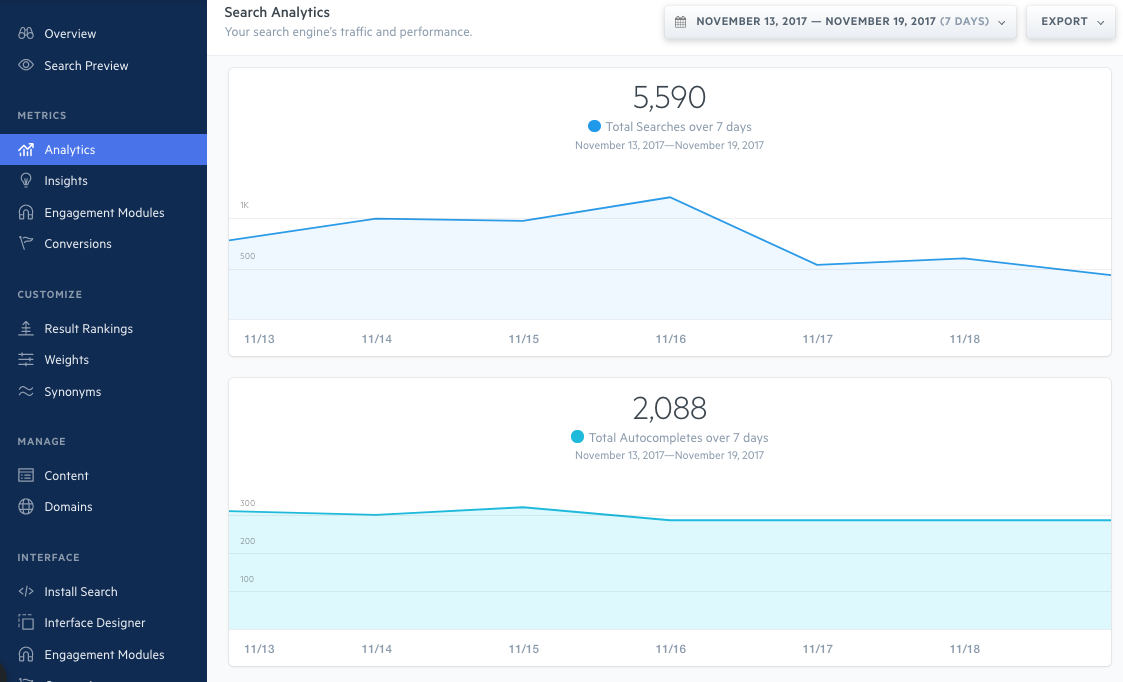
- Customer Support — While great site search products are generally easy to implement, sometimes problems can arise with things like indexing. If you do experience an issue, it’s nice to have a customer support team to help you out.
Replacing GSS with Elastic Site Search
Our Site Search matches GSS’s ease of use but it offers a far richer feature set, including the ability to fine-tune your search relevancy algorithm. Elastic Site Search (formerly Swiftype Site Search) is built on Elasticsearch and is fully supported by Elastic engineers - some of the world’s foremost search engineers. It is the trusted site search provider for companies and organizations like AT&T, Lyft, Twilio, Mozilla, Zapier, and Target. We’ve already helped numerous companies successfully migrate from GSS to Elastic Site Search. Here’s what the process looks like.
How To Migrate from GSS to Elastic Site Search in 4 Simple Steps:
- Create an Account — We offer a 14-day free trial so you can really get a feel for our product before committing.
- Index your Data — Elastic Site Search supports both a web crawler and well-documented API for indexing your data. By default, Elastic will index your entire website but you can use things like domain path exclusions, robots.txt rules, and meta tags for customizing your crawl. When you use the API, you have full control over when and how your data is indexed — allowing you to index content from other content sources like databases. If you’d like some help on getting set up, we offer special GSS migration assistance. You can sign up here
. - Customize your Search Results — Elastic Site Search enables you to customize search results with Results Rankings, Weights, and Synonyms:
- Result Rankings — Customize results on a query-by-query basis through a drag-and-drop interface. This means you can fully reorder existing results as well as add/remove results from the default results list.
- Weights — Boost the emphasis placed on certain fields in your search relevancy algorithm with a simple slider interface. After adjusting your weights, you can immediately test your changes inside the admin dashboard and then either deploy them to production or restore to your default settings.
- Synonyms — Create sets of terms that will be treated equally for the purposes of search (car = vehicle).
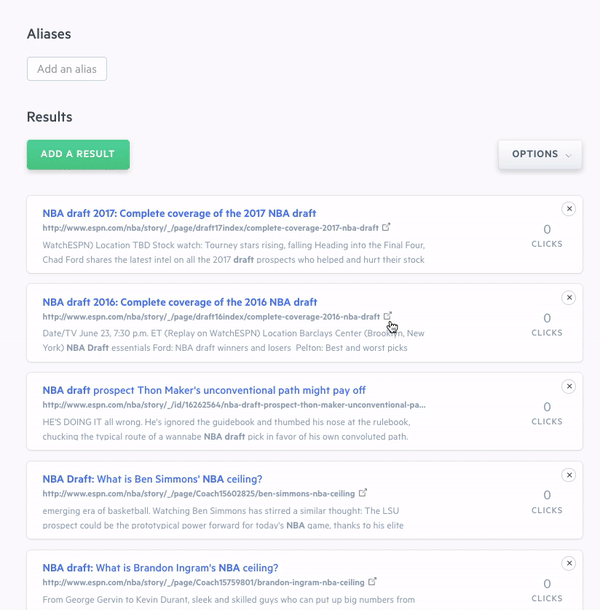
- Search Interface — As mentioned in our blog post, How to Build a Site Search UI, a powerful search backend is of little use without an intuitive user interface. If you indexed your data using the web crawler, you will add your search bar to your website using the code provided to your in our Site Search dashboard (very similar implementation to GSS). If you indexed your data with the API, the standard embed install code is not available because it doesn’t work with custom Document Types. But not to worry — you can implement your search bar using our search and autocomplete jQuery libraries which support highly-customized implementations with features like faceting.
At your Service: GSS Migration Specialists
Dedicated Team to Help You Migrate
If you’re a current GSS customer, our GSS Migration Specialists can help you successfully migrate over to Elastic Site Search. If you’re a GSS customer and you’re ready to get started with Elastic Site Search, you can fill out this form, and we will be in touch shortly.
Getting Started with Elastic Site Search
Want to try out Elastic Site Search? You can sign up for a free trial here. (If you’re a current GSS customer, we recommend you also fill out this form so we can quickly provide assistance if necessary.)