Migrating from self-managed Elastic Stack to Elastic Cloud using snapshot and restore with Azure Blob Storage

If you’re running your own self-managed Elastic® stack and are considering migrating to Elastic Cloud to take advantage of having Elastic manage your deployment so that it is always up-to-date with the latest features like the AI Assistant, this blog post is for you.
This blog post provides a walkthrough of how to migrate a self-managed Elastic stack’s contents to Elastic Cloud using a snapshot and restore migration method. For the storage location of the snapshot, we’ll use Microsoft Azure Blob Storage, an ideal service for saving and accessing files with fine grain control provided by Azure Storage Accounts.
Prerequisites
This blog post assumes that you’ve already got a self-managed Elastic stack that includes a search index, ready to be migrated. If you need a walkthrough of how to set up a self-managed Elastic stack that includes a simple search index, see steps 1 and 2 of my previous blog post, Migrating from self-managed Elastic Stack to Elastic Cloud using snapshot and restore with Amazon S3, and then come back to this post.
This blog post covers two main steps:
Create an Elastic Cloud deployment.
Migrate a self-managed Elastic stack to Elastic Cloud.
Step 1: Create an Elastic Cloud deployment
Go to Elastic Cloud and create a new deployment. If you’re a new user, there’s a 14-day free trial if you sign up for Elastic Cloud. Alternatively, you can sign up for Elastic Cloud through the Azure Marketplace.
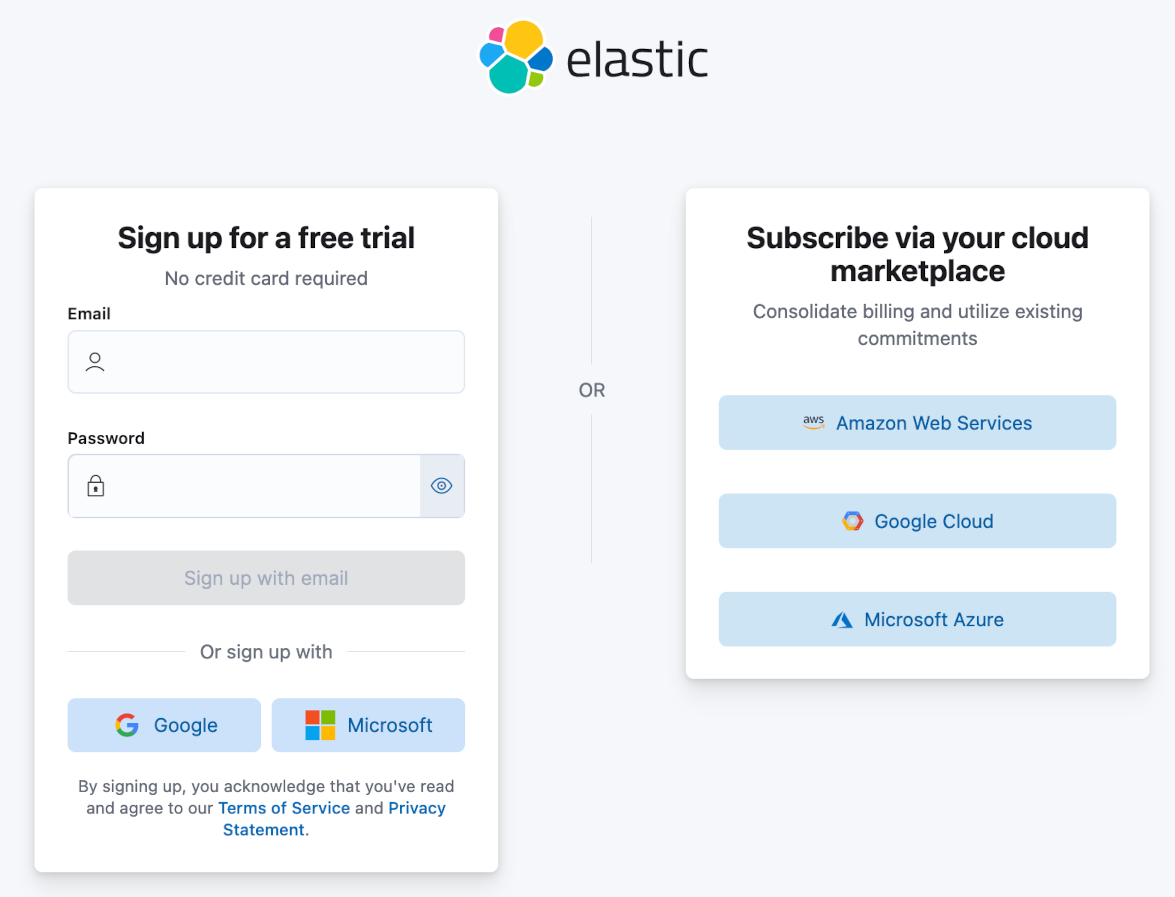
Step 2: Migrate the self-managed Elastic stack to Elastic Cloud
The process of migration involves taking a snapshot of the data in the self-managed Elastic stack, saving that snapshot to an Azure Blob Storage Container, and then restoring the snapshot to your Elastic Cloud deployment. Here’s a guided tour of all the steps to accomplish this right within your browser.
While the migration process covered in this blog post migrates an Elastic stack search index as an example, this same process will migrate the entire self-managed Elastic stack’s contents, which means that Observability and Security data will also be included in the Elastic Cloud deployment where the snapshot is restored. One final important point is if your self-managed Elastic stack includes real-time data ingestion, be sure and update any data collectors like Elastic integrations or agents installed on your external resources (VMs, etc.) so that they point to your new Elastic Cloud deployment.
Migrate to Elastic Cloud today
You have now seen the complete process of how to migrate from a self-managed Elastic stack to Elastic Cloud. While a self-managed Elastic stack is a simple and quick way to get started with Elastic, Elastic Cloud handles keeping your Elastic version up-to-date and provides the full functionality of Elastic’s solutions so you can focus on the tasks most important to your business. Learn more about the benefits of migrating to Elastic Cloud, or sign-up for a free 14-day trial today.
The release and timing of any features or functionality described in this post remain at Elastic's sole discretion. Any features or functionality not currently available may not be delivered on time or at all.