Elastic's tips and tricks for working at home
A lot of businesses are thinking about the future of virtual work and how to make it successful in light of recent world events. For managers and employees used to working in a traditional office space, moving to remote work can be a challenge on many fronts. How do I and my team stay motivated and productive? What’s the best setup for a home office? Most importantly, how do I separate office work from the duties I normally perform around the home?
At Elastic, we’ve been distributed from the start. So while these questions might have proven challenging at first, we have a few years under our belts in the distributed work game and have learned a few tips and tricks along the way to make virtual work go smoothly.
Our start was in open source and we feel that our experience in distributed work should be shared so that everyone can benefit from the useful tips and tricks that we’ve learned over the years. We hope these tips will help both our community and customers feel more comfortable in their home office and show, by example, that distributed work can, well … work.
So, first things first, the setup.

Getting your set up right
You don’t need expensive equipment to have a good home office. You don’t even need a separate room, if you’re living in a smaller space. All you need is a clean, quiet area to work, a good laptop, and a few things to make your office comfortable.
Still, there are a few things you should consider, even in a simple set up.
Ergonomics are important
If you’re used to working in a traditional office, ergonomics are probably taken care of without you giving it a second thought. While it’s tempting to work from the couch, having a good ergonomic setup is the difference between a stiff neck, sore shoulders, and aching hands by the end of the day and a fit and healthy body.
Make sure you have a chair with good back support, a keyboard and mouse if you’re working on a laptop to prevent cramping, a monitor to prevent neck strain, and if you can afford it, consider getting a standing desk. At Elastic, we provide a home office budget as a benefit, so make sure to check your company policies for such an allowance. Check out this post from the Mayo Clinic, which has some great guidelines for an ergonomic setup.
While you’re at it, find a good workout program you can do from the comfort of your home. Bodyweight exercises require minimal equipment and encourage full range of motion to prevent repetitive stress injury. The GMB Elements program is a popular among our engineering team.
Appearances matter
Working remotely, you’ll be on camera a lot for group meetings and presentations (more about that later). To make a good impression, think about your background. Is your office space (even if it’s the kitchen table) clean? Is your background a high traffic area with lots of distractions? Also, are there any … sensitive items that might be creeping in the background? Sometimes people share too much with their colleagues — be aware of your surroundings and you’ll avoid any cringe-worthy moments while chatting with the boss.
The little extras
Optional additions for your home office setup might include noise cancelling headphones to prevent distractions, a good stereo for some inspirational music (if you like a little background noise), plants for a little color and better air, and artwork that makes you happy. Don’t forget the coffee maker (or tea pot)! Add what makes you feel comfortable. Want more tips on extras? Make sure to keep an eye on our Life@Elastic Twitter handle for upcoming recommendations from our Elasticians.
Tools, tools, tools
OK, so you have your office set up with what you need for optimal comfort. Now you need the right tools to communicate effectively with your colleagues.
The bare basics you’ll need are a computer with a good microphone and a built-in camera. If you’re working from an older computer, you may need to buy a webcam and a microphone, but you can get those for under $100 from most electronic stores. If you’re using a personal laptop, make sure to check with your IT department to ensure that you’re complying with company policies on security, that your antivirus software is up to date, and that you’re set up properly with VPN services.
Slack
To communicate effectively with teams and colleagues, we use Slack. Slack allows you to create channels for specific teams, private channels for confidential work, and has a slew of automated features that make sharing and collaboration a breeze. Slack is also a great replacement for the chit chat you’d usually have in a traditional office setting. At Elastic we have channels dedicated to specific events like the Elastic{ON} Tour, chats for diversity concerns, bikes, the company blog, and even television shows where Elasticians can talk about the latest episodes. Slack is a great place to get work done, but also build camaraderie.
Zoom
While there are a lot of video conferencing software options out there, Zoom is the winner. Zoom allows you to hold video conferences with a large number of participants, share your screen for presentations, and has extra features like chat. Zoom is also a useful tool for hosting webinars and virtual events. We recently published an article on how to make distributed meetings over zoom run smoothly, so check it out for some in depth tips and tricks.
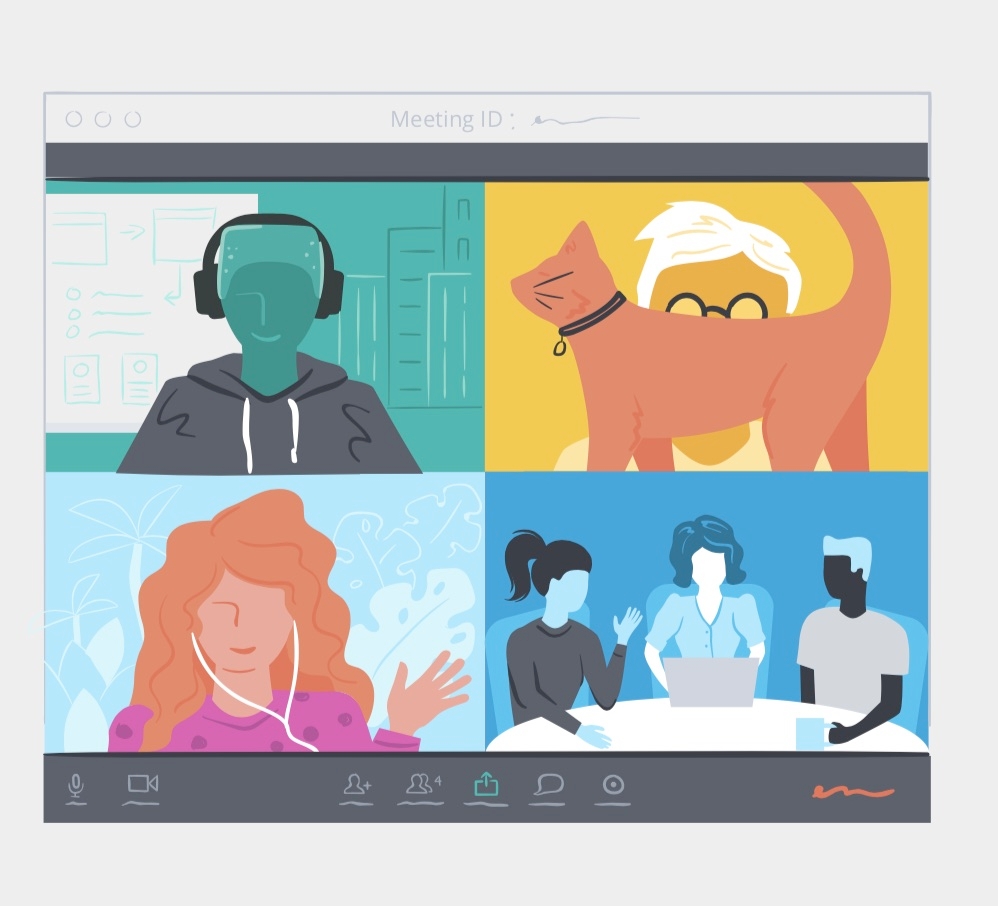
Google Docs
We rely heavily on Google Drive. Everything from website changes to external communications such as emails and presentation decks are built in Google Docs, Spreadsheets, and Presentations. Edits are shared in real time, comments can be made, tasks assigned — Google has built a robust offering we can’t do without. If you’re interested in adding Google Drive for your organization, there are a variety of subscription options to choose from.
Making the work day productive
Finding motivation when working from home is key. You’ll no longer have colleagues next to you keeping your work productive, so you’ll need to be the sole source of motivation. So, how do you stay productive?
Set a timer
One of the most difficult parts of working at home is finding times for the regular breaks you might get in an office setting while talking to colleagues, grabbing a coffee from the break room, or going out for lunch. Set a timer to give yourself a regular break. This will relieve stress to the back and eyes, and give you a much needed creativity boost in the middle of the day. Timers using the Pomodoro technique are always great.
Keep your calendar up to date
Use a shared calendar, such as Google Calendar, to schedule appointments with your colleagues. Also, use the calendar to set hard start and stop times to prevent work from creeping into your personal time with family and friends. Nothing kills motivation more than overworking.

Jump on a call
While conversations over Slack and email are great ways to communicate with your colleagues, sometimes hopping on a call is just easier. If you feel like you’re in an endless game of back and forth on a project, set up a Zoom call and work through the problem. Sometimes, that email does need to be a meeting. One other tip: turn on your video, if you feel comfortable doing so — showing your face allows your colleagues to pick up better on visual cues, and avoids misunderstandings.
Make it a real day
This is perhaps the most important piece of advice. One of the hardest parts of working at home is getting into a regular rhythm. How do you stay on task and ensure that every day you stay motivated and do your best work? By making it a day just like any day that you’d go into the office. How do you do that?
- Start at the same time every day. Getting into this flow prevents you from working strange hours. This is especially important when working from home.
- Get up and get showered. Gay Talese, the famous non-fiction writer, always worked from home (when he wasn’t out in the world gathering his research). At the start of his day Gay would shower and put on a suit because it made him feel as though he were going to work, and that work was important. We’re not saying you need to put on a three-piece suit, or a professional dress, but getting into that mentality is a good thing.
- Try to have breakfast before you get going. Nothing is more demotivating than eating a meal over your laptop.
In short: Do what you need to do to feel like you’ve had a morning before hopping into work, and make sure to sign off at a specified time. While it may sometimes feel rigid, adding these boundaries to your workday will keep you sane.
Take breaks for what’s important
Finally, it’s important to remember that distributed/remote work is not the traditional office. You can be flexible if your work allows it. Take a break for a walk. Pet your dog. Spend time with your kids. Work/life balance is incredibly important, which is why we’ve made it a part of our Source Code.
We hope these tips and tricks help you get started. Have some tips and tricks you’d like to share with us? Reach out on our Life@Elastic Twitter handle and share away!
Interested in joining a company with a Source Code to live by? We’re hiring. Check out our teams and find your fit! Want to read more about life at Elastic? Read more on our blog!