Elastic customer stories of all shapes and sizes
Get insight into how various organizations are using our products to tackle a growing number of use cases.
Filters
ResetSolution
All
Industry
All

Ray Security reduces client data risk by 90% with Elastic

FRAIM uses Elasticsearch to build a knowledge search platform for the AI era

Powering precision: Large Multinational Aerospace Organization deploys hybrid enterprise search and fuels AI innovation with Elastic
Brazilian telecommunications company reduces network and application incidents by 60% with Elastic Observability

BBVA transforms global banking operations with Elasticsearch

Mitsui Fudosan chooses Elastic Security and Recorded Future to detect security threats

Sightly delivers real-time cultural insights and analytics for brands with Elastic

Akeneo achieves 3x performance boost and cuts costs by 50% with Elastic Cloud on Google Cloud Platform, transforming team productivity

Sprouts.AI boosts customer sales efficiency by 50% with Elasticsearch

Vectorize unleashes agentic AI speed and accuracy with Elastic
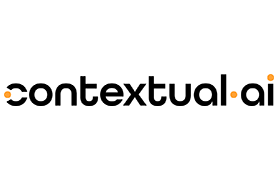
Contextual AI delivers next-generation enterprise AI powered by Elastic

California’s Employment Development Department Protects Customers with Elastic