Elasticsearch Relevance Engine Quick Start
In this 3-step Quick Start series, you'll learn about the Elasticsearch Relevance Engine™ (ESRE), designed to power AI search applications. See ESRE's features in action such as enabling semantic search in one-click, hosting and using your own custom ML model, and integrating with LLMs to build generative AI experiences.
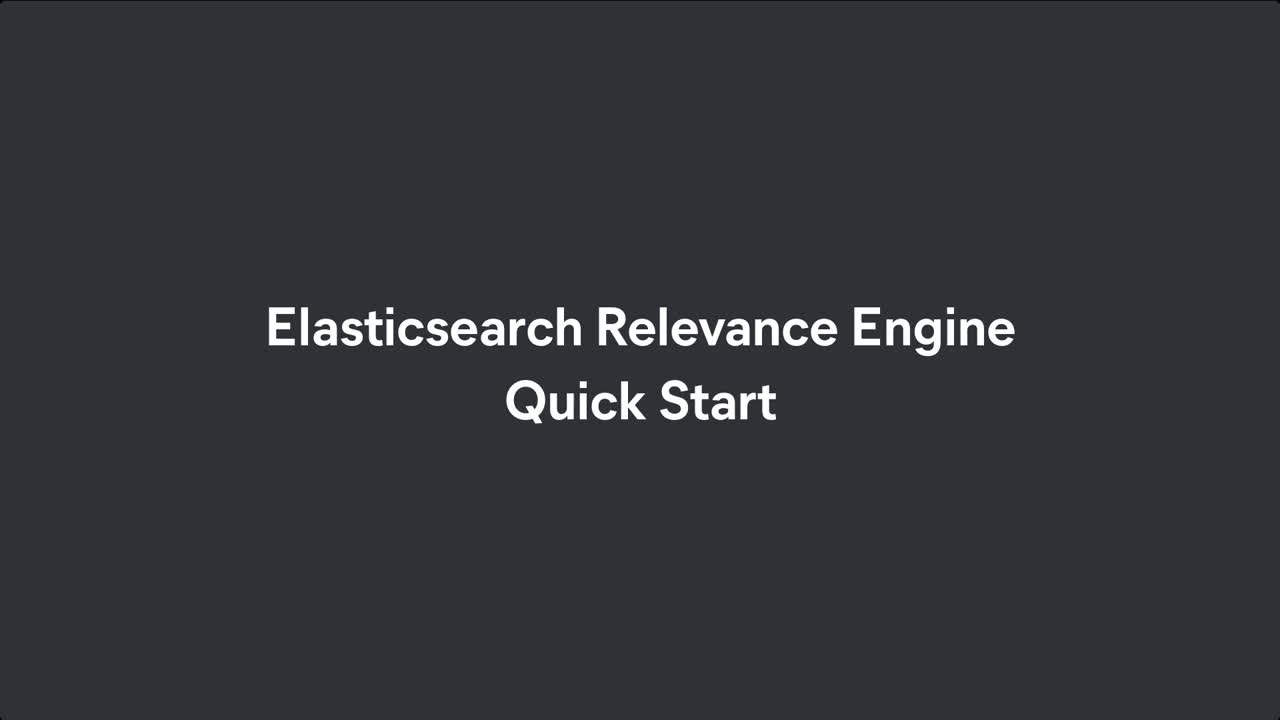
See recent posts on AI search, LLMs, and vector databases at Elasticsearch Labs.