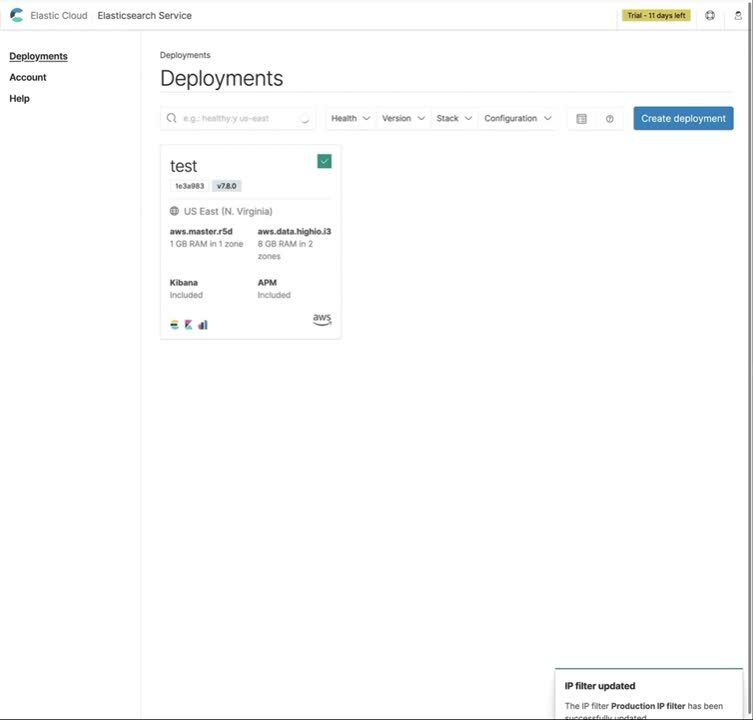Getting started with Elastic Cloud, FedRAMP, and AWS GovCloud
Elastic Cloud recently introduced full FedRAMP authorization at the Moderate Impact level on AWS GovCloud (US). This brings the speed, simplicity, and security of Elastic Cloud to federal organizations and other customers in highly regulated environments. If you're a new or existing user who handles data for a US federal, state, or local government entity — or an educational institution — you can sign up for Elastic Cloud on AWS GovCloud (US) today.
Here’s how you can quickly deploy your first Elastic Cloud cluster on AWS GovCloud, access Kibana, secure connections, and bring the benefits of a managed service to your search, observability, and security projects.
Step 1: Create your first deployment
After signing up and logging in for the first time, you’ll be prompted to create your first deployment on the home page of the Elastic Cloud console. Note that your free 30-day trial only starts when you click Create Deployment. From there, you can select an Elastic Stack version and a deployment template.
Our deployment templates give you access to Elastic Cloud’s set of exclusive features on top of our recommended hardware configurations. They are designed for addressing your Elastic Stack use cases. More about these later on.
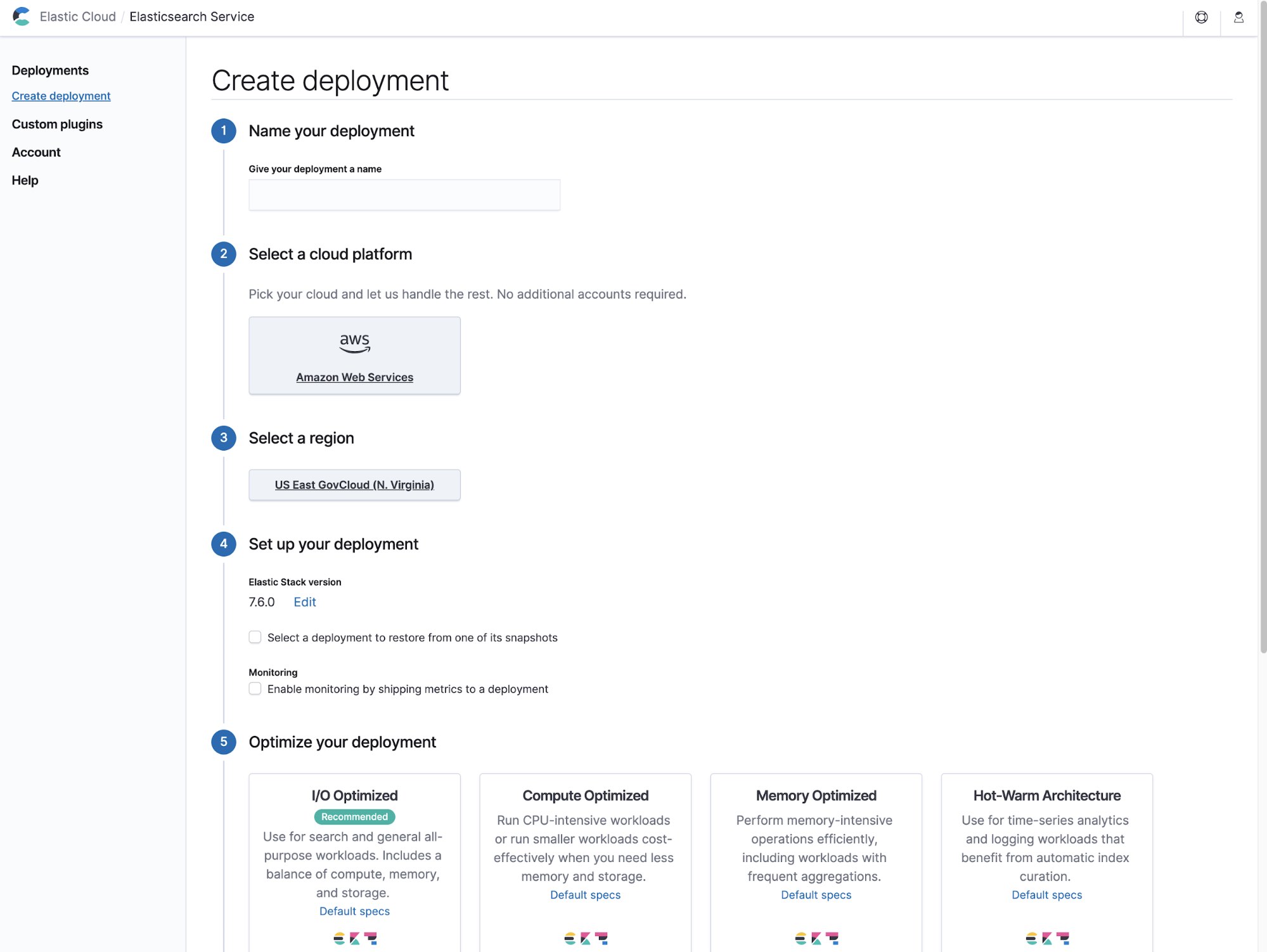
Step 2: Access Kibana and add data
After creating your deployment, you’ll be given a one-time password you can use to gain access to Kibana with an automatically generated secure URL. From the home screen, you can add a variety of security and observability data sources.
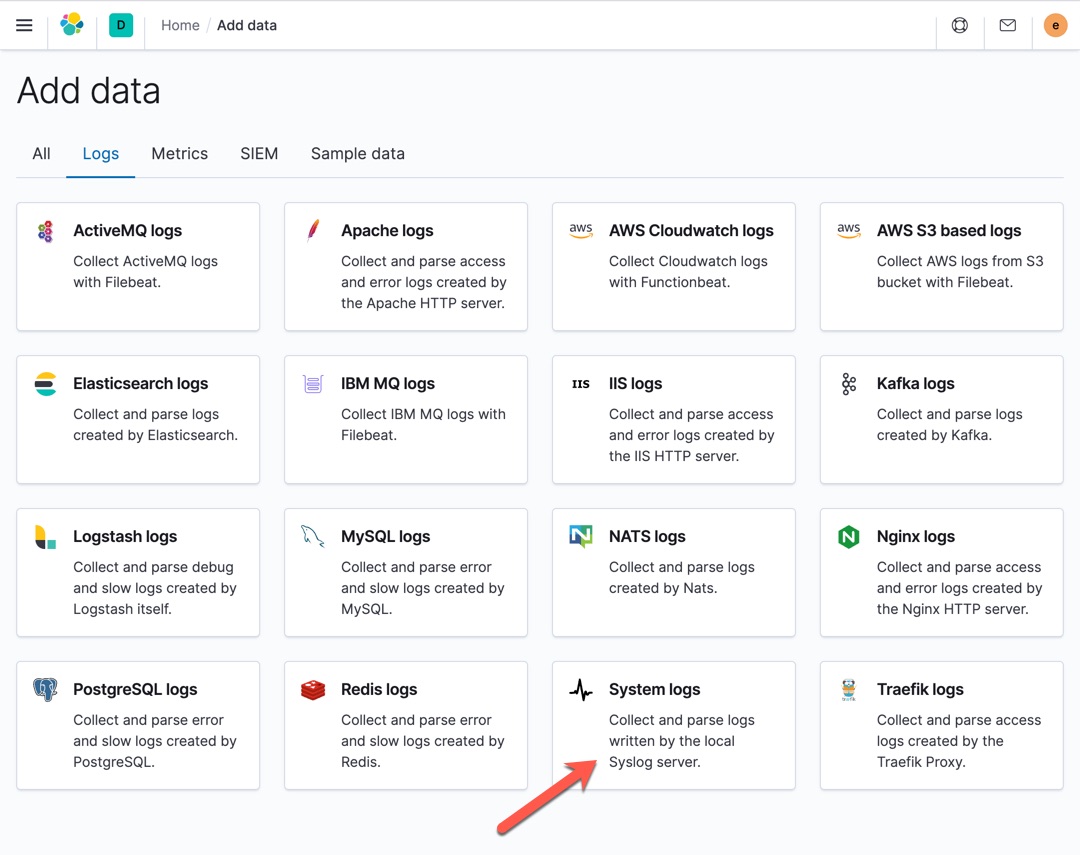
Let's get some system log data and monitor activity on a machine. You can then view this data with the Logs app under Observability. Just follow the instructions on the Add data screen and configure Filebeat to access the syslog on your local machine, and within a few minutes after configuring and running, you’ll see the data live in prebuilt Kibana dashboards.
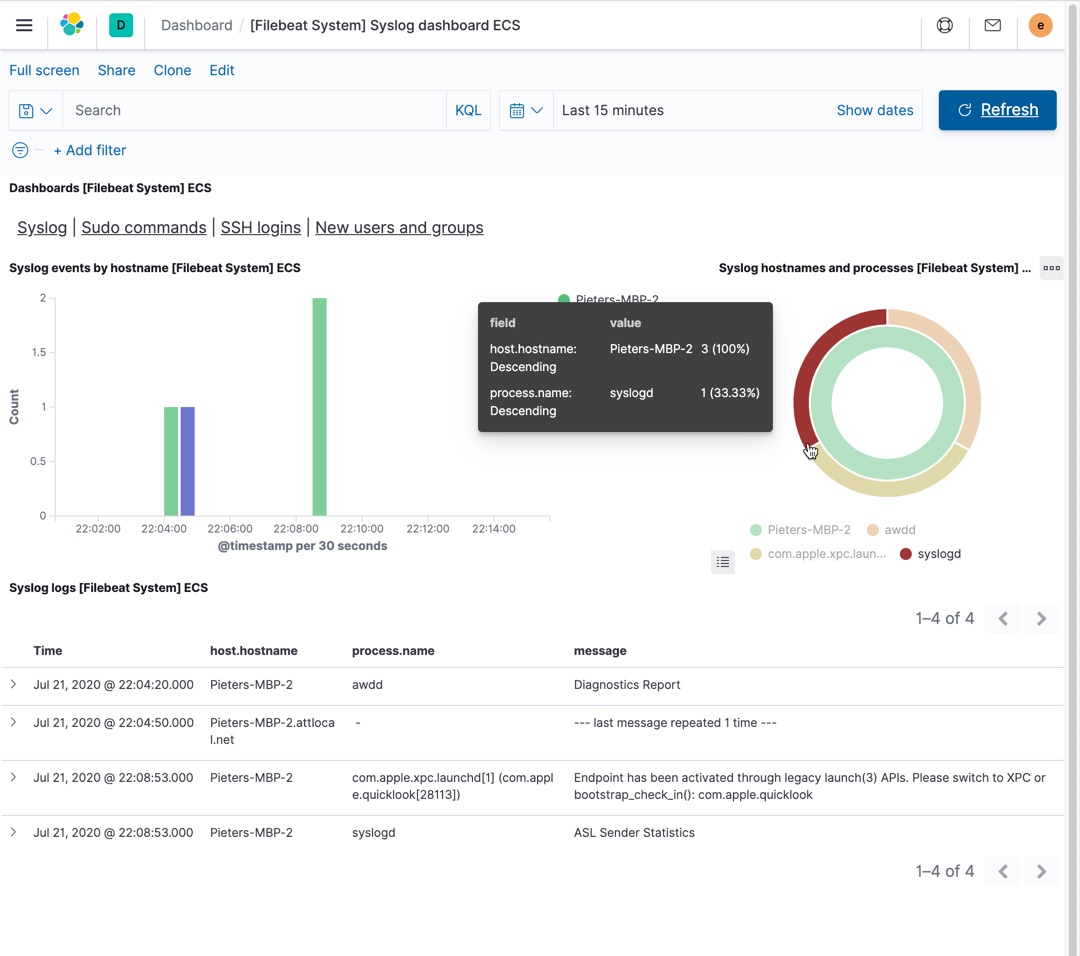
Step 3: Secure your network
Improve your network security with AWS PrivateLink connections from your VPC to AWS Services via a private endpoint, and with IP filtering rules to restrict the addresses and ranges that can access your Elastic Cloud deployment. Once you’ve learned more about how to create traffic filters, apply one or both of them to a given deployment on Elastic Cloud to improve your security posture.
Step 4: Search. Observe. Protect.
Enterprise search
The Elastic Enterprise Search solution is made up of two products, both available on Elastic Cloud: Elastic App Search and Elastic Workplace Search.
App Search is the fastest way to add search to your website, mobile app, or SaaS application. It offers powerful APIs and developer tools, advanced search relevance and tolerance controls, built-in real-time analytics for actionable insights, and more.
Workplace Search boosts your team's productivity by unifying all your content platforms — Google Drive, Salesforce, etc. — into a personalized search experience with flexibility of deployment (in the cloud or on-prem), pretuned relevance, and an intuitive interface.
Observability
Elastic Cloud’s features for data management and out-of-the-box UIs allow you to centralize your logs, metrics, and APM data. The hot-warm template lets you scale your data with both fast NVMe SSDs (hot) as well as cost-effective spinning disks (warm). You can also pair hot-warm templates alongside index lifecycle management and index rollups to gain full control around your observability data. Then, use the dedicated Logs, Metrics, and APM apps to quickly troubleshoot and diagnose issues.
Security
The data management features of Elasticsearch Service, together with Elastic Security, help you eliminate blind spots and stop threats at scale. You can deploy the same hot-warm template for all incoming security events and leverage index lifecycle management and snapshot lifecycle management to age out and archive data. The SIEM app has hundreds of pre-built detection rules to automatically bring action to your data.
If you’re looking for additional inspiration, be sure to check out some of the existing Elastic government use cases and Federal resources
- Elastic for Federal
- Monitoring and Securing a Geo-Dispersed Data Center at Hill AFB
- Using Elasticsearch to Help Generate New Insights from Census Data
- Countering cyber threats with Elastic Cloud Enterprise at CERDEC/ARL
What’s next?
For the next 30 days, check out our documentation, explore our commercial features, and learn from our community resources. Then contact us for subscription options!