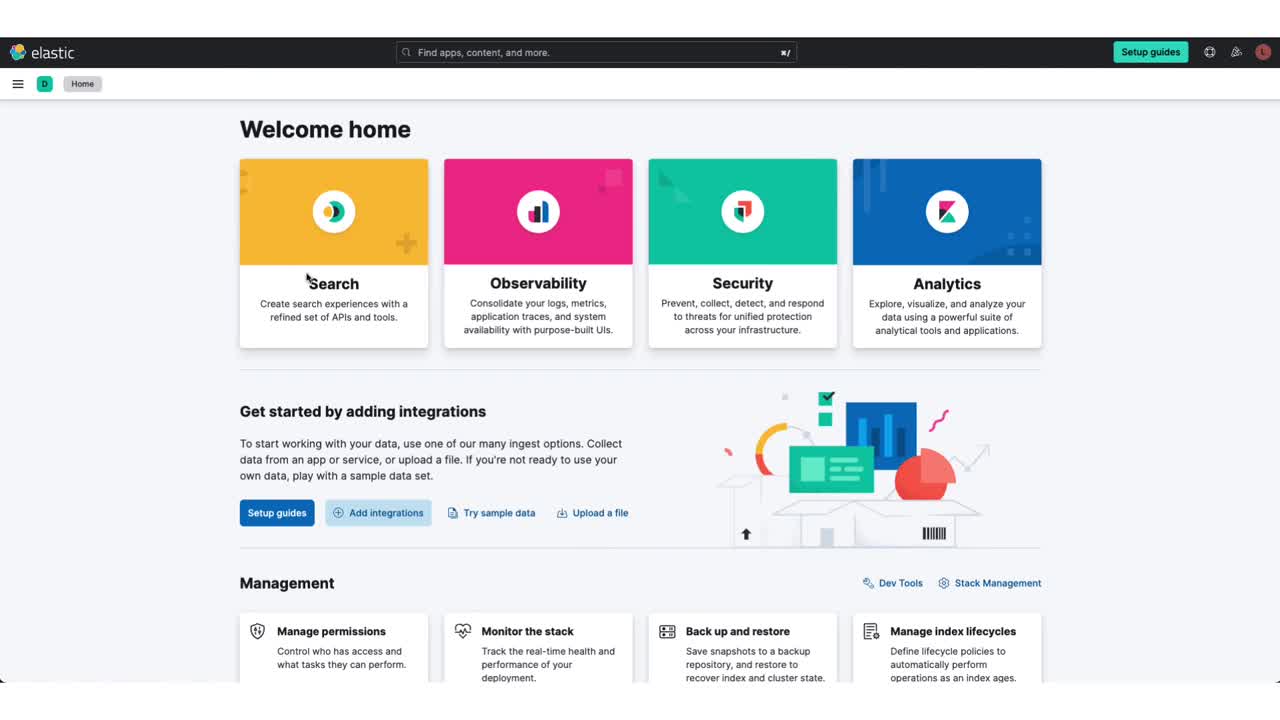Web Crawler Quick Start
In this 3-step Quick Start series, you'll learn how to use the Elastic web crawler. See how quickly you can index the content of your website (crawl) and create a search engine that you can easily tune for your needs. Topics include what is the web crawler, crawling a website with Search, and analyzing and refining search.