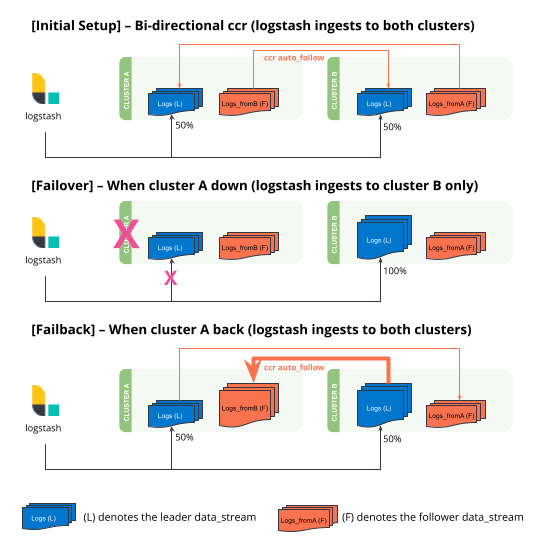Bi-directional disaster recovery
Learn how to set up disaster recovery between two clusters based on bi-directional cross-cluster replication. The following tutorial is designed for data streams which support update by query and delete by query. You can only perform these actions on the leader index.
This tutorial works with Logstash as the source of ingestion. It takes advantage of a Logstash feature where the Logstash output to Elasticsearch can be load balanced across an array of hosts specified. Beats and Elastic Agents currently do not support multiple outputs. It should also be possible to set up a proxy (load balancer) to redirect traffic without Logstash in this tutorial.
- Setting up a remote cluster on
clusterAandclusterB. - Setting up bi-directional cross-cluster replication with exclusion patterns.
- Setting up Logstash with multiple hosts to allow automatic load balancing and switching during disasters.