字段太多啦!3 招防止 Elasticsearch 映射爆炸式增长
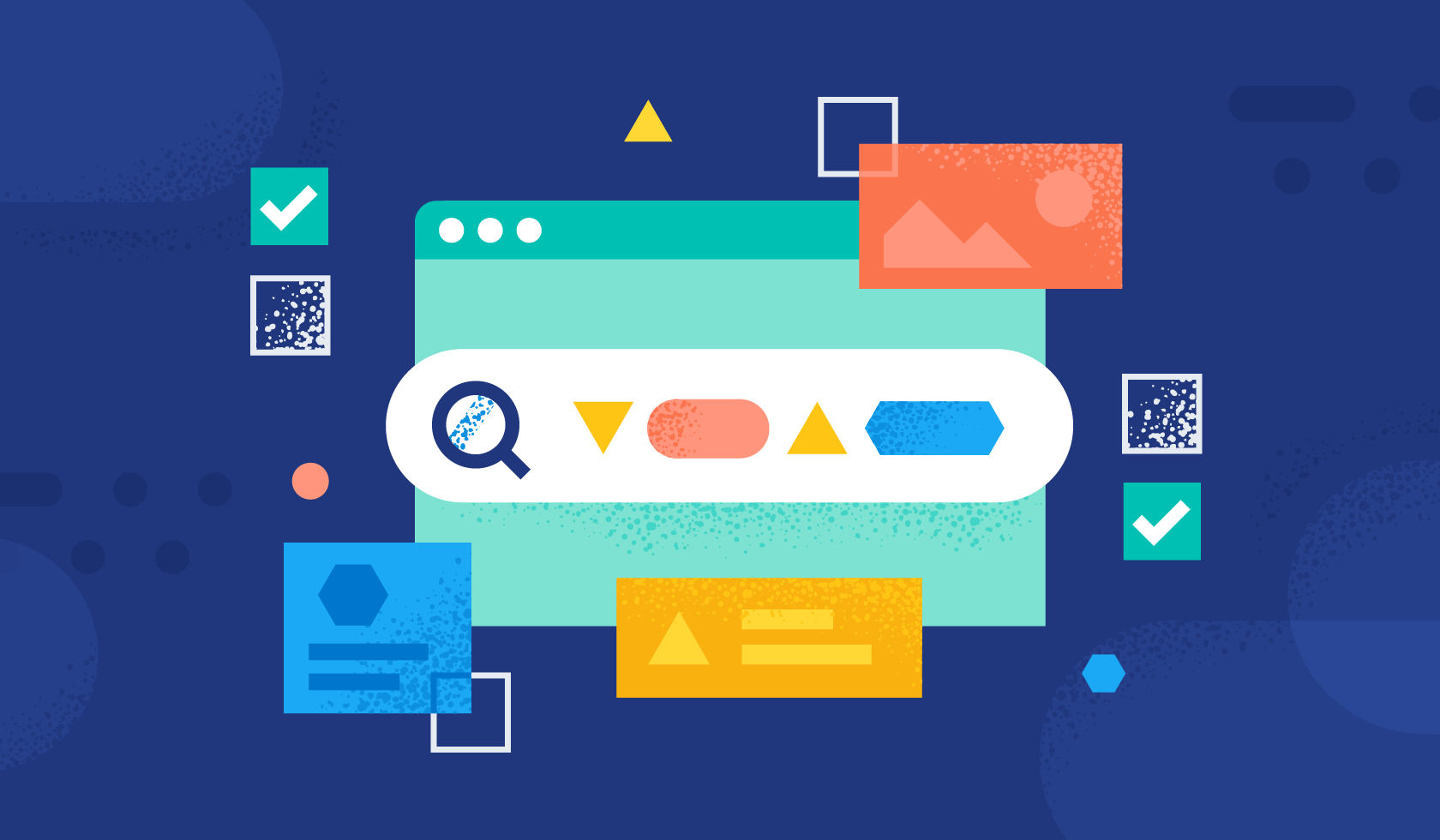
当系统具备这三样东西时,即可称为“可观测”:日志、指标和痕迹。指标和痕迹采用的是可预测结构,而日志(尤其是应用程序日志)通常由非结构化数据组成,需要经过收集和解析才能发挥作用。因此,掌控日志信息可以说是实现可观测性过程中最艰难的环节。
本文将深入探讨开发人员使用 Elasticsearch 管理日志时可以遵循的三种有效策略。如需更详细的概述,请观看下方视频。
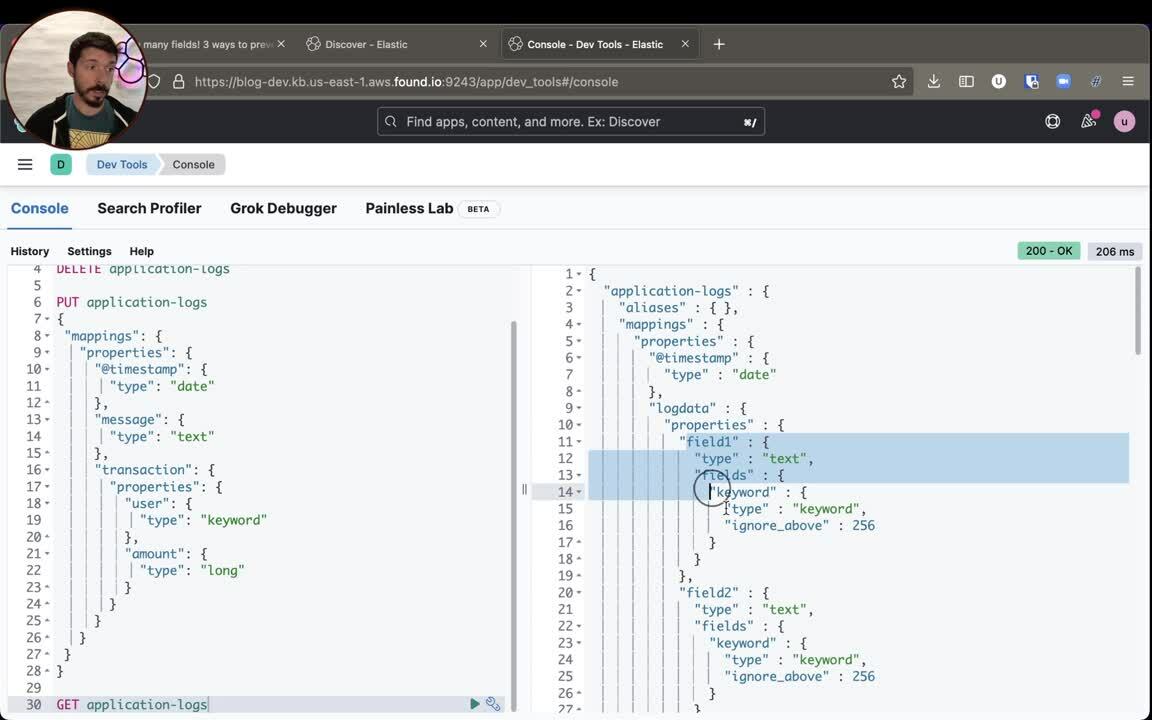
[相关文章:利用 Elastic 改善云中的数据管理和可观测性]
针对数据应用 Elasticsearch
有时,我们无法控制在集群中接收到的日志类型。以日志分析服务提供商为例,它既要在特定预算范围内存储客户的日志,又要做到妥善存储(Elastic 咨询部门为多种类似用例提供过服务)。
通常情况下,我们会让客户索引字段,“以防”搜索时需要用到这些字段。如果你是这种情况,采用以下方法将会非常有用,它可以帮助你节约成本并确定集群性能的重点关注领域。
我们首先来概述一下问题。以下方的 JSON 文档(包含三个字段:message、transaction.user、transaction.amount)为例:
{
"message": "2023-06-01T01:02:03.000Z|TT|Bob|3.14|hello",
"transaction": {
"user": "bob",
"amount": 3.14
}
}
此类文档的索引所对应的映射可能如下所示:
PUT dynamic-mapping-test
{
"mappings": {
"properties": {
"message": {
"type": "text"
},
"transaction": {
"properties": {
"user": {
"type": "keyword"
},
"amount": {
"type": "long"
}
}
}
}
}
}
但是,借助 Elasticsearch,我们可以索引新字段,而不必预先指定一个映射,然后就可以轻松载入新数据,这也是 Elasticsearch 如此简单易用的一个原因。因此,不按原始映射方式索引内容也是可以的,例如:
POST dynamic-mapping-test/_doc
{
"message": "hello",
"transaction": {
"user": "hey",
"amount": 3.14,
"field3": "hey there, new field with arbitrary data"
}
}
GET dynamic-mapping-test/_mapping 将显示索引的新映射结果。transaction.field3 现在由 text 和 keyword 组成,它们实际上是两个新字段。
{
"dynamic-mapping-test" : {
"mappings" : {
"properties" : {
"transaction" : {
"properties" : {
"user" : {
"type" : "keyword"
},
"amount" : {
"type" : "long"
},
"field3" : {
"type" : "text",
"fields" : {
"keyword" : {
"type" : "keyword",
"ignore_above" : 256
}
}
}
}
},
"message" : {
"type" : "text"
}
}
}
}
}
很好,但是现在问题又来了:如果完全无法控制发送给 Elasticsearch 的内容,我们很容易面临映射爆炸式增长的问题。你可以随意创建子字段和子子字段,且这些字段都拥有相同的两种类型 text 和 keyword,例如:
POST dynamic-mapping-test/_doc
{
"message": "hello",
"transaction": {
"user": "hey",
"amount": 3.14,
"field3": "hey there, new field",
"field4": {
"sub_user": "a sub field",
"sub_amount": "another sub field",
"sub_field3": "yet another subfield",
"sub_field4": "yet another subfield",
"sub_field5": "yet another subfield",
"sub_field6": "yet another subfield",
"sub_field7": "yet another subfield",
"sub_field8": "yet another subfield",
"sub_field9": "yet another subfield"
}
}
}存储上述字段既耗费内存又占用磁盘空间,因为数据结构的构建方式需要实现可搜索和可聚合。这些字段有可能从未被使用过,它们的存在只是以防搜索时需要用到。
当被要求优化索引时,我们建议采取的第一步是,查看索引中每个字段的使用情况,确定哪些字段真正被搜索了,哪些只是在浪费资源。
策略 1:设为 strict
如果想要完全掌控 Elasticsearch 中存储的日志结构以及存储的方式,可以对映射设定一个清晰的定义,这样任何偏离要求的内容根本不会被存储。
通过在顶层或某些子字段中使用 dynamic: strict,我们可以拒绝与 mappings 定义不匹配的文档,迫使发送方遵守预定义的映射模式:
PUT dynamic-mapping-test
{
"mappings": {
"dynamic": "strict",
"properties": {
"message": {
"type": "text"
},
"transaction": {
"properties": {
"user": {
"type": "keyword"
},
"amount": {
"type": "long"
}
}
}
}
}
}然后,当我们尝试使用额外字段来索引文档时…
POST dynamic-mapping-test/_doc
{
"message": "hello",
"transaction": {
"user": "hey",
"amount": 3.14,
"field3": "hey there, new field"
}
}
}…会得到如下回应:
{
"error" : {
"root_cause" : [
{
"type" : "strict_dynamic_mapping_exception",
"reason" : "mapping set to strict, dynamic introduction of [field3] within [transaction] is not allowed"
}
],
"type" : "strict_dynamic_mapping_exception",
"reason" : "mapping set to strict, dynamic introduction of [field3] within [transaction] is not allowed"
},
"status" : 400
}如果你非常确定只想存储映射中的内容,则此策略会强制发送方遵守预定义的映射规则。
策略 2:不要都设为 strict
我们可以更灵活一点,使用 "dynamic": "false" 让文档顺利通过,即便它们并不是完全符合我们的期望。
PUT dynamic-mapping-disabled
{
"mappings": {
"dynamic": "false",
"properties": {
"message": {
"type": "text"
},
"transaction": {
"properties": {
"user": {
"type": "keyword"
},
"amount": {
"type": "long"
}
}
}
}
}
}在应用这一策略时,我们接受所收到的所有文档,但只对映射中指定的字段进行索引,从而使额外字段根本无法搜索。换句话说,新字段不会耗费内存,只会占用磁盘空间。这些字段仍可在搜索的 hits 中可见,其中包括 top_hits 聚合。但是,我们无法对其进行搜索或聚合,因为没有创建相应数据结构来保存其中的内容。
结果不必是全有或全无 - 你甚至可以将根设置为 strict 并创建子字段以接受新字段,而无需索引这些字段。我们的在内部对象上设置动态映射 (Setting dynamic on inner objects) 文档详细介绍了具体操作。
PUT dynamic-mapping-disabled
{
"mappings": {
"dynamic": "strict",
"properties": {
"message": {
"type": "text"
},
"transaction": {
"dynamic": "false",
"properties": {
"user": {
"type": "keyword"
},
"amount": {
"type": "long"
}
}
}
}
}
}策略 3:运行时字段
Elasticsearch 支持读取模式和写时模式,每个模式都有各自的注意事项。使用 dynamic:runtime 时,新字段会作为运行时字段添加到映射中。我们会索引映射中指定的字段,并使额外字段仅在查询时可搜索/可聚合。换句话说,我们不会在新字段上预先浪费内存,但代价是查询响应速度变慢,因为运行时会构建数据结构。
PUT dynamic-mapping-runtime
{
"mappings": {
"dynamic": "runtime",
"properties": {
"message": {
"type": "text"
},
"transaction": {
"properties": {
"user": {
"type": "keyword"
},
"amount": {
"type": "long"
}
}
}
}
}
}让我们索引大型文档:
POST dynamic-mapping-runtime/_doc
{
"message": "hello",
"transaction": {
"user": "hey",
"amount": 3.14,
"field3": "hey there, new field",
"field4": {
"sub_user": "a sub field",
"sub_amount": "another sub field",
"sub_field3": "yet another subfield",
"sub_field4": "yet another subfield",
"sub_field5": "yet another subfield",
"sub_field6": "yet another subfield",
"sub_field7": "yet another subfield",
"sub_field8": "yet another subfield",
"sub_field9": "yet another subfield"
}
}
}GET dynamic-mapping-runtime/_mapping 将显示映射在索引大型文档时发生了更改:
{
"dynamic-mapping-runtime" : {
"mappings" : {
"dynamic" : "runtime",
"runtime" : {
"transaction.field3" : {
"type" : "keyword"
},
"transaction.field4.sub_amount" : {
"type" : "keyword"
},
"transaction.field4.sub_field3" : {
"type" : "keyword"
},
"transaction.field4.sub_field4" : {
"type" : "keyword"
},
"transaction.field4.sub_field5" : {
"type" : "keyword"
},
"transaction.field4.sub_field6" : {
"type" : "keyword"
},
"transaction.field4.sub_field7" : {
"type" : "keyword"
},
"transaction.field4.sub_field8" : {
"type" : "keyword"
},
"transaction.field4.sub_field9" : {
"type" : "keyword"
}
},
"properties" : {
"transaction" : {
"properties" : {
"user" : {
"type" : "keyword"
},
"amount" : {
"type" : "long"
}
}
},
"message" : {
"type" : "text"
}
}
}
}
}新字段现在可以像普通关键字字段一样进行搜索。请注意,数据类型是在索引第一个文档时的猜测结果,但这也可以使用动态模板来控制。
GET dynamic-mapping-runtime/_search
{
"query": {
"wildcard": {
"transaction.field4.sub_field6": "yet*"
}
}
}结果:
{
…
"hits" : {
"total" : {
"value" : 1,
"relation" : "eq"
},
"hits" : [
{
"_source" : {
"message" : "hello",
"transaction" : {
"user" : "hey",
"amount" : 3.14,
"field3" : "hey there, new field",
"field4" : {
"sub_user" : "a sub field",
"sub_amount" : "another sub field",
"sub_field3" : "yet another subfield",
"sub_field4" : "yet another subfield",
"sub_field5" : "yet another subfield",
"sub_field6" : "yet another subfield",
"sub_field7" : "yet another subfield",
"sub_field8" : "yet another subfield",
"sub_field9" : "yet another subfield"
}
}
}
}
]
}
}好极了!当你不知道要采集哪种类型的文档时,不难看出这个策略是多么有用,因此使用运行时字段听起来像是一种保守的方法,可以在性能和映射复杂性之间取得很好的权衡。
关于使用 Kibana 和运行时字段的注意事项
请记住,如果在 Kibana 上使用搜索栏进行搜索时没有指定字段(例如,只键入 “hello”,而不是 "message: hello"),则该搜索将匹配所有字段,其中包括我们声明的所有运行时字段。你可能不希望出现这种情况,因此我们的索引必须使用动态设置 index.query.default_field。请将其设置为全部或部分映射字段,并让运行时字段显式查询(例如,"transaction.field3: hey")。
更新后的最终映射结果如下所示:
PUT dynamic-mapping-runtime
{
"mappings": {
"dynamic": "runtime",
"properties": {
"message": {
"type": "text"
},
"transaction": {
"properties": {
"user": {
"type": "keyword"
},
"amount": {
"type": "long"
}
}
}
}
},
"settings": {
"index": {
"query": {
"default_field": [
"message",
"transaction.user"
]
}
}
}
}选择最佳策略
每种策略都有自己的优点和缺点,因此最佳策略最终将取决于你的具体用例。下表总结了三种策略的优缺点,可以帮助你根据自己的需求做出正确的选择:
|
战略 |
优势 |
劣势 |
|
#1 - strict |
可以确保存储的文档遵守映射规则 |
如果文档包含未在映射中声明的字段,则文档将被拒绝 |
|
#2 - dynamic: false |
存储的文档可以有任意数量的字段,但只有映射的字段才会使用资源 |
未映射的字段不能用于搜索或聚合 |
|
#3 - 运行时字段 |
策略 2 的所有优点 可以像任何其他字段一样在 Kibana 中使用运行时字段 |
查询运行时字段时搜索响应速度相对较慢 |
可观测性是 Elastic Stack 真正擅长的领域。无论是在跟踪受影响的系统的同时安全存储多年的金融交易数据,还是采集数 TB 的每日网络指标,我们的客户都以极低的成本、十倍的速度实现了可观测性。
想要开始使用 Elastic 可观测性?最好的方式是在云中使用。立即开始免费试用 Elastic Cloud!