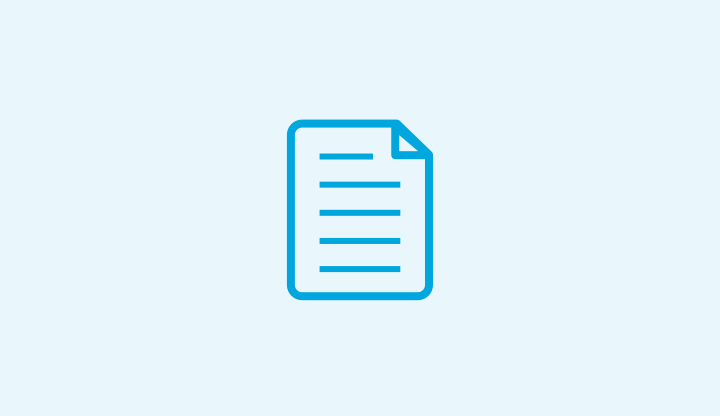Install X-Pack
1
Install X-Pack into Elasticsearch
bin/elasticsearch-plugin install x-packTo install X-Pack on a DEB/RPM installation of the Elastic Stack, see DEB/RPM installation instructions. If you are using the Windows MSI Installer package, you will have the option to install X-Pack during the plugins installation step.
2
Start Elasticsearch
bin/elasticsearchIf you are installing X-Pack on a multiple node cluster, please follow the instructions to generate certificates and configuring TLS for encrypted communication. This step is required on multi node clusters.
3
Generate default passwords
bin/x-pack/setup-passwords autoNote the passwords for elastic and kibana users
4
Install X-Pack into Kibana
bin/kibana-plugin install x-pack5
Add credentials to the kibana.yml file
elasticsearch.username: "kibana"elasticsearch.password: "<pwd>"<pwd> is the password for the kibana user auto generated in step 3. If you set up TLS in step 2, also add your certificates to the kibana.yml file.
6
Start Kibana
bin/kibana7
Navigate to Kibana
Navigate to Kibana at http://localhost:5601/
Log in as the built-in
elastic user with the auto-generated password from step 3