Quickstart: Detect and respond to threats with SIEM
In this quickstart guide, we'll learn how to use some of Elastic Security's SIEM features to detect, investigate, and respond to threats.
- You can follow this guide using any deployment. To get up and running quickly, we recommend Elastic Security Serverless with the Security Analytics Complete feature tier. For a complete list of deployment options, refer to Deploy > Choosing your deployment type.
- If you're using the recommended integration in this guide, Elastic Defend, then:
- Ensure you have the minimum system requirements to install Elastic Defend.
- Ensure you grant the appropriate Elastic Defend sub-feature privileges. At the least, you need
Allaccess for the Endpoint List and Elastic Defend Policy Management sub-features.
- We recommend
manageandwriteaccess to manage rules and alerts. Refer to Detections privileges for the required cluster, index, and space privileges.
Before you can begin using Elastic Security, you need to choose an integration to start collecting and analyzing your data. This guide uses the Elastic Defend integration. Elastic Defend collects data from endpoints and provides several features that help protect them against threats.
-
Install the Elastic Defend integration
Steps to install Elastic DefendOn the Get started page, in the Ingest your data section, select Elastic Defend, then click Add Elastic Defend. Elastic has several integrations for you to choose from—so you can select one of our recommended integrations or another of your choice.
NoteIf you've added data through another integration besides Elastic Defend, you can skip to Add Elastic prebuilt detection rules.
On the next page that says, "Ready to add your first integration?", click Add integration only (skip agent installation). The integration configuration page appears.
Give the Elastic Defend integration a name and optional description.
Select the type of environment you want to protect—Traditional Endpoints or Cloud Workloads. For this guide, we'll select Traditional Endpoints.
Select a configuration preset. Each preset comes with different default settings for Elastic Agent, which you can further customize later by configuring the Elastic Defend integration policy. For optimal endpoint protection, we recommend selecting Complete EDR (Endpoint, Detection & Response).
Enter a name for the agent policy in the New agent policy name field.
Click Save and continue. Next, click Add Elastic Agent to your hosts.
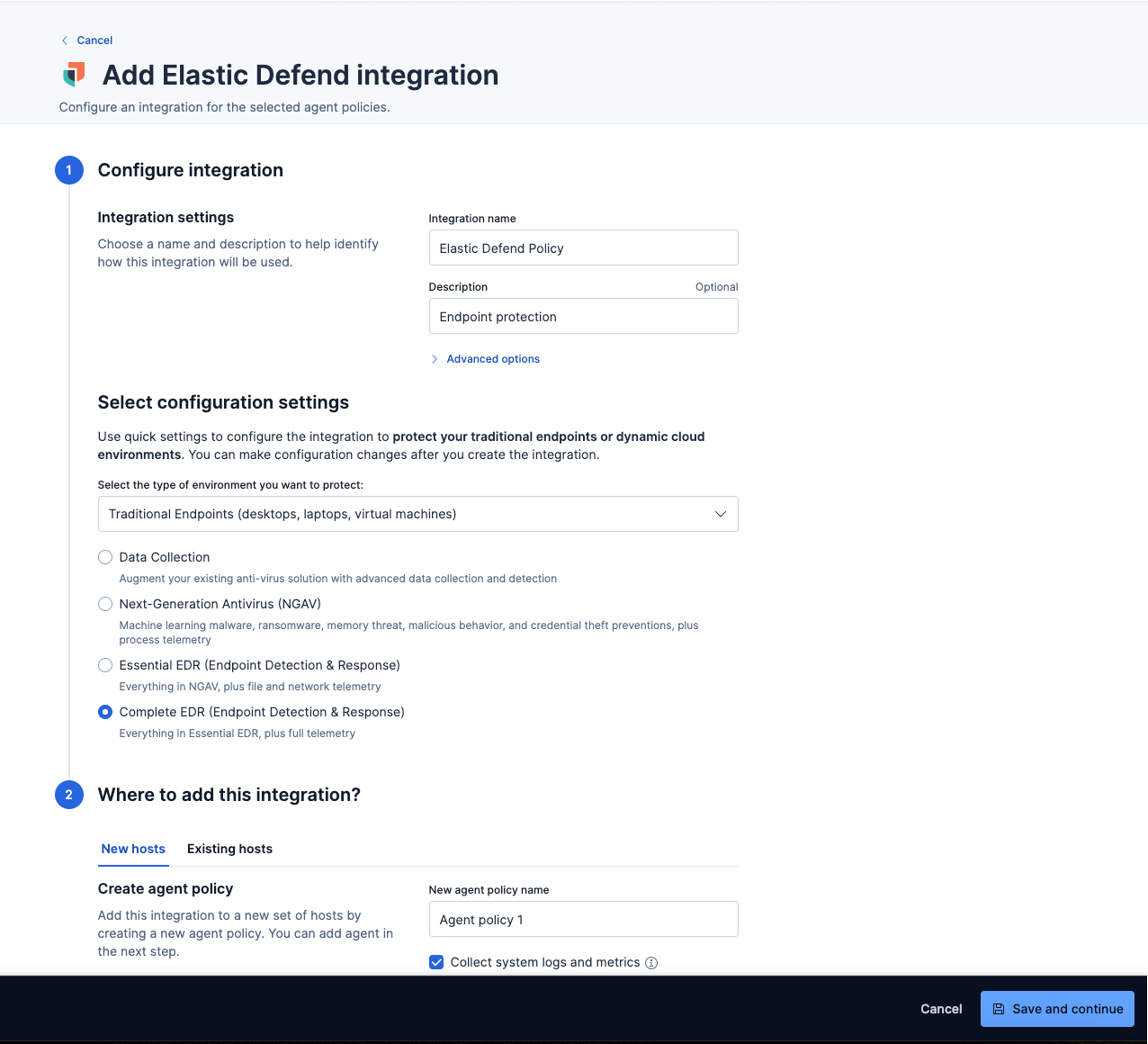
-
Add the Elastic Agent
Elastic Agent is a single, unified way to add monitoring for logs, metrics, and other types of data to a host. You'll need to install this component so it can monitor any malicious activity on your hosts.
Steps to add Elastic AgentIn the Add agent flyout that appears after you install the Elastic Defend integration, you'll see the policy selected that you previously added. Leave the default enrollment token selected.
Ensure that the Enroll in Fleet option is selected. Elastic Defend cannot be integrated with Elastic Agent in standalone mode.
Select the appropriate platform or operating system for the host on which you're installing the agent, then copy the provided commands.
On the host, open a command-line interface and navigate to the directory where you want to install Elastic Agent. Paste and run the commands from Fleet to download, extract, enroll, and start Elastic Agent.
(Optional) Return to the Add agent flyout, and observe the Confirm agent enrollment and Confirm incoming data steps automatically checking the host connection. It may take a few minutes for data to arrive in Elasticsearch.
(Optional) After you have enrolled the Elastic Agent on your host, you can click View enrolled agents to access the list of agents enrolled in Fleet. Otherwise, select Close.
The host will now appear on the Endpoints page in the Elastic Security app (Assets → Endpoints). It may take another minute or two for endpoint data to appear in Elastic Security.
ImportantIf you’re using macOS, some versions may require you to grant Elastic Endpoint Full Disk Access to different kernels, system extensions, or files. Refer to Elastic Defend requirements for more information.
-
Modify policy configuration settings
After you install the Elastic Agent with Elastic Defend, the Endpoint Security (Elastic Defend) detection rule is automatically turned on and can generate detection or protection alerts. You can also set up endpoint protections—such as preventions against malware, ransomware, memory threats, and other malicious behavior—on protected hosts. This means that Elastic Defend not only monitors these behaviors and generates an alert when they are detected, but also blocks them. Due to this maximum level of protection, we recommend modifying the policy to detect instead of prevent so that only an alert will be generated, and you can decide how to respond to the threat. Then, closely monitor which alerts and how many are generating over a specific time period before enabling higher protection, if needed.
Steps to modify an endpoint policy- From the left navigation menu, go to Assets → Endpoints → Policies.
- From the list, select the policy you want to configure. The policy configuration page appears.
- On the Policy settings tab, switch the protection level from
PreventtoDetectfor each protection. - Review and configure the event collection and antivirus settings as appropriate.
- Once you're finished making changes, click Save in the lower-right corner to update the policy.
NoteFor a comprehensive explanation of all endpoint protections and policy settings, refer to Configure an integration policy.
Detection rules allow you to monitor your environment by searching for source events, matches, sequences, or machine learning job anomaly results that meet their criteria. When a rule’s criteria are met, Elastic Security generates an alert. Although you can create your own rules tailored for your environment, Elastic ships out-of-the-box prebuilt rules that you can install. Remember that if you installed Elastic Defend, the Endpoint Security rule is already turned on.
Steps to install and turn on prebuilt rules
On the Get Started page, scroll down to the Configure rules and alerts section.
Click Install Elastic rules, then Add Elastic rules. The Rules page displays.
At the top of the page, click Add Elastic rules. The badge next to it shows the number of prebuilt rules available for installation.
Use the search bar and Tags filter to find the rules you want to install. For example, to filter by operating system, search for the appropriate OS (such as
macOS) from the Tags menu.Once you've filtered the rules, confirm that the rules displayed are the ones you'd like to install. If you'd like to learn more about any rule before installing it, click on the rule name to expand the rule details flyout. Here's an example of one:

- Select the check box next to the rules you want to install. To select all rules on the page, select the check box to the left of the Rule column heading. We recommend installing all the rules for your operating system, but you can install whichever rules you're comfortable with to start. You can always install more later.
- Click
→ Install and enable to install and start running the rules. Alternatively, after a rule is installed, you can turn it on from the installed rules table. Once you turn on a rule, it starts running on its configured schedule.
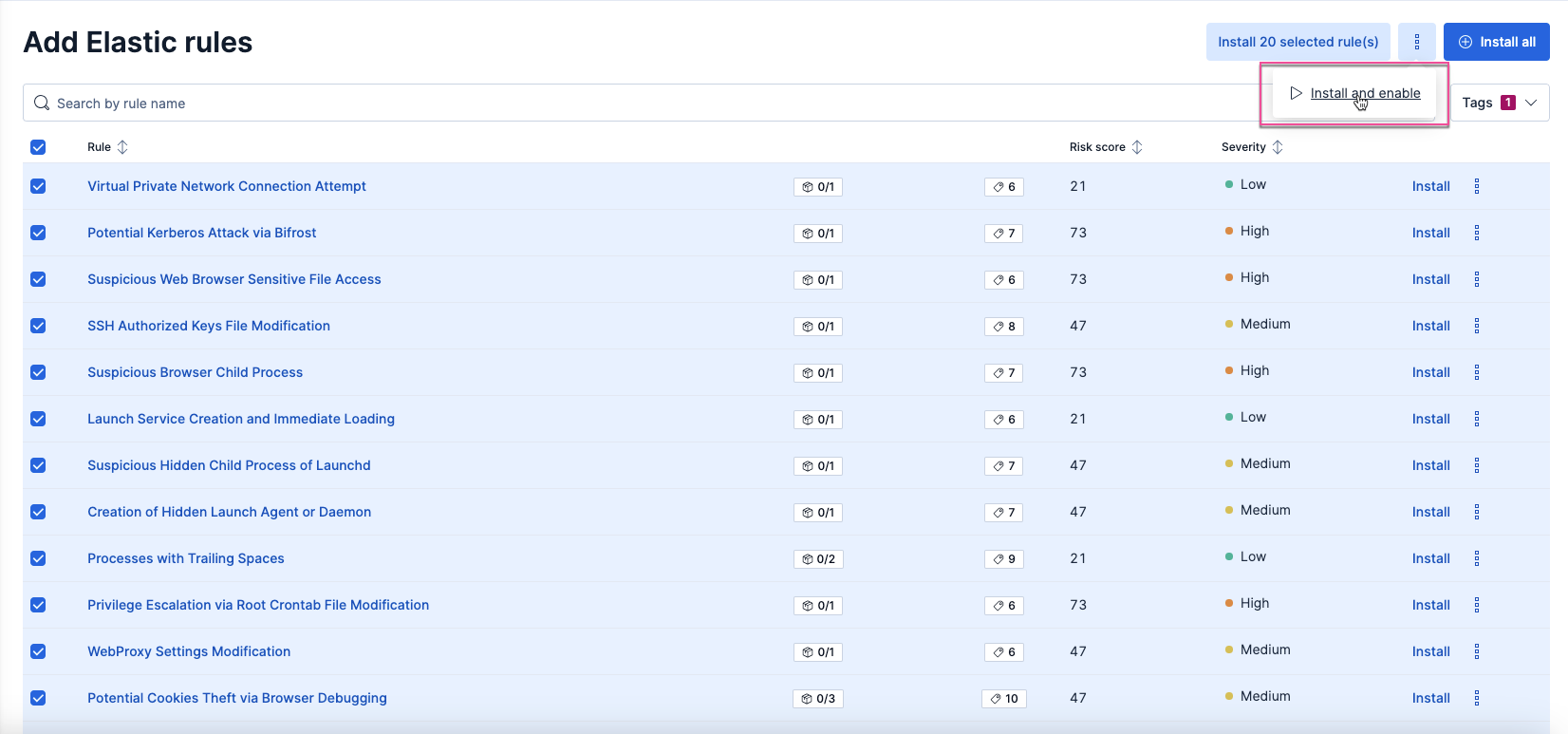
Elastic Security regularly updates prebuilt rules to ensure they detect the latest threats. However, you must manually update these rules to the latest version. To learn how to do this, refer to Update prebuilt rules. To learn how to view and manage all detection rules, refer to Manage detection rules.
Now that you've installed and turned on rules, it's time to monitor your Elastic Security Serverless project to see if you receive any alerts. Remember, an alert is generated if any of the rule's criteria are met. Elastic Security provides several tools for investigating security events:
- Alerts table: View all generated alerts in a comprehensive list, apply filters for a customized view, and drill down into details.
- Timeline: Explore alerts in a central, interactive workspace. Create customized queries and collaborate on incident analysis by combining data from various sources.
- Visual event analyzer: View a graphical timeline of processes leading up to the alert and the events that occurred immediately after.
- Session View: Examine Linux process data and real-time data insights.
To view a quick video tutorial on how to use these features, on the Get Started page, scroll down to View alerts, select a feature from the list, and click Play Video on the right.
For this guide, let's take a closer look at how to visualize and examine alert details by viewing the Alerts page.
If you don't have any alerts yet in your environment, that's great news! You can use the Elastic demo server to explore alerts.
To access the Alerts page, do one of the following:
- On the Get Started page, scroll down to the View alerts section, then click View Alerts at the bottom.
- From the left navigation menu, select Alerts.
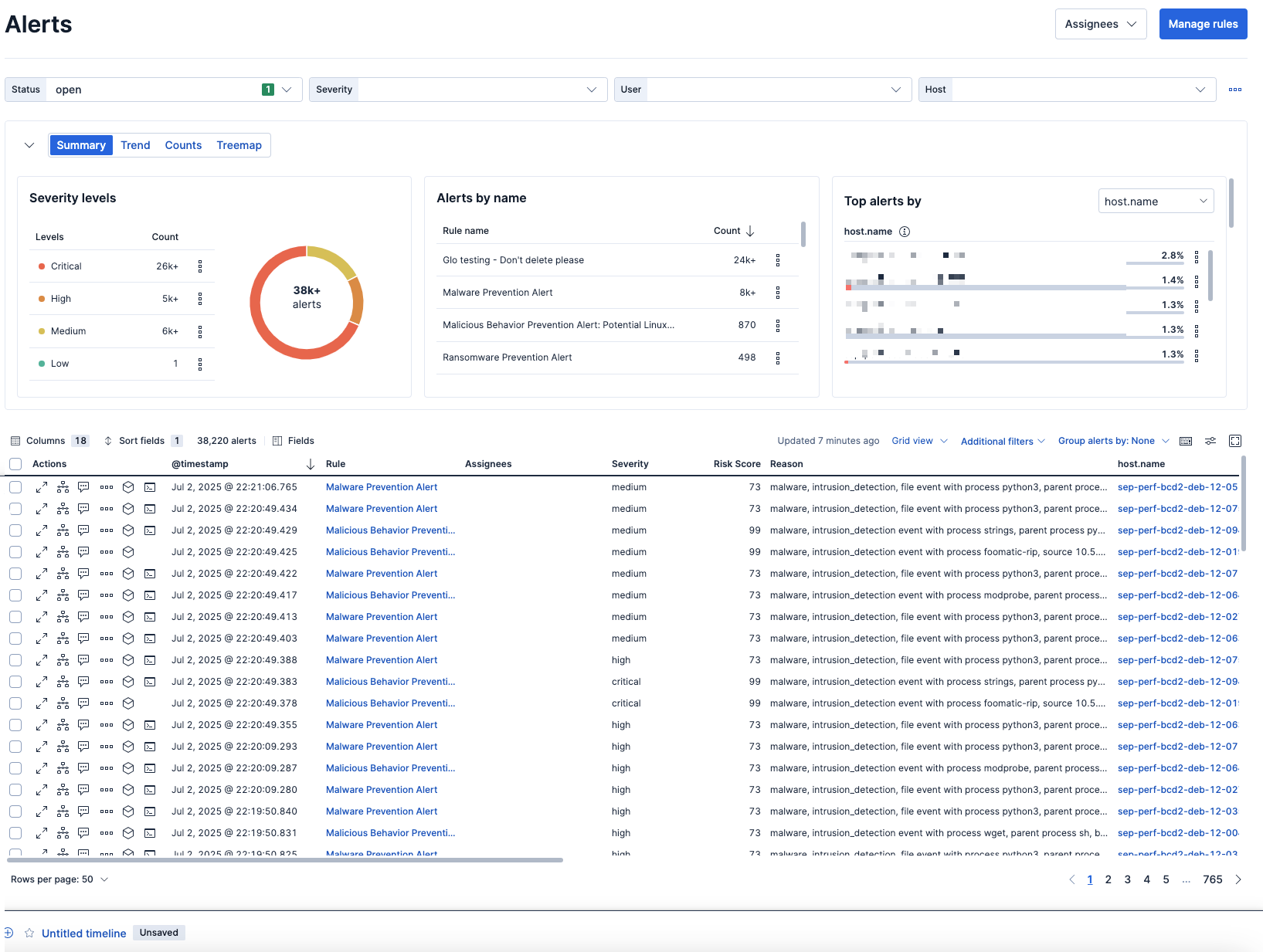
At the top of the Alerts page are four filter controls—Status, Severity, User, and Host—that you can use to filter your alerts view. Except for Status, you can edit and customize these to your preference.
In the visualization section, you can group alerts by a specific view type:
- Summary: Shows how alerts are distributed across specific indicators.
- Trend: Shows the occurrence of alerts over time.
- Counts: Shows the count of alerts in each group. Although there are default values, you can change the
Group byparameters. - Treemap: Shows the distribution of alerts as nested, proportionally sized and color-coded tiles based on the number of alerts, and the alert's risk score. This view is useful to quickly pinpoint the most critical alerts.
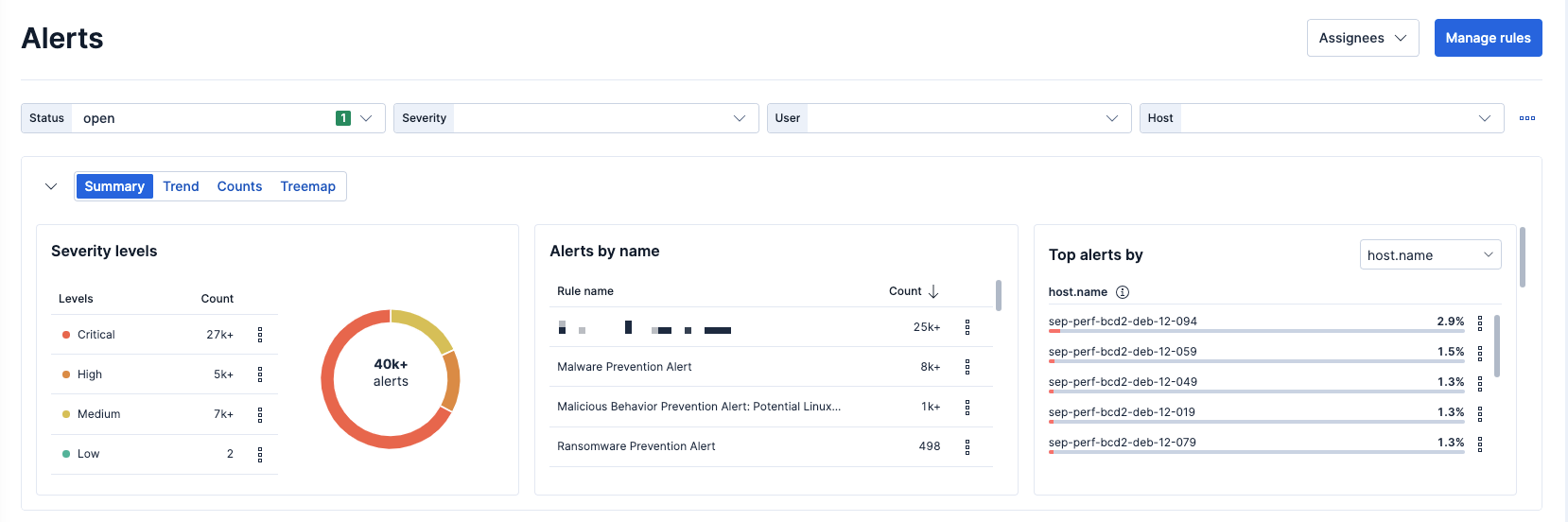
View alert details
At the bottom of the Alerts page is the alerts table, which includes a comprehensive list of all generated alerts and inline actions so you can take action directly on the alert. You can customize and filter the table by specific criteria to help drill down and narrow alerts.
Consider grouping alerts by other parameters such as rule name, user name, host name, source IP address, or any other field. You can select up to three fields.
To view specific details about an alert, in the alerts table, click the View details button, which opens the alert details flyout. Here, you can view a quick description of the alert, or conduct a deep dive to investigate. Each section of the alert details flyout provides a different insight, and the Take Action menu at the bottom provides several options to respond to or interact with the alert.
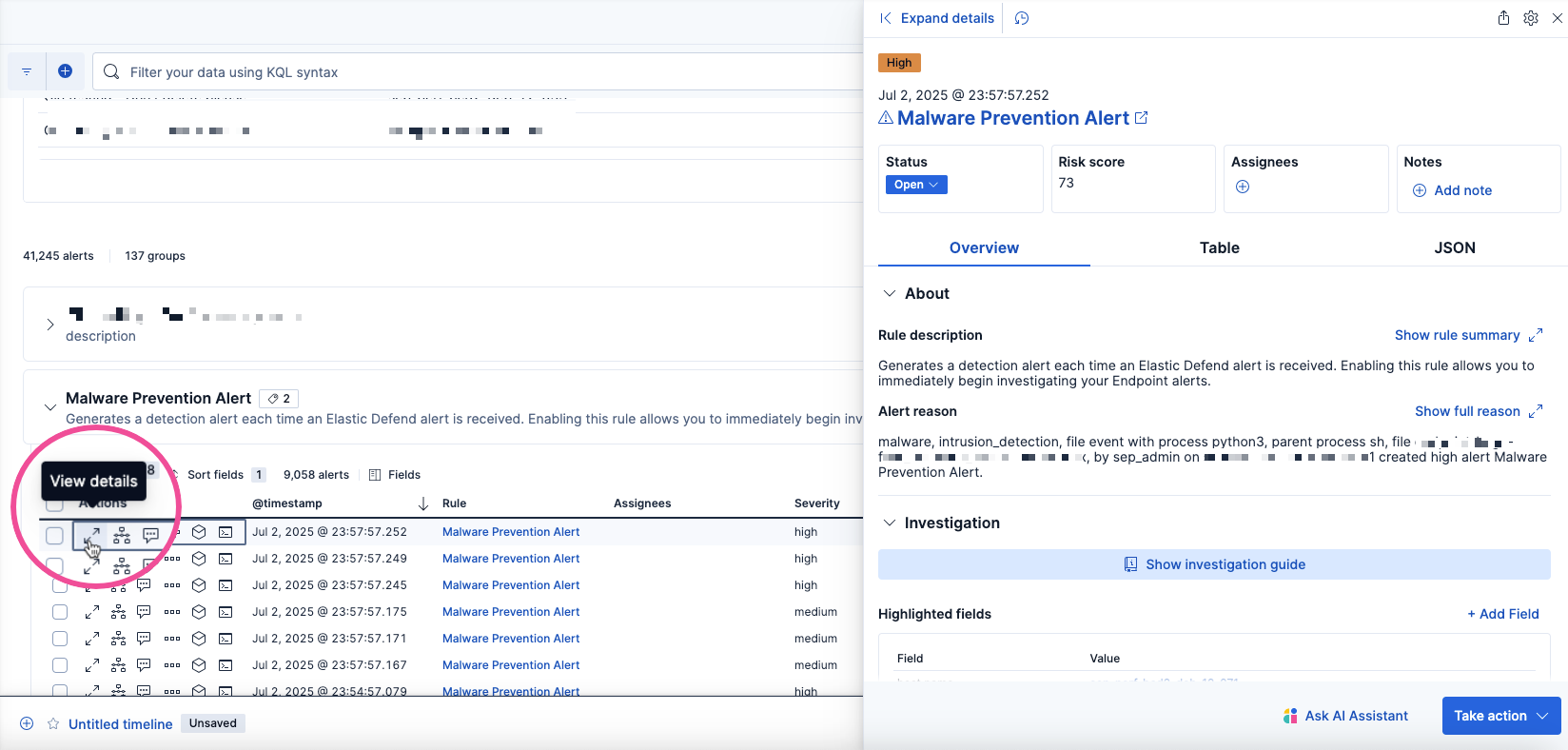
For a comprehensive overview of the alert details flyout, refer to View detection alert details.
Once you've had a chance to install detection rules and check out alerts, we recommend exploring the following investigation tools and resources to assist you with threat hunting:
- View and analyze data with out-of-the-box dashboards.
- Learn how to reduce your mean time to respond with Attack Discovery, an AI threat hunting feature that leverages large language models (LLMs) to analyze alerts in your environment, identify threats, and show how they correspond to the MITRE ATT&CK matrix.
- Learn how to use Cases to track investigation details.
- Download the "Guide to high-volume data sources for SIEM" white paper.
- Check out Elastic Security Labs for the latest on threat research.
- Learn how to manage your data lifecycle, including how long data is retained, and how to transition indices through data tiers according to your performance needs and retention policies.