Elasticsearch Service on Elastic Cloud: New Pricing With Reduced Costs
Want to learn more about the differences between the Amazon Elasticsearch Service and our official Elasticsearch Service? Visit our AWS Elasticsearch comparison page.
We've recently added a ton of new features to the Elasticsearch Service on Elastic Cloud that give more value to customers using the Elasticsearch Service on Elastic Cloud to implement their use cases, from search to analytics and logging. As part of these new changes, we want to give customers more visibility, transparency, and options in pricing.
Here are the key changes in our new pricing model:
- Effective today, a lower starting price of just $16.40 / month, down from $45
- A new free allowance to start gaining insights without breaking the bank
- Straightforward, linear pricing for each stack component and underlying hardware configuration
- New transparent snapshot storage and data transfer costs
- Visibility into underlying cloud resources
If you are a current Standard monthly customer of the Elasticsearch Service on Elastic Cloud, with no extra effort on your part, you'll begin to see the new reduced pricing apply to your next monthly bill - giving you significant savings depending on your usage patterns.
For annual Standard, Gold, and Platinum customers, your current clusters will continue to be credited each month based on your agreement. Any overage charges beyond your allotment are automatically calculated with the new, cheaper pricing model.
Additionally, while in the past we bundled data transfer, snapshot storage, and cluster costs into an all-inclusive plan we found that one bundle doesn't fit all our customers use cases. To solve this, we've refined the pricing model to include independent charges for data transfer (in/out/between nodes), snapshot storage (total storage size and requests), and deployment costs (cluster size, high availability, and instance configurations).
To help customers better understand these new data transfer and snapshot storage costs, we are extending a promotional period where these activities are not charged. In addition, once we start charging for snapshot storage and data transfer, we will include a set amount as part of our free allowance.
To see the new prices for deployment costs check the Elasticsearch Service pricing page.
Lower Starting Price
Starting today, you can spin up a new deployment on the Elasticsearch Service for as low as $16.40 / month. This 60%+ cost reduction from the former starting price of $45 / month allows you to get started faster and makes it even easier to adopt the Elasticsearch Service as part of your environment.
Separate Charging of Snapshot Storage and Data Transfer Costs
As mentioned above, while today the Elasticsearch Service has best in class snapshotting — with a backup taken every 30 minutes over every 48 hours — we want to give customers more flexibility for retention and snapshot frequency. These snapshot storage and data transfer costs are now split into the following categories:
Snapshot storage:
- Storage costs (GB/ month)
- Storage requests (per 1K requests)
Data transfer:
- Into your deployments (free)
- Out of your deployments
- Between nodes of your deployments
New Free Allowance
One of the most exciting announcements for our deployments is a new free allowance that helps you get started with Kibana and machine learning on the Elasticsearch Service.
This free allowance includes the following per deployment:
- A single 1 GB Kibana instance, available for the entire lifespan of each deployment
- A single 1 GB machine learning node, available for the entire lifespan of each deployment
Additionally, the free tier also includes the following snapshot storage and transfer allocation per account:
- Snapshot storage
- 100 GB in storage across all deployment
- 100K API requests across all deployments
- Data transfer
- 100 GB data transfer out, across all deployments
- 100 GB data transfer between nodes, across all deployments
You will not be charged up to the 1 GB Kibana and/or machine learning allowance. Any usage over the 1 GB allowance will be billed at the specified rate.
Straightforward Pricing
Along with these cheaper getting started options, Elasticsearch Service prices now scale linearly with the size and number of availability zones. Since each deployment can include multiple types of nodes and instances, such as Elasticsearch data nodes, Elasticsearch master nodes, and Kibana instances, each of those will appear separately in your billing statement and have a separate price point. To see how your deployment costs are affected, you can check your current bill in the Elasticsearch Service console or visit the pricing page to find out how much a specific setup would cost.
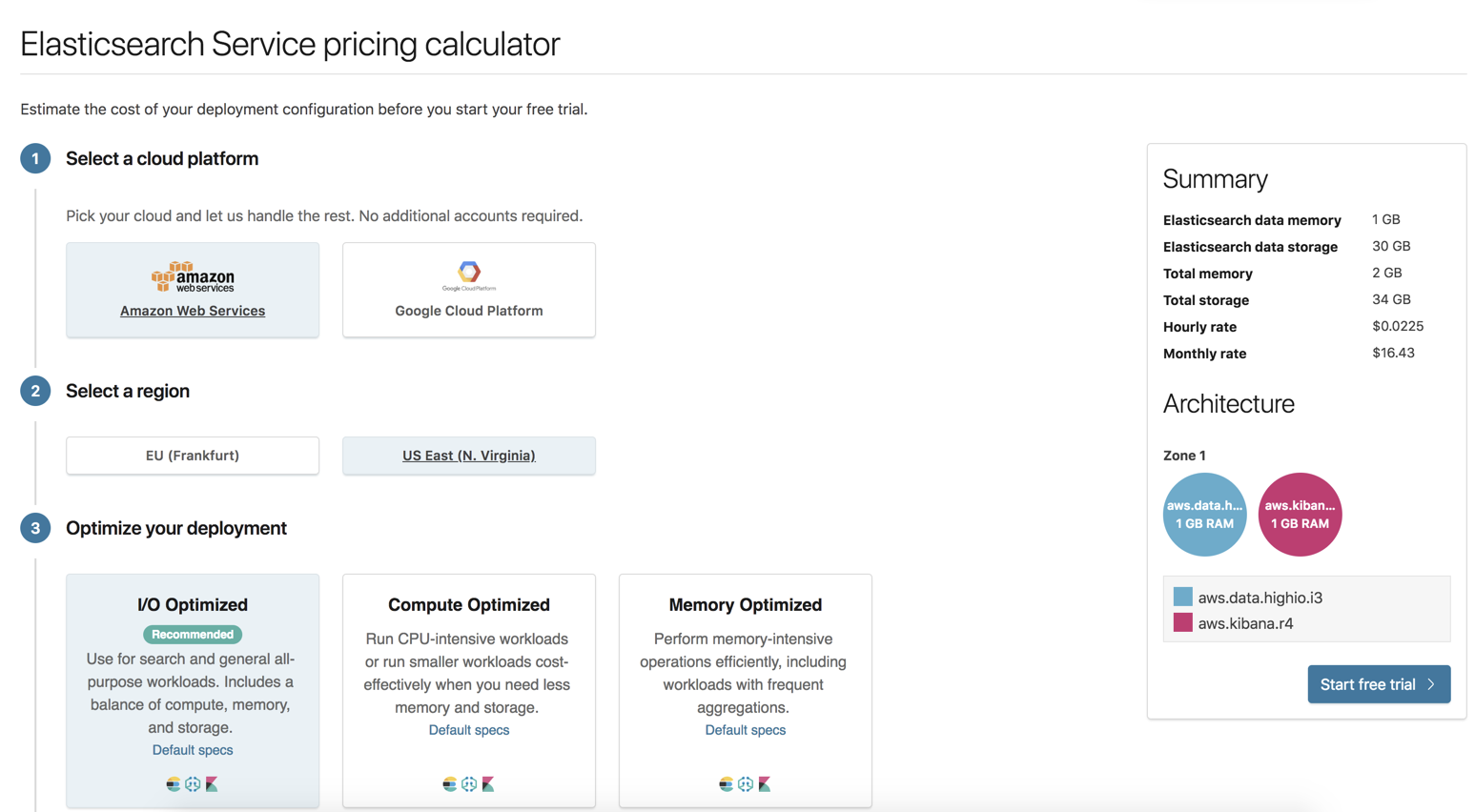
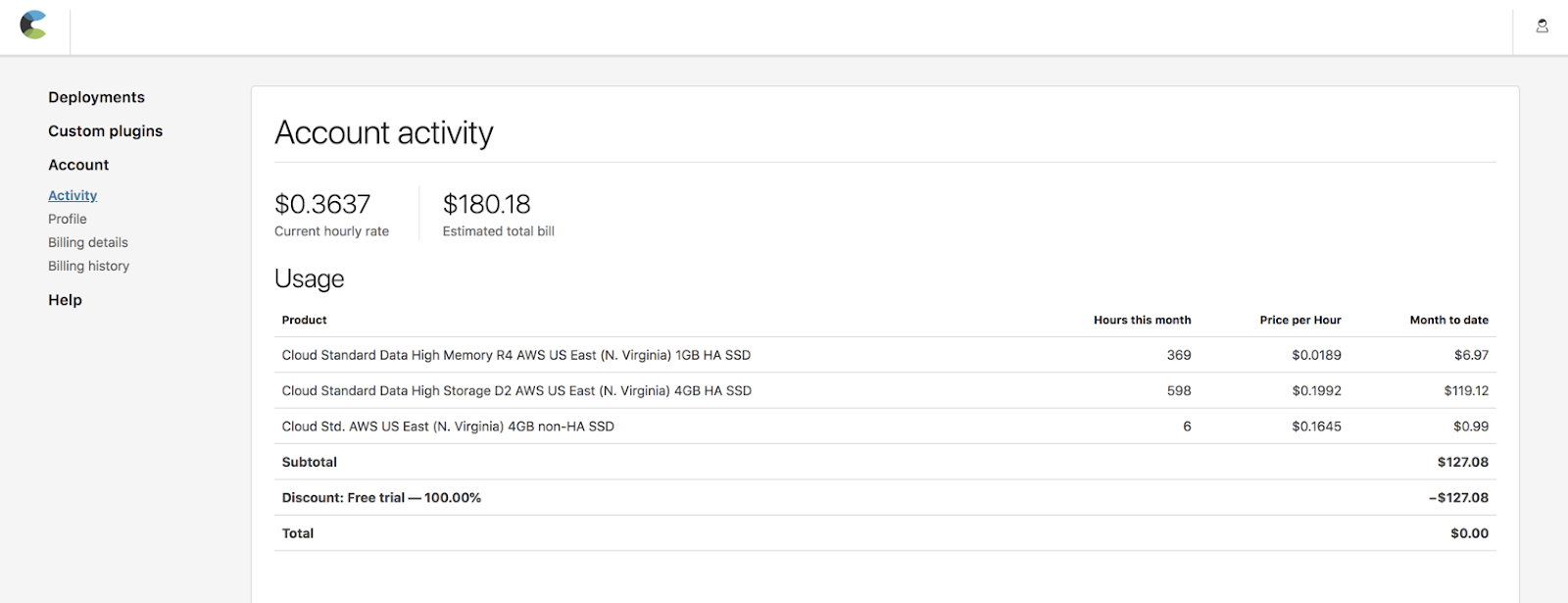
Know What Instance Types Your Cluster Is Running On
As part of our effort to give you more transparency into the Elasticsearch Service on Elastic Cloud, we are also sharing the underlying infrastructure that is being used as part of your deployment. Now you can choose, for example, whether your data nodes will be running on i3, r4, m5, or d2 instances on AWS. We use custom instance types for Google Cloud Platform which are documented below, so you can also get a feel for what you'd get on GCP.
Pricing FAQ
Why is pricing for the Elasticsearch Service on Elastic Cloud changing?
With all of the new functionality in the Elasticsearch Service, we want to ensure that pricing is still easy to understand, brings you high value, and is transparent for any charges. This includes the following:
- Reduced pricing and a lower starting price to make it easier to get started now.
- A simple linear pricing model that makes it easy to predict your costs based on your growth.
- More transparency in your bill with new underlying cloud infrastructure descriptions and granular snapshot storage and transfer costs.
What is an instance configuration?
Instance configurations represent a component of the Elastic Stack, such as Kibana, Elasticsearch, or machine learning, running on top of a specific hardware profile with an optimized configuration. For example, a Kibana instance will run on AWS r4 instances, since it's mostly memory bound, and a machine learning node will run on AWS m5 instances since it's both CPU and memory bound.
How is pricing for the Elasticsearch Service calculated?
The pricing for the Elastic Cloud Elasticsearch Service is based off the following dimensions:
- Cloud provider
- Cloud region
- Instance configuration
- Data nodes
- High I/O
- High Storage
- High CPU
- High Memory
- Master node
- Ingest node
- Machine learning node
- Kibana
- Data nodes
- Instance size
- Number of availability zones
- Snapshot storage
- Cloud storage costs
- Storage API requests
- Data transfer costs
- Data transfer in (free)
- Data transfer out
- Data transfer between nodes
How does the new pricing apply to what I have running today?
If you are a current Standard monthly customer of the Elasticsearch Service on Elastic Cloud, with no extra effort on your part, you'll begin to see the new reduced pricing apply to your next monthly bill - giving you significant savings depending on your usage patterns.
For annual Standard, Gold, and Platinum customers your current clusters will continue to be credited each month based on your agreement. Any overage charges beyond your allotment are automatically calculated with the new reduced pricing.
Are there additional charges when using a hot-warm deployment?
The underlying instance configurations for a hot-warm deployment may be larger in size, and thus more expensive than another deployment. However, there is no additional charge for using a hot-warm deployment with index lifecycle management. To understand your costs for a template, visit our pricing page. For a full list of available templates, visit our Elasticsearch Service documentation.
How does my price change as I scale my deployments?
With the latest release, we are introducing a simpler linear pricing model that makes it easy to understand what the new costs are going to be as you scale. This means that an 8 GB data-high I/O configuration will cost 8 times as much as a 1 GB data-high I/O configuration. Additionally, if you deploy across 2 or 3 availability zones, your cost is 2 or 3 times as high for the same instance configuration in a single availability zone.
What are snapshot storage and transfer costs?
Snapshot storage and data transfer costs are new items that are automatically added to your bill to give you more insight as to how you are using the deployment. These include the following:
- Snapshot Storage (Cloud Storage costs)
- Based on how much data your snapshots consume on Amazon S3 or Google Cloud Storage
- Snapshot Storage Requests (Snapshot API Requests)
- Based on snapshot frequency and how many requests are being made to Amazon S3 or Google Cloud Storage
- Data transfer into the cluster
- Data transfer out of the deployment
- Data transfer between nodes of the deployment
Update: To help you understand these costs, we are including a promotional period (which ends February 28, 2019) where we will not be charging for these costs. Additionally, we include a set amount of snapshot storage and transfer as part of the free allowance.
What does r4, m5, d2, and i3 mean as part of my Elasticsearch Service bill for AWS?
r4, m5, d2, and i3 instance types represent the underlying hardware on Amazon Web Services that your instance configuration is deployed on. The instance configurations for Amazon include aws, the node type, a short description, and the underlying EC2 instance type. E.g. aws.data.higio.i3. Check out our documentation for a full description of our instance configurations and the underlying hardware.
My bill for an old deployment now shows aws.data.highio.i3, what does that mean?
All current AWS deployments are deployed on top of AWS i3 instance types and the new aws.data.highio.i3 instance configuration is automatically assigned. This is the default instance type used for deploying an Elasticsearch cluster and has balanced resources for a general use case.
Why is there a ".1" at the end of each instance type when deploying on Google Cloud Platform?
The instance configurations for GCP include gcp, the node type, a short description, and the number 1 to denote the 1st offering. As we come up with new hardware offerings, we'll advance this number.
My bill for my old deployment now shows gcp.data.highio.1, what does that mean?
All current deployments on top of Google Cloud Platform are switched to the new gcp.data.highio.1 instance configuration.
Are annual Standard, Gold and Platinum SaaS subscriptions still available?
Yes, with our new pricing annual Standard, Gold, and Platinum deals are all still available and provide great value. To sign up for an annual subscription please contact sales@elastic.co
Can I sign a multi-year agreement with the new Elastic Cloud Elasticsearch Service?
Yes, multi-year agreements are also available and provide great value. To learn more about multi-year agreements please contact sales@elastic.co
If you have any questions about your billing statement or any of the new line items please contact billing@elastic.co
What is the new free allowance?
The free allowance is a brand new offering for the Elastic Cloud Elasticsearch Service where each deployment can enable a Kibana node and a Machine Learning node as part of the deployment. Additionally, the free allowance includes a certain amount of snapshot storage and transfer.
This includes the following per deployment:
- A single 1GB Kibana instance, available for the entire lifespan of the deployment
- A single 1GB machine learning node, available for the entire life span of the deployment
Additionally, the free allowance also includes the following snapshot storage and data transfer allocation per account:
- Snapshot storage
- 100 GB in storage across all deployment
- 100K API requests across all deployments
- Data transfer
- 100 GB data transfer (in/out/between nodes) across all deployments
Increasing the size of the Kibana instance or machine learning node, along with changing the number of availability zones, will incur additional cost. We plan to extend this in the future to additional components in the Elastic Stack.
How do I enable the free allowance for current deployments?
Current deployments already include a 1 GB Kibana instance for free and will now allow you to deploy a 1 GB machine learning node as part of the current deployment. However, data transfer and snapshot storage activity will be charged to the free allowance as normal.
With the new pricing changes are there any changes to Standard support?
With the new pricing changes, there are no changes to Standard level support, and all prices in the Elastic Cloud Elasticsearch Service console still reflect a Standard level of support. If you are a Standard monthly user you can continue to submit tickets via the Elastic Cloud Elasticsearch Service console or by emailing support@elastic.co.