Getting started with Elastic
Elastic empowers you to search, observe, and protect to drive results that matter.
To get started with Elastic:
- Deploy Elastic on AWS, Microsoft Azure, or Google Cloud.
- Start with your first integration.
- Search and analyze your data.
Want a sneak peek before signing up? Check out the live demo.
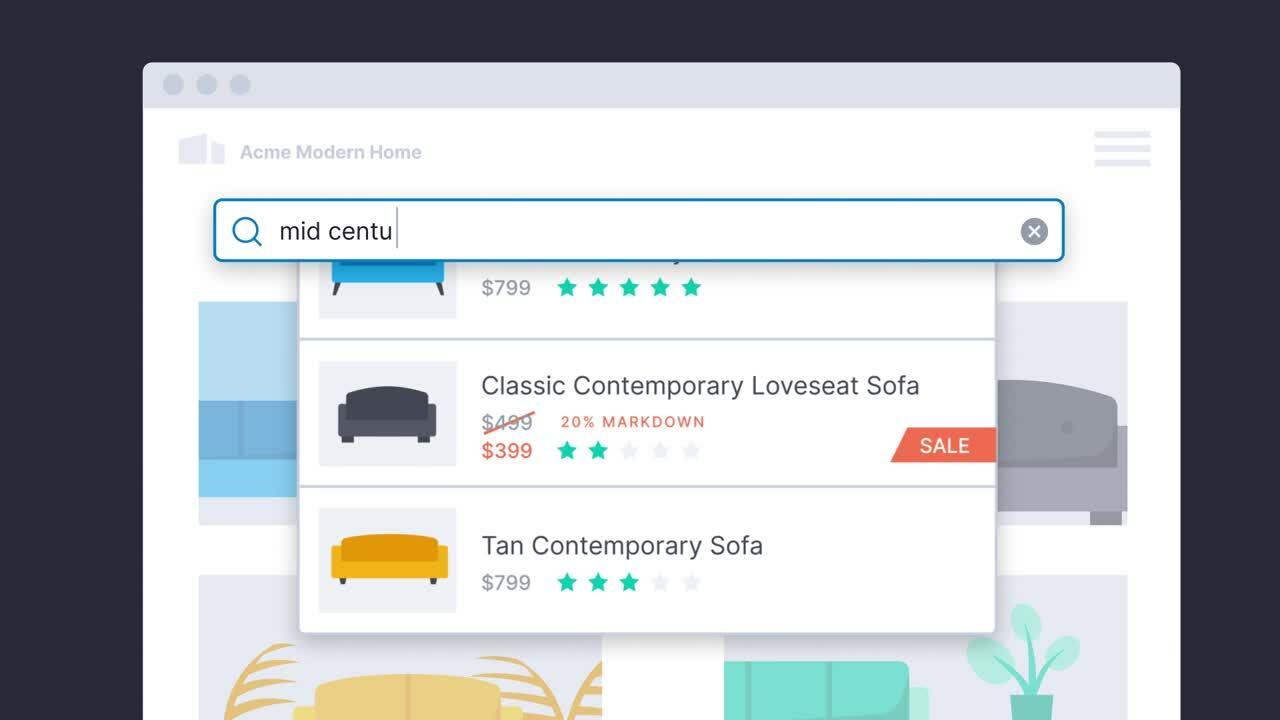
SEARCH. OBSERVE. PROTECT.
Step-by-step guides
Get a jump start on solving your specific challenges. Check out a few examples with these guides below to follow during your trial and experience the value Elastic brings to your organization.
Search
Get started building a search application with Elasticsearch.
Observability
Monitor your environment with this curated collection of content to help you ramp up on Elastic Observability.
Security
Protect, investigate, and respond to threats across your environment with Elastic Security.









