Elastic Site Search as a Google Search Appliance (GSA) Replacement
As you may already know, Google Search Appliance (GSA) will be reaching its end of life in 2019. If you are currently using GSA, it is very important that you have a replacement plan in place, as functionality will cease when your license expires. Fortunately, the Elastic Site Search Service (formerly Swiftype Site Search) makes the transition off of GSA for site crawling simple for administrators and seamless for users.
Elastic Site Search: Intelligent Crawling, Out-of-the-Box Relevance, and Elasticsearch Scalability
A popular use of GSA is for crawling public-facing web pages to make their content available for search. It’s an easy way to add a search box to any website. With the Elastic Site Search Service, you get that same convenience and more, thanks to its hosted crawler and pre-tuned relevance. With a single click, the powerful, cloud-based Site Search crawler can quickly and intelligently comb through all the pages on a domain (or multiple domains), indexing data as it goes. And once complete, that crawled data is usable from a search box on your own site. More importantly, the Site Search Engine that powers your search has unmatched relevance right from the start, without the need for domain-specific tuning. You’ll only need to tune for exceptions, saving you valuable time during implementation. Elastic Site Search makes it easy to seamlessly implement a robust search experience on any website, no matter the size of your team.
-
Index and Implement
Our one-click, hosted web crawler is just the start. As soon as Site Search finishes building up an index of all the content on your site (just minutes for some sites), you can copy and paste a few lines of code onto your site, and your users can start searching. Site Search also has an Interface Designer to give your search a polished interface.
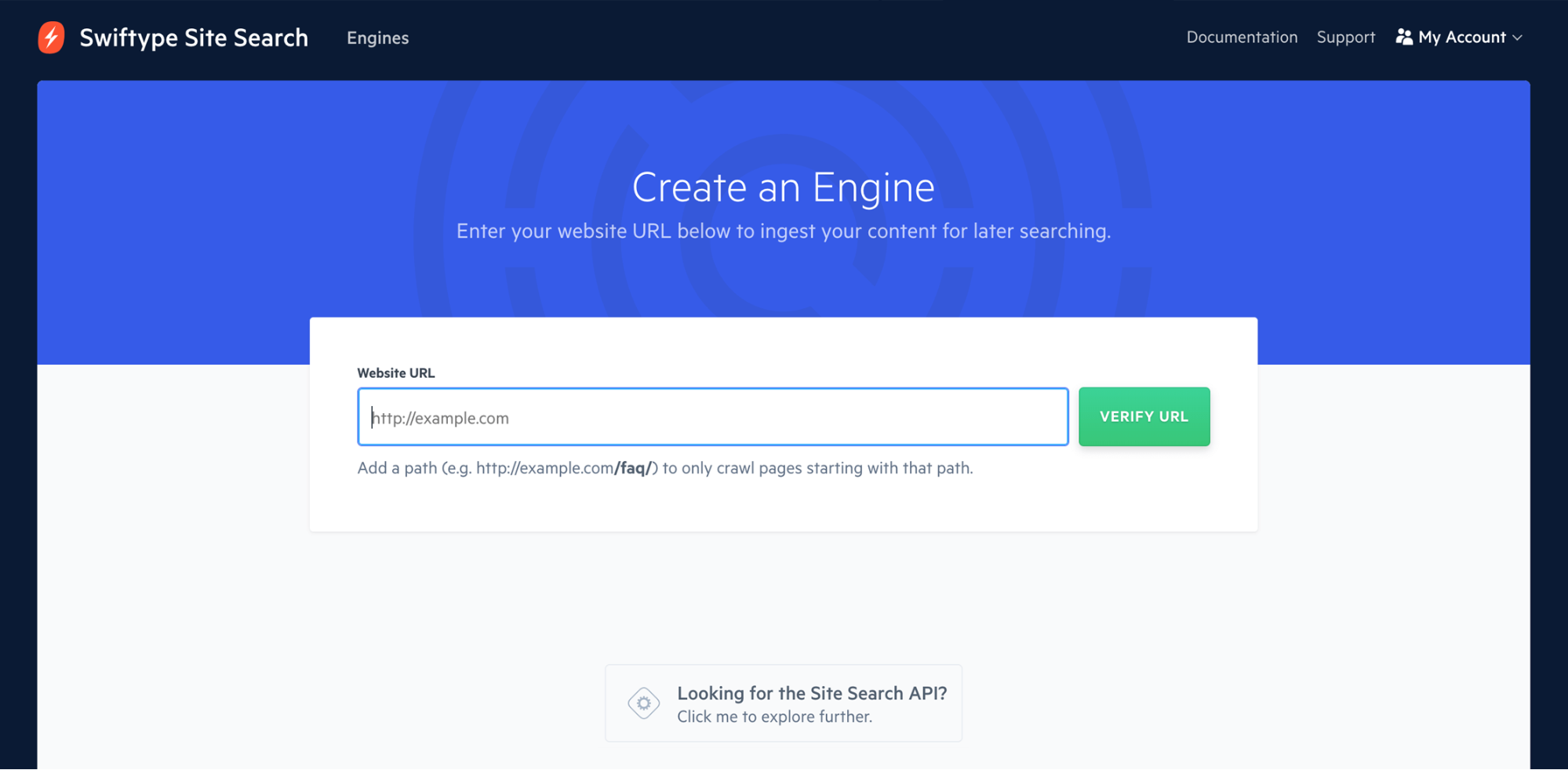
-
Real-Time Scalability
Because Elastic Site Search is built on top of Elasticsearch, speed, power, and scalability come standard. No matter the size of your organization, Site Search can grow to the size you need without sacrificing speed. And all that growth happens automatically with zero downtime for your search engine and no impact on performance.
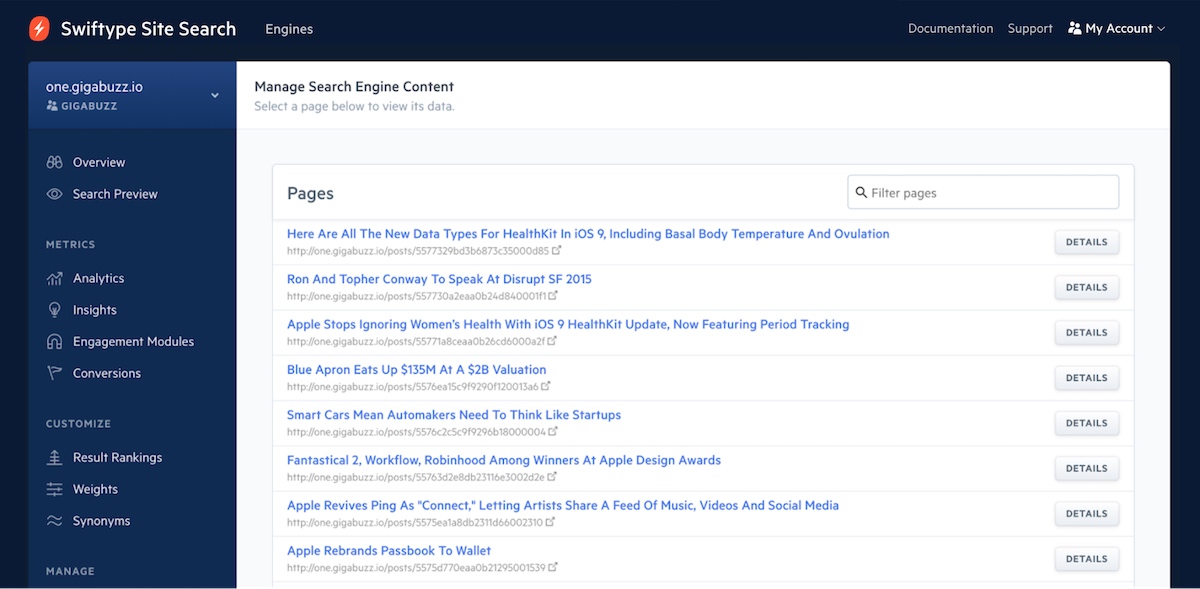
-
Instant Insight
Elastic Site Search has a high level of relevancy out of the box, but you can also fine tune its precision specifically for your site and audience. The Analytics and Insights dashboards let you quickly know what people are looking for and whether or not they’re finding it. You’ll be able to see (in real time) which searches are working and which queries need some help, and our user-friendly interface helps you make that insight instantly actionable. You can also easily track important analytics like Engagements and Conversions to make sure your users are successful.
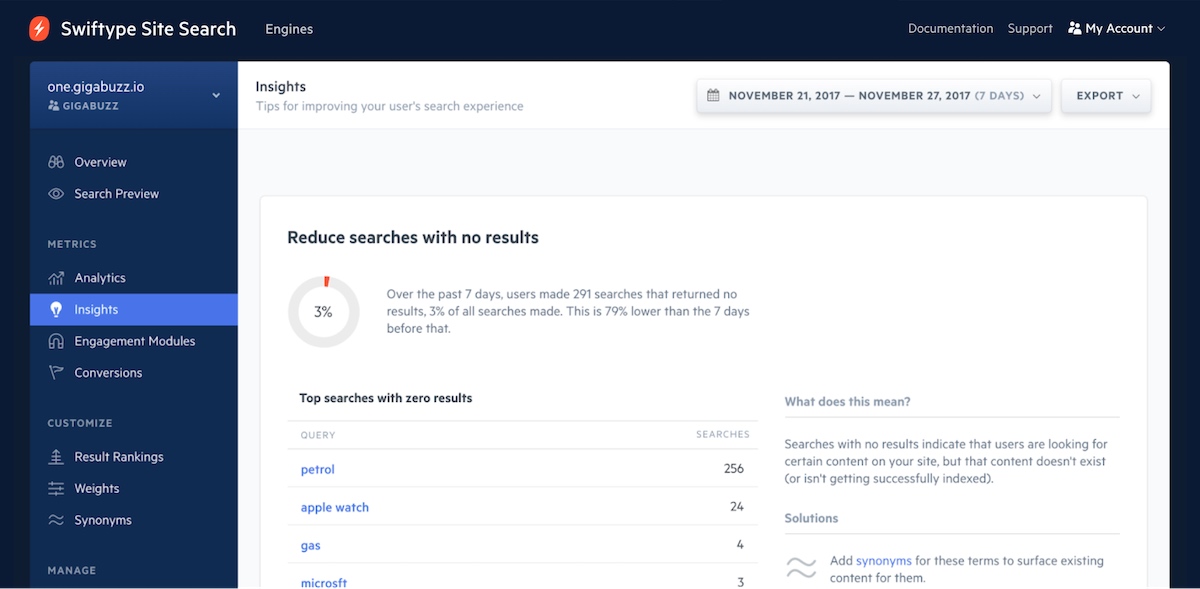
-
Relevance Tuning
Your users will notice improved search results the minute you switch to Site Search, thanks to its built-in relevance, but that that’s just the beginning. Once you have your search analytics, you can easily tweak result rankings, modify the weight of different search terms, or build a list of synonyms to help people get the right results no matter how they ask their questions. Find your outliers easily and fix them quickly.
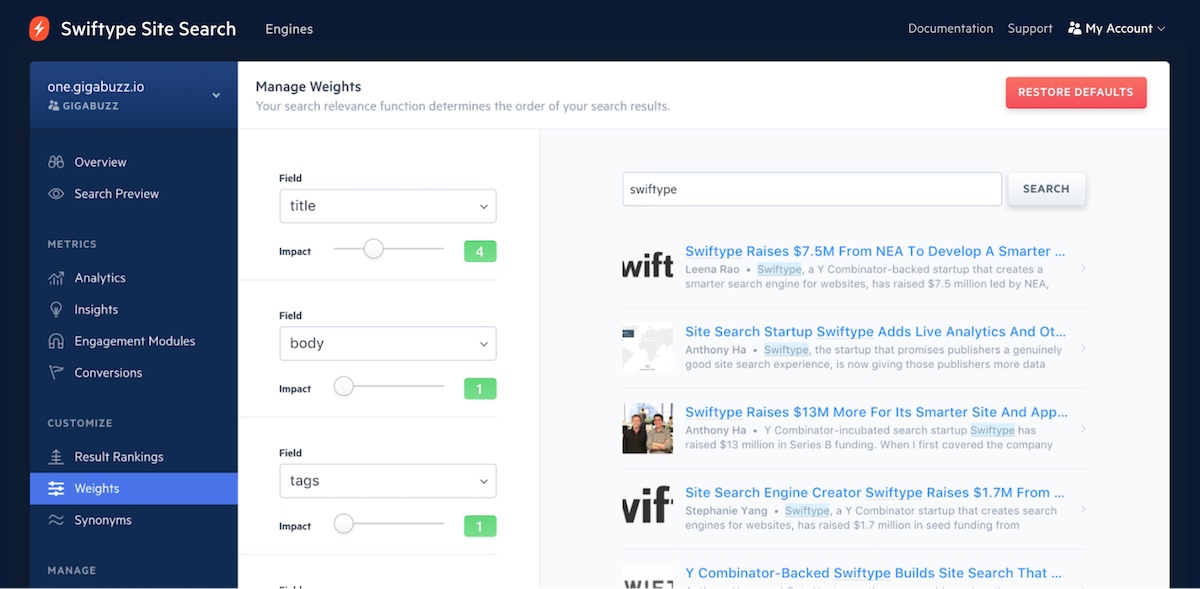
-
Multi-Language Support
Elastic Site Search engines aren’t limited to English because your users aren’t limited to English. Every language carries its own context, and understanding that context increases the relevance of your results. Choose from a variety of languages, including our default Universal term matching option to make your search as language-specific (or non-specific) as you need.
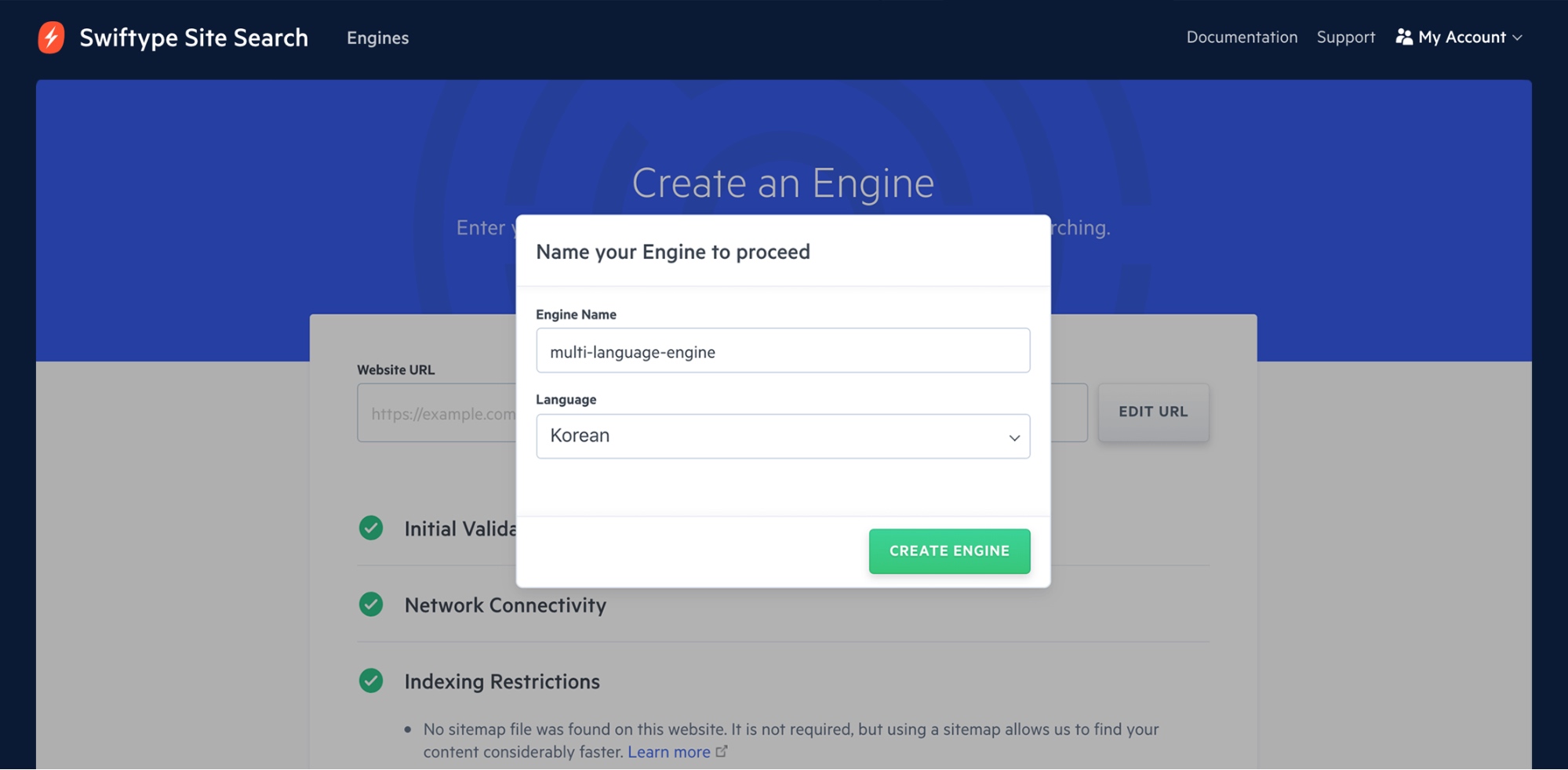
Leading the Way
With the end of GSA looming, companies are looking for their replacements. Azusa Pacific University (APU) found exactly what they were looking for with the Elastic Site Search Service. After fully implementing Elastic Site Search in less than two weeks, they quickly found out that the cost and experience with Elastic Site Search Service was better than what they’d seen with GSA. “This is a big deal for us because we feel like we’re providing better quality service to the user now,” said Dustin Reynolds, Assistant Director of Digital Marketing at APU.
How To Migrate your Crawler from GSA to Elastic Site Search in 4 Simple Steps
Whether you’re migrating from Google Site Search or Google Search Appliance, the steps are simple:
- Create an Account — We offer a 14-day free trial so you can really get a feel for our product before committing.
- Index your Data — Elastic Site Search supports both a web crawler and well-documented API for indexing your data. By default, Elastic will index your entire website but you can use things like domain path exclusions, robots.txt rules, and meta tags for customizing your crawl. When you use the API, you have full control over when and how your data is indexed — allowing you to index content from other content sources like databases. If you’d like some guidance on getting set up, we are here to help with your migration.
- Customize your Search Results — Elastic Site Search enables you to customize search results with Results Rankings, Weights, and Synonyms:
- Result Rankings — Customize results on a query-by-query basis through a drag-and-drop interface. This means you can fully reorder existing results as well.
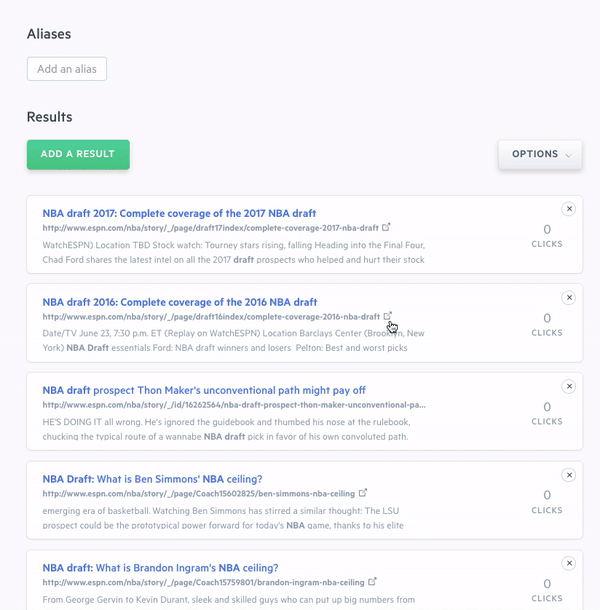
- Weights — Boost the emphasis placed on certain fields in your search relevancy algorithm with a simple slider interface. After adjusting your weights, you can immediately test your changes inside the admin dashboard and then either deploy them to production or restore to your default settings.
- Synonyms — Create sets of terms that will be treated equally for the purposes of search (car = vehicle).
- Result Rankings — Customize results on a query-by-query basis through a drag-and-drop interface. This means you can fully reorder existing results as well.
- Search Interface — As mentioned in our blog post, How to Build a Site Search UI, a powerful search backend is of little use without an intuitive user interface. If you indexed your data using the web crawler, you will add your search bar to your website using the code provided to you in our Site Search dashboard (very similar implementation to GSA). If you indexed your data with the API, the standard embed install code is not available because it doesn’t work with custom Document Types. But not to worry — you can implement your search bar using our search and autocomplete jQuery libraries which support highly-customized implementations with features like faceting.
At Your Service: GSA Migration Search Specialists
If you’re a current GSA customer, our dedicated team of Search Specialists can help you successfully migrate over to Elastic Site Search. If you’re a GSA customer and you’re ready to get started with Elastic Site Search, you can fill out this form, and we will be in touch shortly.
Want to try Elastic Site Search before reaching out to a specialist? You can sign up for a free trial or watch our GSA replacement demo webinar.