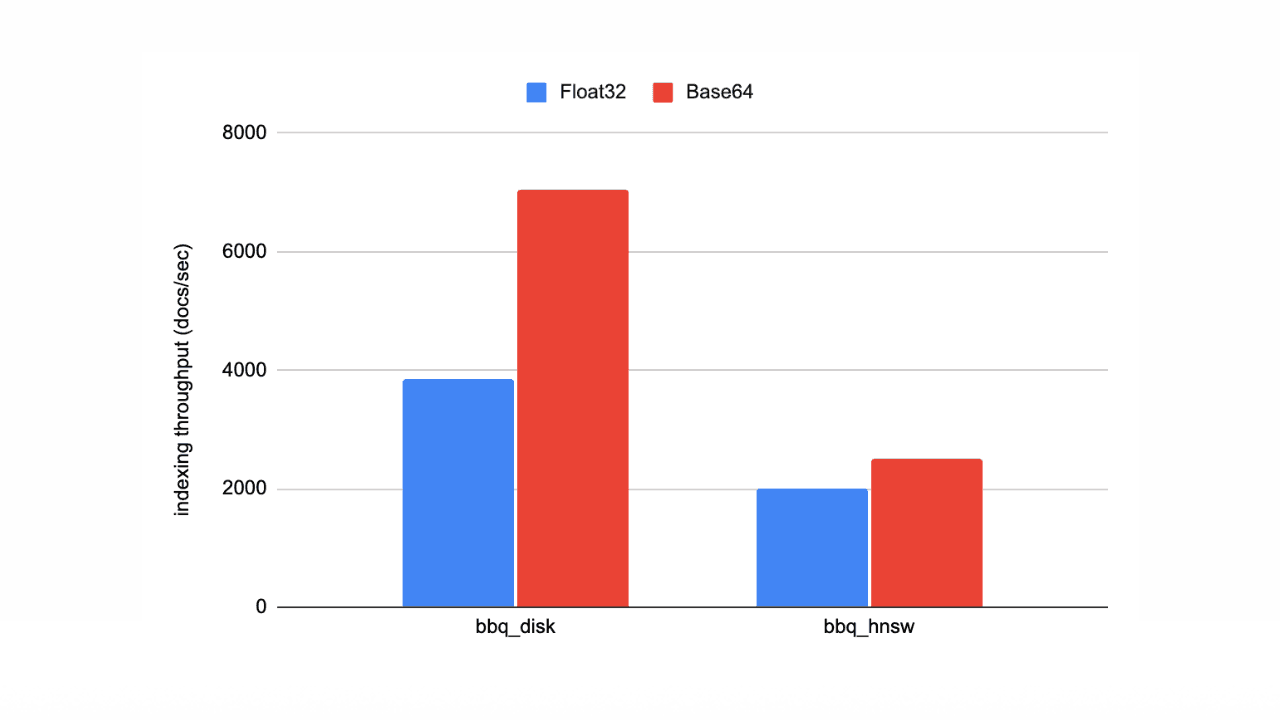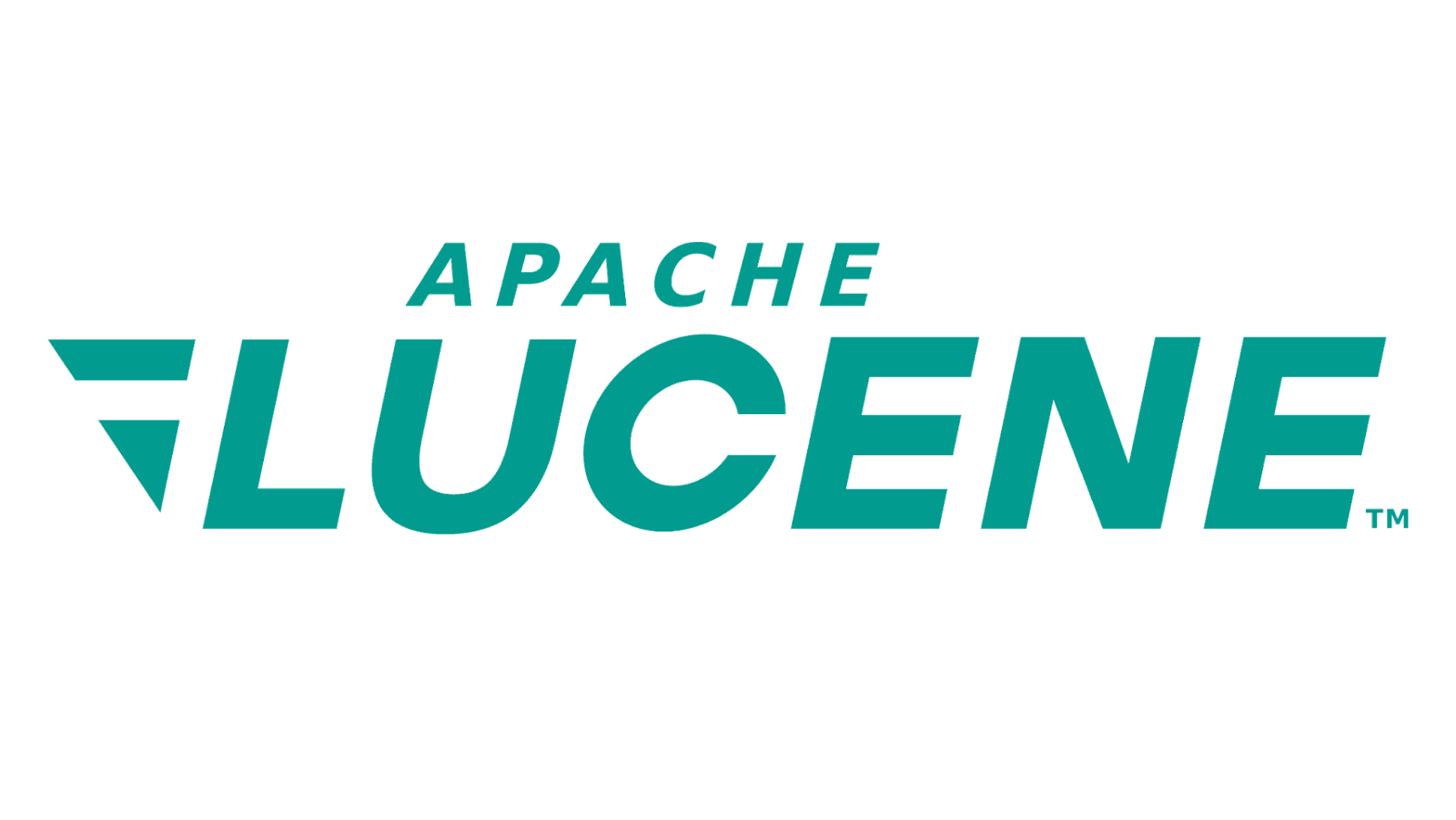From vector search to powerful REST APIs, Elasticsearch offers developers the most extensive search toolkit. Dive into our sample notebooks in the Elasticsearch Labs repo to try something new. You can also start your free trial or run Elasticsearch locally today.
This guide focuses on setting up Elasticsearch for vector search and approximate k-nearest neighbor (kNN) search using the Elasticsearch APIs via HTTP or Python.
For users who will be primarily using Kibana, or wish to test through the UI, visit the Getting Started with semantic search guide using the Elastic crawler.
If you want to cut to the chase and just run some code in Jupyter Notebook, we have you covered with the accompanying notebook
Elastic Learned Sparse Encoder
If the text you are working with is English text, consider using the Elastic Learned Sparse Encoder
Elastic Learned Sparse EncodeR - or ELSER - is an NLP model trained by Elastic that enables you to perform semantic search by using sparse vector representation. Instead of literal matching on search terms, semantic search retrieves results based on the intent and the contextual meaning of a search query.
Otherwise, continue below for information on Semantic Vector search with approximate kNN search
Vector search high-level architecture
There are four key components for implementing vector search in Elastic:
- Embedding model: the machine learning model that takes your data as input and returns a numeric representation of the data (a vector, a.k.a. an “embedding”)
- Inference endpoint: the Elastic Inference API or Elastic Inference pipeline processor that applies the machine learning model to text data. You use inference endpoints both when you ingest data and when you execute queries on the data. **NOTE: **for non-text data, such as image files, use an external script with your ML model in order to generate embeddings that you will store and use in Elastic.
- Search: Elastic stores the embeddings along with your metadata in its indices, and then performs a (approximate) k-nearest neighbor search to find the closest matches of a query to your data (in vector space, a.k.a. “embedding space”)
- Application logic: everything your application needs outside of the core vector search, such as communicating with users or applying your business logic.

Cluster considerations
Cluster sizing estimation
To be performant, vectors need to "fit" in off-heap RAM on the data nodes. As of Elasticsearch version 8.7+, the rough estimate required for vectors is
Note: this formula applies to Float type vectors.
quick example using 20 million vector fields (we'll assume 1 vector per document):
Note: Each replica added requires the same amount of additional RAM (eg. 1 primary and 1 replica for the example above, we estimate we would require 2x the RAM, or 230GB, for that estimate).
Performance testing
As every user's data is different the best approach for estimating RAM requirements is through testing. We recommend starting with a single node, single primary shard, no replica, and testing with that to find how many vectors "fit" on a node before performance drops off.
One way to accomplish this is with Elastic's benchmarking tool Rally.
If all the vectors are fairly small (eg. 3GB on a 64GB node), you can simply load the vectors and test in one shot to start.
Using the estimation formula above, load 75% of that number of vectors into a single node, run a challenge, and evaluate the response time metrics. Gradually increase the vector count, rerunning the tests, until performance drops below acceptable levels. The max count at which response times were acceptable can be considered generally the number of vectors for a single node. From there you can scale out nodes and replicas.
Jupyter notebook code
All the code below is available in a python Jupyter Notebook This code can be run entirely from the browser uding Google Colab for quick setup and testing using the accompanying notebook

Cluster configuration
Single vector per field vs multiple vectors per field
The standard approach to vector layout is one vector per field. This is the approach we will be following below. However, as of 8.11, Elasticsearch supports nested vectors which allow for multiple vectors per field. For information about setting up that approach check out the Elasticsearch Labs blog Chunking Large Documents via Ingest pipelines plus nested vectors equals easy passage search
Loading the embedding model
Embedding models run on Machine Learning nodes. Ensure you have one or more ML nodes deployed.
To load an embedding model into Elasticsearch, you will need to use Eland. Eland is a Python Elasticsearch client for exploring and analyzing data in Elasticsearch with a familiar Pandas-compatible API.
- You can use Docker to quickly load a model from Hugging Face.
- You can also use a jupyter notebook in Colab to quickly load a model (follow up through “Deploy an NLP model”)
- For environments where you are unable to connect directly to Hugging Face, follow the steps outlined in the documentation Loading embedding model with Eland in an air-gapped environment
Ingest pipeline setup
There are multiple ways to generate an embedding for new documents. The simplest is to create an ingest pipeline and configure data targeted to an index to automatically use the pipeline to call the model with the inference processor.
In the example below we will create a pipeline with one processor, the inference processor. That processor will:
- Map the field we want to create an embedding for,
my_text,to the name the embedding model expectstext_fieldin this case - Configure which model to use with
model_id. This is the name of the model within Elasticsearch - Handle when any errors may occur for monitoring.
Index mapping / template setup
Embeddings (vectors) are stored in the dense_vector field type in Elasticsearch. Next we will configure the index template before indexing documents and generating embeddings.
The below API call will create an index template to match any indices with the pattern my_vector_index-*
It will:
- Configure
dense_vectorformy_vectoras outlined in the documentation. - It is recommended to Exclude the vector field from _source
- We will also include one text field,
my_textin this example which will be the source the embedding is generated from.
Indexing data
There are many ways to index data into Elasticsearch. The example below shows a quick set of test documents to be indexed into the example index. Embeddings will be generated in ingest by the ingest pipeline when the inference processor makes an internal API call to the embedding model.
Querying data
Approximate k-nearest neighbor
Hybrid searching (kNN + BM25) with Reciprocal rank fusion technical preview
Aggregations with select fields returned
kNN tuning options
An overview of tuning options is covered in the documentation Tune approximate kNN search
The computational cost of search: logarithmic in the number of vectors, provided they are indexed through HNSW. And slightly better than linear in the number of dimensions for dot_product similarity
_search
Tune approximate kNN for speed or accuracy Docs
Choice of distance metrics
- Whenever possible, we recommend using
dot_productinstead ofcosinesimilarity when deploying vector search to production. Using dot product avoids having to calculate the vector magnitudes for every similarity computation (because the vectors are normalized in advance to all have magnitude 1). This means it can improve search and indexing speed by ~2-3x. - That said,
cosineis popular for text applications: the length of the query is typically much shorter than the ingested documents, so the distance to the original doesn’t meaningfully contribute to the measurement of similarity. Remember cosine requires 6 operations per tupel, whereas dot product only needs two for each dimension (multiply each element, then sum). Therefore we recommend using cosine only for testing/exploration and switching to dot product when you move to production (with normalizing, dot product will compute the cosine after all). - Try
dot_productfirst in all other use cases - because its execution speed is so much faster than L2 norm (standard Euclidean).
Ingest
Indexing new data
- Unless you generate your own embeddings, you’ll have to generate embeddings for the new data upon ingestion. For text, that’s accomplished with an ingest pipeline with an inference processor calling a hosted embedding model. Note this requires a Platinum license.
- Adding more data also increases RAM - since you need to keep all vectors off-heap (whereas with traditional search that would be disk)
Exact kNN search
aka Brute Force or Script Score
Don’t assume you need ANN because some use cases work fine without ANN. As a rule of thumb, if the number of documents you are actually ranking (i.e. after filters are applied) is under 10k, you are likely better off using a brute-force option