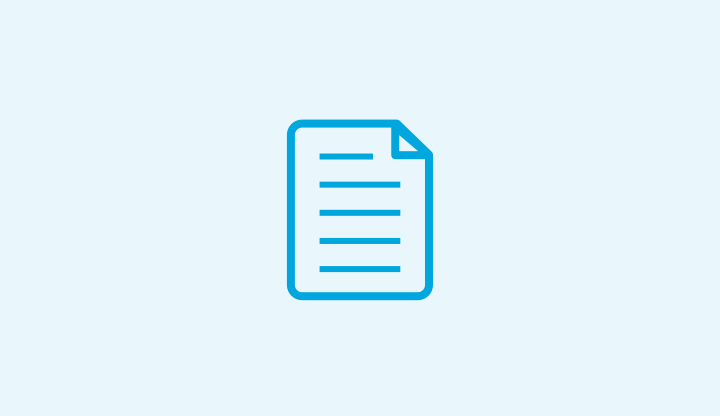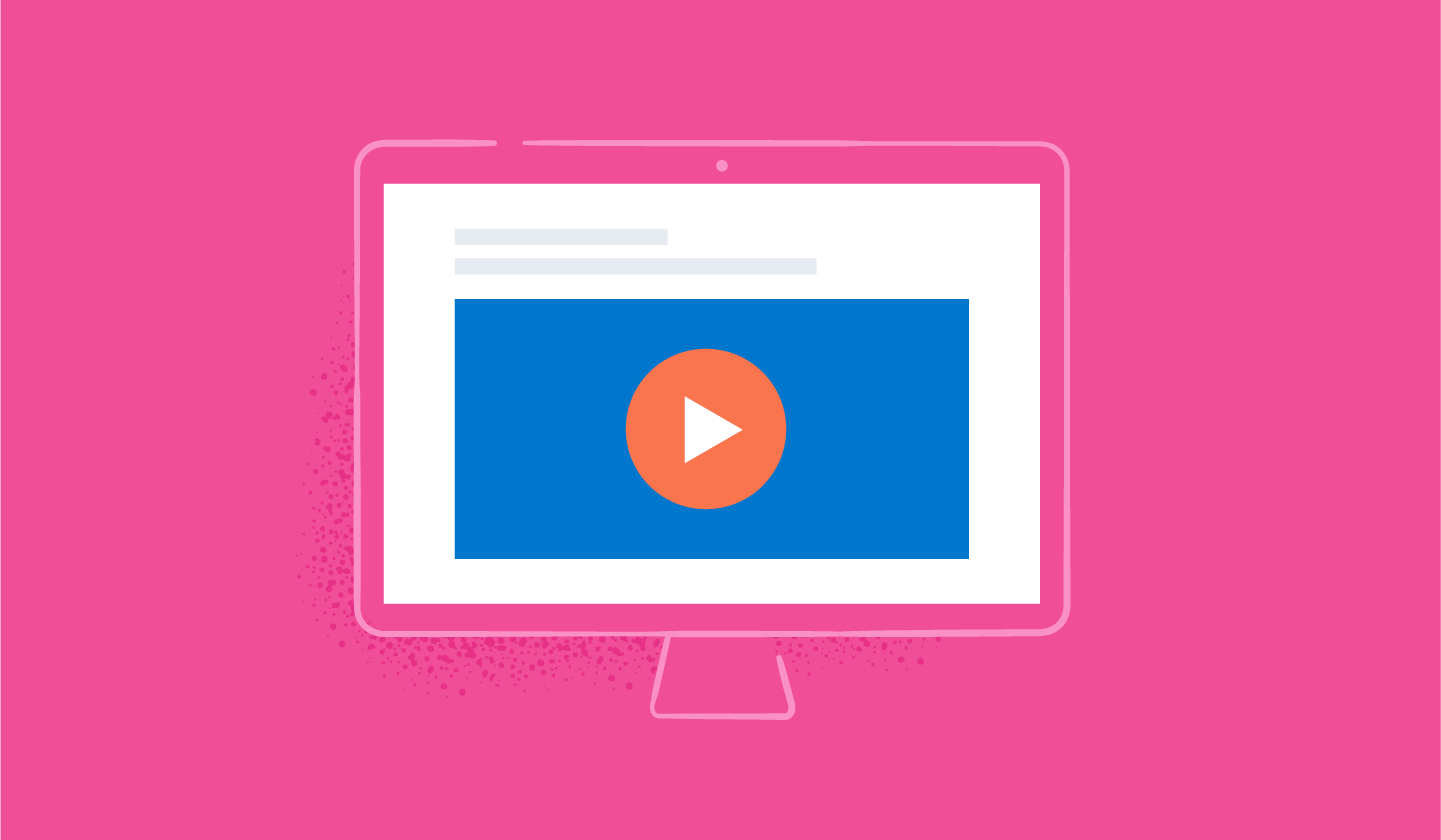Der Inhalt dieser Seite ist in der ausgewählten Sprache nicht verfügbar. Wir bei Elastic arbeiten daran, die bereitgestellten Inhalte in verschiedenen Sprachen anzubieten. Bis dahin bitten wir Sie um etwas Geduld und hoffen auf Ihr Verständnis!
Install Reporting
1
Install License into Elasticsearch
bin/plugin install licenseTo install Reporting on a DEB/RPM installation of the Elastic Stack, see DEB/RPM installation instructions.
2
Install Reporting into Kibana
bin/kibana plugin --install kibana/reporting/latest3
Start encryption key
reporting.encryptionKey : "any text string"4
Start Elasticsearch
bin/elasticsearch5
Start Kibana
bin/kibana6
Navigate to Kibana
Navigate to Kibana at http://localhost:5601/