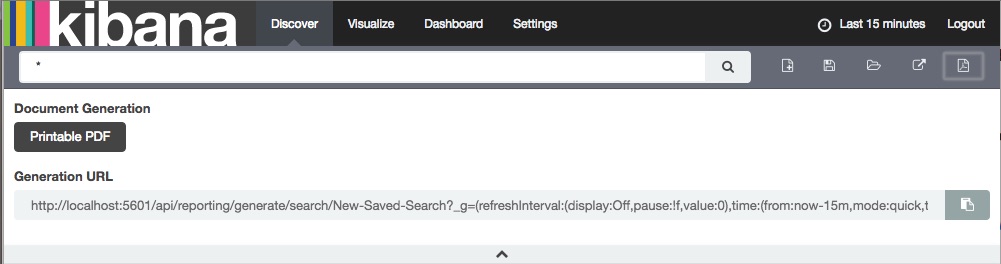Installing Reporting
editInstalling Reporting
editReporting 2.4.5 requires:
- Java 7 or later. Download and install.
- Elasticsearch 2.4.6. Download and install.
- Kibana 4.6.5. Download and install.
- A modern web browser. Supported Browsers
To install Reporting:
-
If you haven’t already, install the License plugin in Elasticsearch by running
bin/pluginin your Elasticsearch installation directory.bin/plugin install license
-
Install the Reporting app into Kibana by running
bin/kibana pluginin your Kibana installation directory.bin/kibana plugin --install kibana/reporting/latest
-
Set the
reporting.encryptionKeyproperty in thekibana.ymlconfiguration file. You can use any text string as the encryption key.reporting.encryptionKey: "something_secret"
-
Windows users must set the
server.hostproperty in thekibana.ymlconfiguration file. You can uselocalhostto allow only local access, or the IP address of the host. You can not leave the default0.0.0.0when using reporting on Windows.server.host: localhost
If you are using Shield, see Using Kibana with Shield and Using Reporting with Shield for additional setup instructions.
-
Start Kibana by running
bin/kibana. -
To verify your Reporting installation, point your web browser at
http://localhost:5601/to open Kibana. The Generate Report button is added to the Toolbar:
If report generation fails with the error
"Phantom immediately exited with: 127" you’ll need to install the libfontconfig
and libfreetype6 packages.
For offline installation instructions and more, see Installing Reporting.
Installing the License plugin on a DEB/RPM Package Installation
editIf you use the DEB/RPM packages to install Elasticsearch, by default Elasticsearch is installed in
/usr/share/elasticsearch and the configuration files are stored in /etc/elasticsearch. (For the
complete list of default paths, see Directory Layout in
the Elasticsearch Reference.)
To install the License plugin on a DEB/RPM package installation, you need to run
bin/plugin install from the /usr/share/elasticsearch directory with superuser permissions:
cd /usr/share/elasticsearch sudo bin/plugin install license
If the configuration files are not in /etc/elasticsearch you need to specify the location of
the configuration files by including -Des.path.conf.
Installing Reporting on Offline Machines
editThe Elasticsearch bin/plugin script and bin/kibana plugin require Internet access to
download and install the License and Reporting plugins. If your server doesn’t have Internet access,
you can manually download and install the plugins.
To install Reporting on a machine that doesn’t have Internet access:
-
Manually download the License and Reporting binaries:
- Transfer the archive files to a temporary directory on the offline machine. (Do NOT put the archive files in the Elasticsearch plugins directory.)
-
Specify the archive files when you run
bin/pluginandbin/kibana. For example:bin/plugin install file:///path/to/file/license-2.4.6.zip bin/kibana plugin --install reporting --url file:///path/to/file/reporting-2.4.5.tar.gz
You must specify an absolute path to the zip file after the
file://protocol.