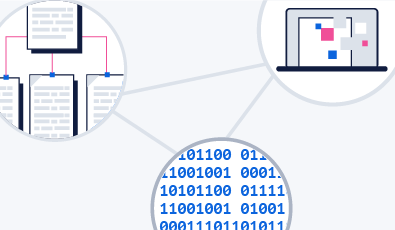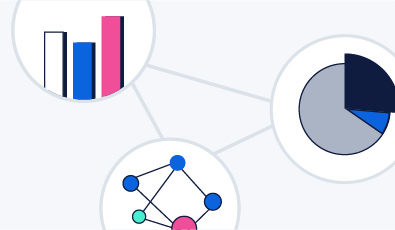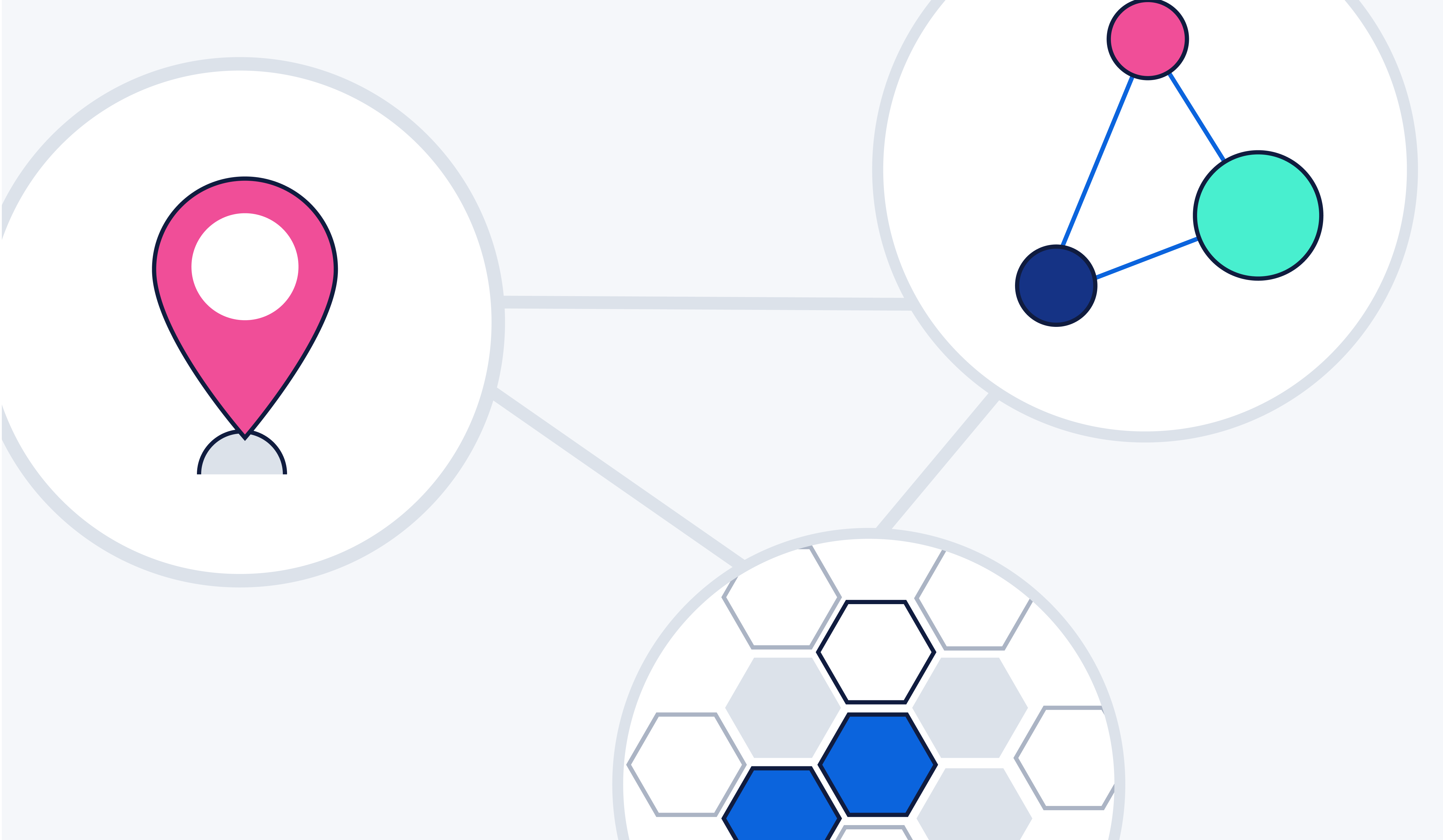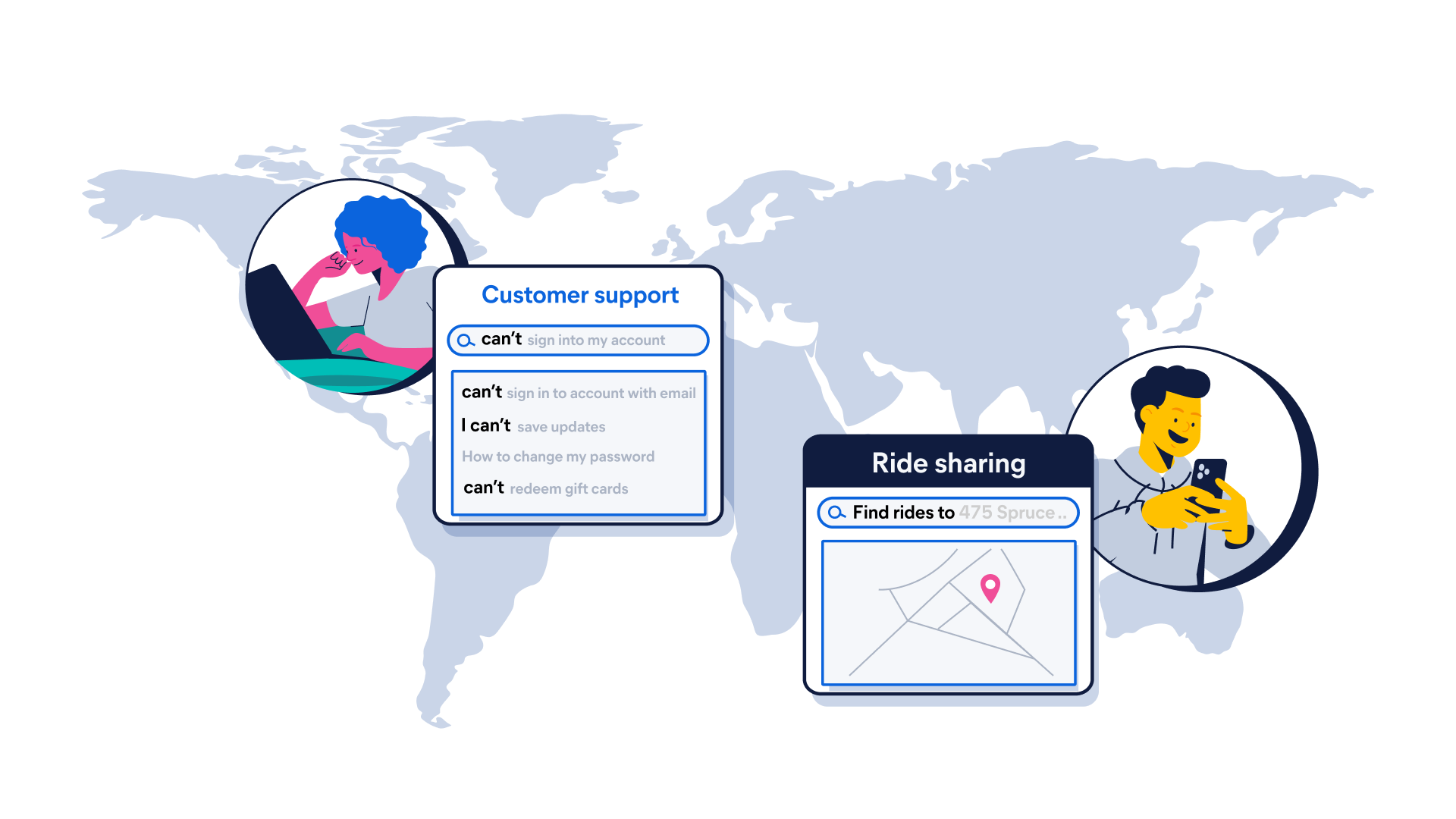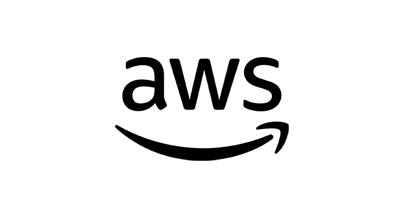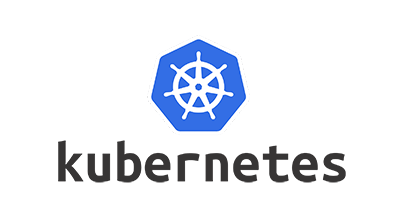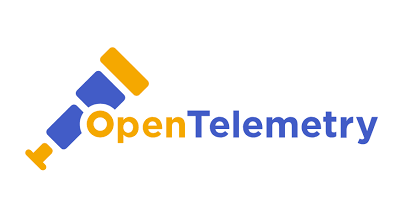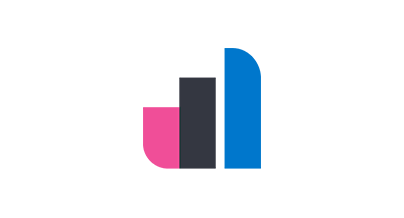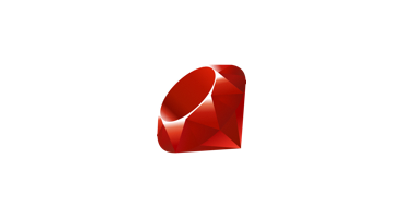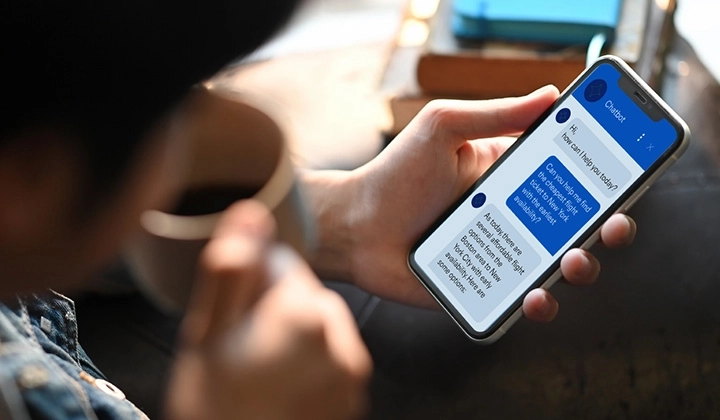从裸机到无服务器解决方案,由您掌控。
从笔记本电脑到百个节点集群,Elasticsearch 在任何地方都能以相同的方式运行。无论是在本地、在云端还是跨云 — 我们都会在那里。
Elastic Cloud Serverless
使用无服务器解决方案减少工作量
通过完全托管的无服务器产品让运营安心无忧。这是提高搜索、可观测性和安全的最简单方法。
Elastic Cloud 托管
在 AWS、Google Cloud 和 Azure 上部署托管型 Elasticsearch 和 Kibana
在您所选的云服务提供商平台上迅速完成全套技术栈的部署。作为 Elasticsearch 的开发公司,我们为您在云端的 Elastic 集群提供多项功能和贴心支持。
本地部署
下载 Elasticsearch
安装最新版本后,只需几步即可开始在您的设备上运行 Elasticsearch。
使用当前使用的语言编写代码
您的代码您做主。适用于 Java、Python、Go 等的客户端,还可以在需要时访问原始 API。快速、简单、灵活,旨在支持您 Elasticsearch 上的项目。
Get hands-on with Elasticsearch
Check out Elasticsearch Labs, the one-stop destination to learn how to build search experiences like GenAI, embedding models, reranking capabilities, and much more.
Securely store, analyze, and scale all data types — structured, unstructured, time-series, logs, events, geospatial, vectors, and more. No need to move data to a central location or refactor data to fit.
POST /my-index/_doc/1 { "timestamp": "2025-02-19T14:30:00Z", "log_level": "ERROR", "message": "Unauthorized access attempt detected", "event_id": "abc123xyz", "user": { "id": "user_456", "username": "jdoe", "ip_address": "192.168.1.100" }, "geo": { "lat": 39.7392, "lon": -104.9903, "city": "Denver", "region": "Colorado", "country": "US" }, "http": { "method": "POST", "url": "/admin/login", "status_code": 401, "user_agent": "Mozilla/5.0 (Windows NT 10.0; Win64; x64)" }, "security": { "alert_type": "Failed Login", "severity": "high", "action_taken": "Blocked IP", "detection_engine": "SIEM" }, "server": { "hostname": "webserver-01", "environment": "production" } } }
POST /my-index/_doc/1
{ "timestamp": "2025-02-19T14:30:00Z", "log_level": "ERROR", "message": "Unauthorized access attempt detected", "event_id": "abc123xyz", "user": { "id": "user_456", "username": "jdoe", "ip_address": "192.168.1.100" }, "geo": { "lat": 39.7392, "lon": -104.9903, "city": "Denver", "region": "Colorado", "country": "US" }, "http": { "method": "POST", "url": "/admin/login", "status_code": 401, "user_agent": "Mozilla/5.0 (Windows NT 10.0; Win64; x64)" }, "security": { "alert_type": "Failed Login", "severity": "high", "action_taken": "Blocked IP", "detection_engine": "SIEM" }, "server": { "hostname": "webserver-01", "environment": "production" } } }
专为开发人员打造
像您这样的开发人员正在使用 Elastic 支持可无限扩展的下一代搜索 AI 应用。
客户聚焦

Chat Leap 使用 Elastic 来支持全球活动,覆盖从黑色星期五促销到全球体育赛事等各种类型的数百万客户。
客户聚焦

Brolly 利用 Elastic 可观测性,极大地简化了其整个事件管理。
客户聚焦
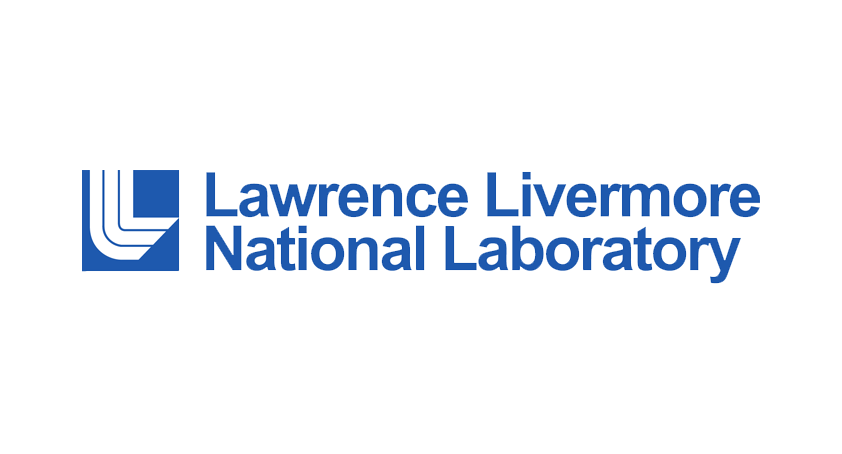
劳伦斯利弗莫尔国家实验室利用 Elastic Security 最大限度地提高其 HPC 系统的可用性,以支持突破性的国家安全和科学研究。