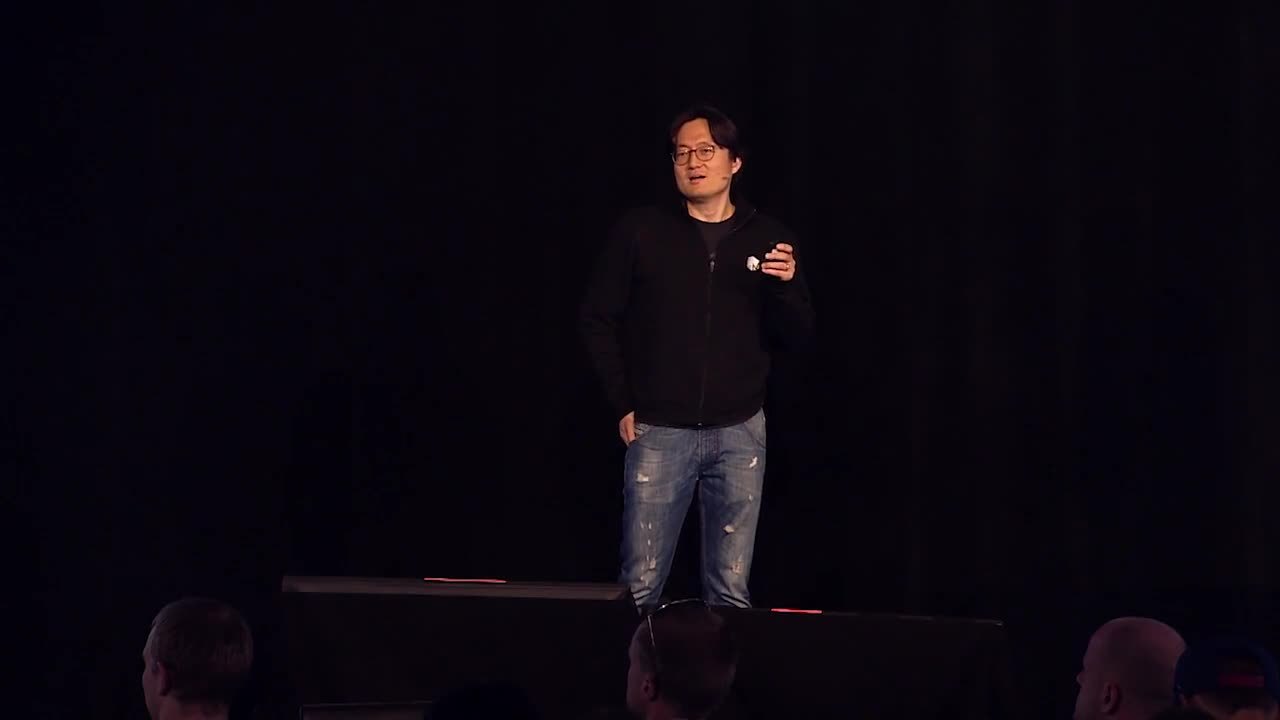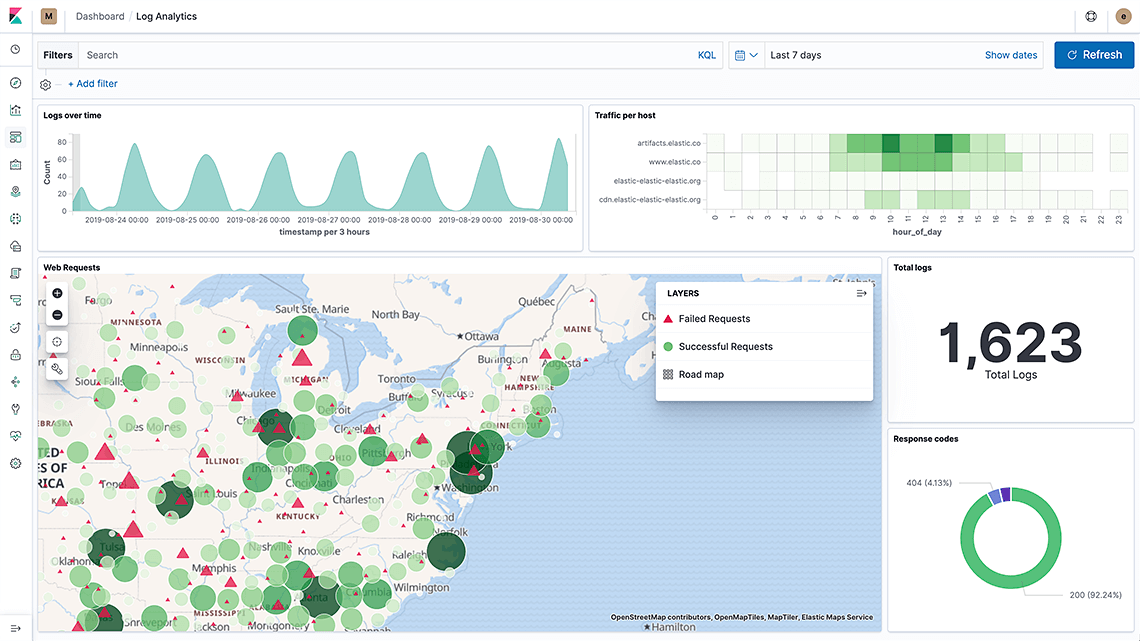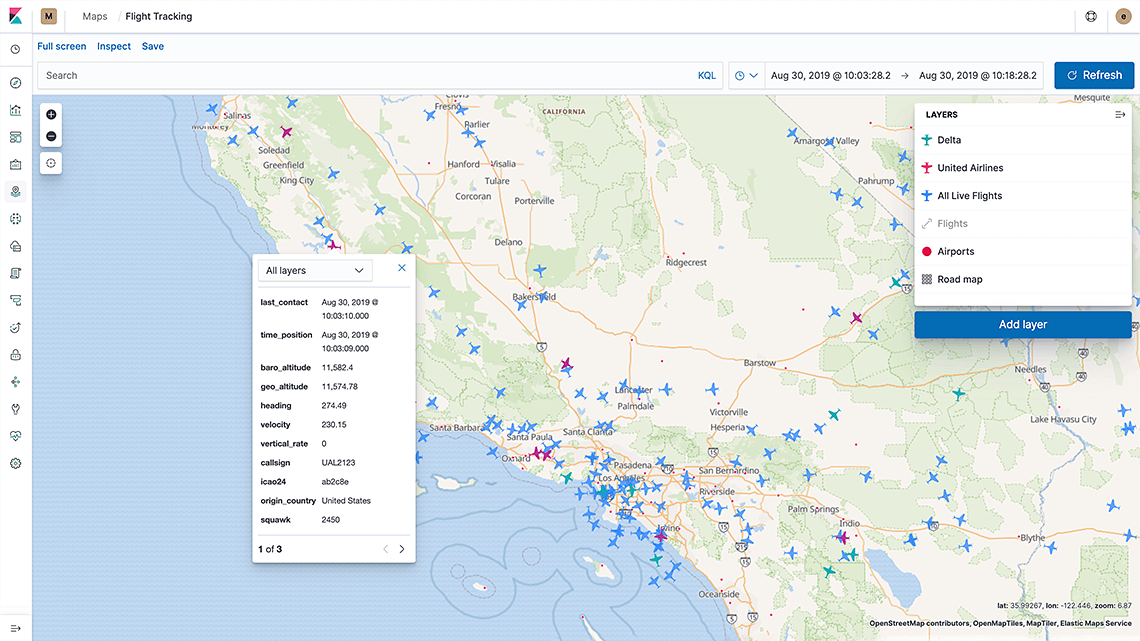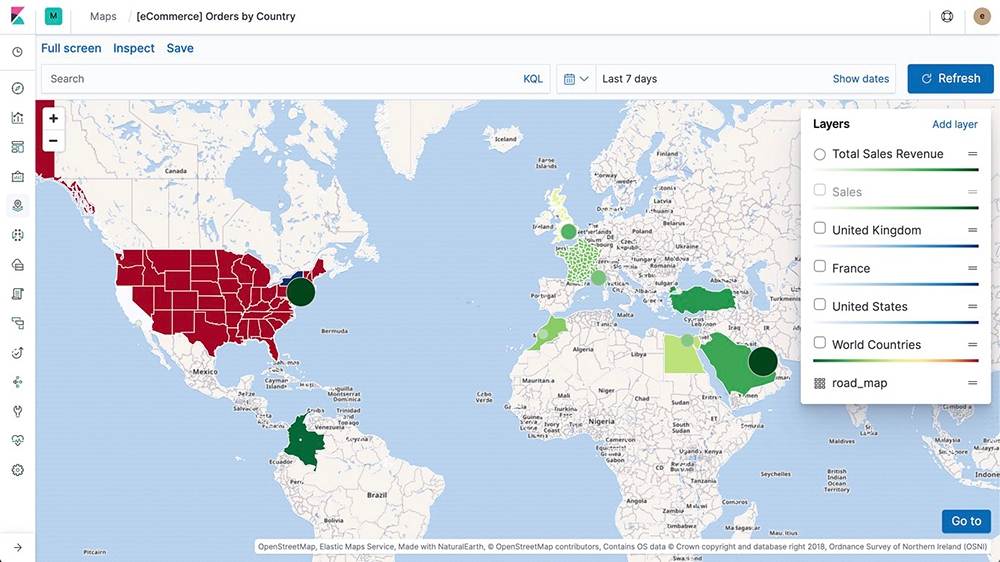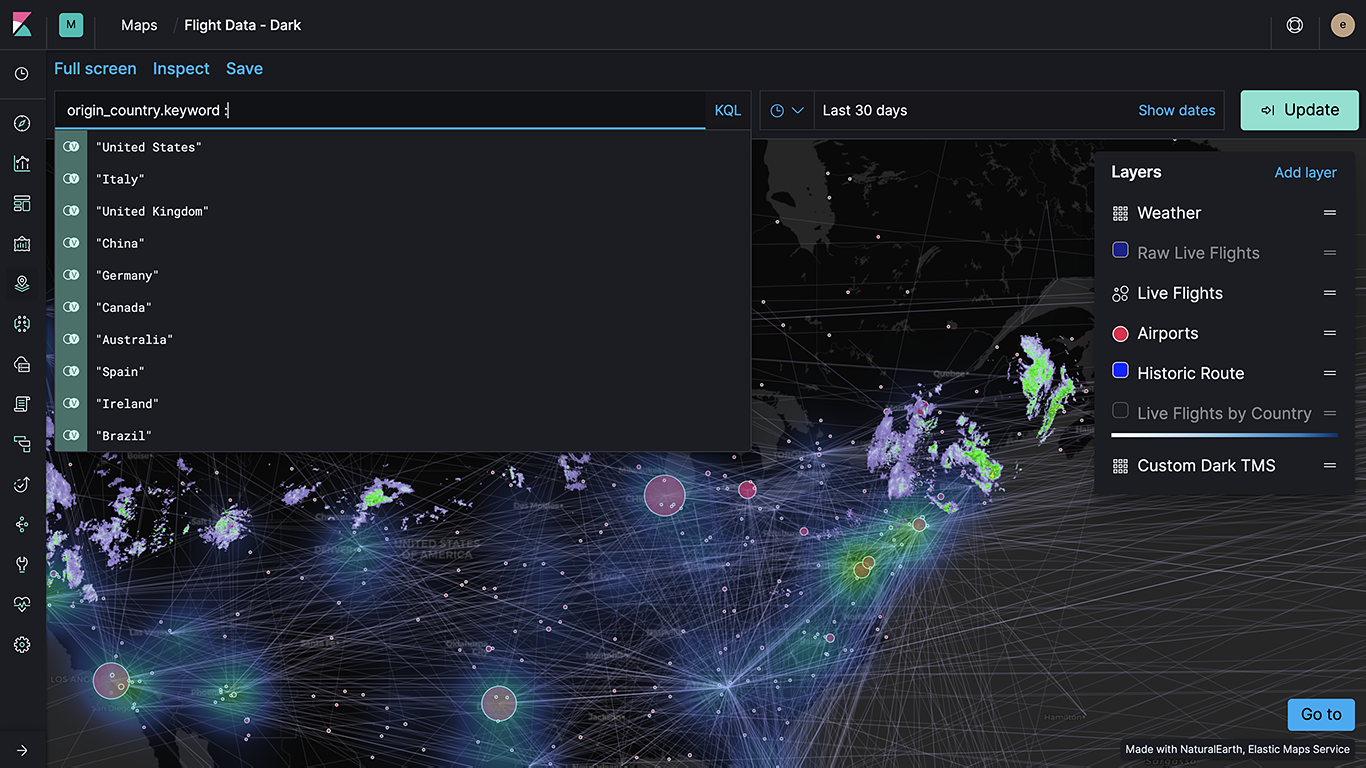Elastic Maps
以免费且开放的方式探索
位置数据
使用 Elastic Maps 分析您的地理空间数据。对多个索引进行可视化并将其作为单一视图中的特有图层,方便您查询并关联自己 Elasticsearch 中的全部数据。
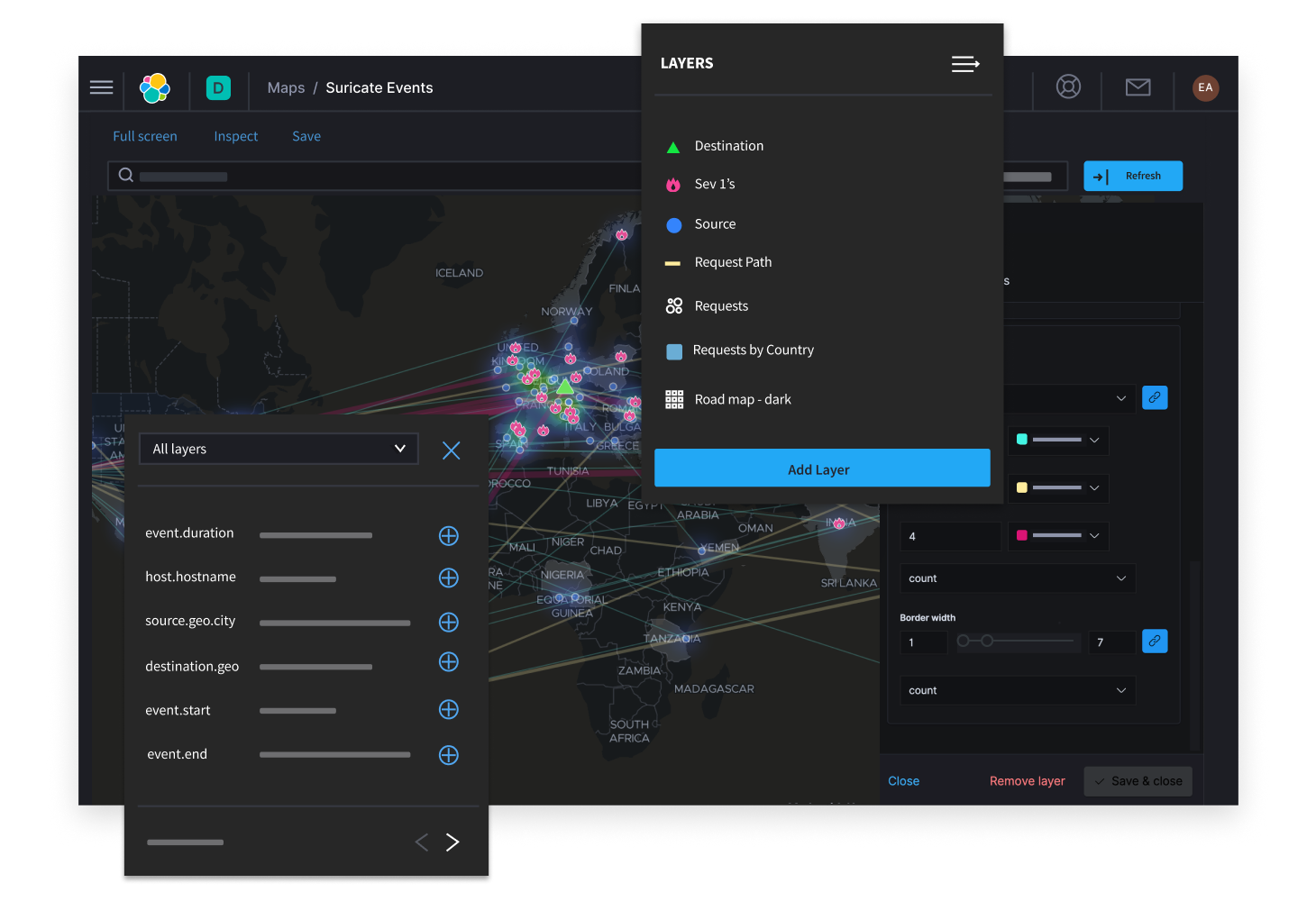
将地理空间数据添加到地图中
对 Elastic Stack 的很多用户而言,“哪里”是一个至关重要的问题。无论您希望保护自己的网络免受攻击,还是调查为何特定位置的应用程序响应时间长,或者只是打个网约车回家,地理数据和搜索都发挥着重要的作用。借助 Kibana 中免费且开放的 Maps 应用,您可以通过直观方式将地理空间图层与时态、结构化、文本和其他 Elasticsearch 数据结合起来,这样您便可以提问(并解答)具有实际意义的问题。
大自然保护协会监测全球各地办公室和边远站点(网络连接不佳)的网络安全。
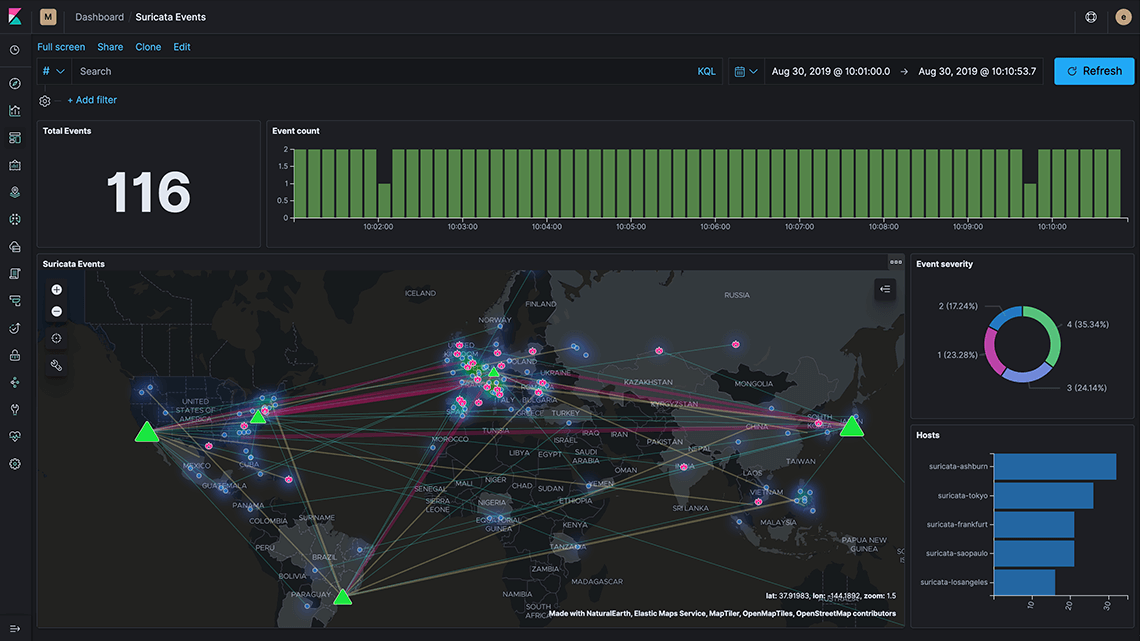
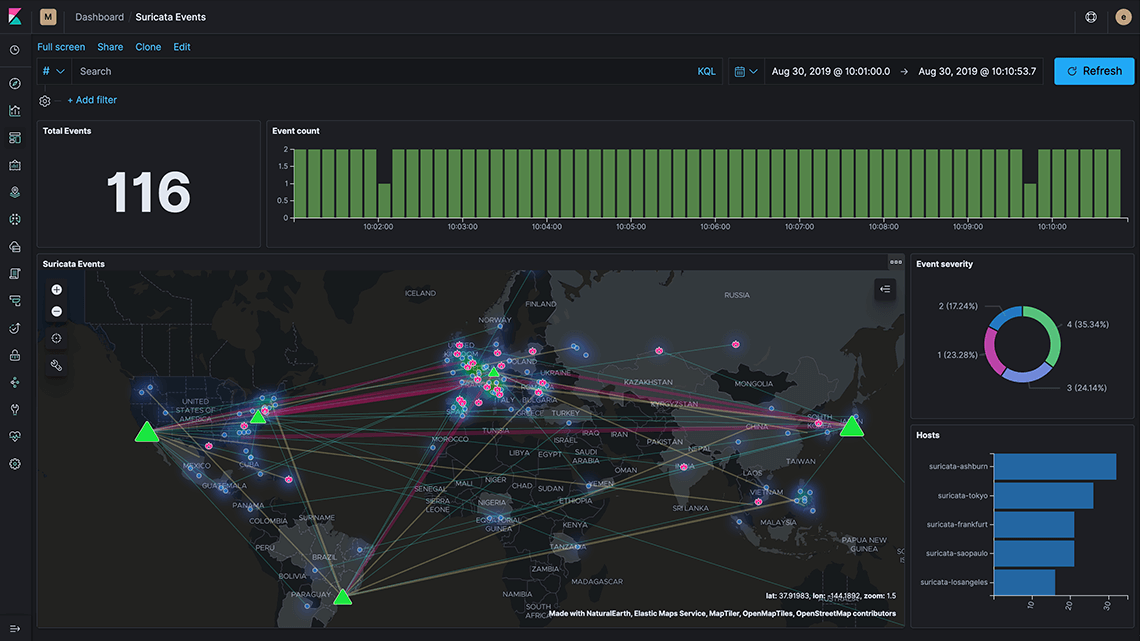
多个来源,一张地图
在 Kibana 内使用地图应用将来自多个索引的图层放入单一视图中。由于这些来自各个索引的图层均位于同一张地图上,您可以实时对全部图层进行搜索和筛选。在您的 SOC(安全运营中心)内,通过同一视图即可同时监测静态服务器位置以及动态攻击位置。当发现值得注意的事情时,可以逐级放大并在更细粒度层面(例如地图上的单个文档)进行钻取。
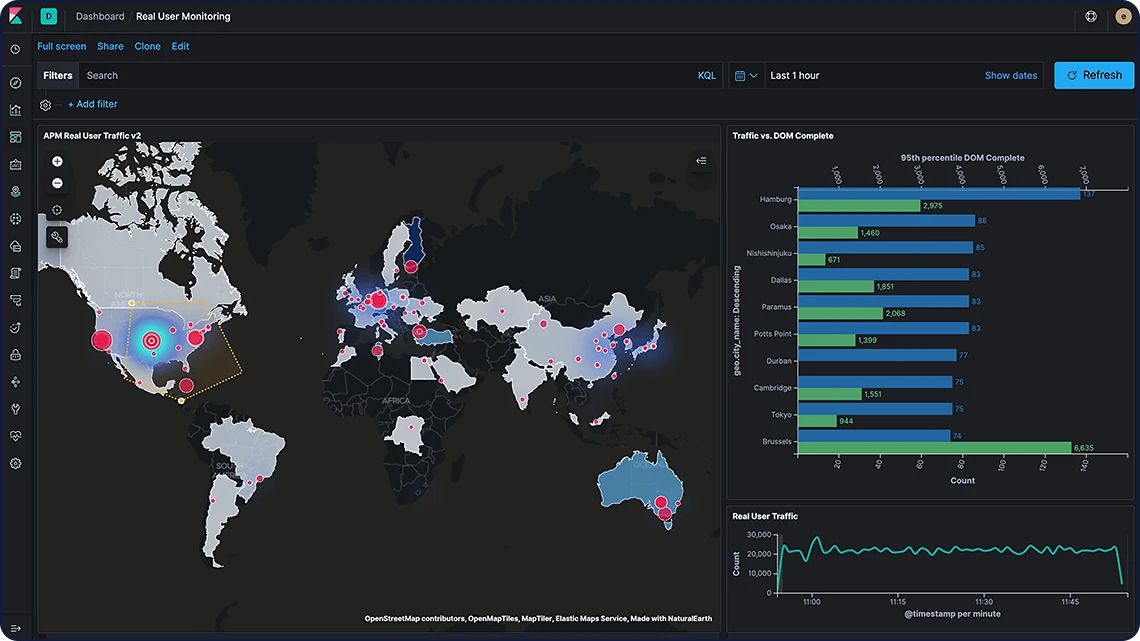
不局限于地理数据
地理数据不仅局限于经纬度。地图上的每个图钉可能会包含指标、时间戳以及更多元数据。Elasticsearch 是一个很好的存储库,适用于所有类型的位置数据,从地理地点,到诸如多边形、圆形、线段、多线段以及方框等地理形状,均不在话下。而且,作为适用于所有数值型数据类型的一款全文本搜索引擎、一个列式存储和一个指标存储,Elasticsearch 还可以满足您地理空间分析之外的分析需求。
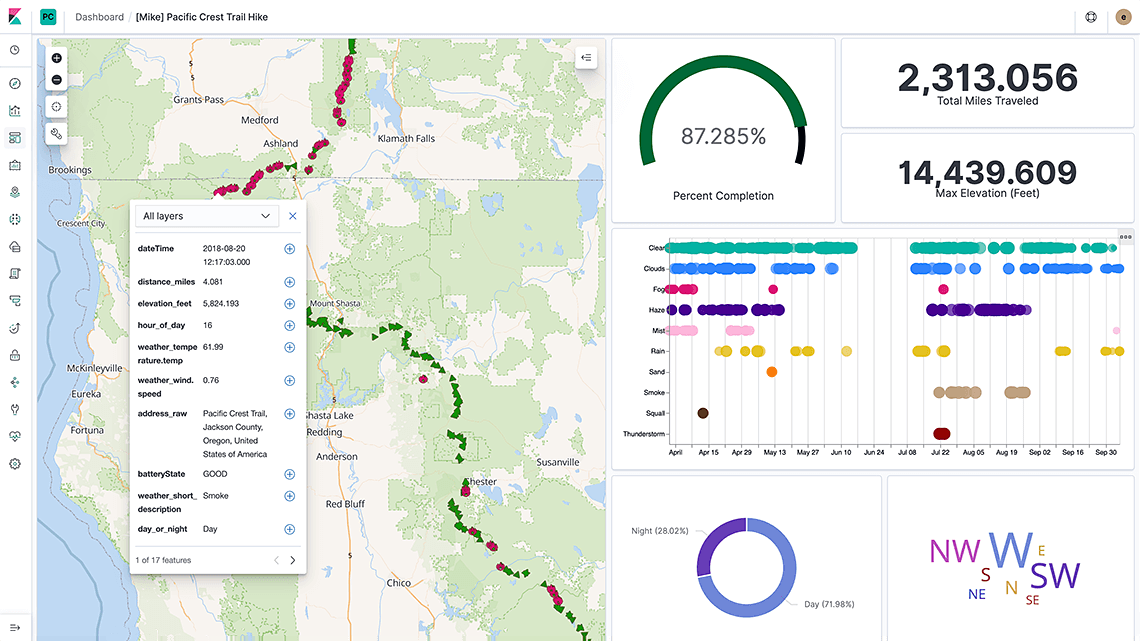
无界限分析,快速获知答案
Elastic Stack 将速度与规模、相关性以及动态可视化整合在一起,为您在分析地理数据时提供强大的分析选项。 将地图嵌入到您的 Kibana 仪表板中,与您的位置数据以及所有其他数据进行交互。在单一仪表板中即可将地理查询(例如按距离排序,以及按边界形状筛选)与其他数值/文本查询结合在一起.
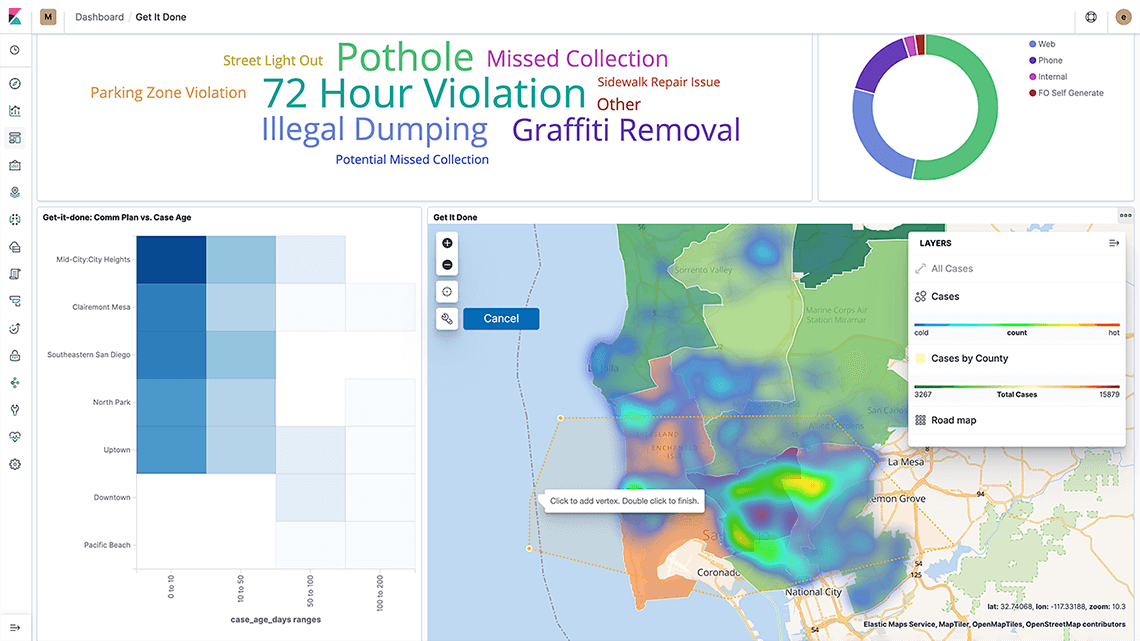
开箱即用型地图
从 Elastic Maps Service 提供的图层、矢量形状以及基础地图 (basemap) 开始着手。使用详尽的矢量形状,实时观看您的数据在地图上渐具雏形,然后借助 18 个缩放层级找到您感兴趣的区域,最细可到街道层面。希望拥有更多选项?使用 Elastic Maps 应用,您可以创建定制图层,使用动态的客户端样式,以及完成更多操作。
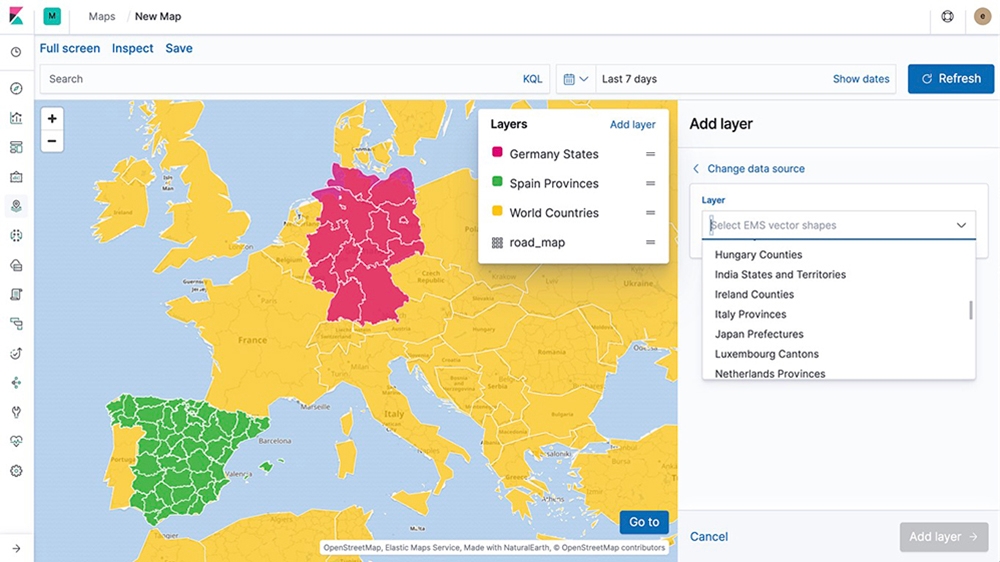
Machine Learning
查找地理数据中的异常。按位置查找不一致之处,深入发掘问题,并找出根本原因。
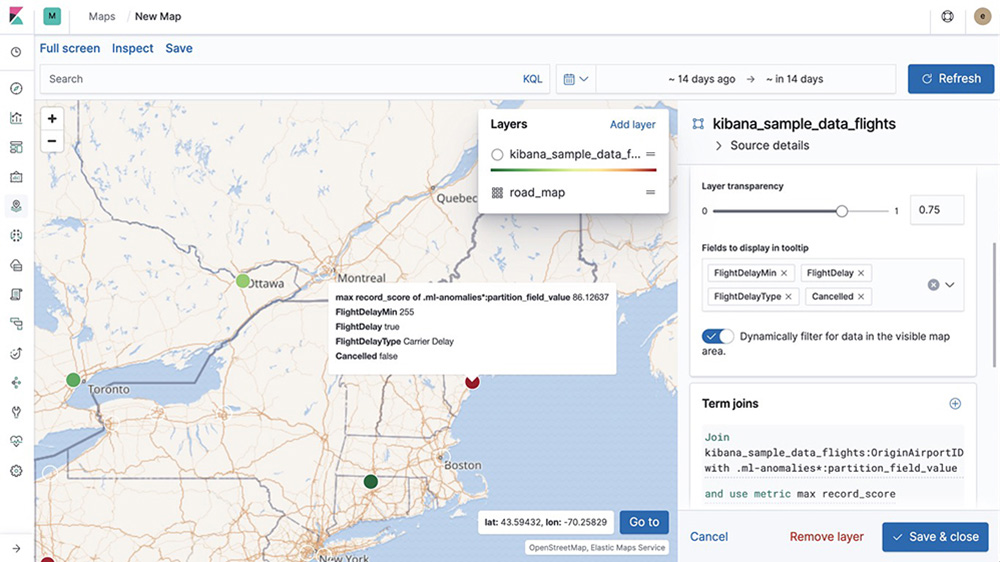
使用内置图层来满足自身用例的需求
Elastic Maps 能够以原生方式提供基于解决方案的图层,助您瞬间构建出色的地理分析。从 APM 用例的真实用户监测 (RUM) 到安全场景的网络流量,Elastic Maps 提供开箱即用的选项来支持您的需求。
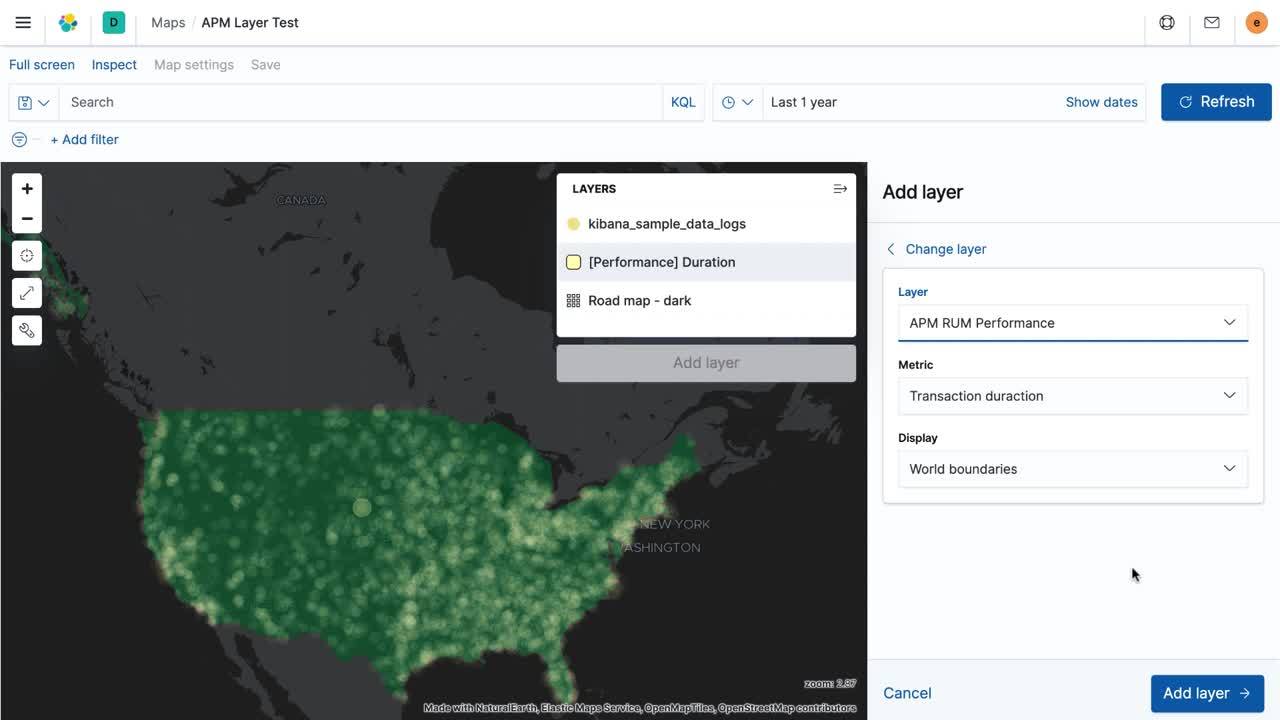
使用优步叫车
了解优步如何使用 Elastic 每秒处理 1,000 多次查询,为这家运输公司的多个用例提供支持。