Team Tuning with Multi-User Support in Elastic App Search
Elastic App Search now supports multiple users. Each account can now invite up to 100 team members. Now your whole team can engage with the Elastic App Search dashboard.
Collaboration Station
Elastic App Search is flexible. It is a powerful, well-documented, and accessible tool that a developer can use to craft cohesive and enjoyable search experience. You can build search around your ecommerce store, your administrative dashboard filled with customer logs, the objects within your mobile game — anything you can imagine, anywhere you can program it.
While it is flexible in its ability to provide search in many places, it is most flexible in who can use it to generate value. Whether you are a developer or not, the Elastic App Search dashboard can provide you with useful tools and insights.
Such as Analytics, for example:
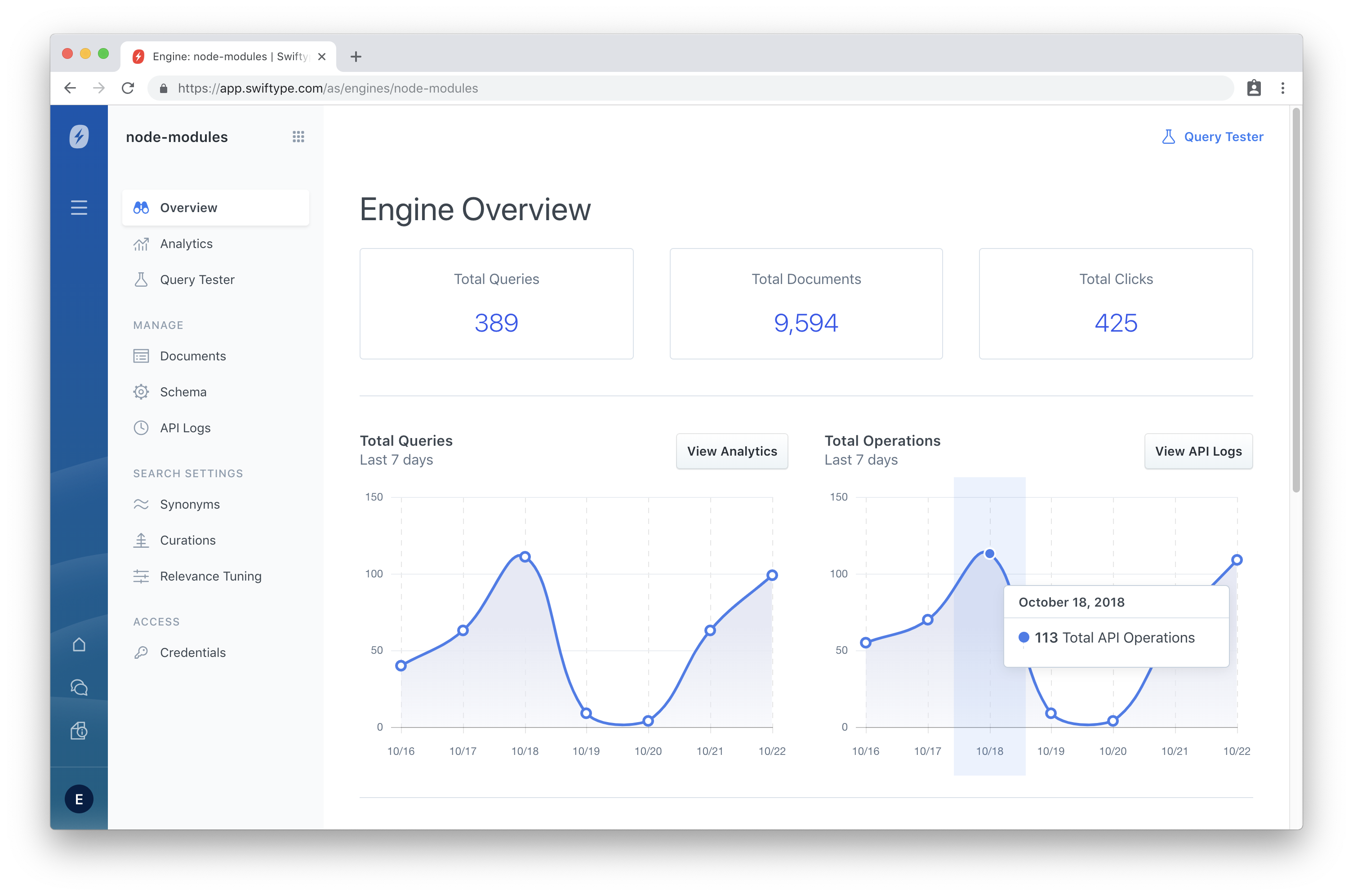
Within the Analytics view, anyone can see what users are searching for, finding, and not finding. Search data, unlike any other form of data, begins with a free expression. Search expressions provide organic data in a way that only search can provide. With it, you can recalibrate your search results to match the thoughts people use when they navigate through search.
You can build synonym sets to capture overlapping terms, like “car”, “automobile”, and “vehicle” — you can curate results, promoting or hiding results for a particular query, and even get deep into fine grained relevance tuning:
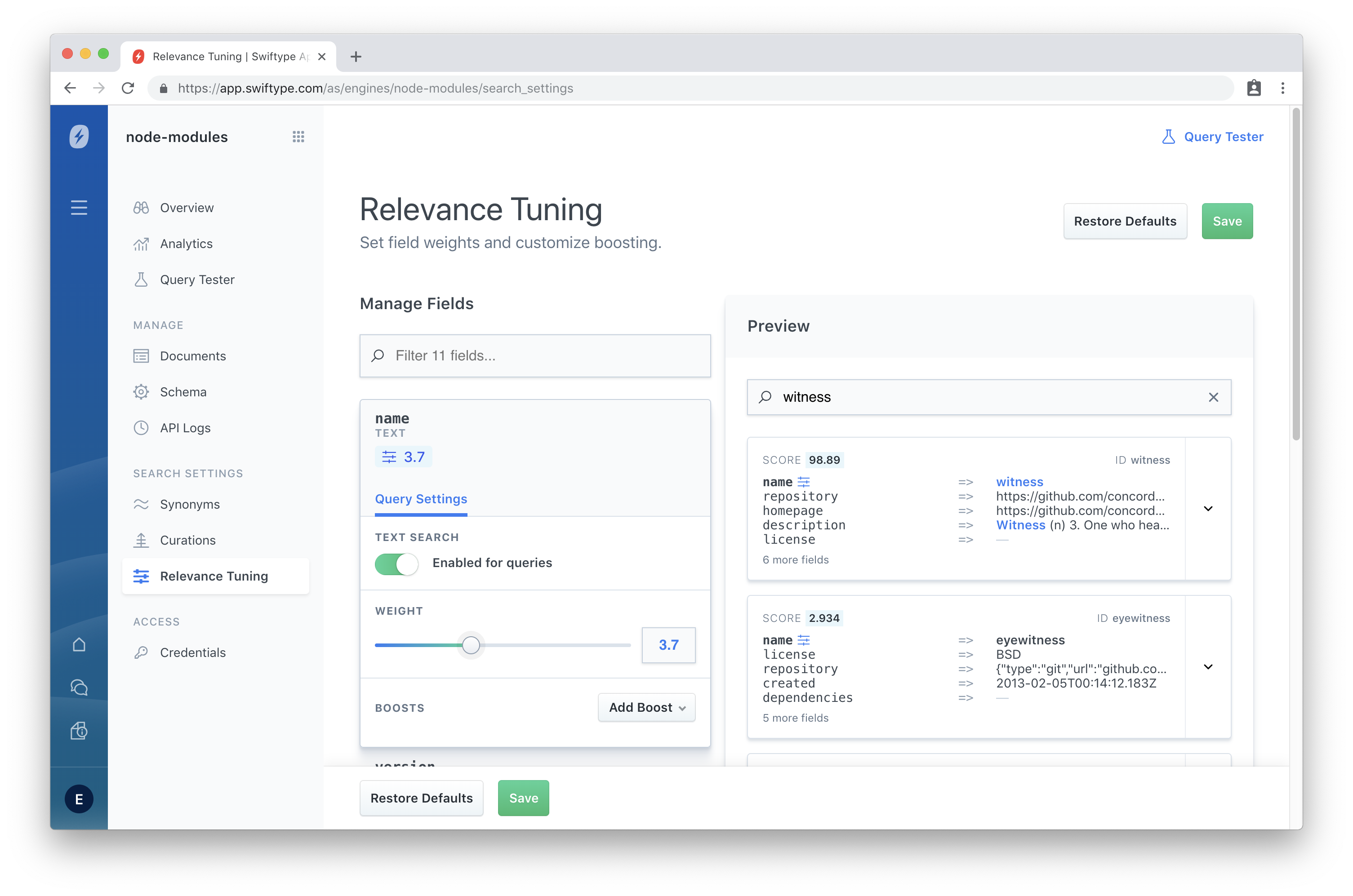
All of this can be done within the dashboard. Once you have built Elastic App Search into your applications, any stakeholder has the potential to generate a significant return. And so, we bring you multi-user support.
Multiply
You can invite users on any subscription plan. To do so, click the Users option within the sidebar. You will appear here:
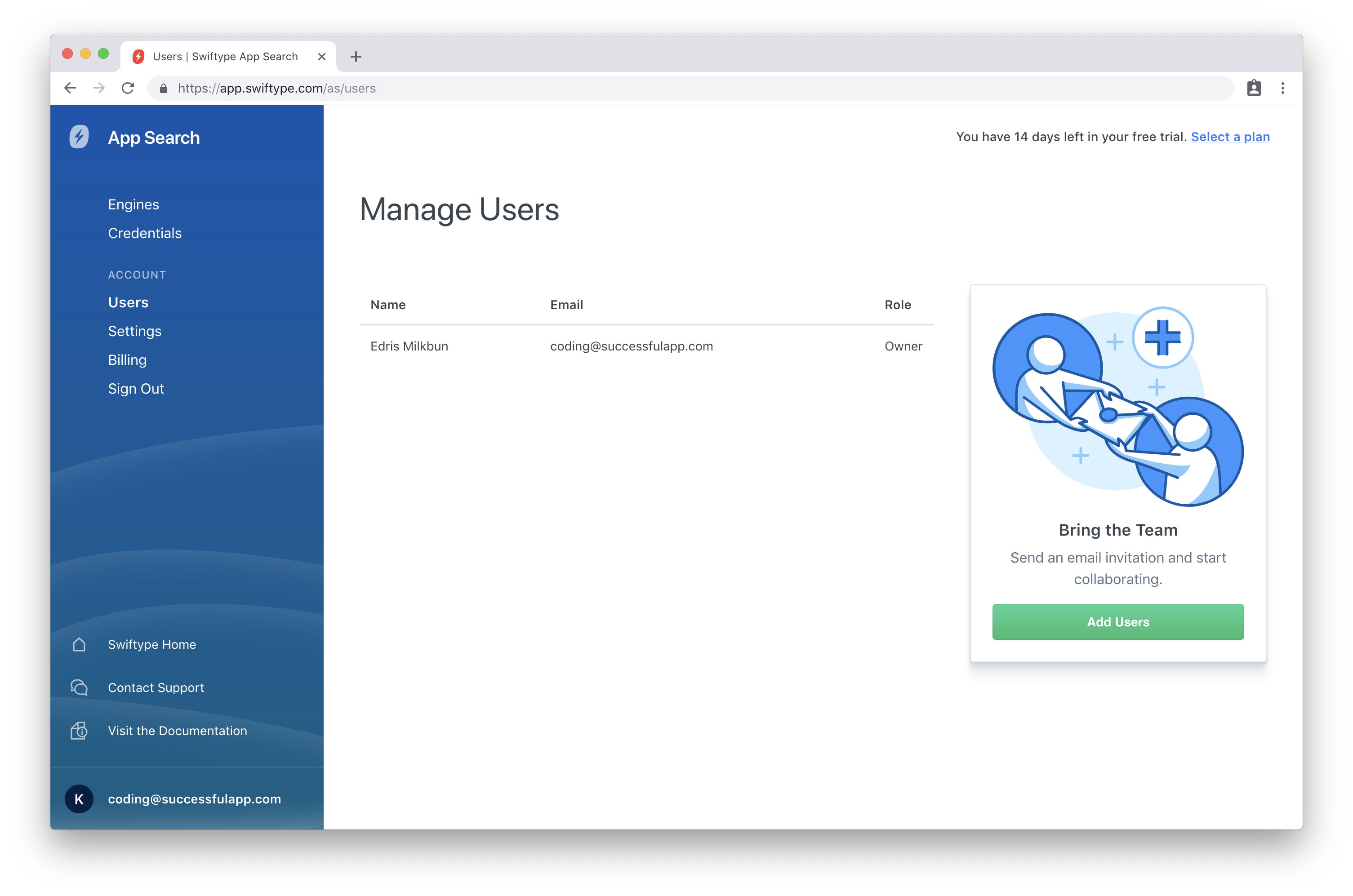
Next, click the green Add Users button. You will then be able to invite up to 100 users via email, comma separated...
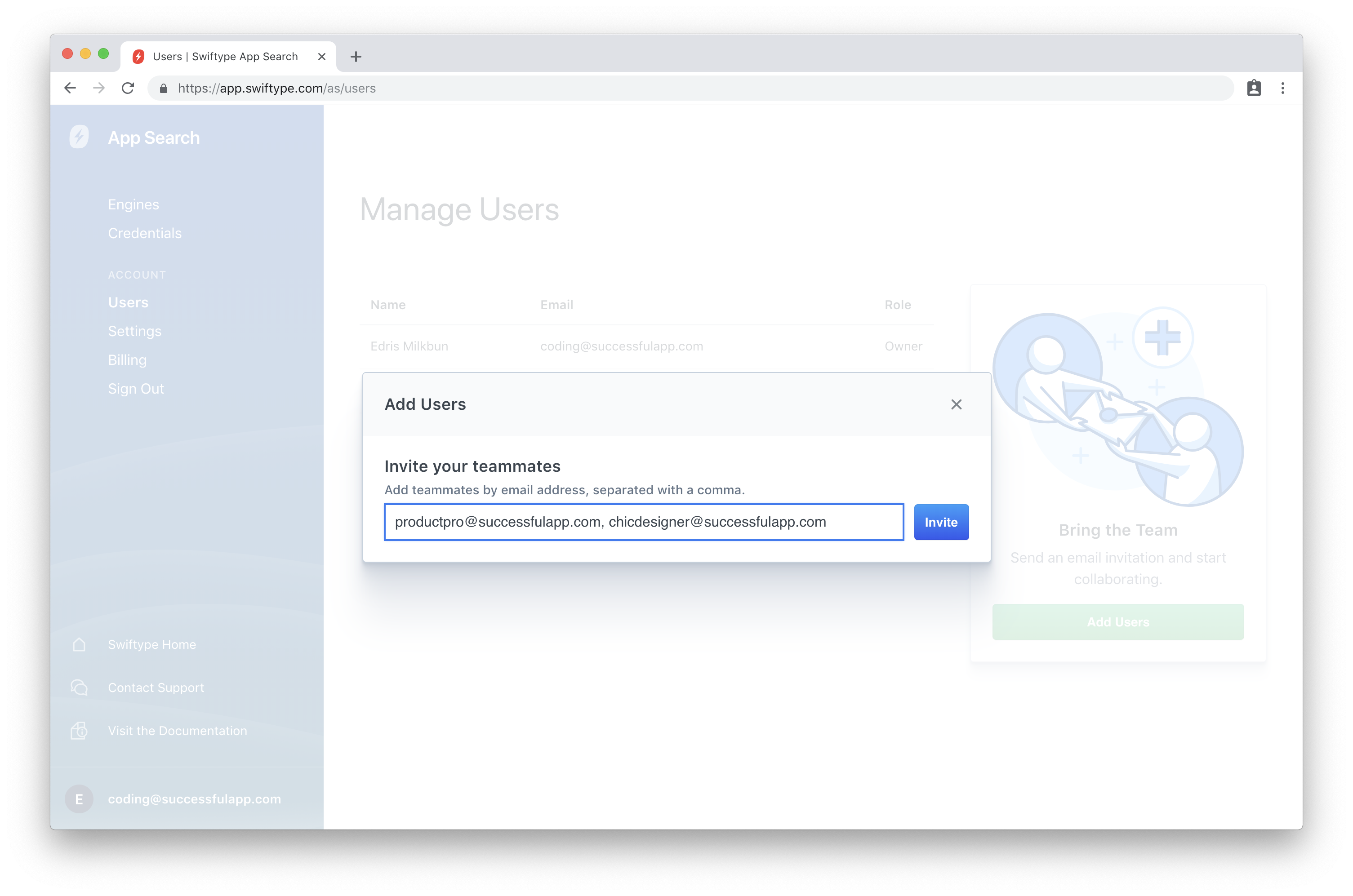
Once you click Invite, an email will appear within each inbox. Each user must then accept the invitation. Once they have done so, they will create their account or sign-in with Google. After that, the dashboard is theirs to explore.
You can also revoke invites, should you decide that someone is to miss out…
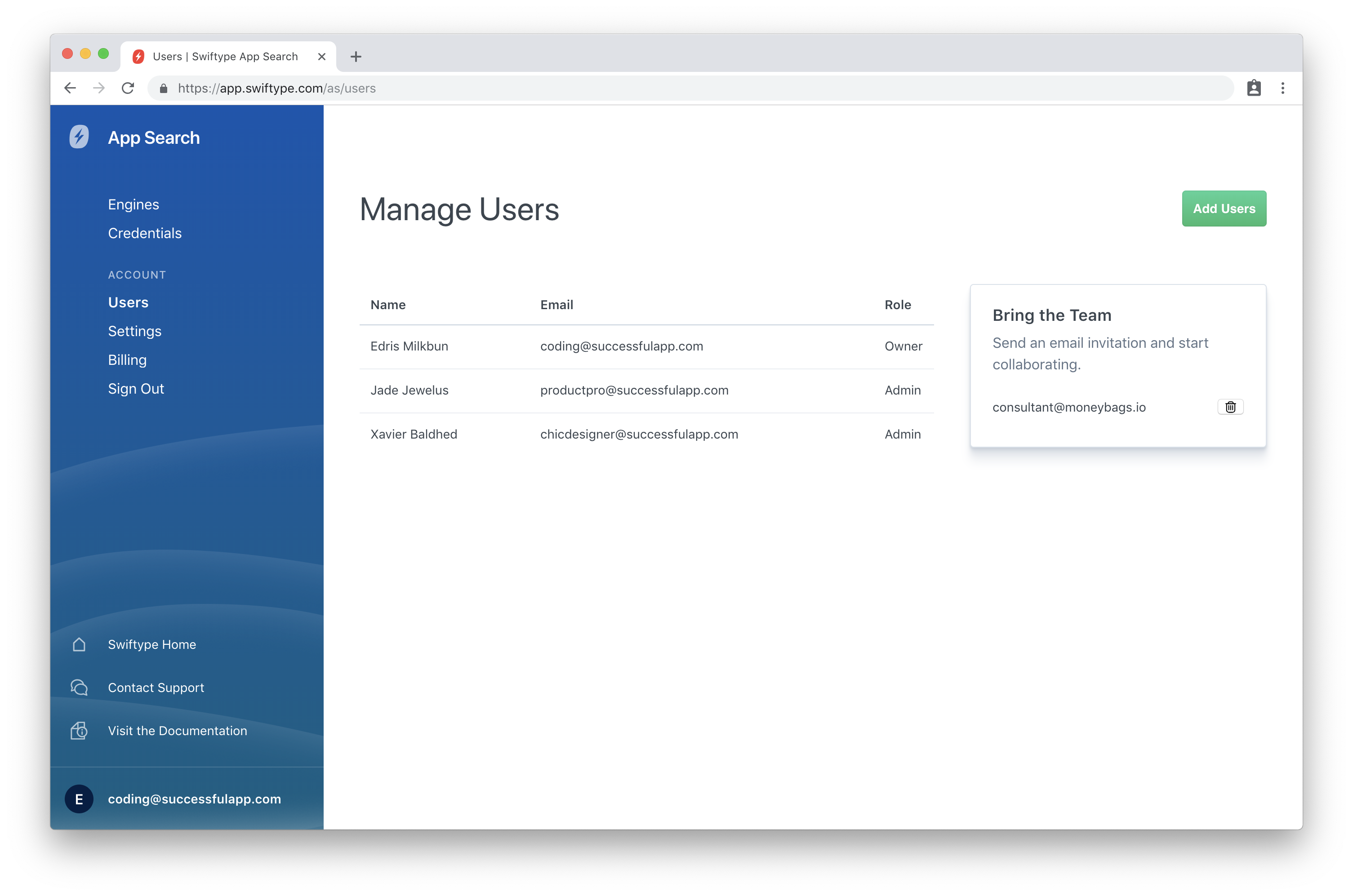
And with that, you have your team
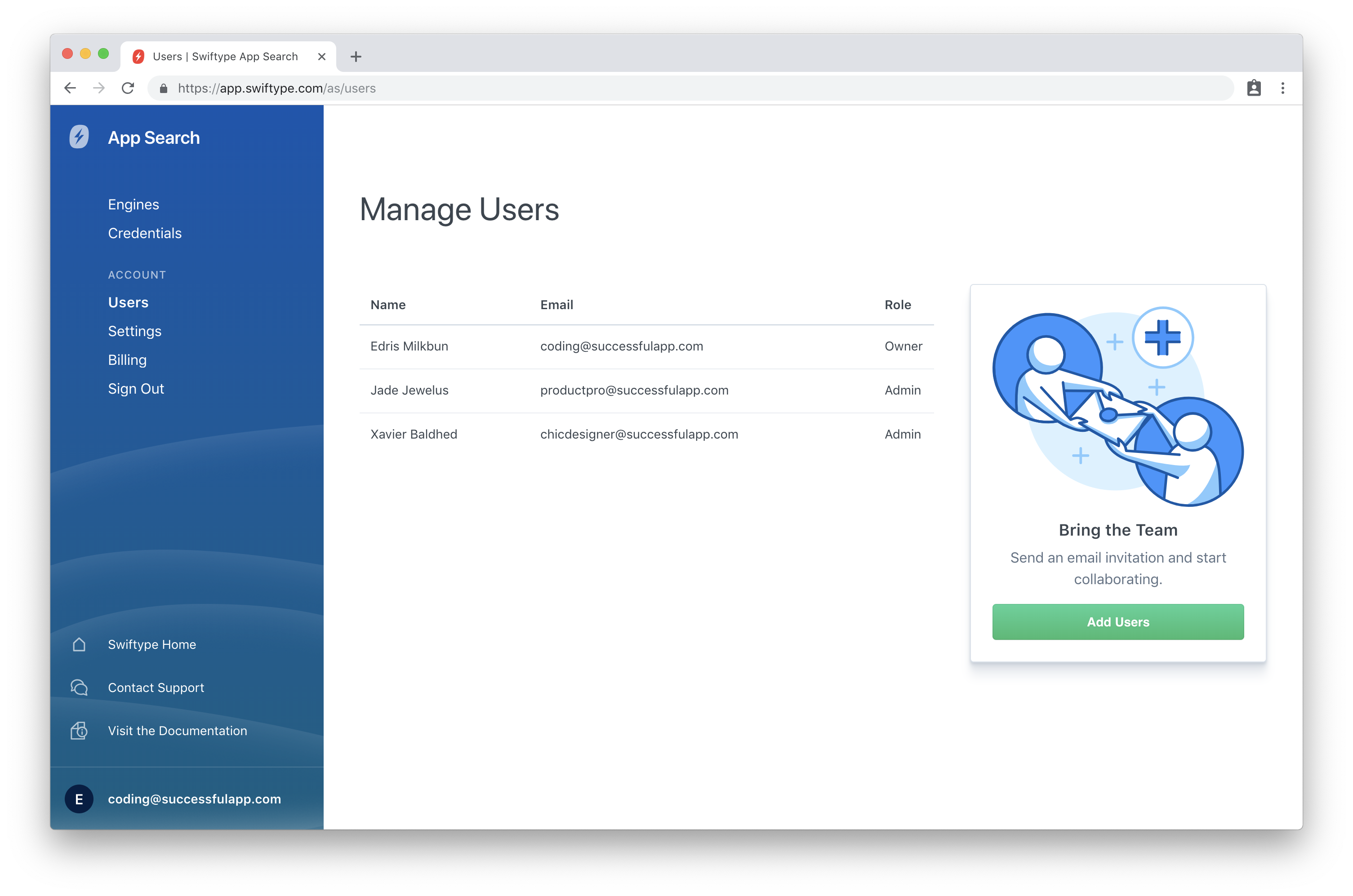
By default, the original account owner is considered the Owner. Each other person is considered an Admin. An Owner is the only individual capable of managing billing and account level settings, such as the account name. Should you need multiple owners, our support team can help you.
Summary
Elastic App Search aims to drastically reduce the friction when building search within any website or application. Whether you are threading multiple streams of data together and looking to parse it intelligently, building an ecommerce platform, or building the knowledge base of your wildest dreams, why not bring the whole team along for the ride? Multi-user Elastic App Search accounts will help you do just that.
You can jump right into Elastic App Search with a 14-day free trial — no credit card required.











