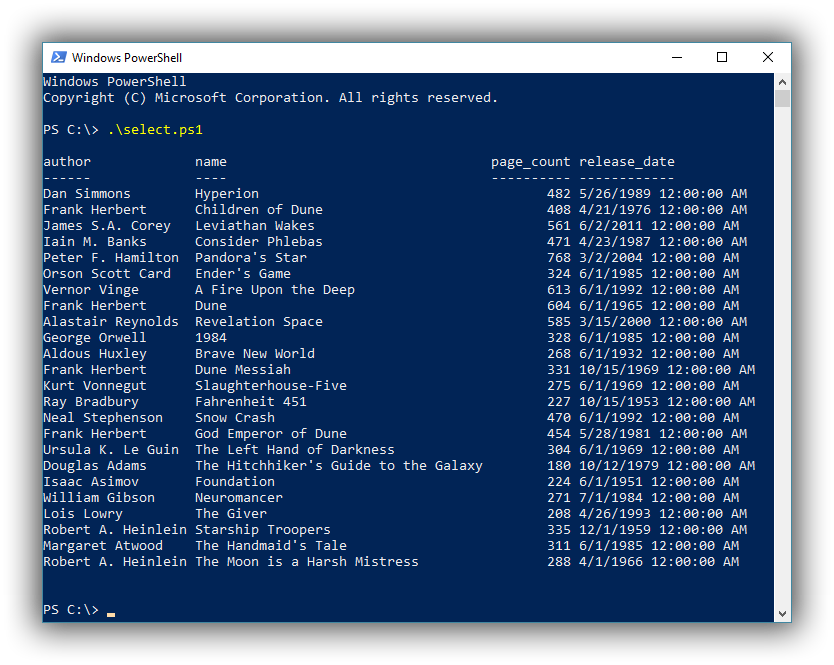Microsoft PowerShell
editMicrosoft PowerShell
editThis functionality is in technical preview and may be changed or removed in a future release. Elastic will work to fix any issues, but features in technical preview are not subject to the support SLA of official GA features.
You can use the Elasticsearch ODBC driver to access Elasticsearch data from Microsoft PowerShell.
Elastic does not endorse, promote or provide support for this application; for native Elasticsearch integration in this product, please reach out to its vendor.
Prerequisites
edit- Microsoft PowerShell
- Elasticsearch SQL ODBC driver
- A preconfigured User or System DSN (see Configuration section on how to configure a DSN).
Writing a script
editWhile putting the following instructions into a script file is not an absolute requirement, doing so will make it easier to extend and
reuse. The following instructions exemplify how to execute a simple SELECT query from an existing index in your Elasticsearch instance, using a DSN
configured in advance. Open a new file, select.ps1, and place the following instructions in it:
$connectstring = "DSN=Local Elasticsearch;" $sql = "SELECT * FROM library" $conn = New-Object System.Data.Odbc.OdbcConnection($connectstring) $conn.open() $cmd = New-Object system.Data.Odbc.OdbcCommand($sql,$conn) $da = New-Object system.Data.Odbc.OdbcDataAdapter($cmd) $dt = New-Object system.Data.datatable $null = $da.fill($dt) $conn.close() $dt
Now open a PowerShell shell and simply execute the script: