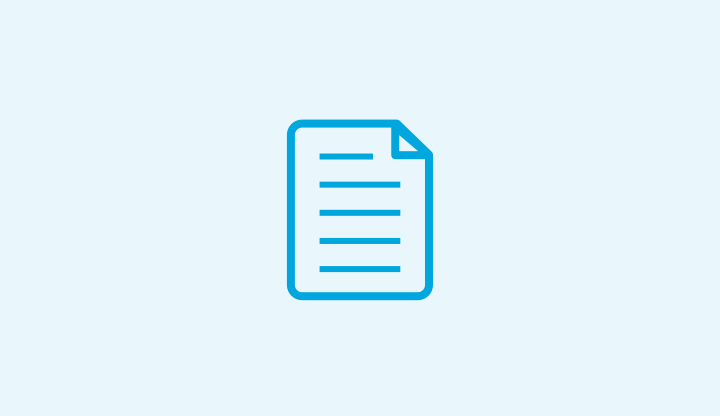Der Inhalt dieser Seite ist in der ausgewählten Sprache nicht verfügbar. Wir bei Elastic arbeiten daran, die bereitgestellten Inhalte in verschiedenen Sprachen anzubieten. Bis dahin bitten wir Sie um etwas Geduld und hoffen auf Ihr Verständnis!
Download Elastic Cloud Control (ecctl)
2
Install ecctl
brew install elastic/tap/ecctl3
Optional: set up autocompletions
To get autocompletions working, add the following to your shell profile:
source <(ecctl generate completions)4
Dive in