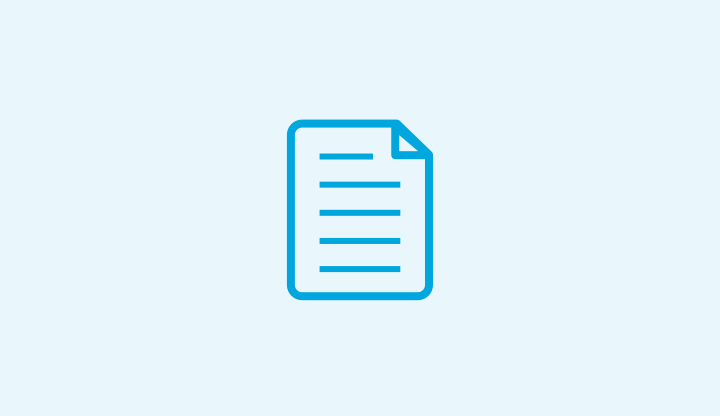O conteúdo desta página não está disponível no idioma selecionado. A Elastic está trabalhando para garantir que o conteúdo esteja disponível em vários idiomas.Agradecemos a compreensão.
Install Shield
1
Install Shield into Elasticsearch
bin/plugin install licensebin/plugin install shieldTo install Shield on a DEB/RPM installation of the Elastic Stack, see DEB/RPM installation instructions.
2
Add an admin user
bin/shield/esusers useradd es_admin -r admin3
Start Elasticsearch
bin/elasticsearch4
Test your authenticated user
curl -u es_admin -XGET 'http://localhost:9200/'