Findings page
editFindings page
editThe Findings page displays the Kubernetes configuration risks identified by the KSPM integration.
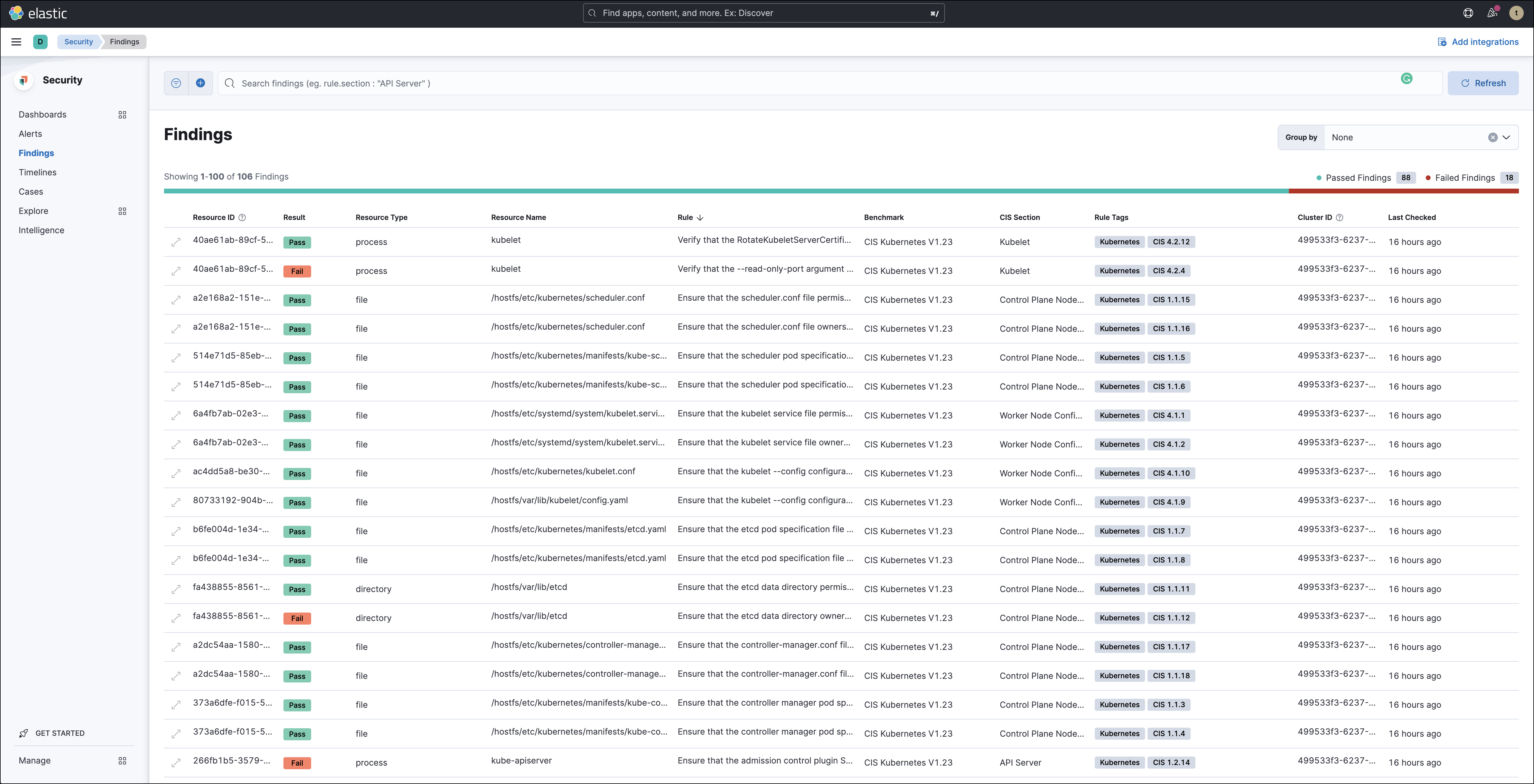
What are findings?
editFindings indicate whether Kubernetes resources passed or failed evaluation against benchmark rules. Each finding includes metadata about the resource evaluated and the benchmark rule used to evaluate it.
Each finding’s result (pass or fail) indicates whether a particular part of your Kubernetes infrastructure meets a benchmark rule.
Group and filter findings
editBy default, the Findings page lists all findings, without grouping or filtering.
Group findings by resource
edit- Select Group by → Resource to display a list of resources sorted by their total number of failed findings.
- Click a resource ID to display the findings associated with that resource.
Filter findings
editYou can filter findings data in two ways:
-
The KQL search bar: For example, search for
result.evaluation : failedto view all failed findings. - In-table value filters: Hover over a finding to display available inline actions. Use the Filter In (plus) and Filter Out (minus) buttons.
Remediate failed findings
editTo remediate failed findings and reduce your attack surface:
- Navigate to the Findings page and filter for failed findings.
- Click a failed finding to open the findings flyout.
-
Follow the steps under Remediation.
Remediation steps typically include commands for you to execute. These sometimes contain placeholder values that you must replace before execution.