Kibana Dashboard Only Mode
editKibana Dashboard Only Mode
editIf X-Pack security is enabled, you can use the kibana_dashboard_only_user built-in role to limit
what users see when they log in to Kibana. The kibana_dashboard_only_user role is
preconfigured with read-only permissions to Kibana.
You must also assign roles that grant the user appropriate access to the data indices. For information on roles and privileges, see User authorization.
Users assigned this role are only able to see the Dashboard app in the navigation pane. When users open a dashboard, they will have a limited visual experience. All edit and create controls are hidden.
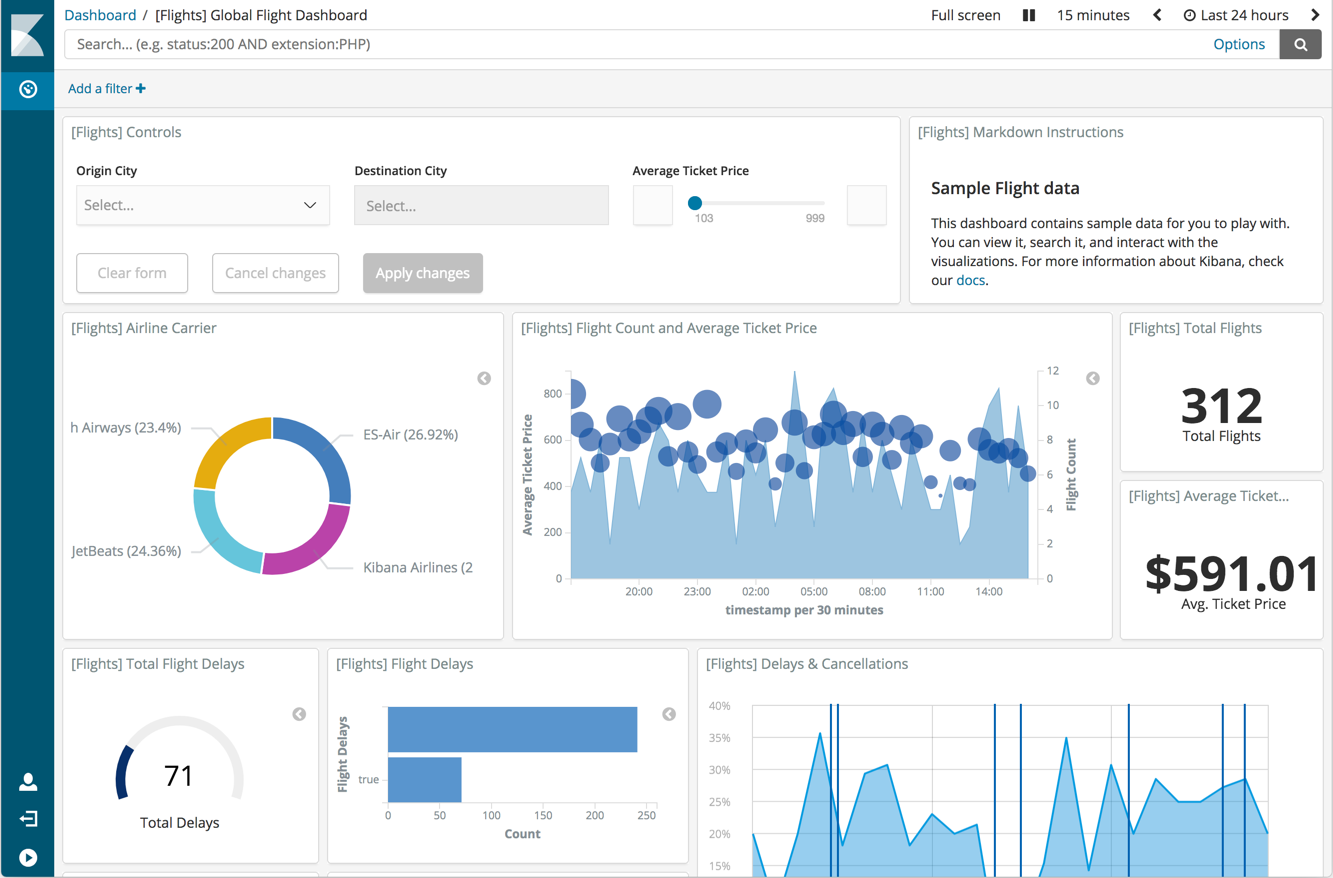
To assign this role, go to Management > Security > Users, add or edit
a user, and add the kibana_dashboard_only_user role.
If you assign users the kibana_dashboard_only_user role, along with a role
with write permissions to Kibana, they will have write access,
even though the controls remain hidden in the Kibana UI.
If you also assign users the reserved superuser role, they will be able to see
all of Kibana and have full access.
Advanced configurations that use a custom Kibana index are possible.