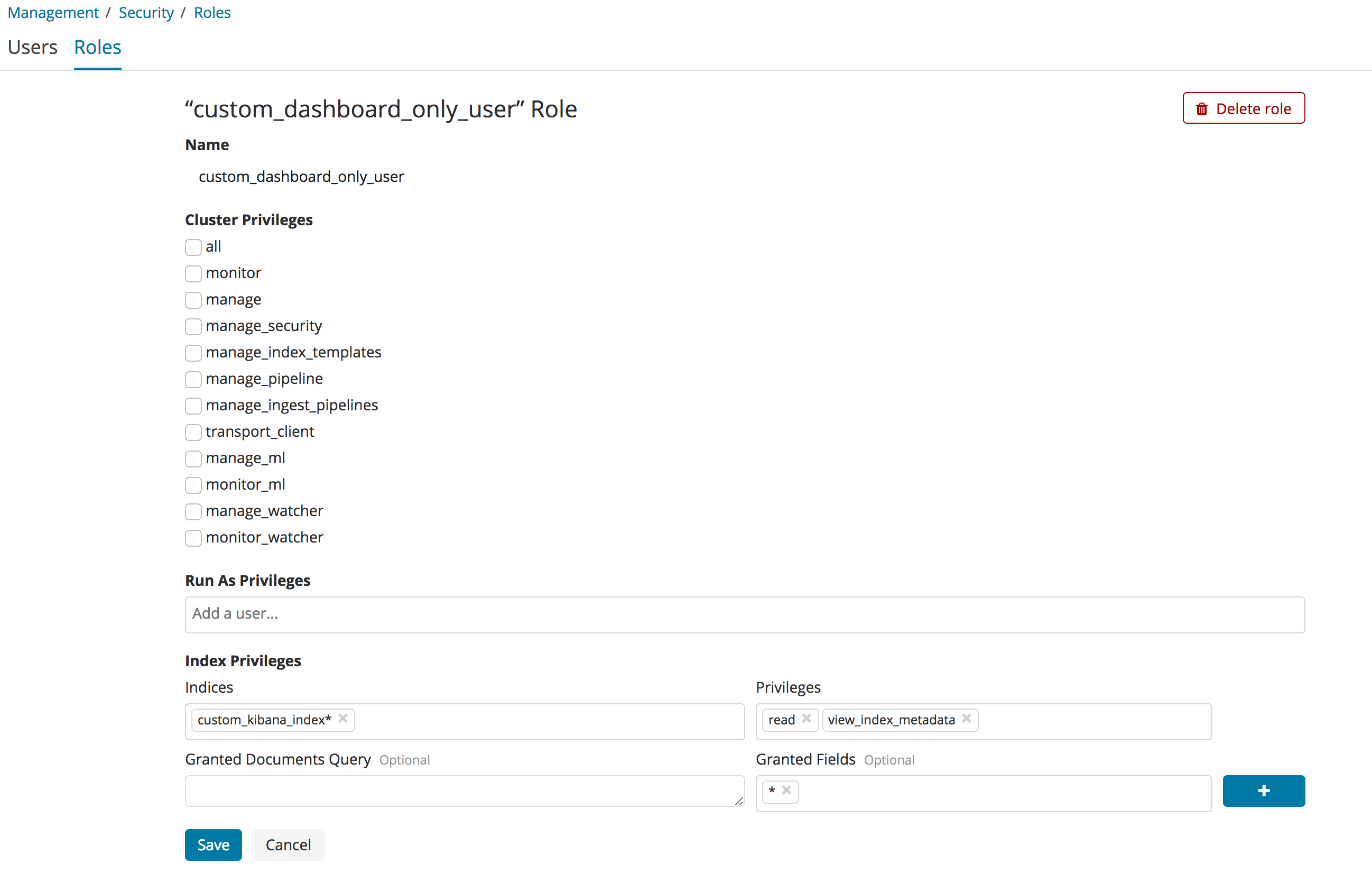WARNING: Version 6.2 of Kibana has passed its EOL date.
This documentation is no longer being maintained and may be removed. If you are running this version, we strongly advise you to upgrade. For the latest information, see the current release documentation.
Advanced configuration for Dashboard Only mode
editAdvanced configuration for Dashboard Only mode
editKibana comes preconfigured with a reserved role called kibana_dashboard_only_user which will be sufficient
for most use cases. However, if your setup requires a custom Kibana index, you can manually create
Dashboard Mode roles.
To do so, go into Management > Advanced Settings and search for xpackDashboardMode:roles. Then assign whatever
role names you wish to use to flag a user for Dashboard Only mode.
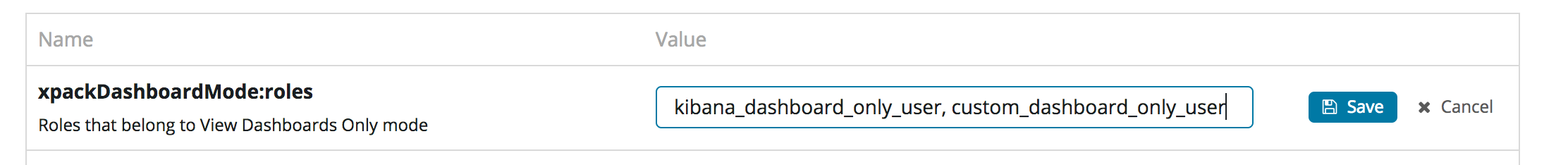
It isn’t necessary for Dashboard Only mode roles to have any additional permissions, but it’s a convenient location
to also place access rules to the custom Kibana index. If you wish to grant read only access to your custom Kibana
index, it must have view_index_metadata permissions as well as read permissions. These role settings are available
under Management > Security > Roles.