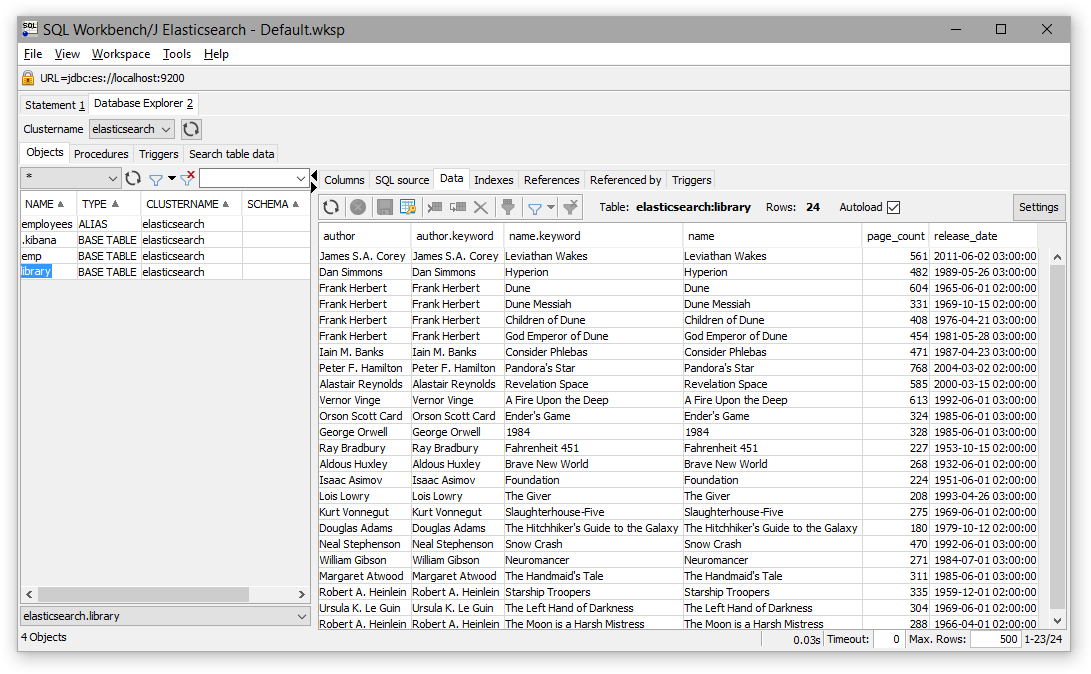SQL Workbench/J
editSQL Workbench/J
editThis functionality is in beta and is subject to change. The design and code is less mature than official GA features and is being provided as-is with no warranties. Beta features are not subject to the support SLA of official GA features.
You can use the Elasticsearch JDBC driver to access Elasticsearch data from SQL Workbench/J.
Prerequisites
edit- SQL Workbench/J
- Elasticsearch SQL JDBC driver
Add Elasticsearch JDBC driver
editAdd the Elasticsearch JDBC driver to SQL Workbench/J through Manage Drivers either from the main windows in the File menu or from the Connect window:
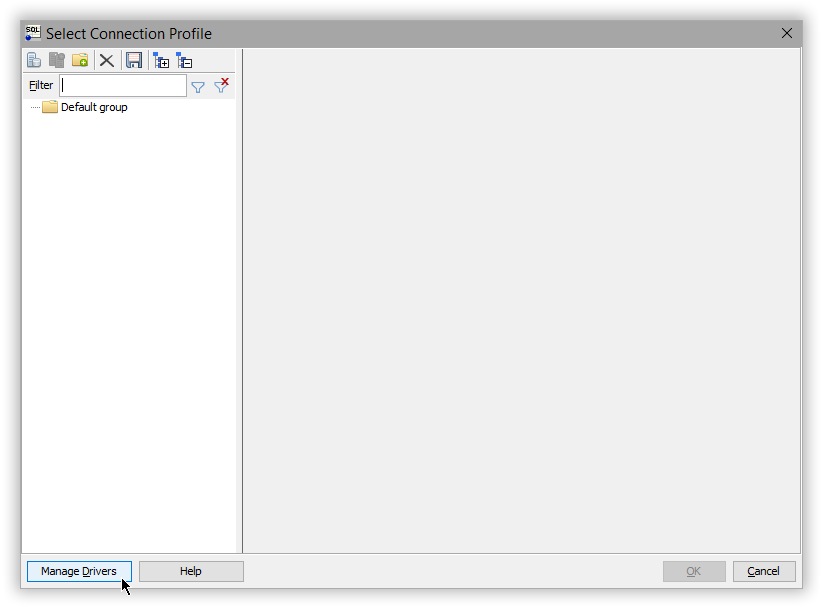
Add a new entry to the list through the blank page button in the upper left corner. Add the JDBC jar, provide a name and click on the magnifier button to have the driver Classname picked-up automatically:
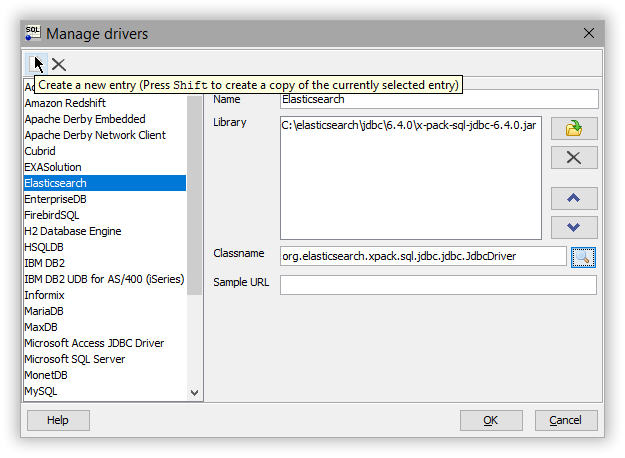
Create a new connection profile
editWith the driver configured, create a new connection profile through File > Connect Window (or Alt+C shortcut):
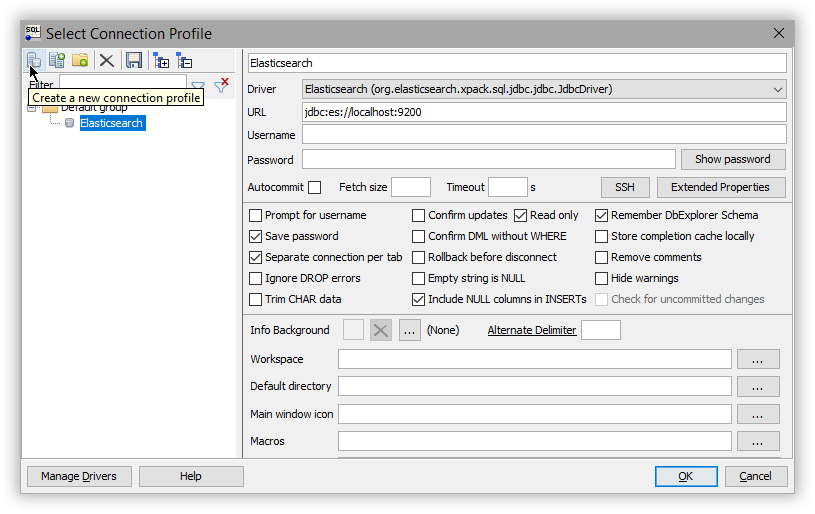
Select the previously configured driver and set the URL of your cluster using the JDBC syntax. Verify the connection through the Test button - a confirmation window should appear that everything is properly configured.
The setup is complete.
Execute SQL queries
editSQL Workbench/J is ready to talk to Elasticsearch through SQL: click on the profile created to execute statements or explore the data: