Benchmark rules
editBenchmark rules
editThe Benchmark Integrations page lets you view and manage cloud security posture (CSP) benchmark rules for each of your Kubernetes security posture management (KSPM) integrations. Enabled benchmark rules define the Kubernetes configuration best practices that form the basis of the data that appears on the Cloud Posture dashboard.
To find the Benchmark Integrations page, go to Manage → CSP Benchmarks. From there, to view the benchmark rules associated with an integration, select that integration’s name.
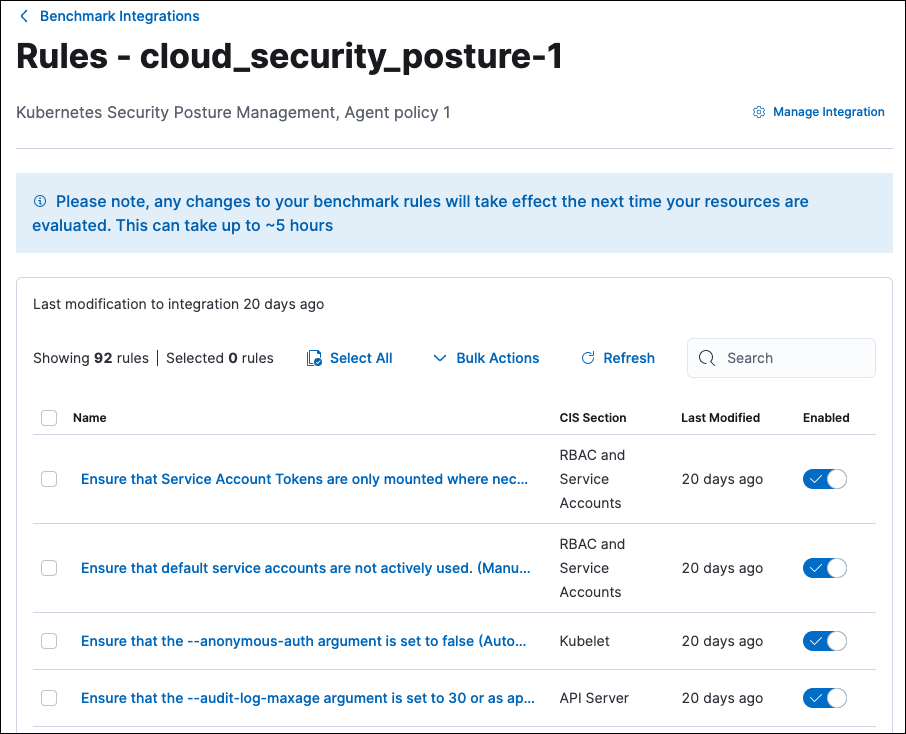
You can then click on a benchmark rule’s name to see details, including information about how to remediate failures and related links.
You can enable or disable benchmark rules for each integration, either individually or in bulk using the Bulk Actions menu. By default, benchmark rules are enabled.
Benchmark rules are not editable.