Trained models
editTrained models
editThis functionality is in technical preview and may be changed or removed in a future release. Elastic will work to fix any issues, but features in technical preview are not subject to the support SLA of official GA features.
When you use a data frame analytics job to perform classification or regression analysis, it creates a machine learning model that is trained and tested against a labelled data set. When you are satisfied with your trained model, you can use it to make predictions against new data. For example, you can use it in the processor of an ingest pipeline or in a pipeline aggregation within a search query. For more information about this process, see Introduction to supervised learning and Inference.
You can also supply trained models that are not created by data frame analytics job but adhere to the appropriate JSON schema. If you want to use these trained models in the Elastic Stack, you must store them in Elasticsearch documents by using the create trained models API.
In Kibana, you can view and manage your trained models within Machine Learning > Data Frame Analytics:
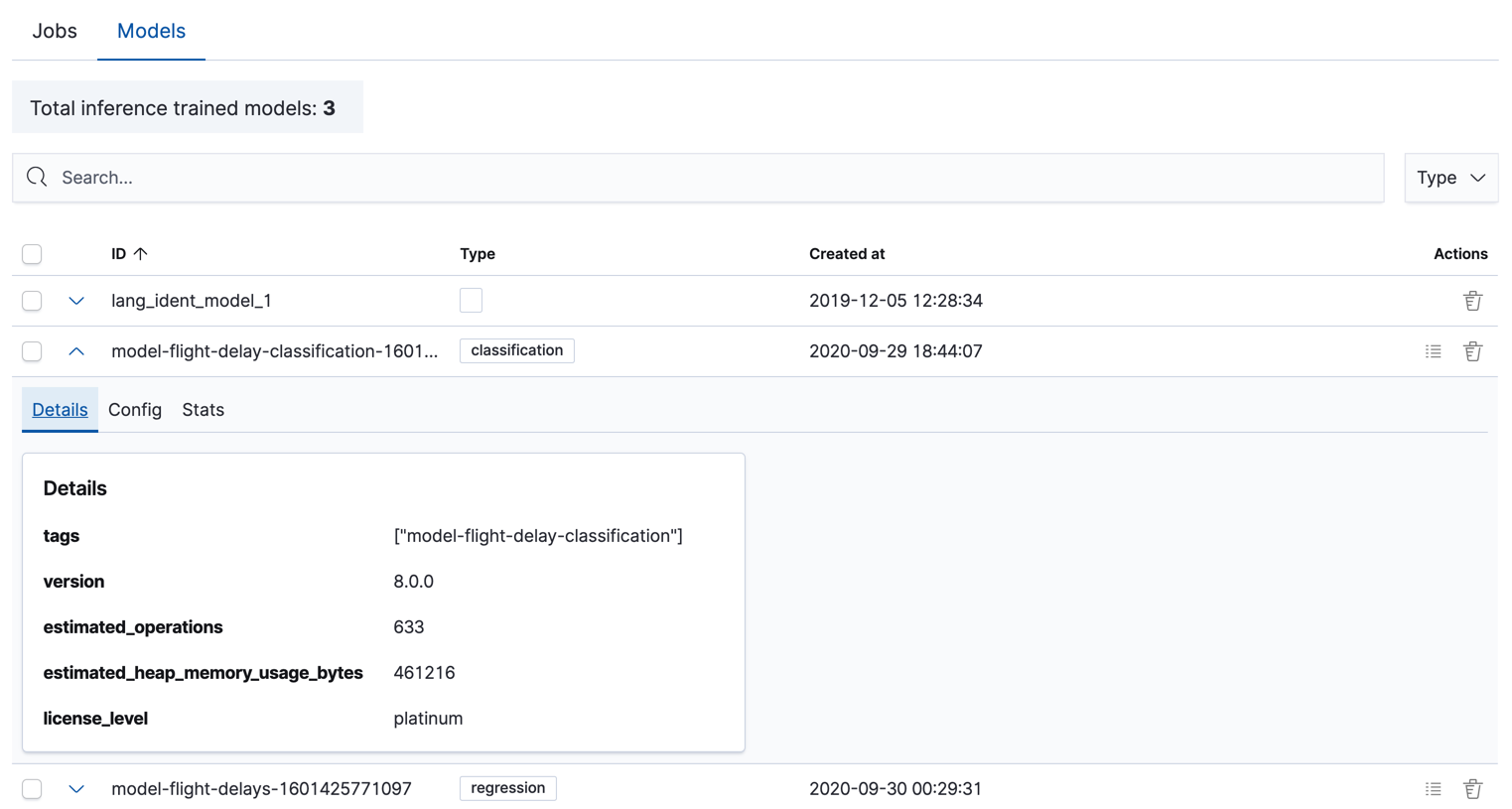
Alternatively, you can use APIs like get trained models and delete trained models.