Alerts and Actions
editAlerts and Actions
editThis functionality is in beta and is subject to change. The design and code is less mature than official GA features and is being provided as-is with no warranties. Beta features are not subject to the support SLA of official GA features.
The Alerts and Actions UI lets you see and control all the alerts in a space, and provides tools to create and manage connectors so that alerts can trigger actions like notification, indexing, and ticketing.
To manage alerting and connectors, open the menu, then go to Stack Management > Kibana > Alerts and Actions.
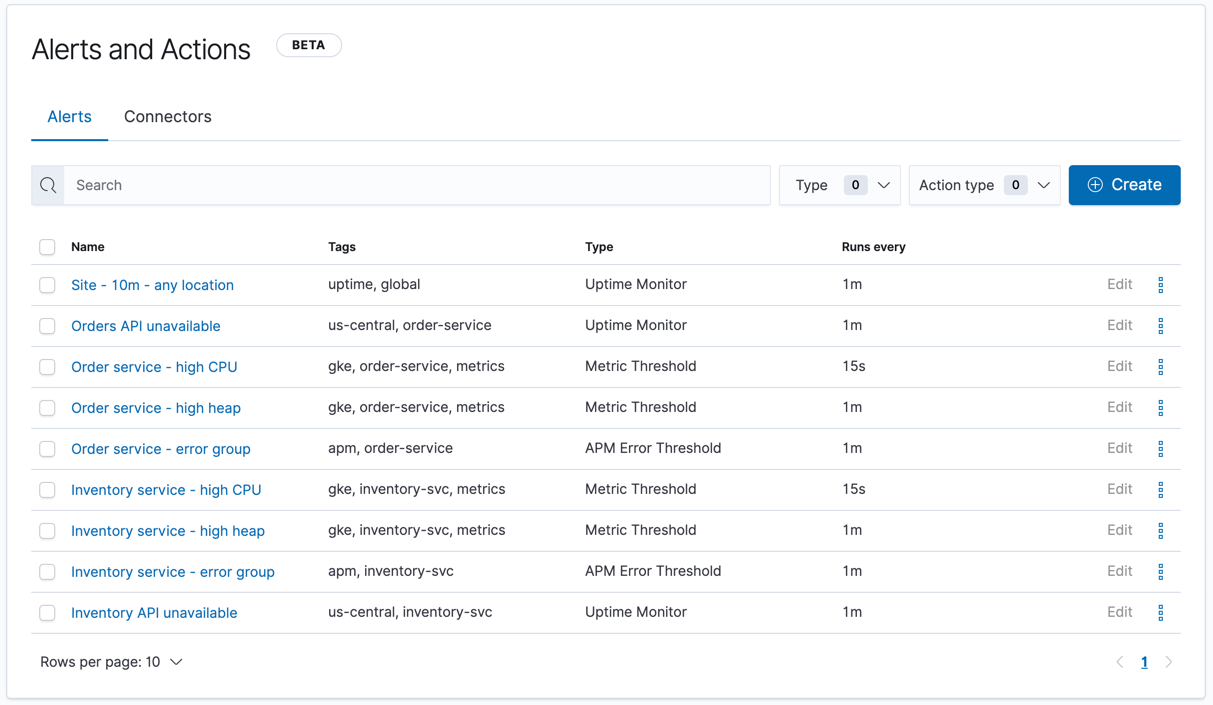
Similar to dashboards, alerts and connectors reside in a space. The Alerts and Actions UI only shows alerts and connectors for the current space.
Elasticsearch also offers alerting capabilities through Watcher, which can be managed through the Watcher UI. See Differences from Watcher for more information.