APM Agent configuration
editAPM Agent configuration
editAPM Agent configuration allows you to fine-tune your agent configuration directly in Kibana. Best of all, changes are automatically propagated to your APM agents so there’s no need to redeploy.
To get started, simply choose the services and environments you wish to configure. The APM app will let you know when your configurations have been applied by your agents.
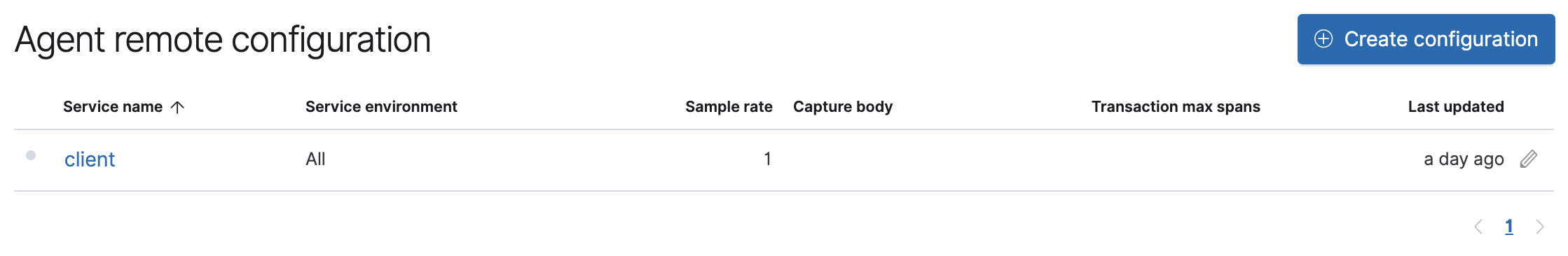
Precedence
editConfigurations set with APM Agent configuration take precedence over configurations set locally in the Agent. However, if APM Server is slow to respond, is offline, reports an error, etc., APM agents will use local defaults until they’re able to update the configuration. For this reason, it is still important to set custom default configurations locally in each of your agents.
APM Server setup
editThis feature requires Kibana endpoint configuration in APM Server.
Why is additional configuration needed in APM Server? That’s because APM Server acts as a proxy between the agents and Kibana. Kibana communicates any changed settings to APM Server so that your agents only need to poll APM Server to determine which settings have changed.
Supported configurations
editCAPTURE_BODY
edit
[7.5.0]
Added in 7.5.0.
Can be "off", "errors", "transactions", or "all". Defaults to "off".
For transactions that are HTTP requests, the Agent can optionally capture the request body, e.g., POST variables. Remember, request bodies often contain sensitive values like passwords, credit card numbers, etc. If your service handles sensitive data, enable this feature with care. Turning on body capturing can also significantly increase the overhead the overhead of the Agent, and the Elasticsearch index size.
TRANSACTION_MAX_SPANS
edit
[7.5.0]
Added in 7.5.0.
A number between 0 and 32000. Defaults to 500.
Limit the number of spans that are recorded per transaction. This is helpful in cases where a transaction creates a very high amount of spans, e.g., thousands of SQL queries. Setting an upper limit will help prevent the Agent and the APM Server from being overloaded.
TRANSACTION_SAMPLE_RATE
edit
[7.3.0]
Added in 7.3.0.
A sample rate between 0.000 and 1.0. Default configuration is 1.0 (100% of traces).
Adjusting the sampling rate controls what percent of requests are traced.
1.0 means all requests are traced. If you set the TRANSACTION_SAMPLE_RATE to a value below 1.0,
the agent will randomly sample only a subset of transactions.
Unsampled transactions only record the name of the transaction, the overall transaction time, and the result.
In a distributed trace, the sampling decision is propagated by the initializing Agent. This means if you’re using multiple agents, only the originating service’s sampling rate will be used. Be sure to set sensible defaults in all of your agents, especially the JavaScript RUM Agent.