Spaces
editSpaces
editWith spaces, you can organize your dashboards and other saved objects into meaningful categories. After creating your own spaces, you will be asked to choose a space when you enter Kibana. Once inside a space, you will only see the dashboards and other saved objects that belong to that space.
You can change your current space at any time, by clicking on the space avatar in the top left.
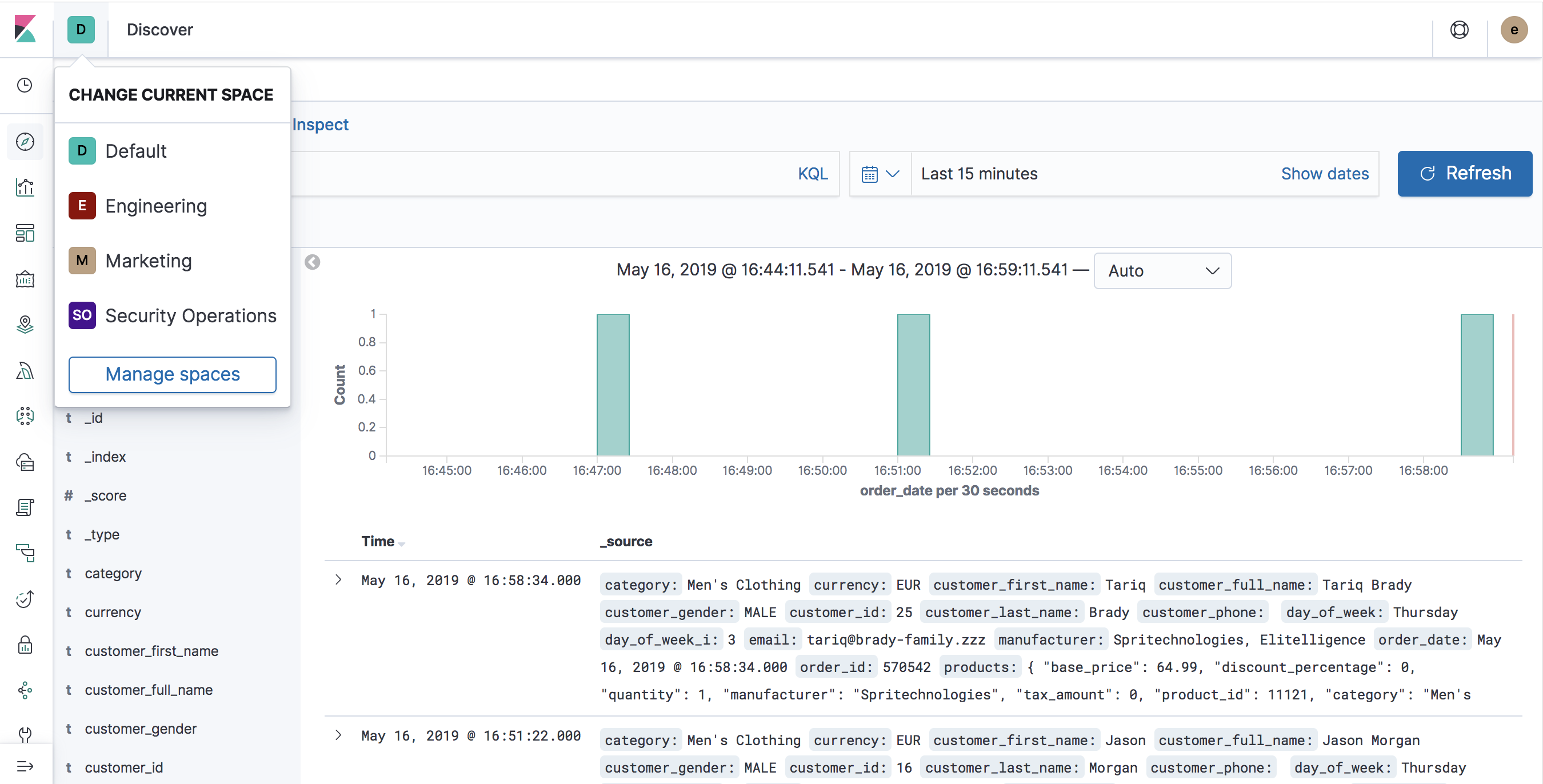
With security enabled, you can control which users have access to individual spaces.
Getting Started
editSpaces are automatically enabled in Kibana. If you don’t wish to use this feature, you can disable it
by setting xpack.spaces.enabled to false in your kibana.yml configuration file.
Kibana automatically creates a default space for you. If you are upgrading from another version of Kibana, then the default space will contain all of your existing saved objects. Although you can’t delete the default space, you can customize it to your liking.