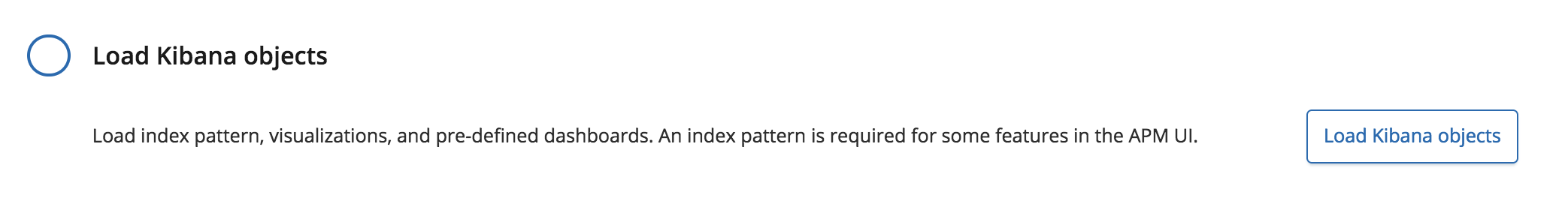IMPORTANT: No additional bug fixes or documentation updates
will be released for this version. For the latest information, see the
current release documentation.
Getting Started
edit
IMPORTANT: This documentation is no longer updated. Refer to Elastic's version policy and the latest documentation.
Getting Started
editIf you have not already installed and configured Elastic APM, the Setup Instructions will get you started.
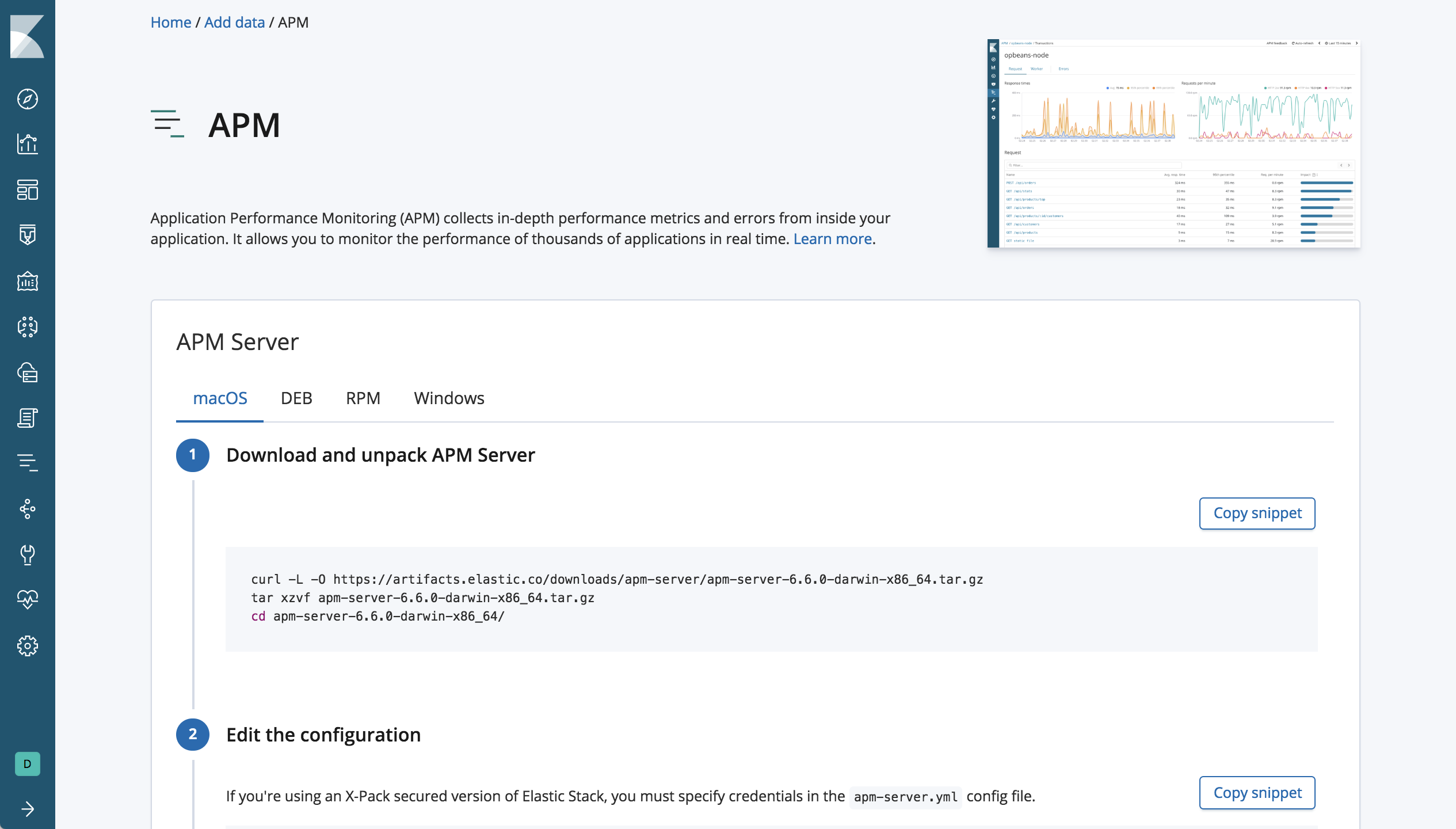
After you install the Elastic APM agent library in your application, the application automatically appears in the APM UI in Kibana. No further configuration is required.
If you also use the Elastic Stack for logging and server-level metrics, you can import the APM dashboards that come with the APM Server. You can use these APM specific visualizations to correlate APM data with other data sources. To get the dashboards, click Load Kibana objects at the bottom of the Setup Instructions.