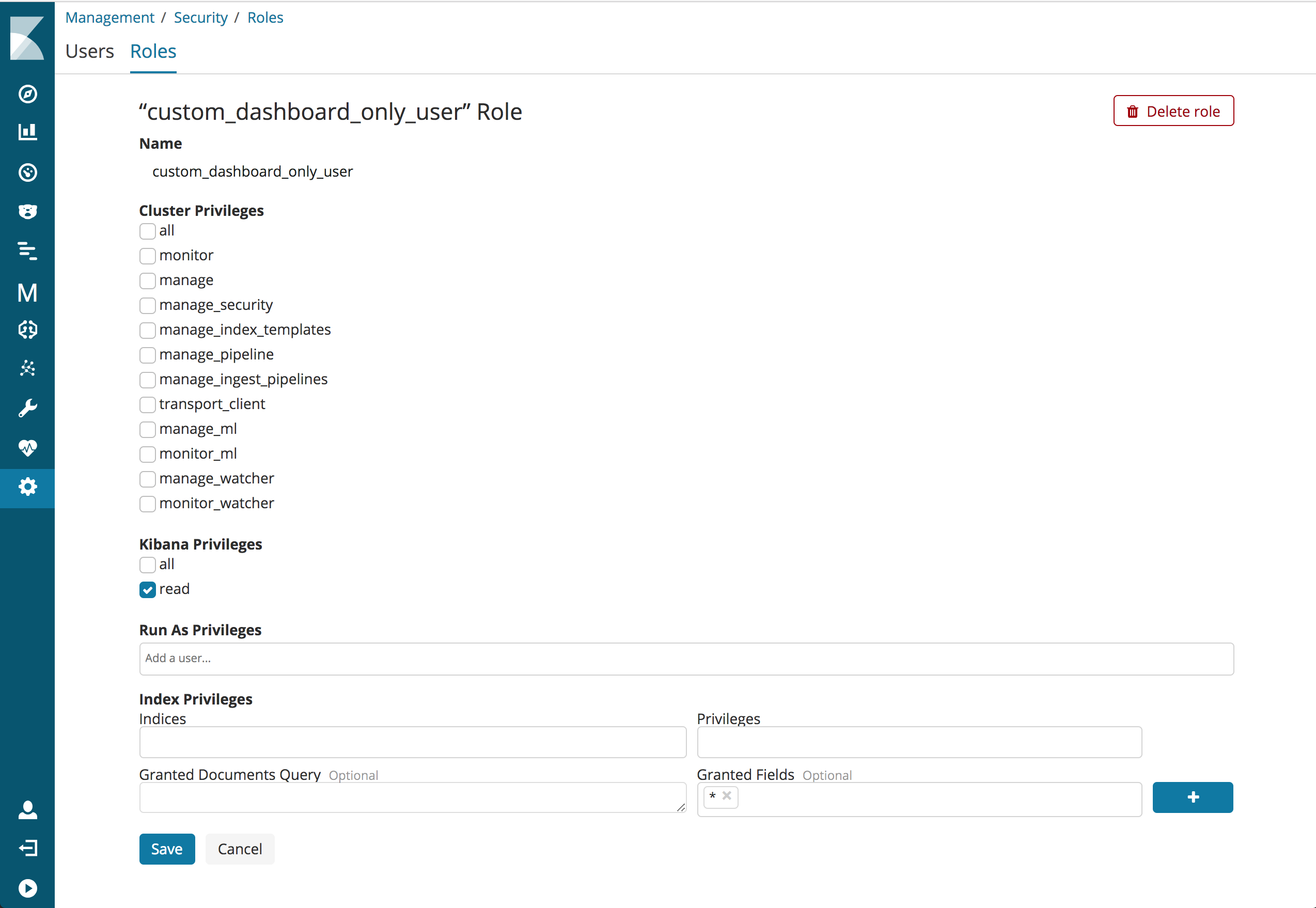Advanced Configuration for Dashboard Only Mode
editAdvanced Configuration for Dashboard Only Mode
editIf X-Pack security is enabled, Kibana has a built-in kibana_dashboard_only_user
role that grants read-only access to Kibana. This role is sufficient
for most use cases. However, if your setup requires a custom Kibana index, you can create
your own roles and tag them as Dashboard only mode.
Go to Management > Kibana > Advanced Settings and search for Dashboard. By default
xpackDashboardMode:roles is set to kibana_dashboard_only_user.
Here you can add as many roles as you like.
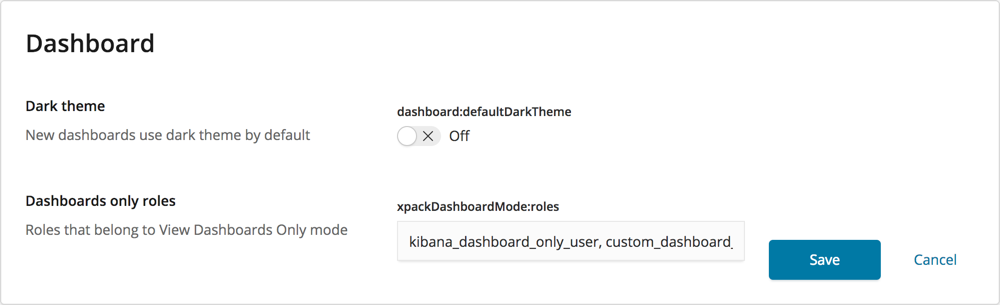
By default, a dashboard only mode user doesn’t have access to any data indices. To grant read-only access to your custom Kibana instance, you must assign the read Kibana privilege. These privileges are available under Management > Security > Roles.
For more information on roles and privileges, see User authorization.