Fleet Server
editFleet Server
editFleet Server is a component of the Elastic Stack used to centrally manage Elastic Agents. It’s launched as part of an Elastic Agent on a host intended to act as a server. One Fleet Server process can support many Elastic Agent connections, and serves as a control plane for updating agent policies, collecting status information, and coordinating actions across Elastic Agents.
Fleet Server is the mechanism Elastic Agents use to communicate with Elasticsearch:
- When a new agent policy is created, it’s saved to Elasticsearch.
- To enroll in the policy, Elastic Agents send a request to Fleet Server, using the enrollment key generated for authentication.
- Fleet Server receives the request and gets the agent policy from Elasticsearch, then ships the policy to all Elastic Agents enrolled in that policy.
- Elastic Agent uses configuration information in the policy to collect and send data to Elasticsearch.
- Elastic Agent checks into Fleet Server for updates, maintaining an open connection.
- When a policy is updated, Fleet Server retrieves the updated policy from Elasticsearch and sends it to the connected Elastic Agents.
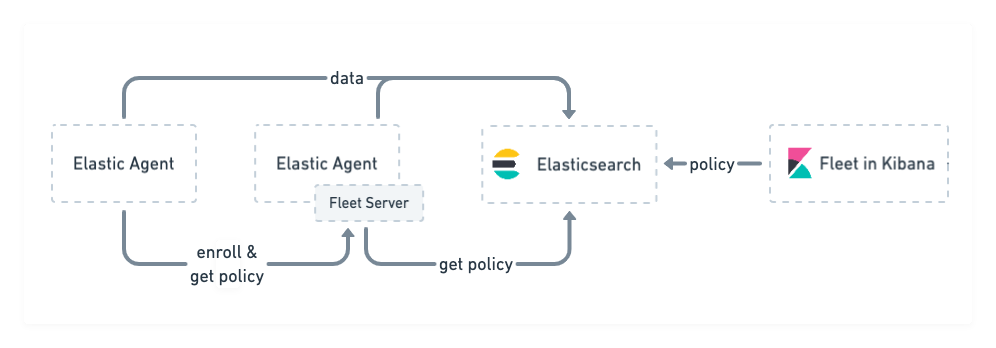
Fleet Server runs as a subprocess inside an Elastic Agent. The agent uses a special policy that describes the Fleet Server configuration. In large scale self-managed deployments or on hosted Elasticsearch Service on Elastic Cloud, Fleet Server is typically run as a dedicated Elastic Agent communication host, but you can optionally use it for data collection on self-managed clusters. For more details, refer to Fleet Server scalability.
Service account
editFleet Server uses a service token to communicate with Elasticsearch, which contains
a fleet-server service account. Each Fleet Server can use its own service
token, and you can share it across multiple servers (not recommended). The
advantage of using a separate token for each server is that you can invalidate
each one separately.
You can create a service token by either using the Fleet UI or the Elasticsearch API. For more information, refer to Fleet Server.
Learn more
editTo learn more about adding and scaling Fleet Server, refer to: